Spotfire
About Spotfire
Spotfire Pricing
Contact Spotfire for more information.
Free trial:
Available
Free version:
Not Available
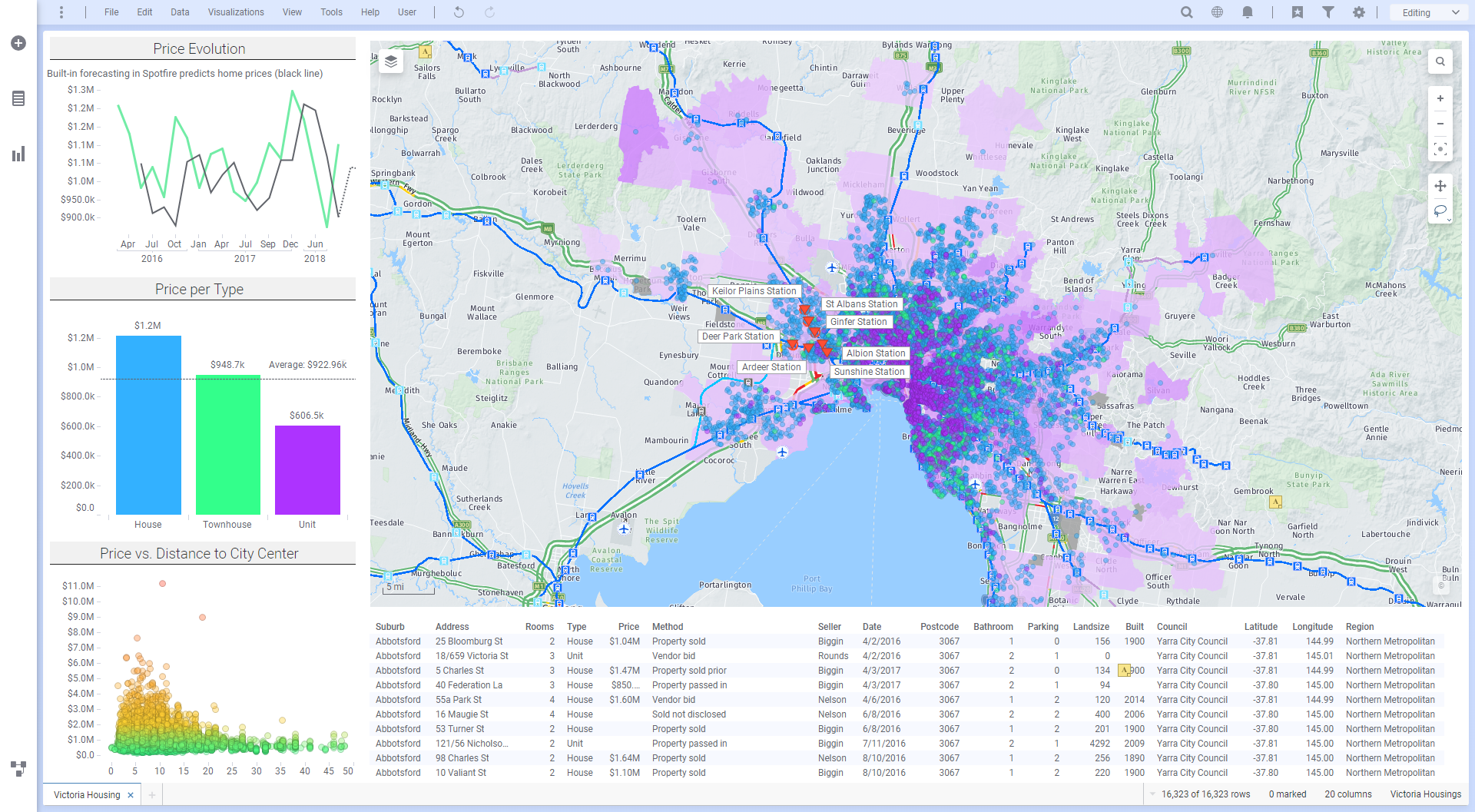
Most Helpful Reviews for Spotfire
1 - 5 of 50 Reviews
Balaji
Verified reviewer
Hospital & Health Care, 5,001-10,000 employees
Used daily for more than 2 years
OVERALL RATING:
5
EASE OF USE
5
VALUE FOR MONEY
5
CUSTOMER SUPPORT
5
FUNCTIONALITY
5
Reviewed May 2021
Future of Data Management
I m working in it for free years and I love it
PROSThis can be used across multiple data platform
CONSComplicated administration takes time to understand infrastructure
Reasons for switching to Spotfire
Cost
Anonymous
5,001-10,000 employees
Used daily for more than 2 years
OVERALL RATING:
5
EASE OF USE
4
VALUE FOR MONEY
5
FUNCTIONALITY
5
Reviewed January 2020
Great visualization tool for large data sets!
It is extremely customizable so we have been able to create efficient templates that fit many of our process development engineering workflows. It links well with other systems to aggregate the data, and then using the tools we have created, we are able to easily line by/color by/trellis by a number of different experimental parameters to understand complex studies and DOEs with ease. It is a huge step up from our old workflow of graphing using Excel.
CONSIt can be difficult to learn how to customize complex templates with our giant data sets, so we had to specialize a small team of admins to create templates and troubleshoot issues. However, as an end user, it is very straightforward.
Reasons for switching to Spotfire
Data entry was too manual for our growing company and data sets.
Shane
Verified reviewer
Research, 11-50 employees
Used weekly for more than 2 years
OVERALL RATING:
3
EASE OF USE
2
FUNCTIONALITY
4
Reviewed March 2022
Spotfire
Decent software, however with some improvements with the interface could be excellent. Would recommend when dealing with large amounts of data.
PROSThe range of different data analysis paths and visualisations available for use. Useful with large amounts of data.
CONSLearning curve is very steep and sometimes the written help isn't as accessible. Very confusing interface and sometimes can crash.
Tina
Information Services, 201-500 employees
Used weekly for less than 6 months
OVERALL RATING:
4
EASE OF USE
3
FUNCTIONALITY
5
Reviewed February 2021
Higher Learning Curve But Great Software
It has a steeper learning curve than I'm used to in software, but once I got more comfortable, I was able to really enjoy it. There are tons of things I can do with with the data here that don't require editing the query. I'm able to create a variety charts, including pivot tables, and there are options to filter and un-filter things from my data table.
PROSThere are lots of different features available and lots of customizations you can make to your reports. I like that I can apply transformations to the data in there without having to modify my queries. I like how much I can do with my charts, and I really love the feature that highlights the rows of my data table that went into a particular part of my chart when I click on it.
CONSIt isn't as user friendly as what I'm used to (I'm used to Microsoft programs like Excel or Word, where everything is very straightforward). There was a longer learning period with this software before I was able to feel comfortable with it. The help guide here is kind of general. It doesn't have explicit instructions for everything, so I'm just experimenting a lot of the time to figure out how to do what I want to my report or chart. Also, it doesn't seem to have a feature that can automatically email you excel files. You have to log in and export the report yourself.
Reasons for switching to Spotfire
It was a decision from the higher ups to save money
Anonymous
1,001-5,000 employees
Used more than 2 years
OVERALL RATING:
5
EASE OF USE
2
FUNCTIONALITY
5
Reviewed March 2020
Comprehensive Analytics Tool
Once I had some training on Spotfire, I never looked back and use it frequently when processing large amounts of data.
PROSI love that Spotfire is able to process large file sizes extremely quickly, which means filtering millions of rows in seconds and making it easy to find and sort filter options. In addition, the visualizations in the tool are practically limitless and allow users to make incredibly complex but extremely useful and informative reports.
CONSSpotfire is not easy to use and requires training from an experienced person to use. It is not nearly as user friendly as its competitors.
Reasons for switching to Spotfire
Excel can't handle the large amounts of data that Spotfire can.





