Polypane
About Polypane
Polypane Pricing
Pricing starts at $9 per month for a single user license on an annual contract, with discounted team licenses available for $39 per 10 seats. Monthly contracts are available for $11 per month per user, or $47 per 10 seats.
Starting price:
$9.00 per month
Free trial:
Available
Free version:
Not Available
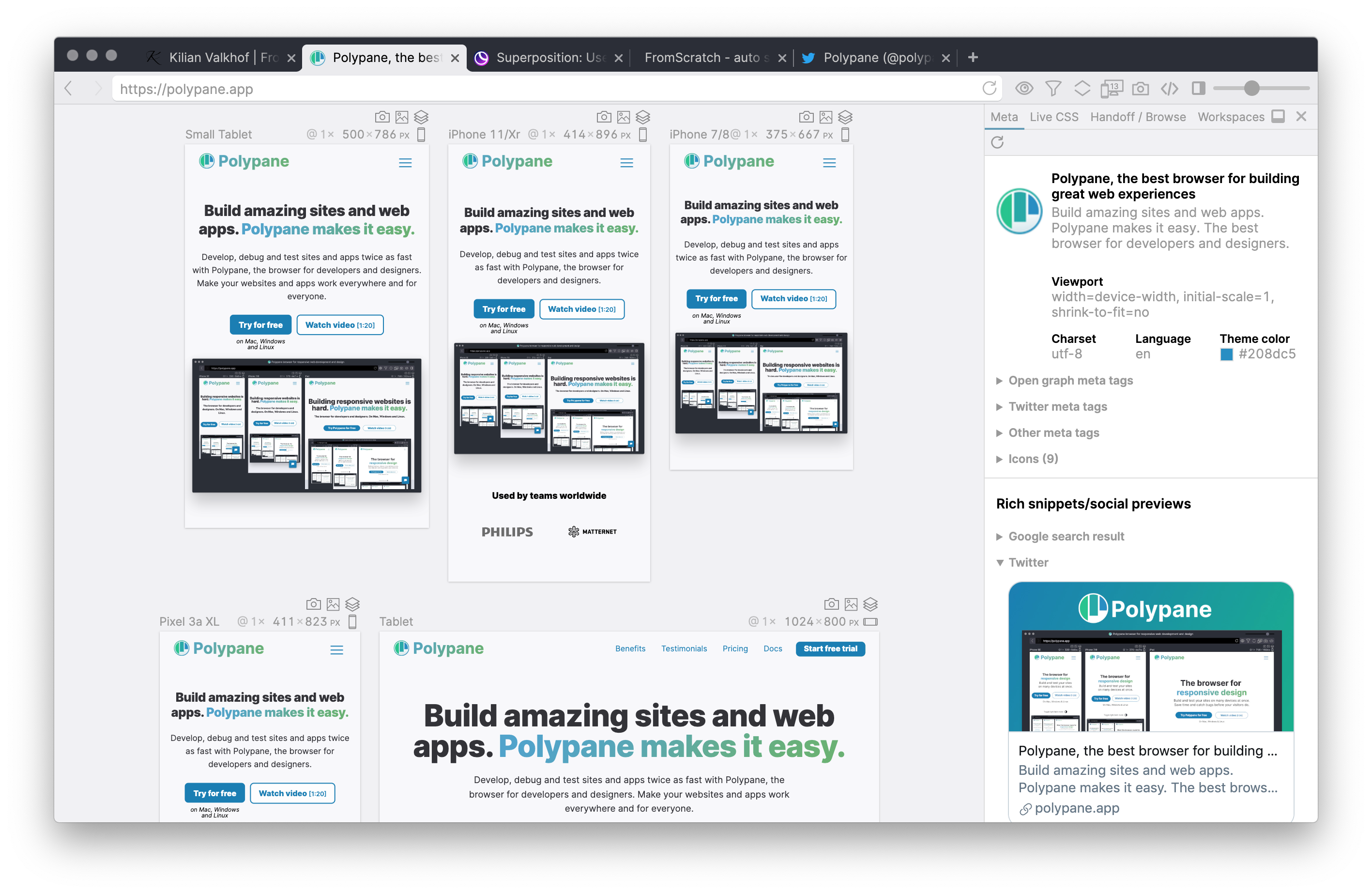
Most Helpful Reviews for Polypane
1 - 5 of 83 Reviews
John
Verified reviewer
Marketing and Advertising, 2-10 employees
Used weekly for less than 12 months
OVERALL RATING:
5
EASE OF USE
5
VALUE FOR MONEY
5
CUSTOMER SUPPORT
5
FUNCTIONALITY
5
Reviewed March 2022
Essential for website quality assurance and front-end development
Our desks used to be full of devices – iphone, android phone, ipad, macbook and windows laptop. Refreshing all the screens to see if the client's website looked great at different viewpoints took time. Probably 40% of the build time is QA and testing. Polypane solves this problem by letting you view multiple viewports and set guides/rulers to see if everything lines up as you scroll.
PROSThe passion of the creator and constant improvement. We mostly use this for testing website responsive viewport sizes side-by-side, but there is so much more here.
CONSThe refresh icon was on the right side of the address bar (a hang over of previous browser UI), but this changed last year. The expereince is seamless coming from using F12 in Chrome.
Reasons for switching to Polypane
Abandonware. With browsers changing all the time it's vital to invest in software that gets updated.
Maskim
Computer Software, 1 employee
Used daily for less than 6 months
OVERALL RATING:
5
EASE OF USE
4
VALUE FOR MONEY
5
CUSTOMER SUPPORT
5
FUNCTIONALITY
5
Reviewed July 2023
A reliable tool i can highly rely on in my front-end development job
The ability to view my website in both the mobile, tablet and desktop view has made me and my clients happy when working. Previously I used some other browsers which of course didn't show some of the bugs in the design/development process. All I can say is, it has saved me a lot of time and money, all in one!
CONSThere was an inability to scroll in my panes but hopefully this bug will be fixed in the next release.
Michael
Computer Software, 2-10 employees
Used daily for less than 6 months
OVERALL RATING:
5
EASE OF USE
3
VALUE FOR MONEY
3
CUSTOMER SUPPORT
5
FUNCTIONALITY
5
Reviewed November 2023
Thought on polypane
Polypane is really good and i love the appearance and it functionalities.
PROSPolypane is featured packed, and the deviation from traditional browsers. I loke it speed and multiple pane pictures. It has a brilliant staff management's to manage memory.
CONSDue to the massive features and deviations from traditional browsers, it takes a while to know how polypane works.
Idris
Computer Software, 1 employee
OVERALL RATING:
5
EASE OF USE
5
VALUE FOR MONEY
5
CUSTOMER SUPPORT
5
FUNCTIONALITY
5
Reviewed November 2023
Polypane as a next generation tool for software developers.
It's new and professional. I see myself using it a lot in feature.
PROSI like the responsiveness in terms of moving the pages around and especially the interface.
CONSI have not found anything discouraging about the App but I have experienced some functional inadequacies like not being able to submit a form across all screen sizes with a click from one screen resolution and struggling to find the settings icon.
Vendor Response
Thanks for your kind review! Regarding your findings: We explicitly prevent doing multiple form submissions, this is explained in the documentation: https://polypane.app/docs/synced-interactions/#form-submissions-are-prevented If we submit a form multiple times, that means that your server is going to perform that action for each pane separately. If that actions is for example "Delete the latest item", then instead of deleting one item, you delete an item for each pane, and that would be bad. Each tool in Polypane has its own settings, they're not put in one large settings overview to get lost in. Hope that helps!
Replied November 2023
Pablo
Broadcast Media, 1 employee
Used weekly for less than 2 years
OVERALL RATING:
5
EASE OF USE
5
VALUE FOR MONEY
4
FUNCTIONALITY
5
Reviewed October 2023
Perfect for web developing
You can have multiple view of what are you developing
CONSThe github developer pack only gives 1 year





