DevTrack
About DevTrack
DevTrack Pricing
Starting price:
$20.00 per month
Free trial:
Available
Free version:
Not Available
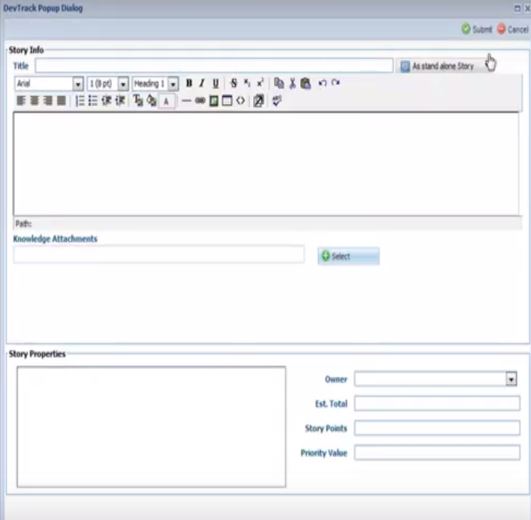
Most Helpful Reviews for DevTrack
1 - 5 of 15 Reviews
Sugam
Verified reviewer
Information Technology and Services, 11-50 employees
Used weekly for less than 12 months
OVERALL RATING:
5
EASE OF USE
4
VALUE FOR MONEY
4
FUNCTIONALITY
5
Reviewed October 2023
DevTrack: Go-To for Efficient Task and Bug Management
I've been using DevTrack for a while now, and it's safe to say that it has become the go-to tool for bug tracking and project management. The ability to link bugs, view ownership history, and attach various types of media to tasks is a real game-changer. A standout feature is the ability to branch tasks, allowing us to create a clear workflow history and keep an eye on how bugs evolve and how tasks progress.
CONSThere can be redundancies within workflows which can lead to complexities in task management and potentially create inefficiencies in project planning and execution. I have to carefully consider how to structure the workflows within DevTrack. Sometimes, the user interface can also be overwhelming and complicated as well.
T. Ryan
Verified reviewer
Entertainment, 501-1,000 employees
Used daily for more than 2 years
OVERALL RATING:
4
EASE OF USE
4
VALUE FOR MONEY
5
CUSTOMER SUPPORT
5
FUNCTIONALITY
4
Reviewed July 2020
An excellent tool for Software Defect Tracking.
Overall I was extremely happy with DevTrack. I was able to quickly spin up new projects and teams were able to come online and start tracking defects very quickly. The reporting features were powerful. It was just a very great tool .
PROSI was the primary administrator for THQ's DevTrack solution for nearly 5 years. The system was extremely reliable and flexible in terms of it's accessibility and adaptability. At THQ we had about 30 to 40 active projects going at a time with teams that ranged in size form 10 people to 300. In many cases the development teams were located at different studios around the world. DevTrack needed to be flexible enough to meet the needs of those groups and be flexible enough to accommodate different bug tracking workflows.
CONSDevTrack's was somewhat difficult to configure and update. Tech Excel's support team was fantastic and helped me through many upgrades over the year, but I am not confident that I would have been able to properly configure it without their help as there are many aspects of the initial installation that were somewhat obtuse.
Reason for choosing DevTrack
Price and flexibility.
Reasons for switching to DevTrack
The tracking solution that we had been using was rigid, with a lot of hard coded elements that did not make it flexible enough for the needs of a global development organization.
Glen
Computer Software, 1,001-5,000 employees
Used daily for more than 2 years
OVERALL RATING:
2
EASE OF USE
1
VALUE FOR MONEY
3
CUSTOMER SUPPORT
3
FUNCTIONALITY
2
Reviewed December 2016
It's a bit outdated compared to newer products
We used devtrack for many years and it was very difficult to get the data out of the system. I couldn't ever understand how to query or get reports simply. It should be easy to see what cases you created or how many cases are from a certain area, but it isn't.
PROSWe used if for many years so it did the job and R&D and Support used it together.
CONSIt isn't up to date, per the last release I experienced. Also reporting was very challenging and not user friendly.
Vendor Response
Hi Glen, As I responded to your co-worker, Informatica was on an old version and did not want to upgrade, despite being asked to on several occasions. The issues with reporting were resolved in newer versions, which is why we wanted you to upgrade. I'm sorry to hear you couldn't understand to query or easily generate support. Support could have helped you with this and anything else if you had opened a ticket or called the support line. As for getting data out of the system, there's several options and they're actually quite simple. Again, this is something support could have assisted you with if you had asked. DevTrak is also, and has been for at least a decade, available in the cloud. I'm not sure where Informatica developed the belief DevTrack didn't have a cloud option. Again, if Informatica had asked, we could have provided you with a cloud solution.
Replied February 2018
Prekshya
Verified reviewer
Information Technology and Services, 2-10 employees
Used weekly for less than 6 months
OVERALL RATING:
4
EASE OF USE
4
FUNCTIONALITY
4
Reviewed December 2023
A great approach for task management and bug tracking.
I have been using DevTrack for quite a while now and I must say that it has immediately helped manage a project and is very efficient for bug tracking. It has a very simple , clean UI yet effective features such as workflow history, linking tasks and works seamlessly.
CONSThe software can be seemed to be a little complicated at first , but as you go on you'll get used to it. As a new user, it takes time to adapt to new software and understand how to create workflows and utilize the software at max.
Arin
Information Technology and Services, 10,000+ employees
Used daily for more than 2 years
OVERALL RATING:
5
EASE OF USE
3
VALUE FOR MONEY
4
FUNCTIONALITY
4
Reviewed June 2021
Bug Tracking Tool
Other one of the best feature I can state is the integration with other software Devtest which is used for writing test cases.
PROSSetting up a project in the devtrack tool is easy. We can even link the project in devtrack to the requirements or can also setup as a standalone project. Tracking is easier and works great. And project manager can add users easily. We can even choose & implement the methodology as per our need. Managing different releases in Devtrack is great and it works seamless.
CONSI feel that the look and feel of the software is now outdated. Though it has very good features but the overall UI needs an upgrade.
Vendor Response
Hi Arin, Thank you so much for your positive feedback. Ease of use and customization is important, and we are very glad that you are able to access and utilize the features. You are correct in mentioning the UI needs an upgrade. We are releasing a modernized UI now that increases efficiency and is much easier to use. Reach out to request a demo and we look forward to reconnecting. https://techexcel.com/free-trial-devtrack/ - Thanks again!
Replied April 2022
