Campground Master
About Campground Master
Campground Master Pricing
One time license cost: Base: $795 Networking for 3 computers: $500 Additional computers: $100 each Point of Sale option: $300 Recurring costs: $100/year for support and upgrades.
Starting price:
$795.00 one time
Free trial:
Available
Free version:
Not Available
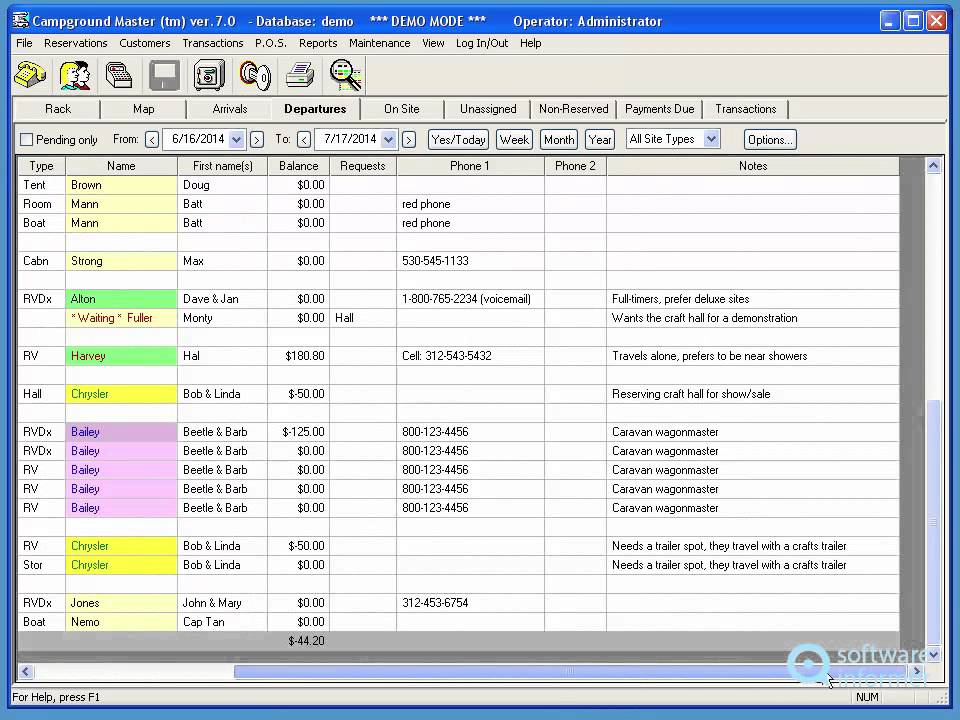
Most Helpful Reviews for Campground Master
1 - 5 of 146 Reviews
Joanne
Used free trial
OVERALL RATING:
5
EASE OF USE
4
CUSTOMER SUPPORT
5
Reviewed April 2015
Best on the market (in the UK at least)
We've used CM since 2005. And being in the UK every so often I look at alternatives - BUT THERE ARE NONE that match this software's flexibility and value for money. Last year in my majesty I went with another provider to get the on-line capability in the UK (none of the recommended US sites would even talk to me) - but came back to CM because I cannot stand having to wait for updates or changes or tweaks. I cannot stand having to wait to see if other users want this or that amendment - with CM, if you want it, you do it. And if you can't do it, you get support. And the support doesn't close at 4.30 on a Friday afternoon (just as you're gearing up for another busy weekend)! And the rack and map are the best there are. Trust me - I know. All this flexibility comes at a price - you do have to have (or in my case learn) a bit about the programme but as noted the support is great. And the end result is a programme that works perfectly for YOUR business. And (in the UK at least) for a tiny fraction of the price of the competition!
Robert
Used free trial
OVERALL RATING:
5
EASE OF USE
5
CUSTOMER SUPPORT
4
Reviewed April 2015
Great Program at a Reasonable Price
Pros - Great features, pic compliant, interfaces with reservation friend for online reservations, minimal annual expense for upgrades and support, extremely easy to use, network version slightly more but you can take reservations on your laptop at a trade show to impress customers, seven plus years using it without any data loss! Cons - ok, I had to think long and hard and came up with two. First, email confirmations have one default check in and check out time yet we have one for camp sites and one for cabins. There is a header on the email that you can customize before sending and we note the cabin check in time there. Second, support may not be immediate but an hour or two later. That has not been a problem for us so far but, rest assured that calls will be returned. I respect that.
Vendor Response
Thank you for the comments. Regarding the cabin and camp sites check-in/out times, you can have 2 different times shown on confirmations, etc. See this newsletter article: http://campgroundmaster.com/news/having2differentcheck_inor.html
Replied July 2015
Mary
Used free trial
OVERALL RATING:
2
EASE OF USE
2
CUSTOMER SUPPORT
2
Reviewed April 2015
Extemely limited. Its ok just for a reservation system however it is very limited
Basic reservations work well however group reservations, transferring deposits, cancelling, or refunding involve a multitude of steps. We went with the Point of Sale to incorporate so its all one program and it is slow, can NOT get Inventory # of how many items we sold in a year, quarter, a month or a week. Returning an item , finding a receipt slows the entire system down. We have a 175 site and 25 room resort plus @8,000 items in our POS. It is not meeting our needs any longer. I believe the program would suit a smaller campground with less than 2000 items in POS. Disappointed to say the least.
Vendor Response
It's true that the POS is not designed for a large store, and we don't recommend it for that. It's meant as a side-feature to handle a moderate gift shop or camping supplies store (it's only a $200 option after all). I'm sorry to see you rate the software based on a function it was never intended for. I believe the other issues you mention could have been resolved by simply contacting support about them, which was never done. An inventory sales report by quantity is one of the basic transaction "quick-reports", for instance.
Replied May 2015
Wally
Used free trial
OVERALL RATING:
5
EASE OF USE
5
CUSTOMER SUPPORT
5
Reviewed August 2009
Campground Master
I have been recommending this program to many campgrounds in Minnesota and they have also purchased it after trying the demo version and other programs. It is an excellant product, and a great value.
PROSEasy to set up and use, great support when needed, less expensive than many of the competition's programs. We were able to use the credit card processing feature and save money on equipment and processing fees. The Newsletters and user forums are a great features, we use them for refreshing our memory on program options and to keep us informed on changes and operating procedures.
CONSOne feature we have problems with is a group reservation and forgeting to check the correct box to keep billing separate for each customer. There is probably a way to set this up so it autimatically selects separate billing but i have not researched it.
Janice
Used free trial
OVERALL RATING:
5
EASE OF USE
5
CUSTOMER SUPPORT
5
Reviewed April 2015
Best Reservation Software and Customer Support
I am glad our company chose Campground Master. The customer support has been outstanding. No matter the day of the week or time of day, you get a quick response to any questions you might have. The initial setup process was relativily straight forward. I have been using the product for ten years, so it is probably even easier now. The software is easy to train new employees to use. There are many ways to customize the product for your park setup, such as confirmation emails/letters, reservation and customer information. The software provides valuable reports for tracking reservations and store sales. The point of sale software has made our campground store easy to manage, as we always know what we have for inventory, and can quickly print reports of items that need to be purchased. Highly recommend this product whether you are a large or small campround or RV park. It will only improve the ease of your day to day operations.





