ChurchTools
About ChurchTools
ChurchTools Pricing
30-day free trial available. Check all packages available at https://www.church.tools/en/pricing
Starting price:
€19.00 per month
Free trial:
Available
Free version:
Not Available
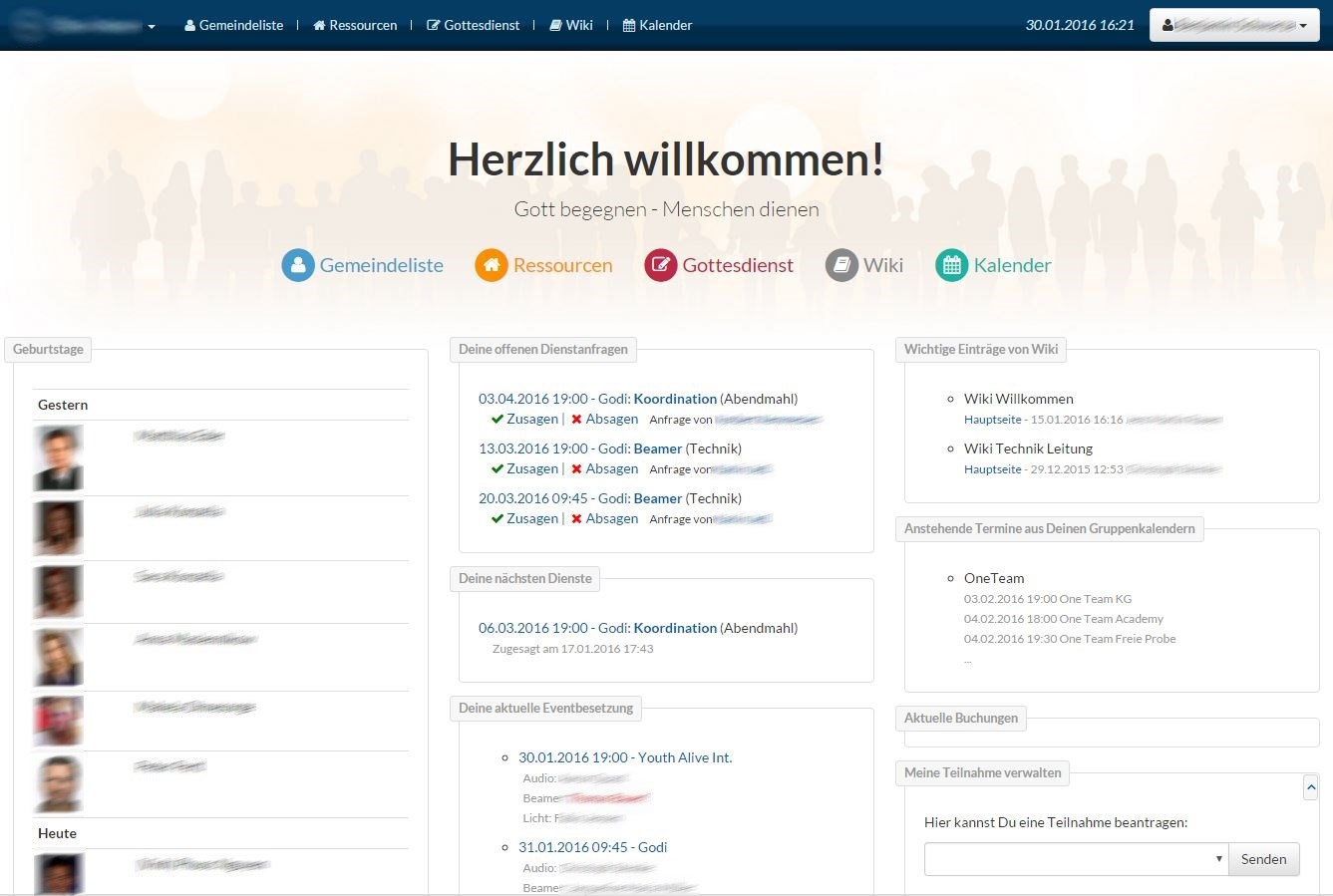
Most Helpful Reviews for ChurchTools
1 - 5 of 18 Reviews
Dagmar
Used daily for less than 12 months
OVERALL RATING:
5
EASE OF USE
5
FUNCTIONALITY
4
Reviewed July 2017
After having tried other tools, I´m very contend with CT.
As I am the secretary of a small church, I work daily with the database of CT. I organize all our events and maintain our resources. It is a lot easier for me with one tool providing all modules. Bevor I used different tools for my jobs. Now I have all information in one place and can deal with information within one single tool. Our Sunday service teams use CT, too. For them it is very helpful, that different team members have access to the schedule and can drop off their information like ppt slides, songs, video clips etc. right in the event within "church service". That makes organizing the church service a lot easier. I was quite surprised how easily I got along with churchtools without needing tutorials etc. Most things work self-explaining.
CONSI can´t print our calender in a nice set-up. Maybe because I am a mac user? And as we don´t use "check-in" it seems, that I am not able to print labels directly out of CT.
David
Religious Institutions, 11-50 employees
Used daily for more than 2 years
OVERALL RATING:
5
EASE OF USE
4
VALUE FOR MONEY
5
CUSTOMER SUPPORT
5
FUNCTIONALITY
5
Reviewed December 2018
The next big thing from GermanEngeneering
All the people I ever showed it too are amazed about the opportunities. Even the price is perfectly affordable. Can´t wait for the next big things to come.
PROSThe bunch of tools in it. Didn´t find any comparable. All the big one like planingcenter are a joke in compare.
CONSThe way to give rights can be complex, but very good instructions though. Everything is possible, but could be more handy.
Christoph
Religious Institutions
Used less than 2 years
OVERALL RATING:
4
EASE OF USE
4
CUSTOMER SUPPORT
4
FUNCTIONALITY
4
Reviewed April 2016
Good tool. Serves its purpose well.
Combines a lot of organisational tasks in churches. Can be customised very much to your needs. Is being continuously improved. Good support line! Very helpful comments!
CONSIt needs some time to understand some of the concepts in order to configure it to your needs.
Sascha
Used less than 12 months
OVERALL RATING:
5
EASE OF USE
4
CUSTOMER SUPPORT
5
FUNCTIONALITY
5
Reviewed May 2016
Highly recommended software for your church. Great quality!
When you start to use the software you realize that it makes a lot of sense. Once you start using it you and fill it with life you don't want to go back. The more people and teams use it, the more useful it is for everybody. You can manage your groups, teams, services, assign people, have built-in calendars and a powerful rights management. There is also a great community where you can share thoughts, ask questions, submit feature requests, read from others how they are working with the software.
CONSYou need to understand the concepts of groups, teams, the structures etc. and assign the permissions accordingly (who is allowed to do and to see what). This can be frustrating at the beginning, but I would think this is the same for every software which is implementing role and rights management.
Ralph
Non-Profit Organization Management, 2-10 employees
Used daily for less than 12 months
OVERALL RATING:
5
EASE OF USE
5
VALUE FOR MONEY
5
CUSTOMER SUPPORT
5
FUNCTIONALITY
4
Reviewed July 2017
Simplifies our processes, helps with the service planning, decentralized information for everyone.
Makes the church organisation joyful
PROSExtensive rights management, great support, fast development, I am always looking forward to a new version.
CONSUntil now we haven't notice anything negative. The aditional tables must run over the support, which is really fast and surely does this way to keep the data base integrity.
