Realm
About Realm
Awards and Recognition
Realm Pricing
Pricing is based on package and typical weekly attendance. There are no contracts and there is a money back guarantee!
Free trial:
Not Available
Free version:
Not Available
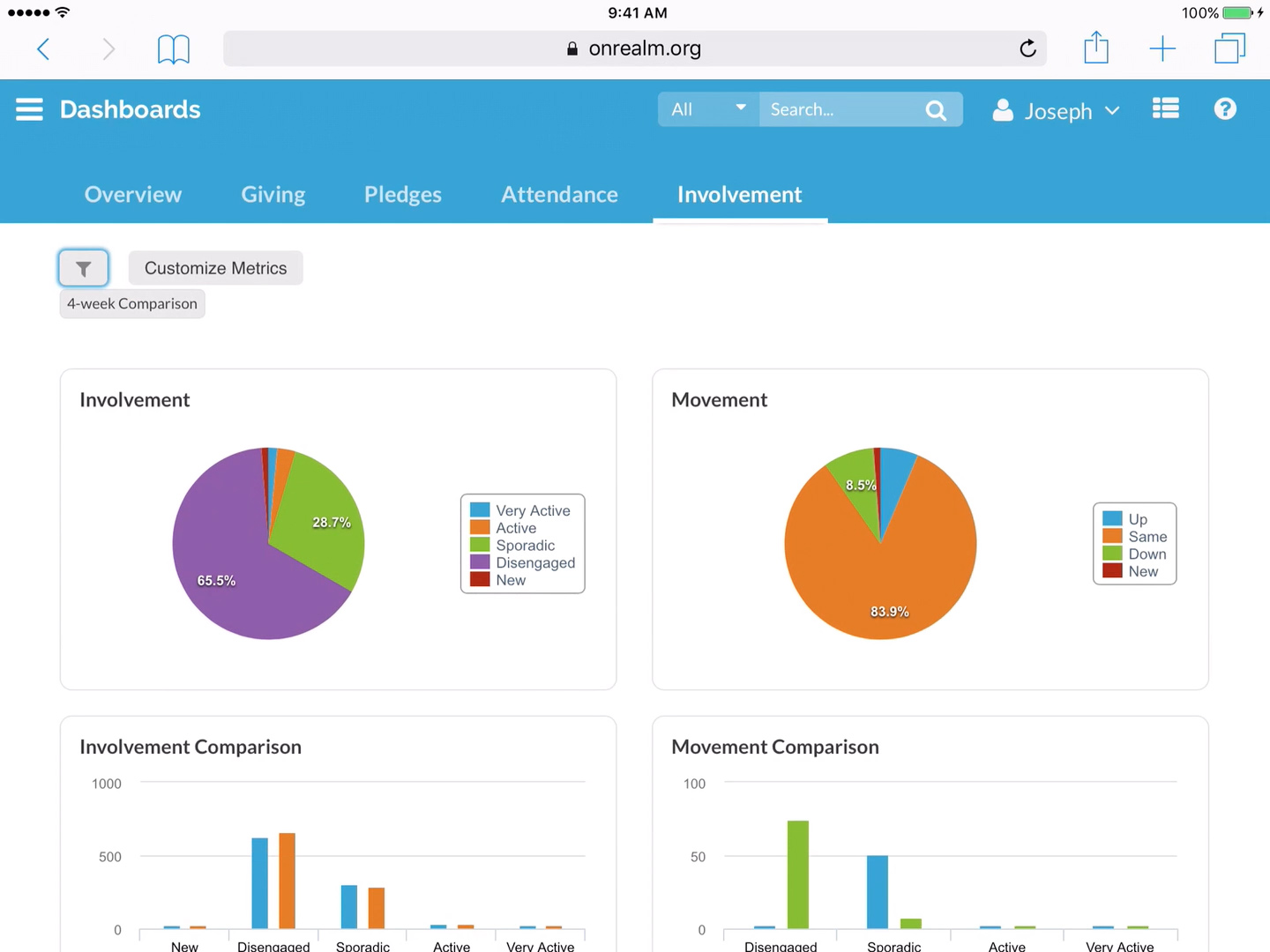
Most Helpful Reviews for Realm
1 - 5 of 268 Reviews
Dane
Religious Institutions, 11 - 50 employees
Used more than 2 years
OVERALL RATING:
3
Reviewed December 2021
Realm is Ok but Could be Better
Amy
Verified reviewer
Religious Institutions
Used daily for more than 2 years
OVERALL RATING:
5
EASE OF USE
5
VALUE FOR MONEY
5
CUSTOMER SUPPORT
5
FUNCTIONALITY
4
Reviewed June 2018
Great, user-friendly software and world-class help desk.
Easy to learn and to use. Helps us track everything from giving to attendance, as well as trends. On-line (as opposed to desktop loaded) software keeps the worry out of losing data. Affordable, even for a smaller church.
PROSRealm is extremely user-friendly. I love that they have teamed with Vanco for donations/payments and the payments are recorded directly into the person's record in Realm. The pastor likes to do analytics and uses that feature all the time. I work in the contribution section every week and it couldn't be easier. The "icing on the cake" is the world-class Customer Service. After two quick prompts, a real person answers the phone within seconds. I don't get transferred. The person is very knowledgeable, friendly, polite, and most of all can answer my questions. They will also log onto my computer - with my permission - if that is the best way to help me.
CONSI can't get all the reports I used to get in ACS People. Also, I have not found a way to link different families together (i.e. showing one family is a mother and father to another family). I also wish that Realm Financials would stop pushing back their timeline to include Payroll so we can switch from ACS Financials to Realm for that part of business, also.
LaShun
Accounting, 2-10 employees
Used daily for more than 2 years
OVERALL RATING:
5
EASE OF USE
5
VALUE FOR MONEY
5
CUSTOMER SUPPORT
5
FUNCTIONALITY
5
Reviewed October 2021
Realm is Great!
Our overall experience with Realm has been great, we truly enjoy using this product; our senior members love using the Realm app for their giving and enjoy the accounting module.
PROSOur church transitioned to Realm July 2018, one of the initial reasons we switched was because of the people side, the ability for our congregants to create and manage profiles, as well as, the ability to give and see/manage their giving, the ability to view and print their own statements. We also appreciated other features such as check-in and pathways. The accounting module made the entire process so much easier the placement of the modules and ease of use, the ability to track giving using the dashboard as well as attendance and membership. The transition was easy we discussed the modules we needed and what information to transition and the representatives did everything else. It was a very seamless transition.
CONSCurrently, there is not a lot that is disliked about this product, but there is always room for improvement, there are some additional features I would love to see in the accounting module that allows for even more ease of use. I have submitted those ideas and so far one of them has happened and they are working on the other.
Reasons for switching to Realm
We switched because of the newer features, the ease of us for our congregants, the changes to the accounting module, the ability for our congregants to create their own profiles and manage their giving.
Krista
Religious Institutions, 11-50 employees
Used daily for more than 2 years
OVERALL RATING:
5
EASE OF USE
5
VALUE FOR MONEY
5
CUSTOMER SUPPORT
5
FUNCTIONALITY
5
Reviewed March 2024
Highly Recommend
Overall, it has been exceptional! I would highly recommend!
PROSRealm is user friendly and if there is something that I can't figure out, the customer support is amazing!
CONSIntegration with ACS would be helpful. I haven't used the Accounting feature however, I was told that everything would go to Accounting and ACS would phase out. I haven't heard good things about the Accounting option and the fact that ACS hasn't been phased out, makes me leery of that option.
Tim
Religious Institutions, 2-10 employees
Used daily for less than 6 months
OVERALL RATING:
3
EASE OF USE
2
CUSTOMER SUPPORT
1
FUNCTIONALITY
2
Reviewed June 2020
Engagement/ministry portion of software only
While I am disappointed in its current messaging/ministry/engagement portion I cannot speak to the entire program. Since it is touted as a software that addresses all these church needs, I find it lacking on the ministry side. It seems more like this was added on rather than being an integral and integrated portion. My hope and expectation is that this capability will improve with time as the concept of a single system is very much needed.
PROSThe most favorable thing about this software is it intended as a single system for Church Management as well as ministry and group support. From the promotional videos it appears there is a very dynamic and interactive church management portion of the software to which I do not have access.
CONSI can only comment on the ministry portion since I am not church staff and have no access to that portion. As an end user involved in leadership of several different ministries I was looking for this part of the program to be user friendly, attractive and engaging output, and easy to communicate and interact with group members. In its current format it does not support this type of need. It is a good membership listing but offers no analytics or graphical capabilities to the end user and really no ability to interact with the church. A standard e-mail system, which it should replace, is much more functional. The architecture of this portion of the software is very simplistic but not very simple. Finding where you need to go is difficult and getting back to where you previously were is equally difficult. There is a chat portion which is a nice idea but it tends to draw the user away from the program. The event posting has an RSVP but you can’t see all the names of those responding, only 1 or 2, and then the number of responders. There is minimal text formatting available. You can’t change font. or sizes, no bullet or number list, no centering. You can send a picture but it must be at bottom of message and will not accept a link. You can copy and paste but not pictures. You cannot change coloring of fonts or background.





