Ripple
About Ripple
Ripple Pricing
Contact Ripple Science for information on pricing.
Free trial:
Not Available
Free version:
Not Available
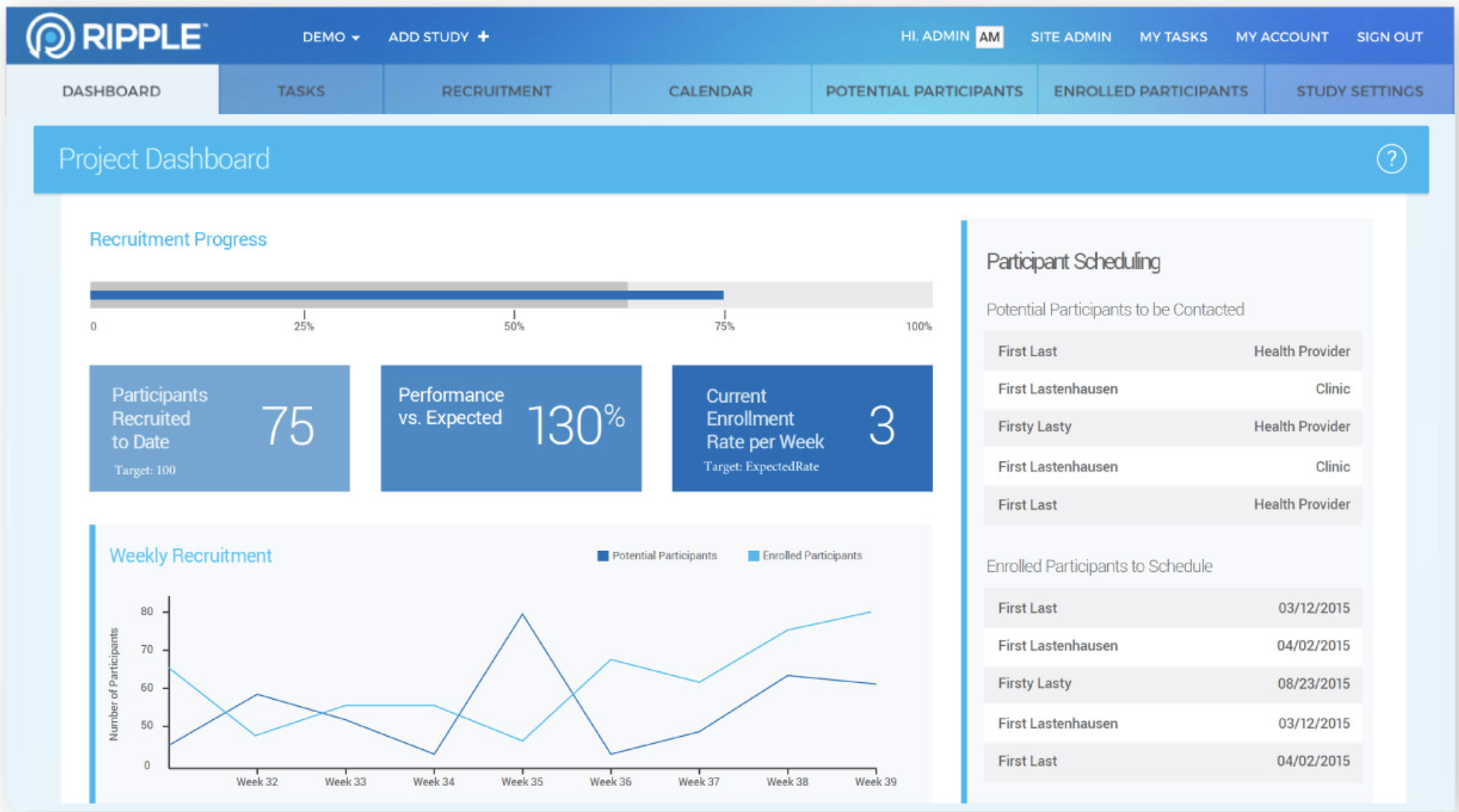
Most Helpful Reviews for Ripple
1 - 5 of 32 Reviews
Suzy
Verified reviewer
Higher Education
Used daily for less than 12 months
OVERALL RATING:
5
EASE OF USE
4
VALUE FOR MONEY
4
CUSTOMER SUPPORT
5
FUNCTIONALITY
4
Reviewed June 2018
This software has facilitates my ability to keep track of and schedule research participants.
It has enhanced my lab productivity and enabled us to keep track of participant recruitment in a much more precise way.
PROSIt is HIPAA compliant, which makes it relatively easy to work with the IRB to get approval to use. It allows for lots of customization for your study design. It is easy to add and remove study team members with different levels of access. You can send reminders for members of the team to do different tasks associated with participants and study events. You can set up study events based on expected dates or that are triggered based on the completion of other study events. There is a registry (database) that houses all the subjects that you have entered. It is easy to query this database and select potential participants into specific studies.
CONSI would like to see an easier way to input large numbers of potential participants into the registry from a csv file. I would also like to see a more integrated calendar and scheduling system and emailing system.
Brianna
Research, 2-10 employees
Used daily for less than 12 months
OVERALL RATING:
5
EASE OF USE
5
CUSTOMER SUPPORT
5
FUNCTIONALITY
4
Reviewed May 2020
Remote Work Made Easy
My team is able to track recruitment and retention, which is very helpful when deciding which community organizations we should put more energy and resources toward. We then thank our community partners for the referrals and strengthen our bond by referring our participants to them. This community networking has played a role in when and how we communicate with participants, another aspect that is well tracked in Ripple. We can also assign Ripple tasks to team members and associate them with specific participants, thus accounting for everyone on our team and in our program.
PROSOur team transitioned almost everything to Ripple, before the coronavirus began to affect our research protocols and data collection. Our familiarity with the product prepared us to transition to remote work very smoothly. We have greatly appreciated Ripple's customer support and desire to enhance the system's features. Some of our favorite features include the creation of tasks and the ability to track recruitment and retention strategies. Without Ripple, our administrative team would have a hard time communicating participant information in such detail.
CONSThere is always room for improvement, but it is evident that the Ripple team values customer feedback and is working around the clock to provide as many relevant features as possible. I imagine it is difficult to field the amount of feedback that they receive, but their communication about their goals and progress is fantastic!
Reasons for switching to Ripple
Tracking all participant information in Excel became cluttered, confusing, and overwhelming. We needed a more organized and user-friendly system for our longitudinal study.
Vendor Response
Hi Brianna, Thank you for your review! We are happy to hear that Ripple supported your move to remote work during this disruptive pandemic. We look forward to enhancing the application more in the future, especially in regards to task management and ensuring you can focus on nurturing your participant relationship. Thank you!
Replied May 2020
Shailee
Research, 51-200 employees
Used daily for less than 12 months
OVERALL RATING:
4
EASE OF USE
3
CUSTOMER SUPPORT
5
FUNCTIONALITY
3
Reviewed June 2018
We use Ripple in my developmental psychology lab for recruiting and managing participants.
Keeps the whole lab on top of recruiting and running participants through our study. It's a great way to see what tasks are completed, what still needs to be done, and who is doing what.
CONSIt is not always the most intuitive to use. Specifically, the interface gets clunky as participants increase. The two-page system (when extra participants roll over onto the next page) is very confusing. I'd prefer to scroll down a single page than click through different pages of the status headings. Furthermore, the calendar would be much more useful if the event were clickable. Then, users would be taken to the page with the participant information when the event is clicked. Adding export functionality would also greatly improve the usefulness of the Ripple calendar.
Jacob
Research, 1,001-5,000 employees
Used weekly for less than 2 years
OVERALL RATING:
5
EASE OF USE
5
VALUE FOR MONEY
5
CUSTOMER SUPPORT
5
FUNCTIONALITY
4
Reviewed May 2020
Great Interface with Lots of Potential
It is really easy to use and is optimal for recruitment workflow as well as tracking participant status in a study. It's also great as a quick reference to look at participant contact info.
CONSThe dates logic can be kind of wonky. For example, it normally prompts the next study visit some amount of days after the last visit. This is great, but some visits occur a set amount of time after the baseline, not the last visit, so this can make the set dates really off for some participants. The dashboard could also be more useful in regard to showing a richer database set, such as how many participants completed a study phase for example.
Reasons for switching to Ripple
Excel sheets became really cumbersome and more easily caused confusion in visit tracking
Vendor Response
Hi Jacob, Thank you for your review! We are glad to hear that you find the Ripple recruitment features so beneficial. In regards to your feedback on scheduling flexibility we recently released a major update to this functionality that will allow you to truly customize the date calculation process. Take a look at the Study Settings - Events page to take advantage of these new features. Thank you!
Replied May 2020
Charis
Research, 2-10 employees
Used weekly for less than 2 years
OVERALL RATING:
5
EASE OF USE
5
CUSTOMER SUPPORT
5
FUNCTIONALITY
4
Reviewed May 2020
Ripple is a must for human research!
Ripple has been a game changer. When the alternative to tracking participant contacts is an excel spreadsheet, there really is no comparison. Not only is it easy to use, it is easy to teach. Especially during this transition to working remotely during the pandemic, Ripple has allowed our team to get a study up and off the ground.
PROSRipple makes it easy and convenient to create participant databases, keep track of enrollment stats for regulatory and grant writing purposes, and get new studies off the ground from existing ones. One of my favorite features is the web link to the screening form. This allows you to share a link through social media, advertising websites, e-mail, text, etc where participants can then input their own information and automatically pop up in your database. Ripple is also extremely useful in longitudinal studies because it gives suggested dates for next appointments based on your settings. Ripple essentially serves as a screening and enrollment log and gives you fun graphs describing the demographics of your sample and the effectiveness of various recruitment tactics.
CONSMost of the things I would like to see out of Ripple are already in the works (i.e. integration with outlook calendar). However, Ripple is not great about notifying team members for new events. For example it would be great if team members would get a notification when a new task is assigned to them or when a new participant is added from a screening form. Our team was initially curious about the benefit of Ripple of REDcap since we primarily use the latter for data collection and there is some overlap. Personally, I think the two work in tandem and should not replace each other. While REDCap has minimal scheduling features, they are not nearly as sophisticated as Ripple.
Vendor Response
Hi Charis, Thank you for your review! We are happy to hear that Ripple has been so valuable to you during the switch to remote work. Hopefully you have had a chance to take advantage of our recent updates to flexible event scheduling. We appreciate the feedback regarding notifications. We are working on updates to the personal user homepage and hope to incorporate some better visibility into personal tasks as part of that. Also, be on the lookout very soon for the release of the Outlook Calendar integration. Thank you!
Replied May 2020


