CaptionHub
About CaptionHub
CaptionHub Pricing
Please contact Neon Creative Technology for pricing details.
Starting price:
£40.00 per month
Free trial:
Available
Free version:
Not Available
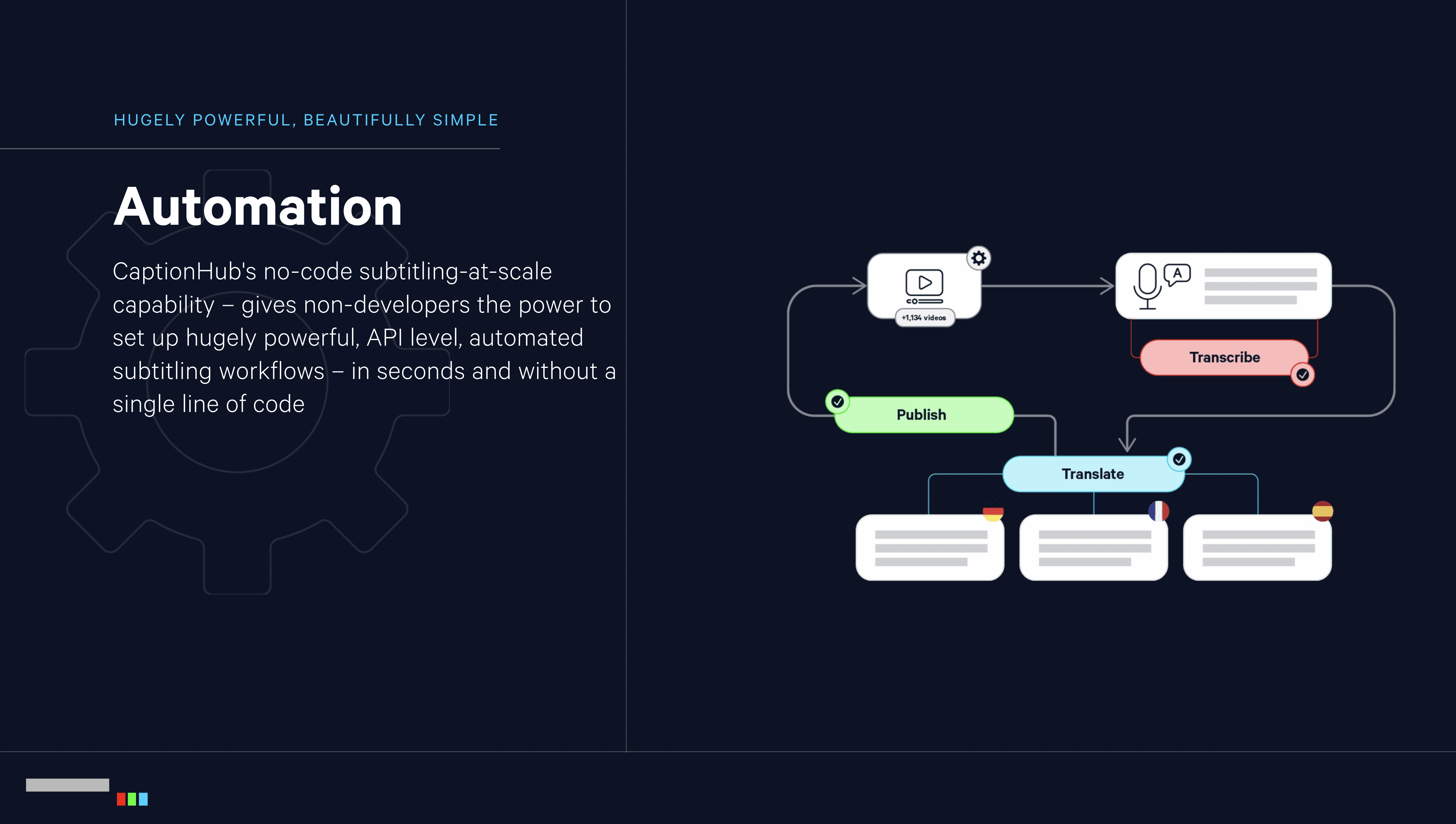
Most Helpful Reviews for CaptionHub
1 - 5 of 21 Reviews
Martin
Verified reviewer
Translation and Localization, 51-200 employees
Used weekly for less than 6 months
OVERALL RATING:
5
EASE OF USE
5
VALUE FOR MONEY
5
CUSTOMER SUPPORT
5
FUNCTIONALITY
5
Reviewed February 2020
CaptionHub streamlined our transcription and subtitling requirements.
My overall experience is very positive. Previously having to reach out to third parties in order to obtain estimates was timely and frustrating.
PROSEase of use, functionality and speed. The ability to get an overview of a project quickly to provide a quote estimate is very valuable to the sales team.
CONSNone as of yet as I have not had to do bigger projects.
Reason for choosing CaptionHub
A colleague was familiar with CaptionHub and recommended it.
zeghoudi
Security and Investigations, 51-200 employees
Used weekly for less than 2 years
OVERALL RATING:
4
EASE OF USE
3
VALUE FOR MONEY
4
CUSTOMER SUPPORT
4
FUNCTIONALITY
4
Reviewed September 2023
CaptionHub is the best !
He helped me a lot in translating Recordings related to our work with accuracy and good eloquence
PROSWhat I loved about this application is its ease of use and the help with work-related things through translation
CONSmaybe the application forme, but this does not compare to its distinctive services
Luke
Used weekly for less than 12 months
OVERALL RATING:
4
EASE OF USE
4
VALUE FOR MONEY
3
CUSTOMER SUPPORT
4
FUNCTIONALITY
3
Reviewed March 2018
A simple way to add subtitles to short video.
Relatively easy to use and edit/tweak the subtitles after the fact. Quick transcription and processing is good, as is the ability to download an SRT file.
CONSThe transcription has trouble with grammar, guessing where sentences start and end can be troublesome. It also has trouble differentiating between different voices, so subtitles run continuously despite a change in speaker which can be difficult to edit. It's also a massive pain that a new 'project' is actually just a new video. There's no option to organise a project with multiple videos or versions into one bin or folder which is an organisational mess. I've discovered that the features here aren't much better than those of YouTube's auto transcription which has me questioning the value of the service.
Vendor Response
Update response: We agree, better project management is important and to address this, we released project tagging that can be defined by the user. This allows you to organise, categorise and sort your videos, as well as running reports like filtering your Chargeable Activity view by tag. As for YouTube's transcription service, which relies entirely on Google Translate, with CaptionHub you have access to multiple transcription engines, including the advanced Speechmatics V2 engine. We have also released our Custom Dictionary feature to bias speech recognition so that you can auto-transcribe technical terms with confidence. The features available in the Pro Pack includes sophisticated alignment tools, custom dictionaries, the ability to manage your projects with metadata, as well as automatic edit detection and subtitle positioning.
Replied November 2019
Sam
Financial Services, 5,001-10,000 employees
Used monthly for less than 12 months
OVERALL RATING:
5
EASE OF USE
3
VALUE FOR MONEY
4
FUNCTIONALITY
4
Reviewed January 2020
At Last: Voice to Text that Works Well
I get asked for transcripts and captions and I preface my introduction to CaptionHub the same each time: I tell them it works really well and if the contributors have clearish diction then they'll get a 90%+ accurate transcript. SO, I'm definitely an evangelist for this software. I would say I haven't tried any others so I can't compare. I tried Dragon years ago and wasn't good. I find the software works well for me. I also look at the approval functionality and that's interesting, we Doni;t use that, but I can see how that would be essential in certain circumstances.
PROSI love the fact it it can transcribe a 3min video with 90`%+ accuracy, and that it can spit out transcriptions and captions in different formats. I like the interface for setting timings of captions. That's great.
CONSThere's nothing I disliked about this software. I wouldn't phrase it like that. I'd say 'Things that could be improved'. The interface isn't as intuitive as I'd like. So I wish it could be redesigned so I don't have to spend 3 mins trying to remember how to get the Transcript. If I used it more than once a month then I'd remember.
Nina
Media Production, 1,001-5,000 employees
Used monthly for less than 2 years
OVERALL RATING:
4
EASE OF USE
5
FUNCTIONALITY
3
Reviewed February 2020
Feedback and suggestions
I think the transcription and translation abilities on caption hub are great and it's a great software to have a subscription to! Thanks!
PROSThe software is user friendly with a very straight forward design that's easy to learn. The transcription works really well with American English.
CONSI wish the transcription would work just as well on British English as it works on someone with American accent. Also the software is quite tricky to use on a 13 inch screen - if there was a way of modifying your workspace that would be great! I have discovered a bug when you edit a caption, you then have to click out of it and click on it back again if you want to split or merge two captions, otherwise it doesn't change the most recent edits. Additionally I'm using a wacom tablet and I can't select a specific bit/place/timecode on a timeline, I need to click on it with a mouse.





