PhotoShelter for Brands
About PhotoShelter for Brands
PhotoShelter for Brands Pricing
Basic: $3999.00/year Professional: $6999.00/year Enterprise: Custom Contact PhotoShelter for pricing details.
Starting price:
$10,000.00 per year
Free trial:
Not Available
Free version:
Not Available
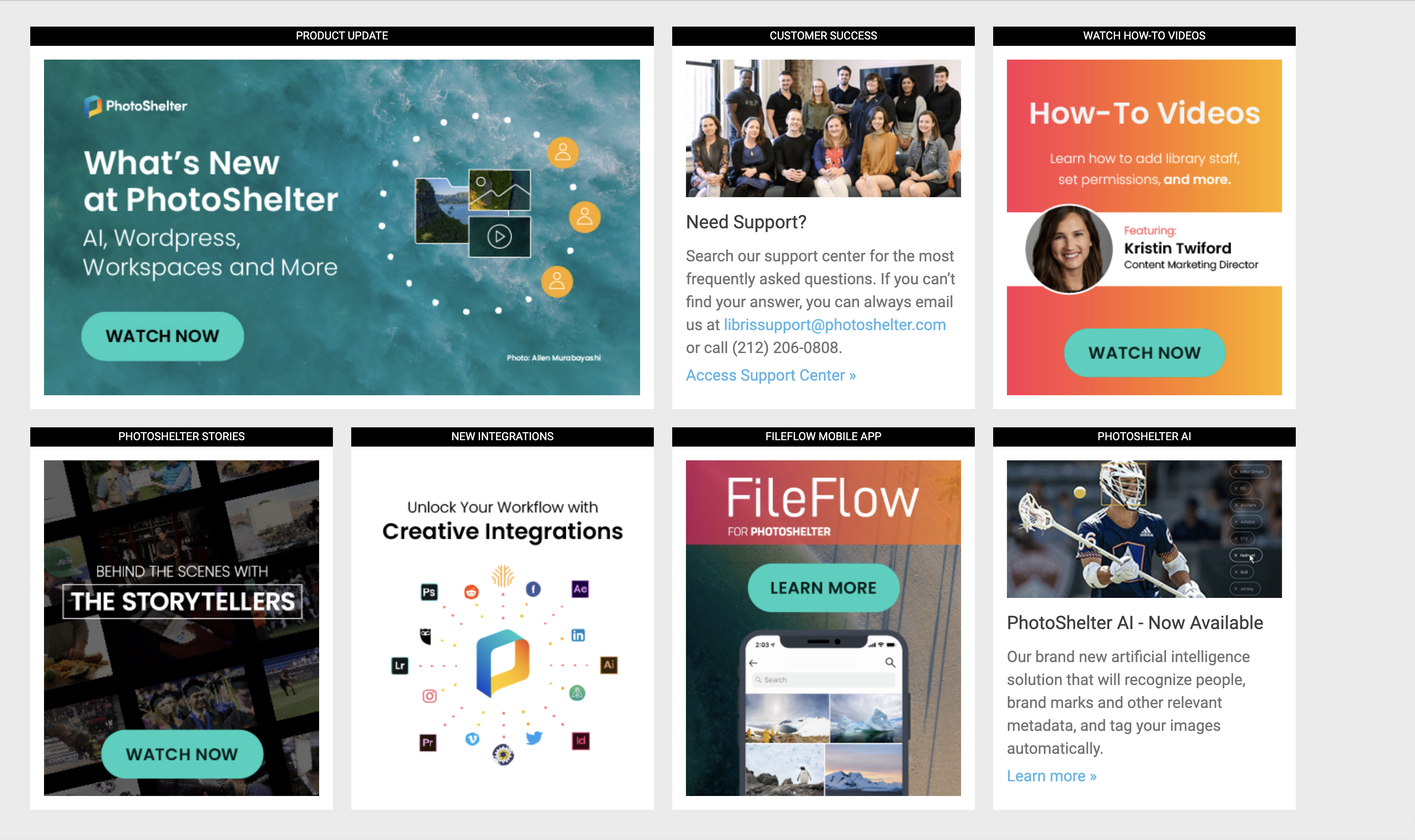
Most Helpful Reviews for PhotoShelter for Brands
1 - 5 of 252 Reviews
Anonymous
10,000+ employees
Used daily for less than 12 months
OVERALL RATING:
5
EASE OF USE
5
VALUE FOR MONEY
5
FUNCTIONALITY
5
Reviewed August 2019
Great product, does what it says on the tin
exceptional
PROSReally easy to use and very comprehensive, everything is where it should be, in a format that I recognise.
CONSNever used the customer support so may be missing out on features. The download button seems to move sometimes.
Jay
Media Production, 11-50 employees
Used daily for less than 2 years
OVERALL RATING:
5
EASE OF USE
5
VALUE FOR MONEY
5
CUSTOMER SUPPORT
5
FUNCTIONALITY
4
Reviewed August 2017
Libris is a very effective tool to manage thousands of digital files and share easily with others.
Incredibly effective and efficient file management that's so easy to share with others. It is the solution that emerged from hours and hours of research into digital asset management systems. I simply cannot function well without it.
PROSAs a cloud solution, this system is easily accessible to all users. The administrative side of things is well thought and well designed and packed full of the right features to effectively manage countless files. It integrates easily and well with Lightroom and the optional Adobe connector makes managing assets during the production process even easier. This software has saved me countless hours of work and has helped me and my operations to be far more efficient. Administrators and editors have to thoroughly learn the nuances of this system, but after a week... it's automatic. Processing files take only a few minutes from start to finish, complete with keywording either while importing the images into Libris or by adding them to images after they're imported. Too, the sharing mechanism works great with easy to design templates to ensure clients always get the right info to access their files. In short, I cannot imagine doing my work well without Libris. Oh, and their support team is FANTASTIC... responsive and thorough.
CONSI would like to see a little more flexibility with back-end privileges. You can have taggers, contributors and editors, but the hierarchy is not progressive in that contributors can also be taggers. Too, the Lightbox is a great option, but it's not designed to share all images within a Lightbox to a user for batch download. I would like to see a couple enhancements: 1.) better notification options when adding personnel so that email addresses you share to can be automatically incorporated into the notification. For example, if I share to Betty_smith@blahblah.com but she uses the alias Betty.smith@blahblah.com this causes confusion. So, as an editor and administrator, you MUST make sure you share the exact email address with the user when they first access the system. It seems this could be automated. 2.) notification to an editor and/or administrator when new files are uploaded for approval and placement. The are minor issues.
Amber
Marketing and Advertising, 2-10 employees
Used daily for less than 6 months
OVERALL RATING:
2
EASE OF USE
2
VALUE FOR MONEY
1
CUSTOMER SUPPORT
5
FUNCTIONALITY
2
Reviewed August 2019
Disappointed
Not pleasant. I was hoping this software would be more useful and be more intuitive.
PROSIt holds my digital assets in one place.
CONSThis software is not friendly for video. I'm unable to bulk-change assets if any videos are selected, and singling them out is not easy to do. I also don't like that you have to create an image to be the placeholder photo for a folder, even if the only assets you need/want to have in that folder are videos. It is difficult to filter through our assets. My team and I spent hours adding custom meta data to our assets just to realize that we don't have a way to filter through them. It is also not convenient that video takes a long time to upload and you can't exit out to another page to work on other tasks. If you can help with any of the above issues please let me know.
Reason for choosing PhotoShelter for Brands
It seemed like it would fit our needs.
Reasons for switching to PhotoShelter for Brands
My team was overwhelmed with the mess that our Dropbox had become.
Susan
Marketing and Advertising, 1,001-5,000 employees
Used daily for less than 2 years
OVERALL RATING:
5
EASE OF USE
5
VALUE FOR MONEY
5
CUSTOMER SUPPORT
5
FUNCTIONALITY
5
Reviewed June 2017
Libris has made digital asset management so functional and user friendly for my department
It's an easier access storage solution for our library of images. It's a great system for sharing and collaborating. It has given me the ability to hunt down images fast and deliver them to the client easily. I also love that you can organize it in the way that works best for you.
PROSI love that the Libris platform is so intuitive, clean and user friendly. The multiple ways to search give flexibility to the user and the sharing controls really allow you to be specific with who can access your images. Invited users can create light boxes within the system to allow for collaboration which is such a handy feature. I love that the images show up large on the screen making image selection easier and I also love that users can select their desired size of download. You don't always need the full size, full resolution version! Downloads are always fast and without error. The customer support is fantastic and fast. I also appreciate all the tutorials, blogs and webinars offered as part of your membership. They do a great job of keeping photographers up to date on equipment, trends and general news in the field of photography. As a member, you feel like a part of a community that's cheering you on and there to help you succeed.
CONSMy only complaint about the system is the lightbox feature feels a bit outdated and cumbersome. You can't "select all" for downloading or even to set permissions for downloading. You have to do it one by one, which is very tedious. I hope they update this soon. I've found it's easier to copy selected images into a new gallery instead and share the gallery link as a way to collaborate, but it's just a half workaround because only the admin can create galleries, whereas invited users can only create light boxes.
Aaron
Publishing, 51-200 employees
Used daily for less than 12 months
OVERALL RATING:
5
EASE OF USE
4
VALUE FOR MONEY
3
CUSTOMER SUPPORT
4
FUNCTIONALITY
5
Reviewed August 2017
Libris and the LR plugin have become an important part of our daily workflow, with a few caveats.
Ease of use and user-friendly access for our Art Teams.
PROSExtreme ease of use, excellent tagging options, relatively responsive website and LR plugin. Reasonably quick upload speeds. I am a staff photographer at a regional publisher with 6+ magazines in production. I use Libris daily to file 3-4 assignments a day, 5 days a week.
CONSA few minor issues - Libris' plugin occasionally throws a Javascript framework error (I am running the latest version of Adobe LR CC as of 8'14'17) during uploads. Oddly it happens with only one or two files in random sets of photos, and will function perfectly for everything else. The LR plugin also does not quickly or reliably download and display Gallery/Collection links in the LR plugin while being used in the Export dialog in Lightroom. A customizable "home page" or a way to default Admin accounts to redirect automatically to a collection or gallery would be nice when logging into Libris on the web - I would rather login and start at the top of the root folder of our Library vs the default splash page that I get now, as most of the time I login to Libris to fix a tag or confirm I've uploaded files correctly from LR. I access this page several times a day and any time savings here would pay dividends in the long run given how much I access Libris. Overall, it's a great product that could use a little UI and interface streamlining to minimize the number of clicks that power users need to perform an action. Right click functionality (a la dropbox) would also be better/faster than the current "Actions" dropdown tab. If possible, upload setting "profiles" (image quality, image sizing, watermarking, etc) in the Libris LR plugin would also save people like me some time. Thanks!



