MEX Maintenance
About MEX Maintenance
Awards and Recognition
MEX Maintenance Pricing
Price quotes are available on request.
Starting price:
A$199.00 per month
Free trial:
Available
Free version:
Not Available
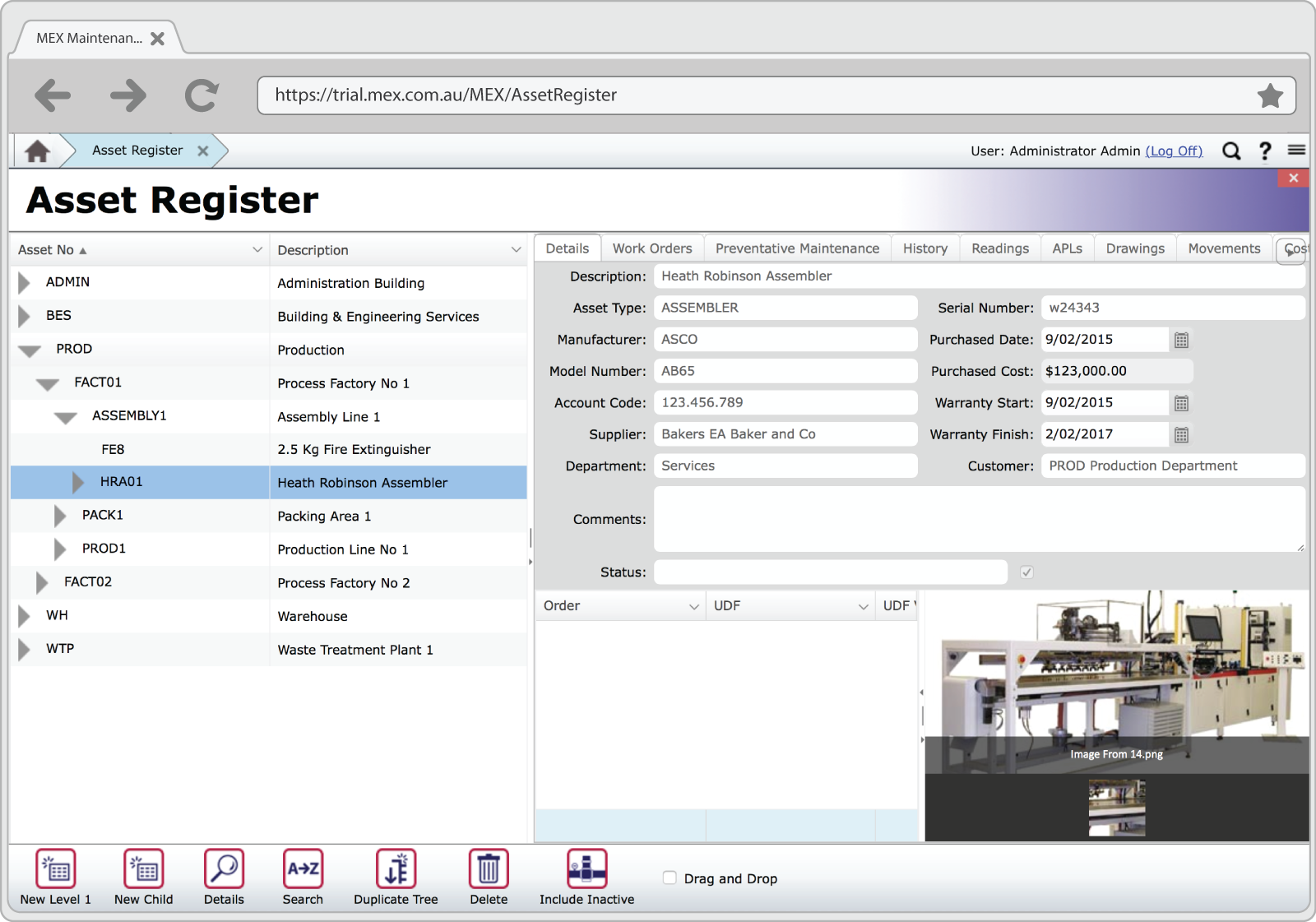
Most Helpful Reviews for MEX Maintenance
1 - 5 of 77 Reviews
philip
Verified reviewer
Food & Beverages, 1,001-5,000 employees
Used daily for more than 2 years
OVERALL RATING:
5
EASE OF USE
5
VALUE FOR MONEY
5
CUSTOMER SUPPORT
5
FUNCTIONALITY
5
Reviewed March 2019
MEX Maintenance Review
MEX is already showing the business that we are top heavy with trades waiting around for break downs, with this information we now can plan more effectively by having trades onsite when required to carryout planned maintenance activities and not just be a breakdown team giving them more machine up-time.
PROSMEX is by far one of the best CMMS I've used so far in my career its functionality makes it an easy system to implement which intern gives eases of use to the end user (maintenance trades), Also regions is a great tool to setup multiple site locations across the business ensuring we have a standardised asset tree and control files,
CONSMex today requires further development by giving you the ability to import rosters into your schedule which will give you better planning functionality
Vendor Response
Hi Philip, Thank you for leaving such a wonderful review. We take pride in customer satisfaction and are committed to delivering a useful and easy to use system. It's customers like you that make our job wonderful! Thanks, once again, for your kind words.
Replied March 2019
Darryl
Education Management, 51-200 employees
Used daily for less than 6 months
OVERALL RATING:
5
EASE OF USE
4
VALUE FOR MONEY
5
CUSTOMER SUPPORT
5
FUNCTIONALITY
5
Reviewed November 2023
New user of MEX in a regional school
Outstanding in all respects so far (not all modules have been used yet, but more will be used early 2024). It did take some time to set up the "shell" but was well worthwhile. Data imports were easily done. Congratulations to the entire MEX team.
PROSThere are numerous positive aspects to MEX - security, flexibility, automation and cross liking of data and reporting functionality. A very significant aspect is the excellent help files and support offered by everyone at MEX. I have been looking for something like this for a very long time and am more than happy with everything and everyone. As mentioned, great help files and you tube videos.
CONSNo bad experiences yet, any new system will have a very steep learning curve. It took some time to get my head around the set up, but previous understanding of maintenance requirements / tracking functionality was a bonus. I think new users need to understand their operations / requirements very well and allow enough time to get the system to a useable place. That is not a negative aspect at all, but it is a cost to be aware of.
Reason for choosing MEX Maintenance
Numerous products were considered, but MEX seemed to fulfill our requirements the best.
Reasons for switching to MEX Maintenance
Could not be cloud based, very cumbersome and did not have any of the features I required. The existing program was not really suitable for use in other departments. My first attempt at managing this was to build an access data base, but got to the limit of my expertise and after many years have settled on MEX.
Vendor Response
Thanks so much for sharing your experience with us Darryl, we're so glad to hear you found MEX after a long search and that it meets all your requirements and more. Thank you again for taking the time to review MEX.
Replied November 2023
Max
Food & Beverages, 1,001-5,000 employees
Used daily for less than 2 years
OVERALL RATING:
4
EASE OF USE
4
VALUE FOR MONEY
4
CUSTOMER SUPPORT
4
FUNCTIONALITY
4
Reviewed March 2024
Very effective and easy CMMS
Very positive. they provided a very good support for the training and the development of our infrastructure. They have a set of skilled people that are aware of the reality of what is an industrial site
PROSVery intuitive user interface. while some icons could be confusing (ex: Details/Search) it is very easy to find your marks and being autonomous in navigating. We appreciate the possibility to tune the interface, having access to control files that allow us to gain and of course the possibility to have a mobile access
CONSThere is still improvement as the system has a "Logic" approach. You have to quite the page you are one to fetch an info somewhere else. It will be useful to be able to navigate through the top tabs without quitting/saving the work. Finally While there are plenty of very useful fields, it would have been interesting to included in the commisionning time a schedule to tune Front end/back End to facilitate report creation.
Reasons for switching to MEX Maintenance
BWM wasn't covering cloud support and very unflexible
Paul
Information Technology and Services, 10,000+ employees
Used daily for more than 2 years
OVERALL RATING:
3
EASE OF USE
5
VALUE FOR MONEY
3
CUSTOMER SUPPORT
5
FUNCTIONALITY
5
Reviewed October 2019
MEX at Golden Bay Cement
MEX are quick to offer solutions, but do not always listen to the Customer. Time will resolve that as the relationship between the new Maintenance Manager and MEX evolves. Integration has proven difficult and there are still issues to be dealt with. GBC is actively working on a plan to address issues and tighten up the integration performance. There is great scope for improvement at GBC, and there is a plan to address that. There is a lack of both ownership and understanding below the Maintenance Manager, a legacy of the previous Maintenance Manager. Again, GBC is working to address that.
PROSThe software is simple in nature. This makes learning the product easy, and training is accomplished with minimum fuss. The application is solid, the releases (Builds) are reliable. Support is top notch, and very responsive.
CONSGBC did not make a great job of establishing their deliverables for the software. As a result, the product has been slow to deliver a lot of the benefits which are clearly there for the taking. A change of Maintenance Manager so soon after go-Live did not help GBC in achieving its goals either, but that is being addressed by the new Maintenance Manager.
Reason for choosing MEX Maintenance
The Maintenance Manager preferred the simplicity of MEX over the other products.
Reasons for switching to MEX Maintenance
Maintenance Manger at the time believed the product was not delivering what the Business needed.
Vendor Response
Hi Paul, Thanks for taking the time to leave a review of MEX, it is wonderful to hear about your experience with the system. Making a simple yet effective system is one of our main priorities so we are really glad to hear we have achieved this goal with you. We would like to hear more on your issues with the integration, so someone will be in touch shortly. Thanks again for the feedback!
Replied October 2019
Daniel
Food & Beverages, 5,001-10,000 employees
Used weekly for more than 2 years
OVERALL RATING:
4
EASE OF USE
4
VALUE FOR MONEY
5
CUSTOMER SUPPORT
5
FUNCTIONALITY
4
Reviewed March 2021
MEX Review
Overall we have found MEX easy to use and customisable to meet our needs.
PROSMEX is great for customisation - we can do most of the customisation ourselves, and for more complicated changes, the MEX team are helpful and responsive. This means we can adjust the system to meet our processes, not the other way around.
CONSMEX can be a bit hard to use on mobile devices. Some features are not usable, and the layouts can be hard to see.
Reason for choosing MEX Maintenance
Ease of use and customisation.
Reasons for switching to MEX Maintenance
We made the switch to MEX to solve speed issues seen in Maximo, improve customisation and security, and reduce the cost of our CMMS.
Vendor Response
Hi Daniel, Thank you for your great review - we really appreciate it! We are super pleased to hear that you find the customisation features beneficial and that MEX is so easy to use. Also thank you for your constructive feedback on the Mobile App, we always like to hear suggestions from our customers to help improve our products.
Replied April 2021





