Airtable
About Airtable
Awards and Recognition
Airtable Pricing
Airtable offers 4 pricing plans. Free: $0 per user/month for 1,000 records/base, 1GB attachment per base. Team: $20 per user/month for 50,000 records/base, 20GB attachment per base. Business: $45 per user/month for 125,000 records/base, 100GB attachment per base. Enterprise: To receive an accurate quote, contact Airtable directly. Airtable also provides special plans for nonprofit and education organizations.
Free trial:
Available
Free version:
Available
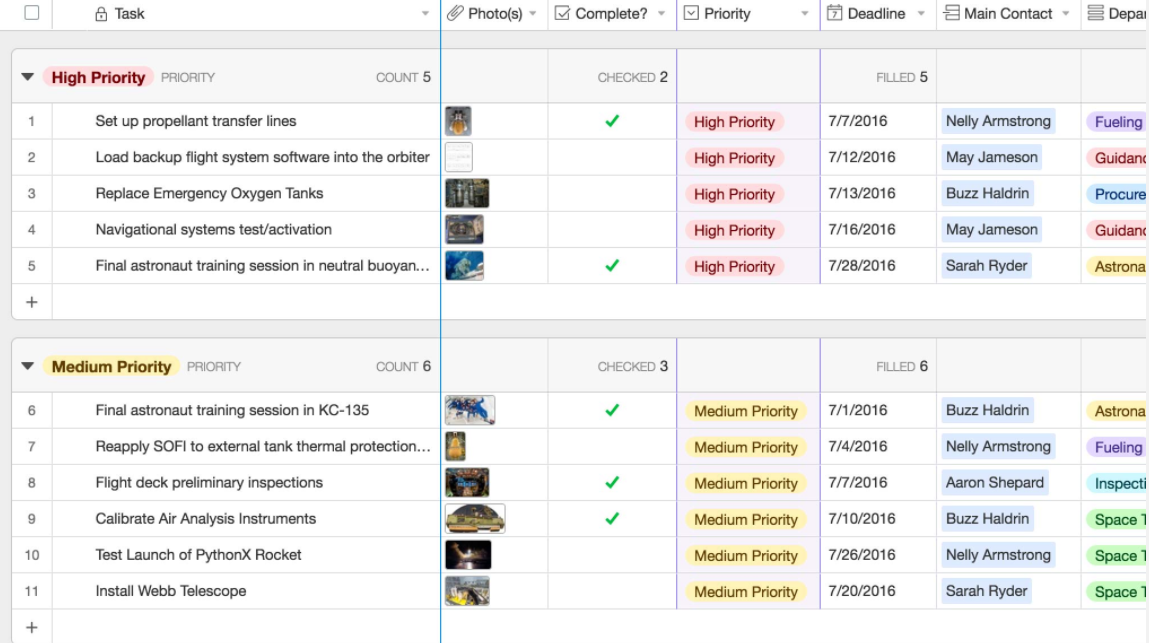
Most Helpful Reviews for Airtable
1 - 5 of 1,942 Reviews
Onome
Education Management, 1 employee
Used unspecified
OVERALL RATING:
4
Reviewed March 2024
Airtable Review: Bit of a Learning Curve, but Worth It!
Brendon
Verified reviewer
Insurance, 5,001-10,000 employees
Used daily for less than 12 months
OVERALL RATING:
5
EASE OF USE
4
FUNCTIONALITY
5
Reviewed March 2024
Very good for projects
If you have a few projects that you manage by yourself and would want to be very detailed, this would work for you.
CONSIt works as described and nothing cons at the moment.
shivani
Biotechnology, 10,000+ employees
Used daily for more than 2 years
OVERALL RATING:
4
EASE OF USE
3
VALUE FOR MONEY
4
CUSTOMER SUPPORT
4
FUNCTIONALITY
4
Reviewed February 2024
Managing projects/tasks with airtable
It has been very useful so far for scheduling and tracking events for later scheduling. However, I spent a lot of time troubleshooting and trying to figure out where the features were and how to best use them.
PROSThe workflow tracking and creating different project workspaces is a great feature. It even comes in handy to create calendars that can be linked to each cell in an airtable view. This allows keeping multiple events at the same location, especially when scheduling events.
CONSThere are a ton of features, and it is a potent tool. However, the ease of use is not great, being lower on the scale for user-friendliness. It is not very intuitive, especially when someone is just starting to play with it. The tutorials become a must to watch when setting up workspaces for the first time.
Reason for choosing Airtable
Airtable was the 1st product that I used that is specially designed for project management and event scheduling
Anonymous
Used weekly for less than 12 months
OVERALL RATING:
3
EASE OF USE
3
VALUE FOR MONEY
5
CUSTOMER SUPPORT
4
FUNCTIONALITY
1
Reviewed July 2018
Airtable is one to watch in the future
Airtable has very specific uses that would be hard to replicate anywhere else with another piece of software. It has many flaws and drawbacks, but once you accept them (and find ways to circumvent them) it can be quite a handy and interesting piece of software.
PROSWhen I first started to use Airtable, I came away deeply frustrated with it's usability. It's sometimes slow, straightly obtuse to use and has many "pending features" that would be extremely helpful for some of the simplest of tasks. However, there came a time when I had to organise a league table for a tournament over the internet, and all of sudden, Airtable clicked. What Airtable is good at is creating a database of entries for a specific use, so for example, making an internet registration form where a user can enter data and "register" their interest in a particular thing is so quick and easy to do. I created an application form which auto stored the data into a highly organised table that I could then use however I wanted (I created a league table from the registered users with ease and shared the results of the league as the scoring progressed) - all via the internet, I don't know of a way that I could have achieved this without AirTable, Google Docs would have been a possible solution, but Airtable allows you to add attachments easily (so images, etc) as well as allowing you to manipulate (And hide) data in any way you can think of using Rollups and Lookups - two of it's most powerful features. Once you get used to it, Airtable becomes useful, and I can see myself using it again and again when I want to organise a very specific and distributed task on the internet.
CONSDon't think this is Excel in a different disguise, it's not, it's not as adaptable and not as powerful as Excel. You couldn't use it to track a project or manage a holiday system or anything like that, but creating a full customer list for a newsletter? Yep, easy, that's the kind of thing it DOES do really well. It could use a few more features on the free tier of the software (the paid tier unlocks "blocks" - which is a strange name for plugins, which allow you to view the data in different visual ways but ultimately it's not as well integrated as it should be and therefore has a limited use) Another thing is that Airtables mobile interface is woeful compared to it's desktop version, and for some reason you can't access the desktop website via mobile. I have no idea what compelled them to make this decision but it's something they need to address in the future. The mobile layout is next to useless.
Vanessa
Program Development, 2-10 employees
Used daily for more than 2 years
OVERALL RATING:
5
EASE OF USE
5
FUNCTIONALITY
5
Reviewed February 2024
Airtable makes it all better
I have brought Airtable to countless organizations as a consultant and I highly recommend it for its reliability, easy of use, and flexibility.
PROSAirtable unlocked my ability to create and maintain high quality data, and use it immediately in a variety of other software appliations.
CONSNo downsides to Airtable, however it could use more training on how to design data systems that can be shared when onboarding new colleagues





