DocStar ECM
About DocStar ECM
DocStar ECM Pricing
Contact DocStar for pricing details.
Starting price:
$47.00 per month
Free trial:
Not Available
Free version:
Not Available
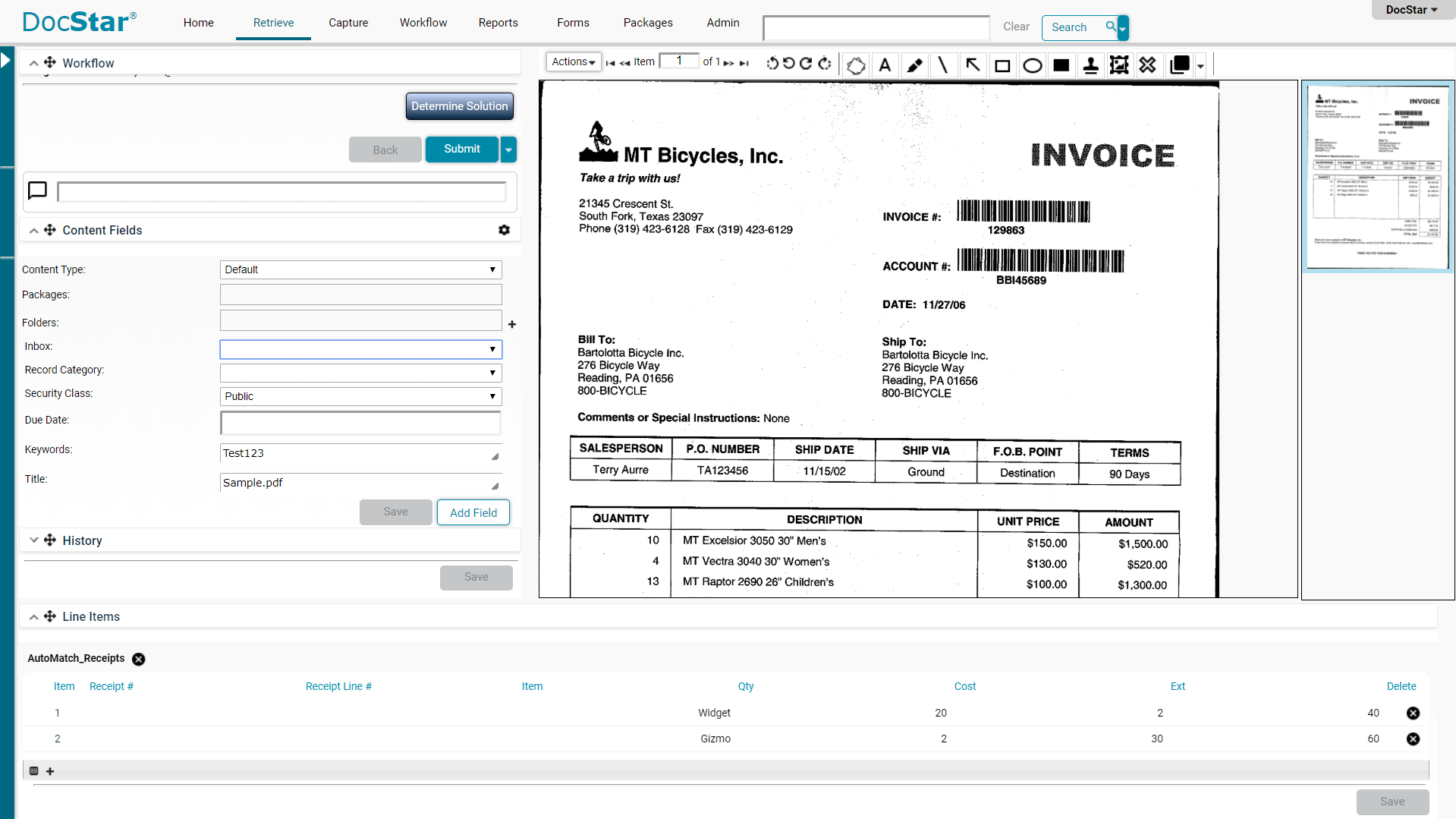
Most Helpful Reviews for DocStar ECM
1 - 5 of 99 Reviews
Billy
Legal Services, 2-10 employees
Used daily for more than 2 years
OVERALL RATING:
5
EASE OF USE
5
VALUE FOR MONEY
5
CUSTOMER SUPPORT
5
FUNCTIONALITY
5
Reviewed October 2022
DocStar Has been a Life Saver
We store both not only client information, but also our own business support documents. The overall experience has surpassed all expectations. [SENSITIVE CONTENT] and [SENSITIVE CONTENT] are Super-Stars in this business..
PROSDocStar integrates with many programs, including various email platforms and PDF editors. Our users have not problems accessing and using the software when out of the office. The dependablility of the platform is awesome. The User access and passwords make it both easy to use and easy to control. In the 15 year plus that we have been a DocStar customer, it has saved us time, effort and money. In addition, our clients have been very impressed with our ability to gather, retain and send files to them.
CONSThere were times in the past, when DocStar would do updates that negatively affected our ability to use the software and it would cost several hours of "down time". In the most recent years, this seems to have been mostly resolved.
Reason for choosing DocStar ECM
[SENSITIVE CONTENT] gave a great presentation and earned my trust immediately...-+
Brent
Information Technology and Services, 51-200 employees
Used daily for more than 2 years
OVERALL RATING:
5
EASE OF USE
5
VALUE FOR MONEY
5
CUSTOMER SUPPORT
5
FUNCTIONALITY
5
Reviewed August 2017
An EDM system with great value, web enabled with heavy workflow focus
Data entry automation for AP and AR, matching, routing of Invoices and sales orders and ease of finding documents. Version control comes standard and integrates very nicely with MS Office
PROSBase system comes with lots of standard features such as records management document workflow, zone ocr, content searching, approval routing and audit trail. The product is browser based so can support Apple/ios environments and be easily placed on premise or in the cloud. Support for multiple companies, TWAIn or ISIS scanning. Batch importing thru email, hot folder, xml or csv comes free. Full MS Office integration and virtual print driver come free. Lots of great options at an affordable price point
CONSLooking forward to new rebranding in the 7.16 version , not a fan of the old logo and color pallet
Vendor Response
Thank you for the review Brent! I'm glad you like our new branding and I'll be sure to let the Product team know you're on the lookout for it in the product!
Replied August 2017
Susan
Electrical/Electronic Manufacturing, 51-200 employees
Used daily for more than 2 years
OVERALL RATING:
3
EASE OF USE
2
VALUE FOR MONEY
4
CUSTOMER SUPPORT
2
FUNCTIONALITY
5
Reviewed October 2022
Need Viewer to work with Epicor Kinetic windows using passwordless single sign-on
We are automatically attaching our Part drawings along with purchase orders to outgoing emails to suppliers. We are auto attaching documents (Commercial invoices, etc.) from QuickShip to the Customer Shipment Entry window in Epicor.
PROSLove that we can have Epicor place documents into ECM and also pull documents from ECM to be sent on emails with Advanced Printing. Also that we can place records into ECM and they will auto attach to Epicor.
CONS**** WE REALLY NEED THE VIEWER TO WORK FOR EPICOR KINETIC WINDOWS USING PASSWORDLESS SINGLE SIGN-ON. **** It worked in Classic but does not work in Kinetic windows. *Drag and Dropping documents into windows no longer works in Kinetic *The user interface is really not intuitive.
Reason for choosing DocStar ECM
We wanted it to integrate with Epicor
Reasons for switching to DocStar ECM
Epicor made the switch
Kelly
Banking, 11-50 employees
Used daily for more than 2 years
OVERALL RATING:
4
EASE OF USE
4
VALUE FOR MONEY
3
CUSTOMER SUPPORT
5
FUNCTIONALITY
4
Reviewed February 2017
Eclipse Evaluation
I use Eclipse almost daily in our loan department. It is a awesome way to scan all our client info. This is a great tool for us in our department to not have to go into our actual file room every time we have an issue. It is also great when our auditors to come in and evaluate us, The only thing I ever seem to have an issue with is moving something or emailing a document. Other than that this a great tool to have.
PROSThe easy access to our customer files.
CONSOften have problems trying to move or email a document.
Vendor Response
Thank you so much for the review Kelly! We are happy to hear that eclipse is helping your team achieve greater productivity and efficiency. Feel free to reach out to support if you continue to have issues moving or emailing a document. There may be a simple fix for that! If not, you can always submit a Betterizer and our product team will review and prioritize when improving the solution. You can reach support at 1.866.243.2240. Also check out our Micro Lessons on CareCentral - the answer may be there. Dawn DiLorenzo Digital Marketing Manager
Replied February 2017
Mike
Automotive, 201-500 employees
Used daily for more than 2 years
OVERALL RATING:
4
EASE OF USE
3
VALUE FOR MONEY
4
CUSTOMER SUPPORT
4
FUNCTIONALITY
4
Reviewed October 2022
ECM for Manufacturing
The experience with the latest implementation was very positive. The consultant provided by Epicor was very knowledgeable and great at implementing. Getting the right implementer is key.
PROSThe flexibility of the Workflows. Search Capability. Additional uses.
CONSDifficult to learn to develop workflows.
Reasons for switching to DocStar ECM
We Switched to Epicor ERP from SAP





