Fieldwire
About Fieldwire
Fieldwire Pricing
Basic: $0 Pro: $39.00 per user/per month (billed annually) Business: $59.00 per user/per month (billed annually) Business Plus: $79.00 per user/per month (billed annually)
Starting price:
$39.00 per month
Free trial:
Available
Free version:
Available
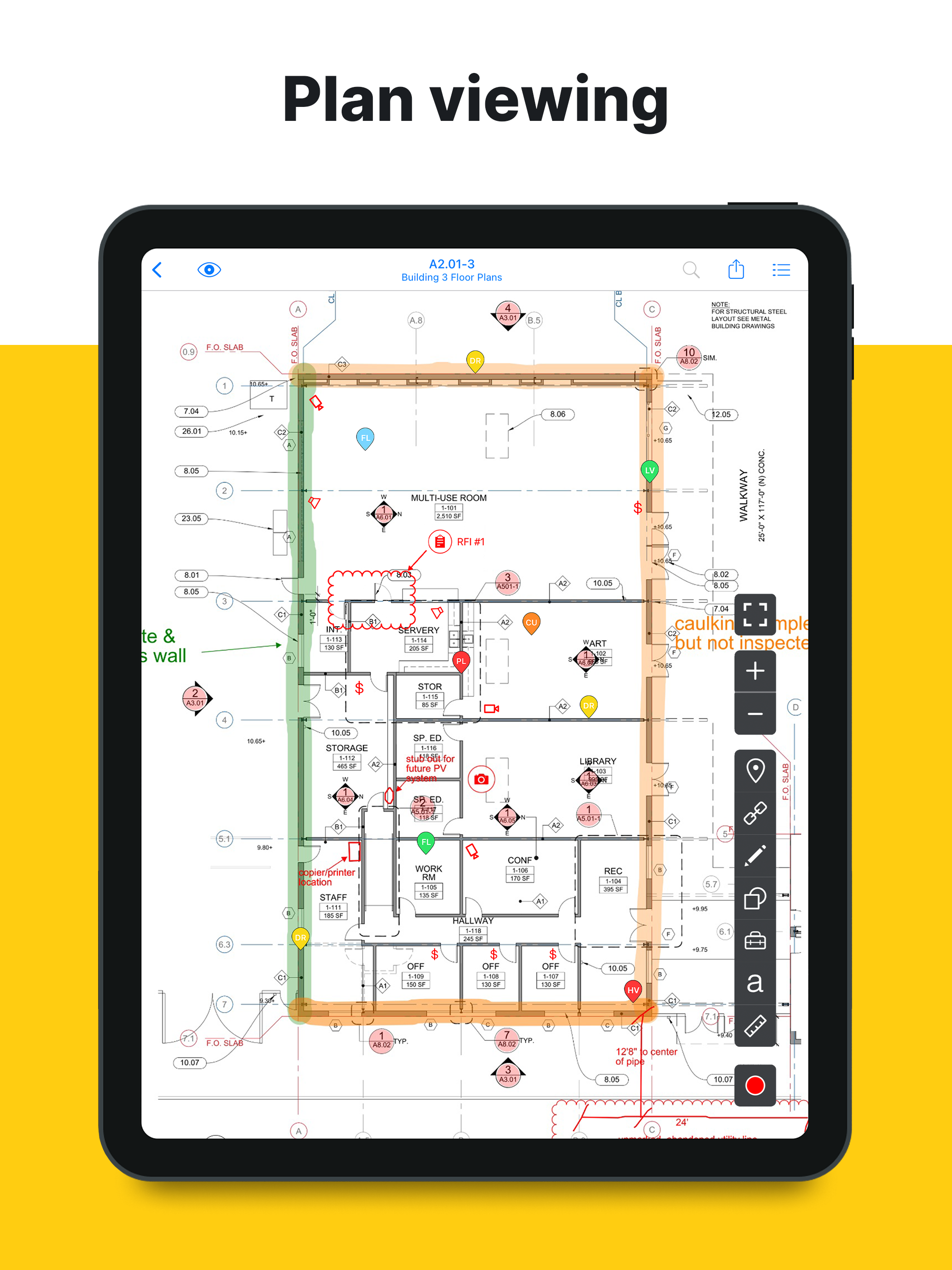
Most Helpful Reviews for Fieldwire
1 - 5 of 87 Reviews
Marcellous
11 - 50 employees
Used more than 2 years
OVERALL RATING:
5
Reviewed June 2021
Fieldwire
Anonymous
201-500 employees
Used weekly for less than 6 months
OVERALL RATING:
5
EASE OF USE
5
VALUE FOR MONEY
5
CUSTOMER SUPPORT
5
FUNCTIONALITY
5
Reviewed September 2018
Great for Construction Management!
Fieldwire has been very easy to use and helpful for me in the construction management world. It is pretty simple to learn and is not complicated at all. I use it on my iPad and on my Smartphone for the most part. If I have to write an RFI I can take picture and integrate them into the Blue prints to generate something on the spot. It is helpful you can markup any PDF drawings on your iPad or phone as well. I used Fieldwire on my last punch list walkthrough. It convenient to use it as a punch list because you can mark the items on the blue prints, take pictures, locate the problem by room, and assign the subs. Once you issue them you can filter it from any of the categories and print it off to give to the subs. I am unsure on the cost because my construction company pays for it but it sure has been helpful. I had a couple of questions and called their customer service once. Their customer service is friendly and helpful to deal with. If you are in construction management I would give them a try and see if you like it.
CONSI have not been able to find anything that I dislike about this software. Everything has worked as planned.
Patrick
Architecture & Planning, 51-200 employees
Used weekly for more than 2 years
OVERALL RATING:
5
EASE OF USE
4
VALUE FOR MONEY
5
CUSTOMER SUPPORT
5
FUNCTIONALITY
5
Reviewed November 2020
Great Supplemental Tool for Architects
Overall I've been very satisfied with using Fieldwire as a field report and punch list tool. The use of voice dictation to create punch list items speeds up the process significantly. Customer service has been helpful when needed, and there is a library of videos online to assist with questions or training.
PROSI use this as an architect as a supplemental tool to create and issue field reports and tract deficient work that is discovered over the course of construction. The mobile interface is great and fairly intuitive. The customizable reports that can be issued to my team and the contractor's team are easy to read and you can input any type of information you can think of. Punch list creation and distribution is instantaneous, especially if the GC and subcontractors are using the software as well.
CONSThis is yet another supplemental tool to be used in addition to project management software such as Newforma, ProCore, etc. Over the past 20 years I have yet to find the one ring to rule them all, as some software applications thrive with certain tasks and fall well short in others. Currently this software is limited for my use for field reports and punch lists.
Reasons for switching to Fieldwire
Fieldwire is a more powerful tool and allows location pins to be dropped within a floor plan (or other drawing) to assist with showing a contractor or consultant an item that needs to be addressed. The previous software was very limited.
A
Used weekly for less than 2 years
OVERALL RATING:
3
EASE OF USE
3
VALUE FOR MONEY
3
CUSTOMER SUPPORT
3
FUNCTIONALITY
3
Reviewed February 2017
Helpful but flawed
I will preface my review by stating that I primarily use Fieldwire via the desktop browswer interface. My coworkers use the tablet app in the field and I coordinate with them on my desktop PC at my office. The browser interface leaves much to be desired. Navigating the plan sheets can be clunky and making markups is tedious. The markup features are rather limited (compared to software such as Bluebeam). The ability to organize files in each project is welcomed but the automatic revisioning feature is not the greatest, though it is functional. That being said, my coworkers rely on the software while on the jobsite. We use the "Tasks" feature to organize and assign the work. We even have a project for our internal shop tasks such as cleaning and maintenance. Overall, this is a vital piece of software for our business. It is not perfect and there are many things that it cannot do. But we have yet to find a better alternative.
Corey
Construction, 201-500 employees
Used daily for more than 2 years
OVERALL RATING:
5
EASE OF USE
4
FUNCTIONALITY
4
Reviewed November 2020
Powerful Plan Management Tool
Information at our fingertips is essential, and Fieldwire readily enables us to access information easily and quickly on the job site, be it from a laptop, iPad, or smart phone.
PROSThe ease of use, flipping through drawing sets, and accessibility of information in the field. Ability to create, assign, and monitor tasks is great, especially during the punch list phase. Printing of reports to PDF for distribution is helpful as well.
CONSMore powerful drawing markup tools. Ability to sort photos into albums or folders for easier / faster review. Currently, the ability to measure on the plans is really rough; it would be nice to be able to snap to vector linework contained within the PDF plans that are uploaded per project. I know this isn't really the point of Fieldwire, but it would be nice to be able to print a sheet from the platform instead of having to download it. The ability to export master task lists that have collated sub-task lists as a single report.





