iSqFt for General Contractors
About iSqFt for General Contractors
iSqFt for General Contractors Pricing
Free trial:
Not Available
Free version:
Not Available
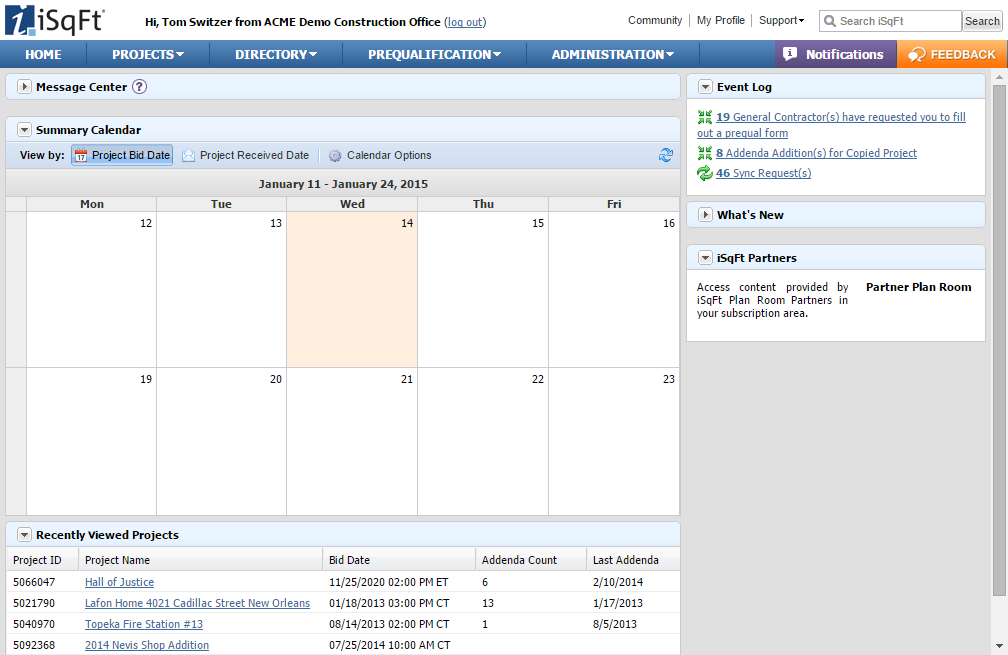
Most Helpful Reviews for iSqFt for General Contractors
1 - 5 of 64 Reviews
Radiah
Verified reviewer
Construction, 2-10 employees
Used daily for more than 2 years
OVERALL RATING:
5
EASE OF USE
5
VALUE FOR MONEY
5
CUSTOMER SUPPORT
5
FUNCTIONALITY
5
Reviewed October 2019
Get The Right Jobs
Overall experience is positive I don’t know what I was doing before it. I’m glad we purchased this software.
PROSVery easy to search and bid on jobs in our trade this field is so competitive in our area this software is very up to date with continuous opportunities.
CONSSo far I love love this software it helps us so much to see the competition out there and where we can improve at to get our bids in and secure the contract.
BRITTANY
Construction, 11-50 employees
Used daily for more than 2 years
OVERALL RATING:
5
EASE OF USE
5
VALUE FOR MONEY
5
CUSTOMER SUPPORT
5
FUNCTIONALITY
5
Reviewed May 2020
One of the Best
Overall all I highly recommended this software. It is great and works well with me helping to complete my daily job.
PROSI love that whenever a project comes through I can track it and then any thing that comes about with that project I get notified. Our Account manager helped me to get the know the platform, walk me through and answered all my questions.
CONSSometimes the System freezes maybe to much being put into the system by the General Contractor. But regards I notify my account manager and it is fix pretty quick. I couldn't ask for a better service. Would like to be notified when a project has been awarded and by who.
Reasons for switching to iSqFt for General Contractors
Better customer service. Has tons of work on the platform for me to grab. It has everything I need.
Dani
Construction, 11-50 employees
Used monthly for less than 6 months
OVERALL RATING:
3
EASE OF USE
4
VALUE FOR MONEY
3
CUSTOMER SUPPORT
2
FUNCTIONALITY
3
Reviewed February 2017
Not what it used to be
I used iSqFt for a short while before their last major overhaul and it definitely needed to be updated, but they took out a lot of features that make it almost as difficult to work with. I rate software based on the number of clicks it takes me to get something done and the last update has actually added more clicks. Customer Support often has their hands tied because the system "was designed to work that way."
PROSA much easier platform to work with. It has an updated feel to it, but this is probably the only good thing about it. I can navigate fairly easily between tabs such as bidder's invite list and the details of the project. I can see fairly easily who has received the invite and who didn't.
CONSSince the update, I have to now add contacts such as the architect, engineer, general contractor, etc. for a project individually instead of pulling from the contacts list. Some projects have up to 10 different professionals between the architect, mechanical eng, electrical eng, structural eng, site, GC, owner, etc. We even have to enter our own information if we want to add the estimator to the list. Second most frustrating part is the bidder's list. We don't usually invite all bidders so we have a condensed list that we pull from. The site has a main directory and then we can add contacts to our personal directory, but sometimes the actual person isn't the one that we deal with. We can't modify "our" contacts because everything is saved by the email address. If the bidder changes anything, we have to manually sync with our contact list. I believe before, all contacts were "our" contacts. The bidder's invite process is also time-consuming because I have to click a button to expand the spec section and then click the bidders from that section. Then click the next spec section to expand the bidder's list and click the bidder's I want to invite. Clicking individual bidders has always been ok, but the extra step I have to take is opening each spec section rather than just a complete list of bidders. This can add up to 20-30 extra clicks when I'm sending out bid invites. Finding bidders that aren't on our condensed list also takes a lot of work. I have to search for a bidder (maybe by company name, phone, email, etc.) and then select them to add to the bid list. That takes me back to the list of bidders I'm inviting. Each time I add someone, it always takes me back to the main list and I have re-open the search window again to find the next person, not on our condensed list. So the steps are to (1) open the search window (2) type in and search for the company I need (3) select them from the search results (4) add to the list at which point that search window closes. Start back at step (1) again if I have more than company to add. The alternative is to not select bidders from our condensed list, to begin with, but that list is vast and would take just as long, if not longer, to scan through when I'm adding a handful of bidders from one spec section. One other thing I wish they would change was the home projects screen. It shows all active, inactive, and archived projects. I can uncheck the inactive/archived or check the bidding only projects, but it changes back to the default to show all projects every time I log in. I wish I could start each session with just the active bidding projects. They also changed the way documents are saved. Once I upload drawings or specs, I have to manually edit each file with the page numbers. This is minor and I've noticed that most other companies don't even bother to specify the number of pages in each file or the page size. If you upload each spec section as a separate file, making this change (which involves in several clicks per edit) can be very time-to consume.
Alise
Construction, 11-50 employees
Used weekly for less than 2 years
OVERALL RATING:
5
EASE OF USE
5
VALUE FOR MONEY
5
CUSTOMER SUPPORT
5
FUNCTIONALITY
4
Reviewed June 2020
iSqFt for Construction
The company is still making improvements to the software. It is a slow process, but customer service is great at keeping me informed. There is a lot of room for improvement, but overall I am content with this software.
PROSCustomer service is great, and I've had this software for nearly a year. I love the east of creating projects that will be extended out for bid. The feature of being able to create spreadsheets is fantastic. My favorite feature is probably tracking.
CONSThis software can be rather slow to be an online platform, and the changes that are made take a long time to roll out.
Reasons for switching to iSqFt for General Contractors
I prefer a specific list of invitees. PlanHub sends a project to their entire network. This is not okay!
Vendor Response
Alise, thank you for the review! In our next company meeting, I'll give a shout out to customer service. Thanks again!
Replied July 2020
Sumi
Construction, 11-50 employees
Used daily for more than 2 years
OVERALL RATING:
4
EASE OF USE
4
VALUE FOR MONEY
5
CUSTOMER SUPPORT
4
FUNCTIONALITY
3
Reviewed August 2019
iSqFt - Good basic Program
I have used iSqFt every day for the past 3.5 years. It has been a very handy tool, and there are always new features that I am discovering as I use it.
PROSIt is relatively straightforward to use. Copying projects is a huge time saver, as well as being able to search for companies that match the trades you are searching for on any specific project.
CONSEditing company information and contact information is not always the easiest. Sometimes it is hard to delete a contact or change the information and people who do not want to receive invites, still receive them.





