Methvin | Estimating
About Methvin | Estimating
Methvin | Estimating Pricing
Single User Plan: Free Business Plan: $27.50/month - up to 5 users Enterprise Plan: $165.00/month - unlimited user accounts
Starting price:
$27.00 per month
Free trial:
Available
Free version:
Available
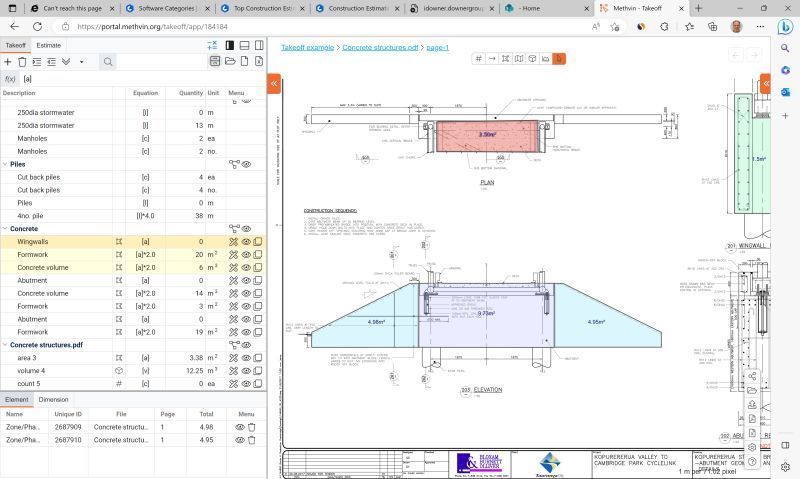
Most Helpful Reviews for Methvin | Estimating
1 - 5 of 23 Reviews
Atif
Verified reviewer
Construction, 51-200 employees
Used weekly for less than 6 months
OVERALL RATING:
5
EASE OF USE
5
VALUE FOR MONEY
5
CUSTOMER SUPPORT
4
FUNCTIONALITY
4
Reviewed August 2019
Its a user friendly, cost effective and remote solution to manage construction projects.
able to do quick takeoff. Accessing project data on cloud from anywhere. No need to install software and carry your laptop everywhere.
PROSIt helped me uploading drawings quickly and doing take-offs. I liked user interface and and measurement tools available. It gives me option to export data in to PDF and excel formats. Resource and pricing module is best to workout labour, material and preparing rate analysis. And best thing is it is all integrated across its all features. Good to do cost control and agile management using project dashboard.
CONSOverall it is good software. I would like to see more option for formatting takeoff measurements like line formats, colours. Also would like to see a combine dashboard for takeoff and pricing.
Reasons for switching to Methvin | Estimating
Most functionality and remote application
Mary April
Construction, 1 employee
Used daily for less than 6 months
OVERALL RATING:
5
EASE OF USE
5
VALUE FOR MONEY
5
CUSTOMER SUPPORT
5
FUNCTIONALITY
4
Reviewed November 2022
METHVIN Take-Off Software Review
I can say that Methvin Software with minor fixings and update will surely be the most useful tool to all Stakeholders, Contractors and Subcontractors in the Construction Industry within a short time.
PROSI found subscribing to Methvin is much easier. There’s not so many forms to fill and all information requirements are direct compared to other Software’s that requires irrelevant information and hard disk space to download before you can even start opening the drawings. Its Cloud-based feature gives Methvin the Software advantage that is truly what I need to keep up with the current fast phased construction industry requirement. Methvin Software is user friendly where Sample works can be easily access along with the very Clear HELP Feature whenever I needed training or I need to search for commands and procedures in the system. I observed that the Gant Chart export options to Excel, PDF, and MS Project is an excellent feature that is truly admirable in this software. I like that the Dashboard, Inbox, Apps, Project Management Resources (System, Incidents/Issues/ITP) and the inclusion of the Contract documents are added in Methvin functions which makes it comprehensively unique compared to other takeoff software.
CONSI found that it easily uploads PDF files but has yet to improve the option of AUTOCAD File Uploading in their system, since upon trying to upload AUTOCAD Plans the result is Erroneous. I found that Methvin uses simple tools making it user friendly but apropos features such as pan and zoom function, full plan view function, measuring curvilinear lines, snap and ortho functions, ability to edit/add/delete points after measuring and the option to hide/show dimensions including measurement legends on plans has to be incorporated in order to maximize and efficiently measure all required data from plans. I noticed that the Measurement Report feature of letting me measure sub-rooms is quite nice but editing the descriptions are somewhat challenging specially that it does not show on the Excel Sheet after being exported.I observed that the Pages feature shows the full page but fails to show the highlighted/measured areas in the working drawing.Full View is not possible when measuring, Methvin will just show the full view upon opening the plan again. Upon exporting measurements to Excel, I noticed that the edited name descriptions replacing Zone/Phase does not show. Lastly I observed that Wall Area Measurement feature will only give the total linear meter and does not have the option to deduct openings that is essential to acquire the Net Wall Area per room, if Methvin can incorporate the option to deduct openings, surely Methvin will be a Hit
Reasons for switching to Methvin | Estimating
Price wise Methvin is cheaper but is also giving the same output as planswift.
John
Construction, 51-200 employees
OVERALL RATING:
4
EASE OF USE
4
VALUE FOR MONEY
5
CUSTOMER SUPPORT
4
FUNCTIONALITY
4
Reviewed January 2019
Methvin Review
Creates good and accurate estimates.
PROSSimplicity and ease of use. Accurate estimates.
CONSNothing, except the program is difficult to log into.
Richard
Civil Engineering, 11-50 employees
Used daily for less than 12 months
OVERALL RATING:
5
EASE OF USE
5
VALUE FOR MONEY
5
CUSTOMER SUPPORT
5
FUNCTIONALITY
5
Reviewed December 2017
The import SoP from excel mapping tool is very helpful.
Best of all you can shared all projects to collaborate colleagues
PROSThe system has been a lifesaver so far, and we are only utilizing a small percentage of it. Once I master one aspect I take on another and with each new function I am so thrilled. Easy to use and amazing functionality!! The support team are amazing and extremely knowledgeable about all the features of the software.
CONSThere were some issues with the functionality that did not fit with our business model. I expressed this to the support staff and he took my concerns to his developers to work on adding these items in the future.
Michael
Verified reviewer
Civil Engineering, 1,001-5,000 employees
OVERALL RATING:
4
EASE OF USE
4
VALUE FOR MONEY
5
CUSTOMER SUPPORT
4
FUNCTIONALITY
4
Reviewed July 2019
GREAT PORTABLE TAKEOFF AND ESTIMATING TOOL
Quantity takeoffs/material estimates that are needed on for bidding works or current projects. The benefit of this is that you dont need to install this for each every computer. You just need to purchase the number of users at very reasonable amount.
PROSBeing a quantity surveyor, estimates and takeoffs are my main tool in doing my job. What I like about this tool is it is user friendly and can be easy to learn. Also I like the graphics resolution. The best part of this is you can access your projects anytime, anywhere you want even if you don’t bring your PC's or laptops and you can share your work with your team
CONSNothing. Maybe a few tweaks like if you can show the data you takeoff on the same screen like Planswift, but over all this is a great tool that you can use on all your projects





