QuickMeasure OnScreen
About QuickMeasure OnScreen
QuickMeasure OnScreen Pricing
Starting price:
$1,500.00
Free trial:
Not Available
Free version:
Not Available
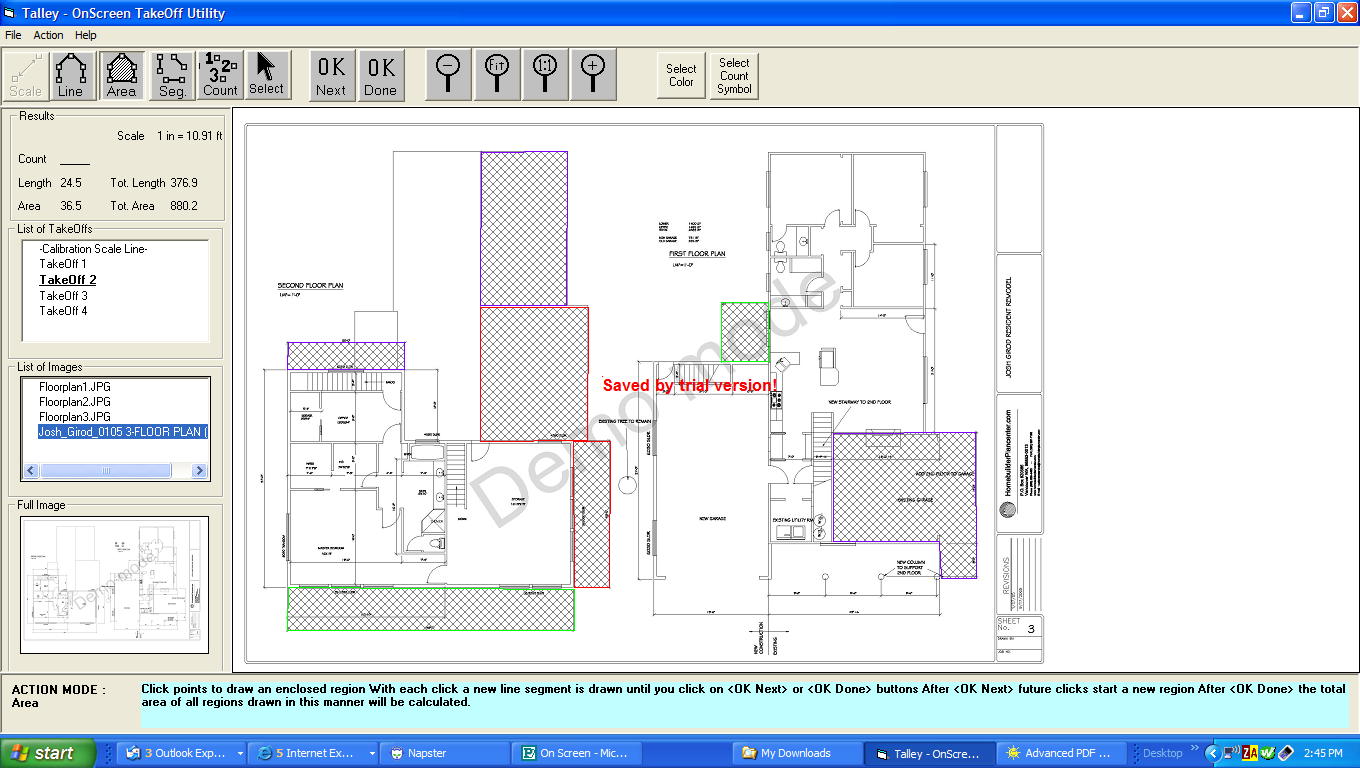
Most Helpful Reviews for QuickMeasure OnScreen
1 - 5 of 28 Reviews
Matthew
Glass, Ceramics & Concrete, 11-50 employees
Used daily for less than 12 months
OVERALL RATING:
5
EASE OF USE
5
VALUE FOR MONEY
5
CUSTOMER SUPPORT
5
FUNCTIONALITY
5
Reviewed October 2017
Very simple and easy to use software
This is the fourth estimating software I tried and it is by far the best one I found for my usage.
PROSI love using excel for most of the work that I do, the fact that this is an excel based program made the first time use extremely easy. Compared to other software I had tried this one is one I believe if something happened to me and someone had to jump in to cover my work they could easily get it done, if they are familiar with using Excel. It is also very affordable, granted it doesn't have all the bells and whistles some of the more expensive software's had, but in my case I wanted something simple and straight forward and that exactly what I got in this software.
CONSThe only con I have found is lets say you save the excel spreadsheet with linked plans in a folder on your desktop, if you move that folder or the plans to a sub-folder it un-links the plans and you have to go in a enter the new location. Not a deal breaker, but a bit of a nuisance.
Nathan
Construction, 201-500 employees
Used daily for less than 6 months
OVERALL RATING:
5
EASE OF USE
5
VALUE FOR MONEY
5
CUSTOMER SUPPORT
4
FUNCTIONALITY
4
Reviewed November 2016
QuickMeasure - Easy to Use and Affordable
QuickMeasure OnScreen is a fantastic program for getting footages off of plans. It is integrated into Excel, so you start with a spreadsheet of your design and use the program to put footages that you draw on the plans into cells on the spreadsheet. Because you can use any spreadsheet you make, you can use those footages to calculate whatever you need and customize it to your trade. I find this much more appealing than a full program that is complex and does a lot of calculations for you. However, I can see how someone who is not comfortable with excel and formulas would prefer the latter. As far as value, I doubt it can be beat, it is by far the most affordable takeoff program that I have interacted with and is the one I choose to work with everyday.
PROS-Ease of use -Integration with Excel -Customizable
CONS-Requires some user configuration with a spreadsheet, depending on how complicated you want to make the spreadsheet. However, if you simply want footages with no calculations needed, very little configuration is needed -Missing some automated features that full suite software contains. Trade off is that you can customize a spreadsheet if needed
Todd
Construction
Used less than 2 years
OVERALL RATING:
3
EASE OF USE
3
FUNCTIONALITY
3
Reviewed August 2016
too specialized
ease of use is great, it seems a little clunky ans slow on my computer (could be a system thing)
CONSnot a whole lot only used it a little bit. Seemed pretty specialized to certain trades and processes
Worthen
Used free trial
OVERALL RATING:
5
EASE OF USE
5
CUSTOMER SUPPORT
5
FUNCTIONALITY
5
Reviewed June 2011
We are a drywall/metal framing company. We specialize in larger multi-family projects all over the Western United States. Several years ago we made the leap from doing take-offs from paper plans and a scale to a computerized estimating system. Like a lot of people that have been in construction many years, we knew nothing about these systems. Although we had already developed Excel spreadsheets to use with our "manual" take-offs, that was the extent of computerization in our take-off process. After extensive research, we looked at several different programs and had two physically demonstrated at our office. End result: we went with Tally Systems because it synced with our existing Excel spreadsheets perfectly. So, we basically could use what we already had and were comfortable with. The installations and change-over were seamless. The learning curve was practically nonexistent and we have been using the system for several years now. As with any program there were a few bugs here and there, mostly due to working with our existing spreadsheets. Every time we've had a problem Brian and his support team have been there through email or over the phone within hours. Brian has the ability to use GoToMeeting to access our computers to diagnose the problem and has never failed to resolve a problem efficiently and quickly. I highly recommend this program, especially for someone who already uses Excel spreadsheets. The problem free change-over, simplicity of the program, and excellent customer support have been invaluable to our company.
Rudy
Used free trial
OVERALL RATING:
5
EASE OF USE
5
CUSTOMER SUPPORT
5
FUNCTIONALITY
5
Reviewed June 2011
Green Growth industries Inc, is a landscape construction company that has been serving the greater Bay Area for over twenty-five years. Our jobs include New Construction, Renovations, Green Roofs and hydro-seeding. Due to the competitive nature of our industry, it became imperative for us to be able bid as many jobs as possible so we started researching estimating software in order to bid on more jobs. At the time we decided to pursue estimating software we were still scaling our take-offs by hand and then recording the quantities to a form manually. In 2005 we contacted our Tally representative for a demo and ended up buying QuickMeasure Software and two digitizers. Our rep set up the hardware and installed the software on our laptop and then took the time to train us. We experienced immediate improvements in accuracy and production. By integrating Excel into our bid format we were able to save and store jobs efficiently and effectively. Later, we were able to integrate our own Excel bid program that worked nicely with QuickMeasure. Since our initial purchase of QiuckMeasure we were able to expand our estimating division and in 2007 and were able to purchase two more QuickMeasure licenses along with two more digitizer boards and two more licenses. We have found the software and the support we have received from Tally Systems to be awesome. We have benefited from their commitment to improve and upgrade their software, enabling us to do our job more efficiently.





