SAM - Superintendent's Automated Manager
About SAM - Superintendent's Automated Manager
SAM - Superintendent's Automated Manager Pricing
Starting price:
$29.95 per month
Free trial:
Available
Free version:
Not Available
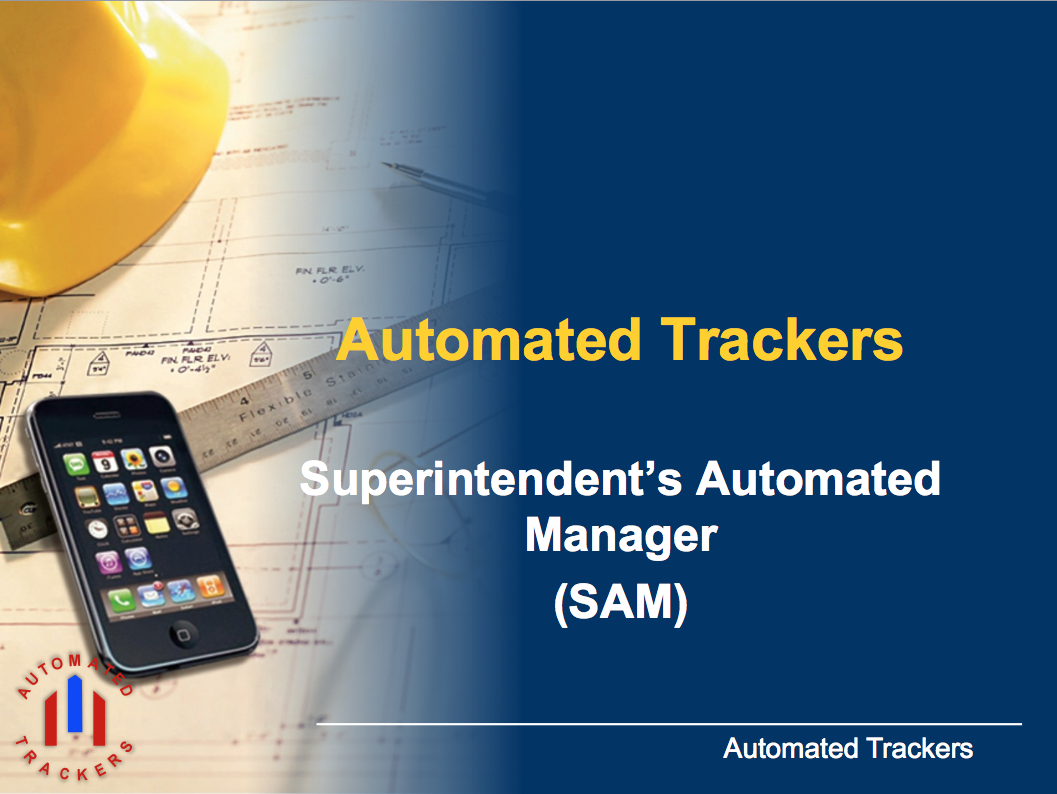
Most Helpful Reviews for SAM - Superintendent's Automated Manager
1 - 5 of 14 Reviews
Anonymous
5,001-10,000 employees
Used daily for more than 2 years
OVERALL RATING:
5
EASE OF USE
3
FUNCTIONALITY
5
Reviewed October 2019
My everyday info
Overall great organization of info very easy to navigate
PROSIt has everything on there and it is very user friendly displays all the info in a simple way and formats for print perfectly
CONSthe interface needs a serious update it feel a little too ibm early 2000s but other than that I am happy to use it everyday
Clint
Used more than 2 years
OVERALL RATING:
4
EASE OF USE
4
VALUE FOR MONEY
5
CUSTOMER SUPPORT
4
FUNCTIONALITY
5
Reviewed June 2018
Best scheduling tool I've ever used
I like the ability to see my jobs on a calendar format. The drop & drag option is great for scheduling & reschedules on calendar format. The ability to create your own template for your community allows user to have custom schedules to not miss any phase of construction. This feature also allows you to keep vender update IN THE TEMPLATE & any changes along the build can be added to template. Scheduling your closing & buyer walks on calendar allows use to have a look into our up coming months to make sure we have the time & trades to cover closing walks.
CONSI have not had anything current that I do not like about software. Its easy to use & train new builders on. I would have to make up issue to answer this question.
Austin
Used daily for more than 2 years
OVERALL RATING:
3
EASE OF USE
4
VALUE FOR MONEY
4
CUSTOMER SUPPORT
3
FUNCTIONALITY
3
Reviewed June 2018
SAM makes building a high volumn of houses feel like nothing.
I like being able to schedule out multiple trades for a week in about 2 seconds. Also I Ike being able to keep track of trades perfermance.
CONSI don't like How I can't fiew a lot of task on the monthly schedule. Especially if I'm on my laptop. It makes it very hard to see everything.
Jim
Used daily for more than 2 years
OVERALL RATING:
4
EASE OF USE
4
VALUE FOR MONEY
4
CUSTOMER SUPPORT
5
FUNCTIONALITY
4
Reviewed June 2018
SAM is very easy to use
easy to move and adjust schedule as is so often needed in construction. Also allows for job specific notes to be added easily.
CONSThe mobile app is not as easy to move tasks around. Also if there was a way to print all unscheduled tasks for each job on a week by week basis. (there may already be this feature that I'm not aware of)
hugo
Construction, 201-500 employees
Used daily for less than 6 months
OVERALL RATING:
5
EASE OF USE
4
VALUE FOR MONEY
5
CUSTOMER SUPPORT
5
FUNCTIONALITY
5
Reviewed October 2016
amazing product
i was having some trouble with the scheduling of my team, i was using excel tabs to try to complete all the work, the reality is that i was spending so much time in it with very poor results. a friend recommended me sam, he told me that this did his work life easier and bla bla bla, i thought this was just another program but having nothing to lose i gave a try and the truth is that this thing is pretty amazing. it has a lot of tools and a lot of things that will make your life better.
PROSi like the interface is pretty nice and easy going, im still figuring out how to do some stuff but the great thing here is that a can find it out by myself i do not need some computer guy to teach how to use it, even though i am an average computer knowledge i can discover how to use a lot of things that is very complicated in excel, now i can do it here in less than five minutes.
CONSi know that is just my point of view, but i dont like the colors you they use, i mean is not a bad thing is just more like an style matter that probably nobody else noticed. everything else is great
