Viewpoint Team
About Viewpoint Team
Viewpoint Team Pricing
Free trial:
Not Available
Free version:
Not Available
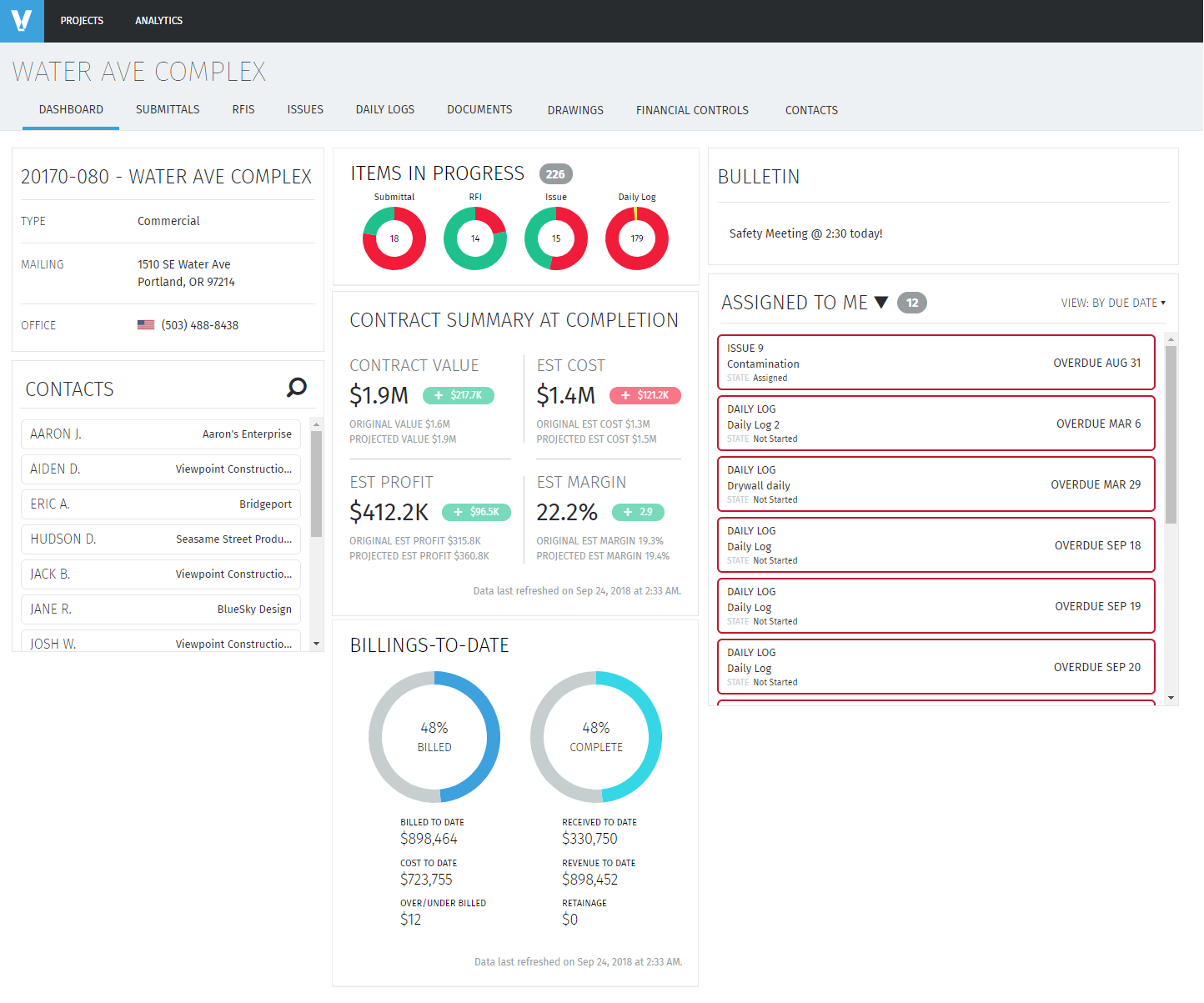
Most Helpful Reviews for Viewpoint Team
1 - 5 of 35 Reviews
Joanne
Verified reviewer
Consumer Services, 11-50 employees
Used daily for more than 2 years
OVERALL RATING:
5
EASE OF USE
5
VALUE FOR MONEY
5
CUSTOMER SUPPORT
5
FUNCTIONALITY
5
Reviewed April 2021
Easy to use
Great experience
PROSThis product is helpful with tasks and other issues
CONSMore user interaction with this product
Andy
Construction, 51-200 employees
Used daily for less than 2 years
OVERALL RATING:
5
EASE OF USE
4
FUNCTIONALITY
4
Reviewed June 2019
Collaborative Software Works Great for RFIs and Submittals
We've been using Team for over a year now for RFIs, submittals and daily reports. As a project manager/project engineer for the general contractor, I think Team is a huge improvement from using Vista in the past. We have several subcontractors that are uploading submittals and inputting RFIs directly into Team, but I've found that most subs will still use email to transmit these documents. Even if the subcontractor does not use Team for uploading, I like the Team email reminders that are sent out to subcontractors for submittals coming due or late. Design team's use of Team has been more involved. I will upload a submittal or input a RFI and notification is immediately sent out to the design team for review. The design team will then upload the reviewed submittal or the RFI response and notification is sent back to me. I have found that notification from Team may not be sent immediately to me but usually by the end of the day.
CONSSubmittal and RFI markups cannot be made directly in Team. The submittal or RFI must be downloaded to Bluebeam, edited/marked up with review comments or responses, and then uploaded to Team again. It would be helpful to have editing features in Team so there isn't an extra step.
Joel
Construction, 51-200 employees
Used daily for less than 6 months
OVERALL RATING:
1
EASE OF USE
1
VALUE FOR MONEY
1
CUSTOMER SUPPORT
1
FUNCTIONALITY
1
Reviewed January 2021
We cannot get needed support from Viewpoint to get this software integrated into our Vista Software
Not good so far, but feel like if Vista had Professional Support that we could talk to we could be using it. we use Procore now but would like to discontinue it.
PROSNothing, we cannot roll this out due to lack of support from Vista in setting this up. Maybe this review will get someone's attention so we can begin to use this software.
CONSEverything. we are unable to use it. We cannot get support
Reason for choosing Viewpoint Team
so that we could integrate with our accounting software.
Reasons for switching to Viewpoint Team
So we could integrate with our existing Vista Accounting system
Eddie
Construction, 51-200 employees
Used daily for more than 2 years
OVERALL RATING:
4
EASE OF USE
5
VALUE FOR MONEY
4
CUSTOMER SUPPORT
4
FUNCTIONALITY
4
Reviewed January 2024
Viewpoint Team is a Cost Effective Project Collaboration Tool
The cost is a great selling point and offers sufficient tools and functionality to allow project teams to track documents effectively.
CONSTeam does not offer the latest tools for daily report, punch list, form completion that other software incorporate.
Kyle
Verified reviewer
Construction, 501-1,000 employees
Used daily for more than 2 years
OVERALL RATING:
4
EASE OF USE
3
VALUE FOR MONEY
3
CUSTOMER SUPPORT
2
FUNCTIONALITY
4
Reviewed January 2017
Decent ERP System for the Construction Industry
Viewpoint is our ERP system for better or worse. The functionality is there for just about everything needed in the construction industry; however, it's not always the most user-friendly. When Viewpoint introduces updates and there are bugs, it can take months for Viewpoint to fix them in a new release. If it's something you need to be fixed now, be prepared to pay Viewpoint to fix the problem.
PROSCovers almost all aspects needed in the construction industry Highly customizable Easy to create custom reports Database isn't locked down
CONSViewpoint will find every way possible to charge you for support They have a bad habit of pushing out updates without thoroughly testing them





