Pobuca Connect
About Pobuca Connect
Pobuca Connect Pricing
Go Free, Pro or Enterprise according to your business needs. Learn more: https://pobu.ca/pricing Free Forever: $0/user/mo 5,000 Contacts per user Max. 50,000 Contacts Apps for every platform Shared contact lists Link contacts with organizations Capture email signatures Scan business cards Reminders Basic support Pobuca Pro: $2/user/mo (billed annually) 10,000 Contacts per user Max. 100,000 Contacts All FREE features Access roles & permissions Invite external users Set working teams Export contacts Custom fields Advanced support Pobuca Enteprise: $8/user/mo (billed annually) (starting from) Unlimited Contacts All Pro features Import contacts from any source Connect with 3rd party apps Microsoft AD integration Integrate with PBX Custom features Custom support
Starting price:
$3.00 per month
Free trial:
Available
Free version:
Available
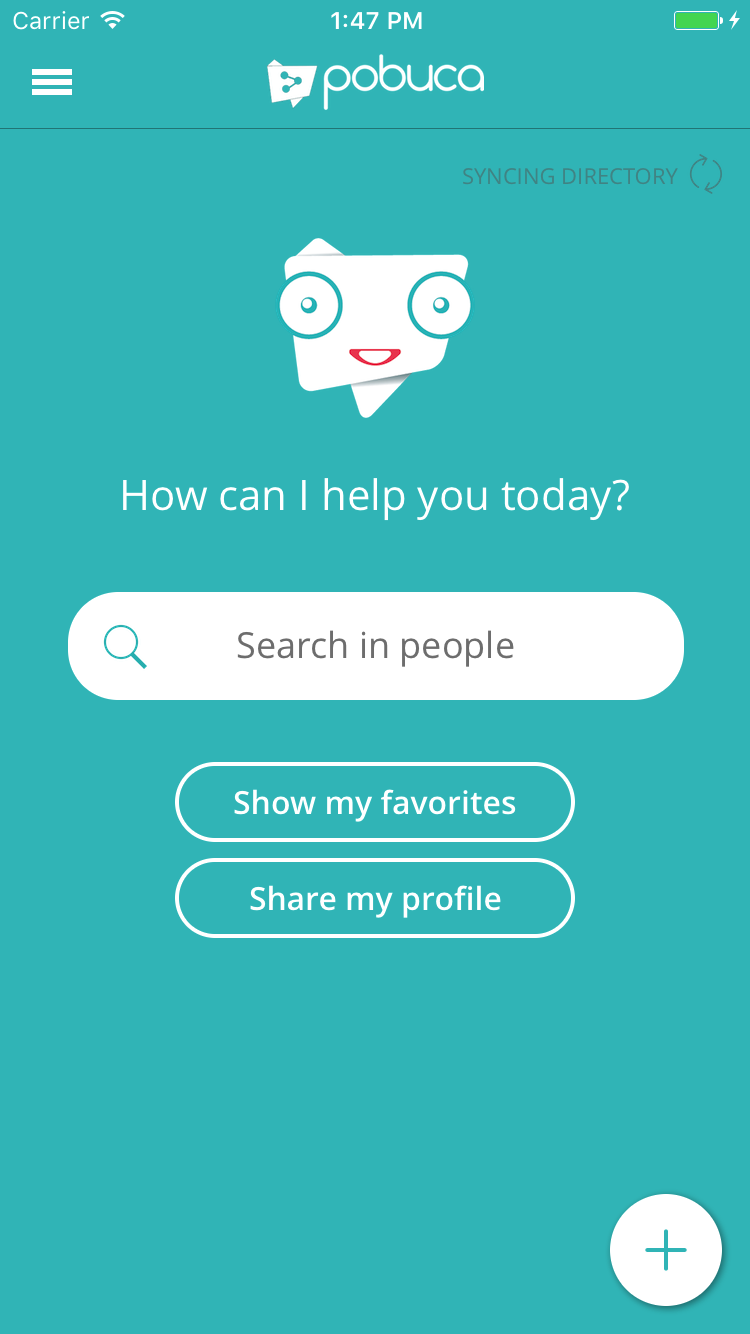
Most Helpful Reviews for Pobuca Connect
1 - 5 of 87 Reviews
Bahar
Retail, 201-500 employees
Used daily for less than 12 months
OVERALL RATING:
5
EASE OF USE
5
VALUE FOR MONEY
5
CUSTOMER SUPPORT
5
FUNCTIONALITY
5
Reviewed November 2022
Great way of connecting with our coworkers
Pobuca Connect is a comprehensive contact management application that helps us to collect all our business contacts inside a single address book.
CONSPobuca Connect should have more comprehensive third party integrations and needs to offer fast customer service.
Remy
Architecture & Planning, 2-10 employees
Used daily for less than 12 months
OVERALL RATING:
4
EASE OF USE
3
VALUE FOR MONEY
3
CUSTOMER SUPPORT
5
FUNCTIONALITY
3
Reviewed February 2019
Good organization and search functions, but limited
We only use this as a directory for contacts, so we're not using it to its full capacity, and we're only paying for a lower level of functionality. From this perspective it's great to store and search our contacts' data, other than not being able to access it often and not being able to back up a hardcopy.
PROSWeb-based, ability to search all fields, grouping functionality.
CONSOften we can't login -- perhaps server issues, but it's really frustrating. The mobile app is not easy to use for some of our employees. The inability to backup a hard copy of all contacts is troublesome and for this reason we're researching switching platforms. There are other small things we've wanted to be able to do but can't, such as create a contact list using contacts with only physical addresses (no email address).
Vendor Response
Thank you very much for your review, Remy. Sorry to hear that you had difficulties in logging in. Please make sure you download the latest version of the app which includes bug fixes and improvements. As regards the difficulty in using the mobile app, please make sure you contact our support team at support@pobuca.com and we will resolve any issue free of charge as soon as possible.
Replied November 2019
Mihails
Sports, 2-10 employees
Used daily for less than 12 months
OVERALL RATING:
2
EASE OF USE
3
VALUE FOR MONEY
4
CUSTOMER SUPPORT
4
FUNCTIONALITY
4
Reviewed December 2019
Short report after using it for about 1 year
Overall - good. Good fit for purpose. Questionable fit for use (the performance, loading speed is really poor).
PROSSimplicity and customisation of the metadata, no many unnecessary fields, structures, etc. Mobile app makes difference when you are on the field and need to get the contact of the parent of your athlete. (we use it to keep the contacts of young athletes and their parents.) Emailing to many recipients is important to approach the parents with important information.
CONSThe loading speed of the pages is awful unfortunately.... It sometimes ruins the whole experience. Have to wait for minutes to update a single contact. Missing filtering by Tags with AND condition, i.e. select only those who have both tags "2006" AND "Parent".
Reason for choosing Pobuca Connect
Good fit for purpose.
Reasons for switching to Pobuca Connect
They have forbidden to use mailing lists. Became unusable for the purpose.
Vendor Response
Thank you very much Mihails for your valuable feedback. We always try to improve our product based on our customer's reviews. I am sorry you faced slow performance, I suggest you try access Pobuca Connect from another browser if this issue persists. Please, keep in mind that we always release new versions in order to deliver the best experience to our customers. Also, I am happy to inform you that we have already included the "AND" functionality for tags in our road map! Stay tuned for more upcoming features ;)
Replied December 2019
Mohd Abdus
Government Administration, 1,001-5,000 employees
Used daily for less than 2 years
OVERALL RATING:
5
EASE OF USE
4
VALUE FOR MONEY
4
CUSTOMER SUPPORT
2
FUNCTIONALITY
4
Reviewed January 2019
Executive Engineer
Very useful
PROSI can easily get any number of any colleagues of my organisation.
CONSCan’t export
Vendor Response
Hello Mohd Abdus, thank you for taking the time to share your experience with Pobuca Connect! As regards the difficulty with the export process, I want to let you know that this functionality applies only to Pro and Enterprise plans. Have a look at this article which contains guidelines on how to export data from Pobuca Connect: http://help.pobu.ca/how-tos/export. Please do not hesitate to contact us in case you face any difficulty. Thanks again and have a great day!
Replied January 2019
Claudia
Financial Services, 11-50 employees
Used weekly for less than 12 months
OVERALL RATING:
5
EASE OF USE
4
VALUE FOR MONEY
5
CUSTOMER SUPPORT
4
FUNCTIONALITY
3
Reviewed December 2019
Good product, needs some tweaking though
Overall, it has been a good experience, customer service takes some time, but is very usefull once it is available.
PROSThe fact that you can add custom fields we need at the office for filtering our database. This has been most helpful.
CONSThere is no way to erase duplicates but by going one by one, this takes a lot of time, and you have to go all the way to the top, letter A, to scroll down to where you left off... Changing the dialing way our government settled on july, was easier because I exported the whole thing to excel and that made this huge task more manageable.
Reason for choosing Pobuca Connect
the fact that both android, ios and pc can be used, so you have access to your database wherever you are.
Vendor Response
Thank you Claudia for your valuable review! Keep in mind that you can tag your contacts as well and filter them ;) Regarding duplicates, I would recommend you to export the contacts you want to edit, import them back into Pobuca Connect and update existing contacts. Indeed, this is the time-saving process! Please, feel free to contact our support team anytime you need to. We are always here for you!
Replied December 2019





