UserGuiding
About UserGuiding
UserGuiding Pricing
UserGuiding offers a range of different pricing plans depending on business needs and number of active users. The Basic Plan costs $89 per month when billed annually - for 2500 monthly active users and a single team member. The Professional Plan costs $389 per month when billed annually - for 20000 monthly active users and 5 team members. Corporate plans are also available.
Starting price:
$89.00 per month
Free trial:
Available
Free version:
Not Available
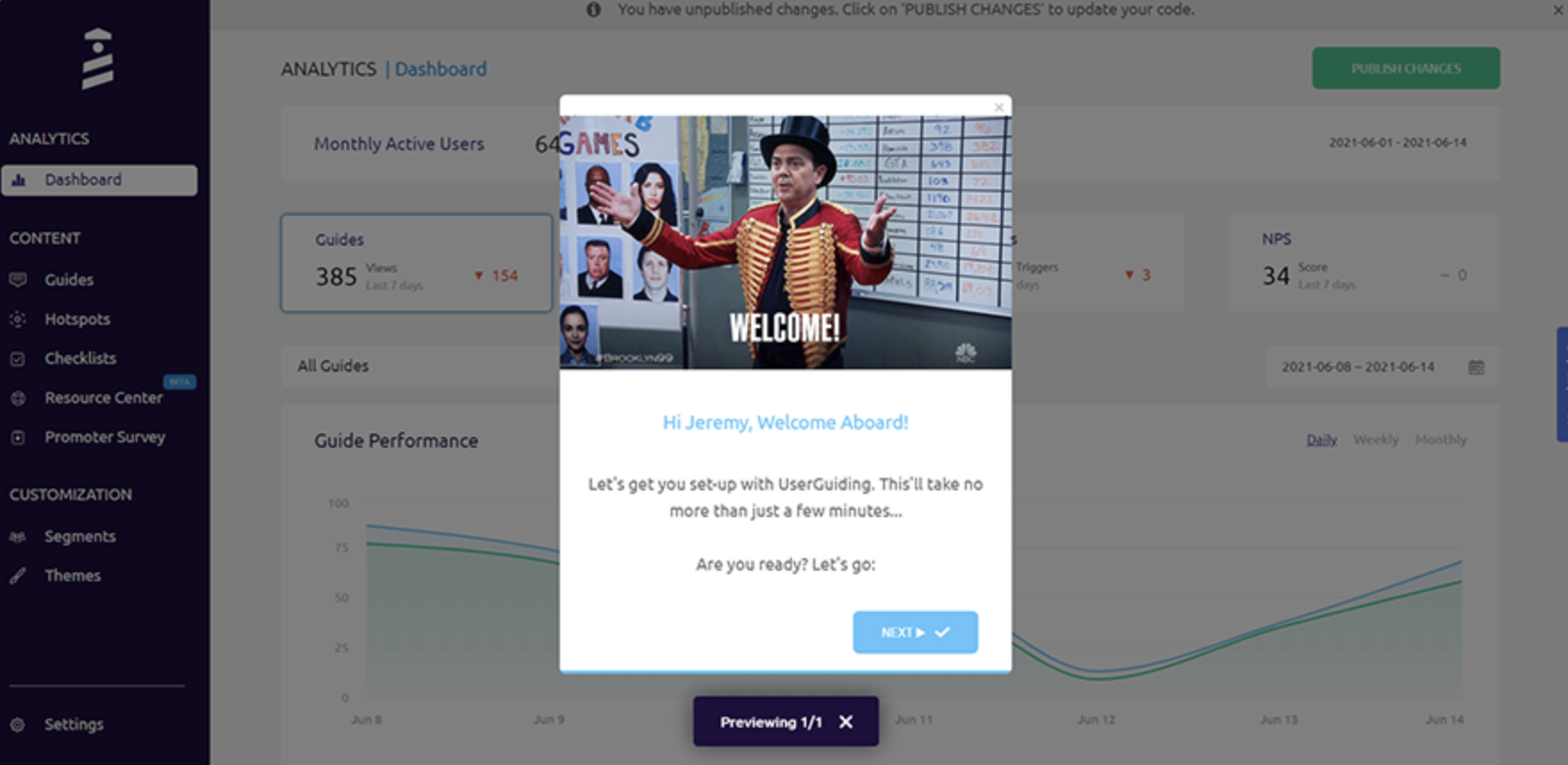
Most Helpful Reviews for UserGuiding
1 - 5 of 51 Reviews
Buğra
Verified reviewer
Computer Software, 2-10 employees
Used daily for more than 2 years
OVERALL RATING:
5
EASE OF USE
5
VALUE FOR MONEY
5
CUSTOMER SUPPORT
5
FUNCTIONALITY
5
Reviewed July 2020
Great onboarding tool!
We use UserGuiding to highlight certain important features in the trial -> paid funnel. It has been increasing conversions so far. Before, we felt like customers don't understand how to work with the product; now we have less support tickets than ever.
PROSWe were on the brink of building an in-house solution for onboarding when we met UserGuiding. It allowed us to design a beautiful product walkthrough within minutes, without a single line of code. Less support tickets, more free trial conversions, happy product managers :)
CONSThe analytics part is probably enough for most teams. We needed a little more control over data, which led us to use another product for it.
Reason for choosing UserGuiding
UserGuiding is by far easiest to set up, their demo explains everything clearly, all there is left is to write the guide.
Anonymous
2-10 employees
Used weekly for less than 6 months
OVERALL RATING:
5
EASE OF USE
5
VALUE FOR MONEY
4
CUSTOMER SUPPORT
5
FUNCTIONALITY
5
Reviewed November 2021
Powerful User Onboarding Tool
UserGuiding allows me to create interactive product guides for my users in seconds. The platform is easy to use and allows me to create user guides at multiple language and in different formats. I can also segment my users into groups and create surveys to understand their needs. Most importantly, I don’t need to hire anyone to build my guides. I can do it all myself with UserGuiding.
PROSIt's easy to build and it has a lot of onboarding documents and videos.
CONSThe price is a bit high. It would be great there is a free plan and feature based pricing.
Reasons for switching to UserGuiding
UserGuiding has powerful and comprehensive feature set. It takes advantages against to competitors.
Youssef
Information Technology and Services, 11-50 employees
OVERALL RATING:
3
EASE OF USE
5
VALUE FOR MONEY
3
CUSTOMER SUPPORT
5
FUNCTIONALITY
3
Reviewed November 2019
Review
so good
PROSEasy to use without any code implementation
CONSless functionnality i would like if add possibilty to insert audio like we inject a text
Reason for choosing UserGuiding
the easy one
Mehmet Ali
Information Technology and Services, 201-500 employees
Used monthly for less than 12 months
OVERALL RATING:
5
EASE OF USE
5
VALUE FOR MONEY
5
CUSTOMER SUPPORT
5
FUNCTIONALITY
5
Reviewed December 2019
Best Quality of Service and Easy to use Product
Since the first day I started using it, I was able to warm the product immediately because it was easy to use with its User-Friendly environment. I made an on-boarding pages for 2 sites in total with this product. One of these sites was for an in-house website and the other was for an off-site website, the feedback of them were really good.
PROSThe best thing about software is being User-friendly environment, really easy to use with GTM. The configurations or changes that you make on site directly effects which is really useful to improve and maintain. The User Interface is also great. Also I cannot pass over the concern of staff they are helpfull as much as they possible.
CONSİ havent found any cons about this software, almost everything is perfect, also when i face a problem with custom configrations, the staff immetidiately intereferes the situation.
Reason for choosing UserGuiding
We chose a company that can provide direct communication because of being a company originating in Turkey At the same time price performance is also very successful.
Konrad
Verified reviewer
Food & Beverages, 51-200 employees
OVERALL RATING:
4
EASE OF USE
4
VALUE FOR MONEY
5
CUSTOMER SUPPORT
5
FUNCTIONALITY
5
Reviewed February 2020
Great tool to onboard your users
UserGuiding is going to help us solve issues with new user onboarding that currently takes a few hrs and requires our employee and customer to be in front of computer to guide them through over the phone. Now our users will be able to self-serve.
PROSFairly easy to use and a lot of functionalities for developers to build on.
CONSLess skilled people (non-devs) would struggle with implementation and customisation to fully benefit all the features.
Reason for choosing UserGuiding
Much more competitive pricing. Great value for money. The same functionality.





