Flagsmith
About Flagsmith
Flagsmith Pricing
Flagsmith has a free forever plan that has unlimited Feature Flags, unlimited environments, and unlimited identities and segment. It scales up to 50,000 API calls per month. Paid plans scale as you do based on API calls and team members. Free - $0; Start-Up - $45; Scale-Up - $200; Enterprise - Contact Us!
Starting price:
$45.00 per month
Free trial:
Available
Free version:
Available
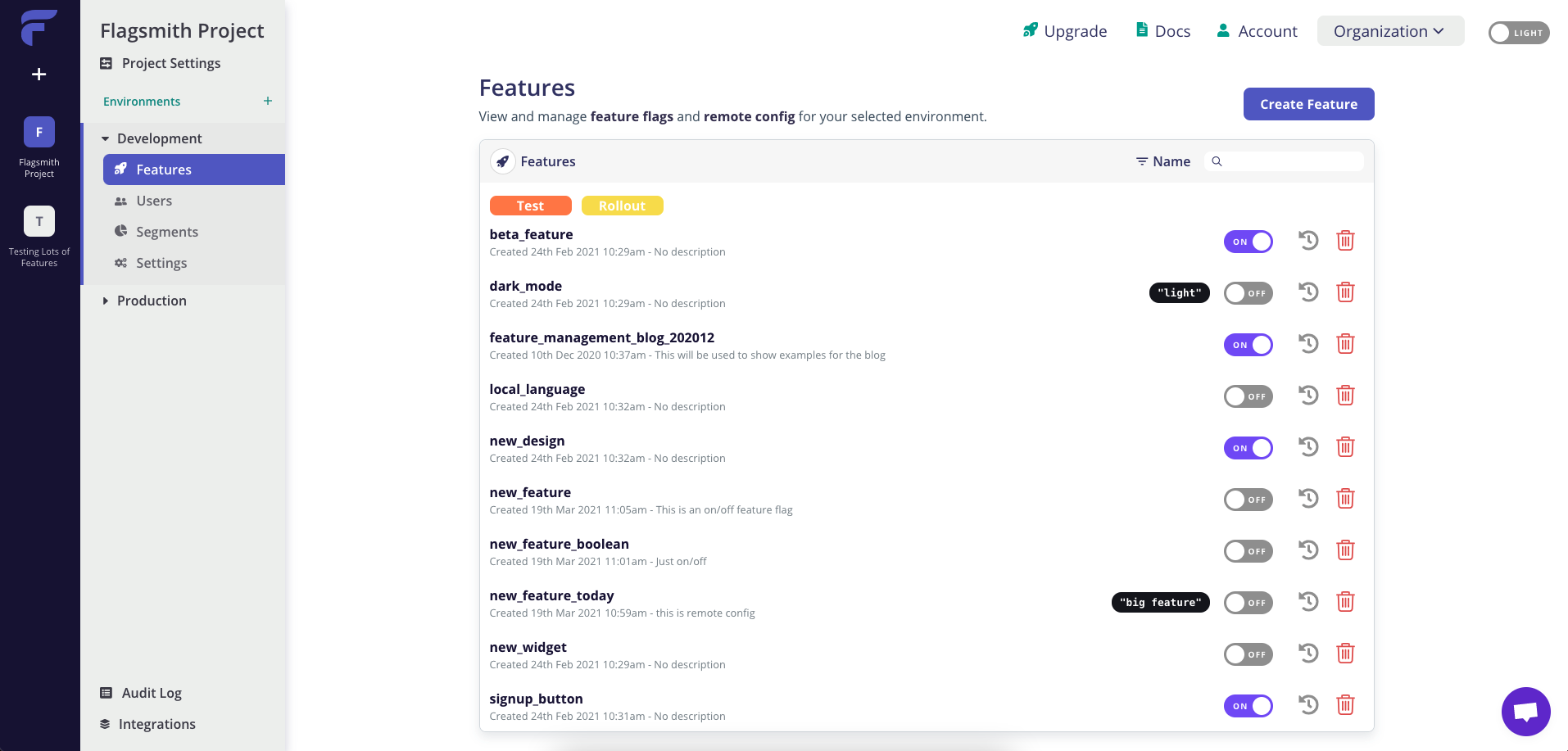
Most Helpful Reviews for Flagsmith
3 Reviews
Alex
Computer Software, 11-50 employees
Used daily for less than 6 months
OVERALL RATING:
5
EASE OF USE
5
VALUE FOR MONEY
5
CUSTOMER SUPPORT
5
FUNCTIONALITY
5
Reviewed June 2021
Excellent Open Source Product
As an agency, we use Flagsmith for our other clients that run SaaS businesses. Flagsmith helps us to manage smooth deployments and feature testing on a predictable % of the audience.
PROSFlagsmith is fully open source and you can deploy it within your own infrastructure without sacrificing data protection. It's simple to use and has all the necessary for this software features.
CONSHave no issues with the product, everything works as expected.
Reason for choosing Flagsmith
It could be deployed within existing infrastructure and it's open source.
Vincent
E-Learning, 11-50 employees
Used monthly for less than 2 years
OVERALL RATING:
5
EASE OF USE
5
CUSTOMER SUPPORT
5
FUNCTIONALITY
4
Reviewed May 2021
Good product
They are really super attentive to their customers and open to their suggestions. They quickly provide assistance when needed.
CONSNothing major here, it does what it set out to do very well. For now, they offer certain additional features like on premises installation behind a pretty steep enterprise pricing.
Dan
Information Technology and Services, 11-50 employees
Used daily for less than 2 years
OVERALL RATING:
4
EASE OF USE
5
VALUE FOR MONEY
5
CUSTOMER SUPPORT
5
FUNCTIONALITY
4
Reviewed May 2021
Great, simple feature flagging system
Flagsmith has been central to our devops process. Feature flagging enables us to easily and safely rollout changes and run experiments. We've had no real problems and it was easy to setup and expand upon
PROSFlagsmith was a great choice for our company as it was relatively inexpensive to get started on, while offering all the functionality we need. It may not have all the full features of some of the more expensive options, but unless you're doing some quite advanced experimentation Flagsmith has it covered
CONSAt times there have been a few bugs in the management dashboard but they have all been resolved or I have been quickly given help to get around them
Reason for choosing Flagsmith
The lower cost made it easier to convince the team it was a worthwhile investment to give out feature flagging a try. It also has a nice, simple UI which is easier for non-technical team members to use
