OnScreen
About OnScreen
OnScreen Pricing
Please contact OnScreen for pricing details.
Starting price:
$50.00 per year
Free trial:
Available
Free version:
Not Available
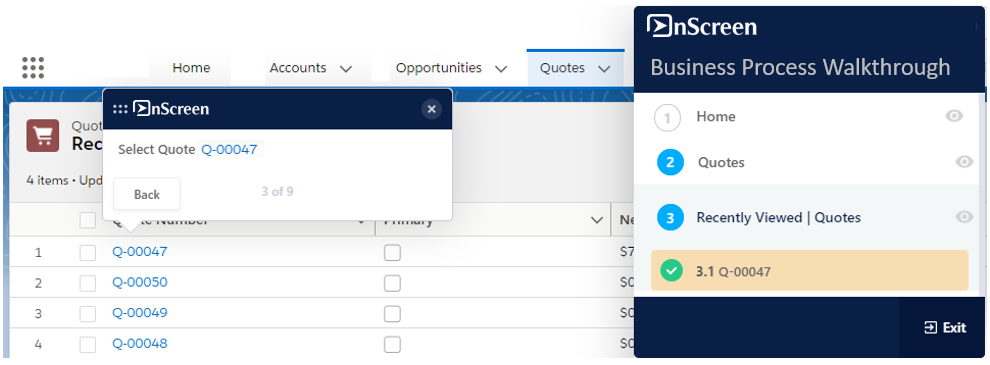
Most Helpful Reviews for OnScreen
1 - 5 of 17 Reviews
Simon
Verified reviewer
Management Consulting, 11-50 employees
OVERALL RATING:
5
EASE OF USE
5
VALUE FOR MONEY
5
CUSTOMER SUPPORT
5
FUNCTIONALITY
5
Reviewed September 2020
Just so simple !
Simple, cost effective and just makes my teams life easier
PROSNo difficult installation, easy to set up guides, love the fact it works with ANY Web applications.
CONSStill waiting for the negatives, Just great support at every level.
Reason for choosing OnScreen
Cost, Ease of deployment and the Free trial
Gary
Information Technology and Services, 1,001-5,000 employees
Used daily for less than 12 months
OVERALL RATING:
5
EASE OF USE
5
VALUE FOR MONEY
5
CUSTOMER SUPPORT
5
FUNCTIONALITY
5
Reviewed September 2020
Highly recommend OnScreen
OnScreen has helped us enhance End User’s adoption and quality compliance to “best practices” within enterprise software i.e. ERP . . . SAP and others. As an OCM practice leader we now have “hard evidence” that End Users are competent in following the best practice methods. Additional, with OnScreen we are able to validate conformance to GMP’s (Good Manufacturing Practices) and ISO 9000 standards.
CONSNo cons so far, the solution is simple once you have a demo or 2
Dane
Machinery, 10,000+ employees
Used daily for less than 2 years
OVERALL RATING:
3
EASE OF USE
5
VALUE FOR MONEY
4
CUSTOMER SUPPORT
5
FUNCTIONALITY
3
Reviewed December 2022
OnScreen Review December 2022
- Client support is exceptional
PROS- Ease of use & accessibility- Ease of deployment
CONS- Administration constraints & limitations- Simplicity can also hold back on the applicability for varied domains & applications
Reason for choosing OnScreen
- Price- Flexibility- Service Level- Ease of use & accessibility- Ease of deployment
Alexandre
Information Technology and Services, 2-10 employees
Used daily for less than 2 years
OVERALL RATING:
5
EASE OF USE
5
VALUE FOR MONEY
5
CUSTOMER SUPPORT
5
FUNCTIONALITY
5
Reviewed July 2020
Onscreen - Alex
It was a great experience under our AP Team, which we could deploy it and have training guides helping the whole team.
PROSIt is easy to install and use. I could create training guides in few minutes.
CONSIt is perfect for me and for what I need
Reason for choosing OnScreen
Because Onscreen is much simpler to install and use. Also, price is very good.
Solomon
Education Management, 1,001-5,000 employees
Used daily for less than 2 years
OVERALL RATING:
5
EASE OF USE
5
VALUE FOR MONEY
5
CUSTOMER SUPPORT
5
FUNCTIONALITY
5
Reviewed August 2020
End users ease of use...
End users always have questions on how to properly fill in information. OnScreen provides them the right information as they are entering things
CONSThe feature are great and i cannot think of any negatives
