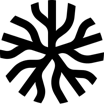Almanac
About Almanac
Almanac Pricing
Almanac offers a free version where you can create up to 50 documents. After 50 documents, you must upgrade to the Pro plan which is $15 per user per month or $12 per user billed annually.
Starting price:
$15.00 per month
Free trial:
Not Available
Free version:
Available
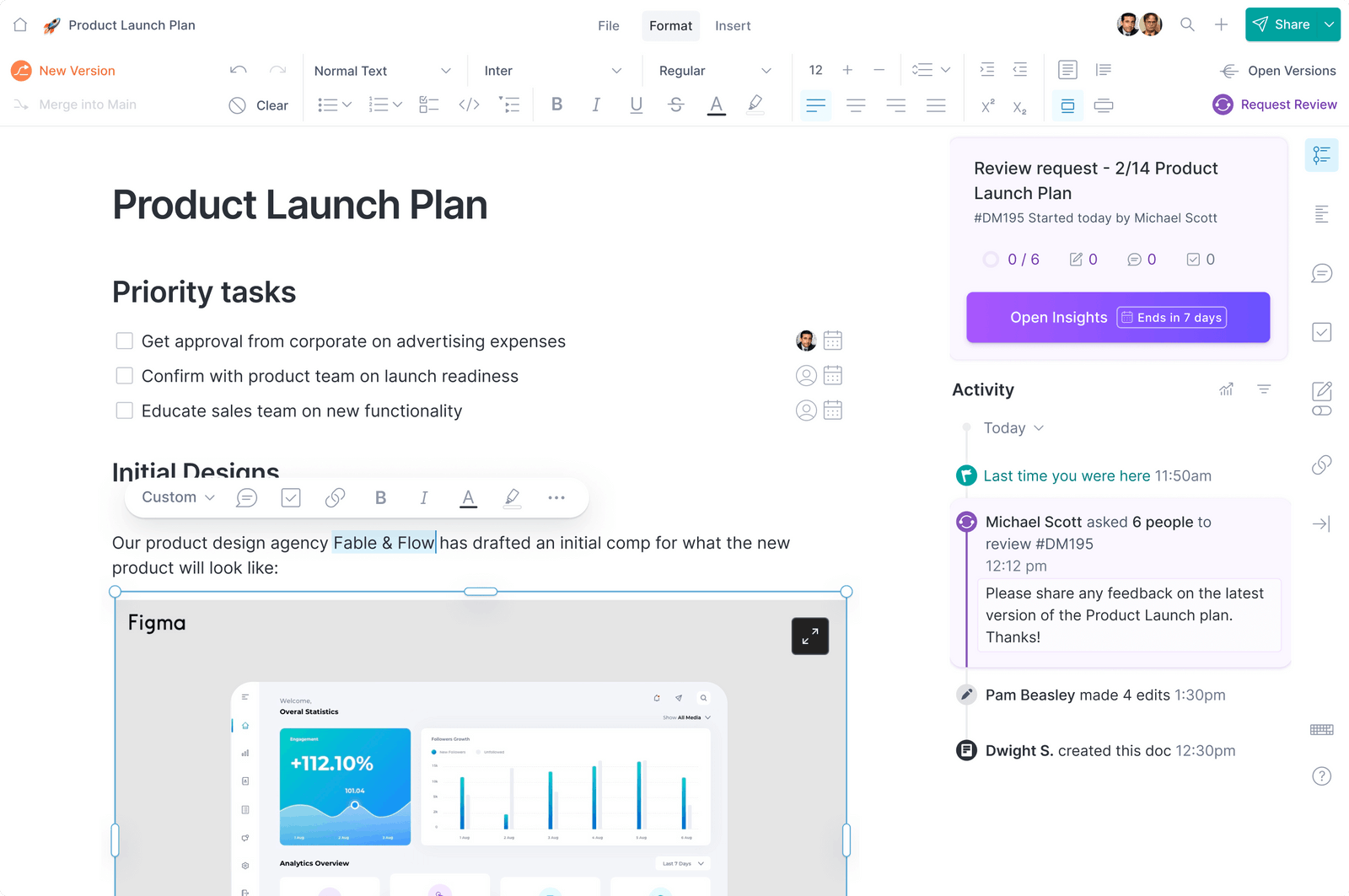
Most Helpful Reviews for Almanac
1 - 5 of 12 Reviews
Clemens
Verified reviewer
Computer Software, 2-10 employees
Used daily for less than 6 months
OVERALL RATING:
5
EASE OF USE
3
VALUE FOR MONEY
4
CUSTOMER SUPPORT
5
FUNCTIONALITY
4
Reviewed September 2023
It's like GitHub but for documents
We use Almanac for our company handbook, which is quite important for an all-remote company. We also use it to prepare documents that need a review process, like client proposals, project roadmaps, board updates etc. For this purposes, it works beautifully. Where it currently falls short is export. Any layout that's "too fancy" will fail being exported.
PROSThe killer features of Almanac are version control, layering, and the (automateable) review process.
CONSIt's a young product and the product is definitely a bit rough around the edges. I have trouble getting it to play nicely with the Grammarly browser plugin, for example, and there's some weird behaviour when using layers and tables. The team is incredibly responsive about bug reports and feature requests, though.
Reason for choosing Almanac
We didn't need the powerful database features from Notion but we did need the version control, access control and layer/merge features from Almanac.
Alex
Information Technology and Services, 51-200 employees
Used daily for less than 12 months
OVERALL RATING:
5
EASE OF USE
5
CUSTOMER SUPPORT
5
FUNCTIONALITY
5
Reviewed June 2022
Almanac powers all of our knowledge management
We've been using Almanac for a long time now and have built our internal knowledge management system using Handbooks. With roles and access rights we make sure the right stakeholders access the correct documents. Version control, commenting, and built-in reviews processes help with collaboration and structure.
CONSI'm missing rich data tables and Kanban boards. The personal note taking and task management capabilities aren't yet as good as the comparable niche tools.
Reasons for switching to Almanac
Notion was too unstructured and too expensive
Brian
Internet, 1 employee
Used monthly for less than 6 months
OVERALL RATING:
4
EASE OF USE
5
VALUE FOR MONEY
3
CUSTOMER SUPPORT
4
FUNCTIONALITY
4
Reviewed June 2022
Almanac **** Marketing Tool
Very satisfied though I will not be able to afford any of the premium plans at this time. But wish I could.
PROSIt is very expertly organized, has a free plan good for start-ups and newbies. User friendly, various planners for shipping, meetings, inventory etc. It is also fast, sleek and customer service is very quick to respond and friendly with their explanations.
CONSLimited free plan, a few too many features which I have no use for.
Brent
Verified reviewer
Design, 1 employee
Used daily for less than 6 months
OVERALL RATING:
5
EASE OF USE
5
VALUE FOR MONEY
4
CUSTOMER SUPPORT
5
FUNCTIONALITY
5
Reviewed April 2021
A fantastic way to document team knowledge
I'm a consultant and one of my projects was getting my e-commerce client's documentation in order and with Almanac it is 10x better than Google Docs. Before docs were all over the place in random people's drives and not shared with the right people. Now that they are in Almanac, it's super simple to see who has access to what, and change permission levels as needed. We've started using Almanac for our weekly meetings as well and assigning tasks for follow-ups. The Inbox page helps keep me on track of what I need to do and what tasks I've assigned to others.
PROSIt feels like the best of Google Docs (real-time collab, great doc editor) with the power of a project management app (tasks and workflows). The ability to create groups makes it really easy to share docs with lots of people, but control permission levels.
CONSI would like more integrations with other services to make our documentation richer with videos, embed Miro boards, etc. Also comments are sometimes hard to tell the context and what they are attached to in the document.
Reasons for switching to Almanac
Docs got lost all the time, permissions were a pain to wrangle
Tyler
Computer Software, 51-200 employees
Used weekly for less than 6 months
OVERALL RATING:
4
EASE OF USE
4
VALUE FOR MONEY
5
CUSTOMER SUPPORT
4
FUNCTIONALITY
4
Reviewed May 2021
Early Days
Outstanding value, core features unique in the market: I feel like our team will have the documentation home base we’ve been missing.
PROSFast, easy to use, and appropriately scoped as a document collaboration and knowledge base. Git style version control really makes “asynchronous collaboration” on business processes possible.
CONSIt’s early days and there are still some edges of the software that need improvement
Reason for choosing Almanac
Value to price ratio
Reasons for switching to Almanac
Google docs version control and organization features are barely functional.