Discovery Attender
About Discovery Attender
Discovery Attender Pricing
Starting price:
$4,500.00 per year
Free trial:
Available
Free version:
Available
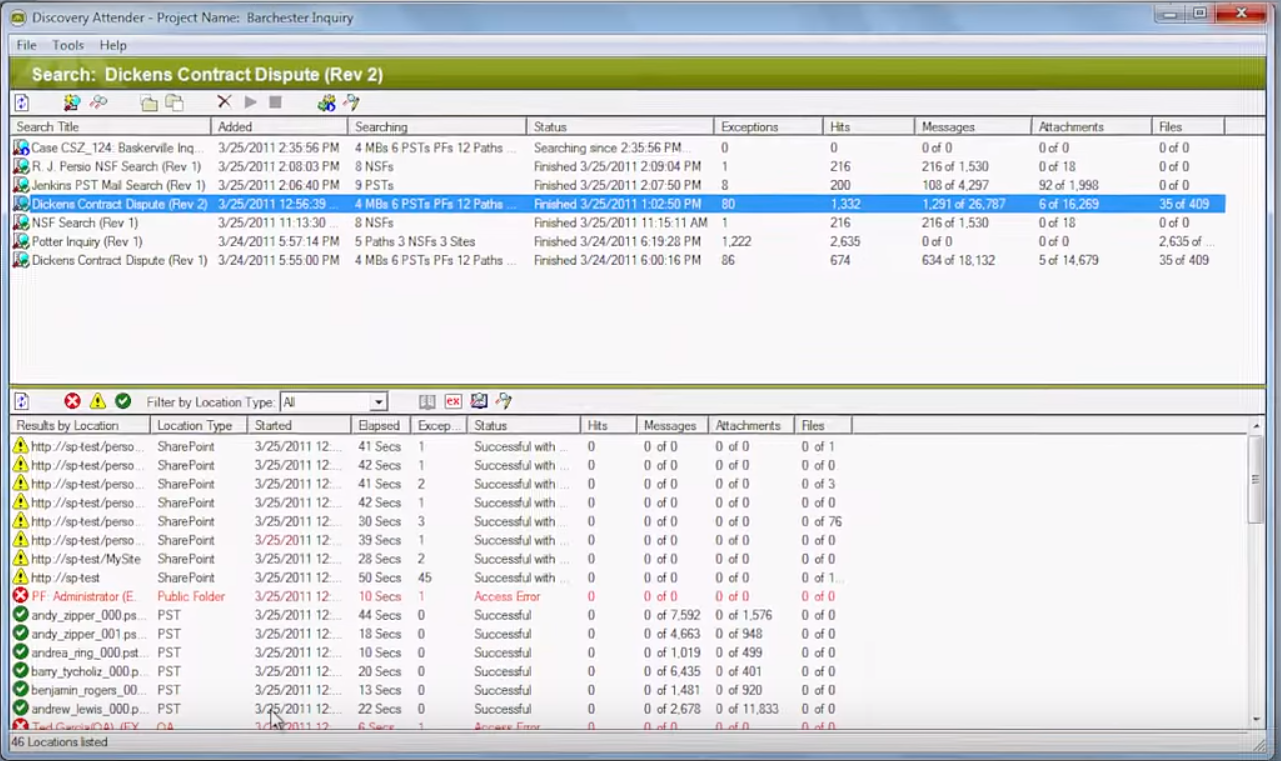
Most Helpful Reviews for Discovery Attender
1 - 5 of 27 Reviews
William
Verified reviewer
Oil & Energy, 51-200 employees
Used less than 2 years
OVERALL RATING:
5
EASE OF USE
4
VALUE FOR MONEY
5
CUSTOMER SUPPORT
5
FUNCTIONALITY
5
Reviewed May 2019
Discovery Attender was a huge help
Overall, I have become very comfortable using DA. This has become my goto package for most searches I need to perform.
PROSDiscovery Attender was an invaluable resource during a big document discovery project. I was very beneficial to search multiple data stores including the file system and email pst files in one search. The flexibility of the keyword listing was very nice as well as the other criteria that you can specify. Perhaps one of the biggest pluses was the support I received when first starting up. Executive provided me some orientation training and was there to help with any questions I had using it for the first time. I have used the project since then for discovery projects as well as searches requested by my users.
CONSThe only "con" I had was this was not a product to install and then just start using it. Initially it seemed like it was fairly complex. Once I had the orientation training and was able to ask a few questions, it was very easy to use.
Chris
Used free trial
OVERALL RATING:
5
EASE OF USE
5
CUSTOMER SUPPORT
5
Reviewed November 2014
This software isn't for everyone
Are you looking for a two month old email from your CEO to the head of HR? That one email with "diversity" in its subject? Honestly, it's not going to be very hard to find, is it... You just need to get logged in and get it over with. If that's a typical search for you, then there's no need to continue. Discovery Attender can do jobs like that, but that's not why it exists. But if you're reading this, I'll bet that's not your typical search. I'll bet you've got at least 3 terms, a 4 year date range, and 5 to 7 different mailboxes to comb through. Oh and don't forget each of those users has server-based email, plus multiple personal folders on their hard drives. And perhaps this time, you even need to search their My Documents folder, and SharePoint sites. Now you're in Discovery Attender's neighborhood. And life is about to get a whole lot better. To explain: a few years back, I was just like you. I opened Outlook, I typed my search term in the box, waited impatiently, and then frowned at all those results. I had a pad of paper next to my desk with a grid drawn on it. Each user, each term, each and every data source, a check-box. It was slow, it was boring, and it was prone to mistakes. Not the best environment when lawyers are involved. Then, our company purchased this software and my searches were quite literally revolutionized, overnight. I found myself looking forward to taking this muscle-car of a program for a spin. I'd define the terms, set a date range, and point Discovery Attender at the specific mailboxes and PSTs involved. Once setup was complete, I'd fire up the search and head home to relax. Upon coming back to work the next morning, my results would be waiting for me in one easy-to-manage location. Or course it's not all rainbows. If a PST is corrupted, or password protected, you'll find an icon indicating part of the search was unable to complete. You'll have to manually repair, or unlock those troubled files. But then asking DA to run a follow-up search is a right-click away. Bottom line: if you know e-Discovery, Discovery Attender is going to help you do it faster, easier, and with greater transparency. The software's cost is much less than the days it saves me every year. And I couldn't be happier with the customer support we've received from Sherpa over the last 10 years. You know you don't want to be "thinking about it" when that next e-Discovery deadline pops up. Get to know these guys today!
Vendor Response
Can¿t thank you enough for sharing your use case and hearing the many ways Discovery Attender has saved you time, money and headaches. I hope everyone reading this takes your advice so we can do the same for their eDiscovery process. Many thanks!
Replied November 2014
Martyn
Aviation & Aerospace
Used free trial
OVERALL RATING:
4
EASE OF USE
4
VALUE FOR MONEY
4
CUSTOMER SUPPORT
4
FUNCTIONALITY
5
Reviewed February 2017
Great tool and competitively priced
Used this for a litigation search and we found everything we needed..................................
Lucas
Medical Devices, 1,001-5,000 employees
Used more than 2 years
OVERALL RATING:
5
EASE OF USE
5
VALUE FOR MONEY
5
CUSTOMER SUPPORT
5
FUNCTIONALITY
5
Reviewed May 2019
Discovery Attender - Manual to Automated
Discovery Attender definitely filled our need for the ability to streamline our email discovery process. Too much time was being spent on manual searches and there is too much room for error that way. The tool is easy to use and intuitive. Very glad we were able to implement it.
PROSDiscovery Attender has taken a process which would span over the course of several days of manual searches of multiple email boxes and made it so that the same searches are now automated and take only hours to be completed and exported including indexing and reporting of what was exported and which keywords were used to run the export along with timestamps. This allows for a much more timely delivery to the legal department and allows us to meet the strict timelines required during investigations.
CONSThe interface is a bit dated, but the functionality is there.
Frank
Medical Practice, 10,000+ employees
Used daily for more than 2 years
OVERALL RATING:
5
EASE OF USE
5
VALUE FOR MONEY
5
CUSTOMER SUPPORT
5
FUNCTIONALITY
4
Reviewed January 2017
Discovery Attender
We have used Discovery Attender for a number of years. We have been very satisfied with the function that it plays in our discovery process. We have tried other tools but they never quite measure up to Discovery Attender.
CONSA better GUI would be helpful along with a bubble visual on who is conversing with whom.




