Mailbird
About Mailbird
Mailbird Pricing
Mailbird offers 4 pricing plans: Standard Yearly: $2.28/user/month Standard Pay Once: $49.50/user Premium Yearly: $4.03/user/month Premium Pay Once: $99.75/user 14-day money back guarantee for all customers Discounts are offered on Premium Licenses depending on the volume purchased: - 5% discount on 2-10 Premium licenses - 10% discount on 11-25 Premium licenses - 15% discount on 26-50 Premium licenses - 20% discount on 51-100 Premium licenses - 25% discount on 101 or more Premium licenses
Starting price:
$2.28 per year
Free trial:
Available
Free version:
Available
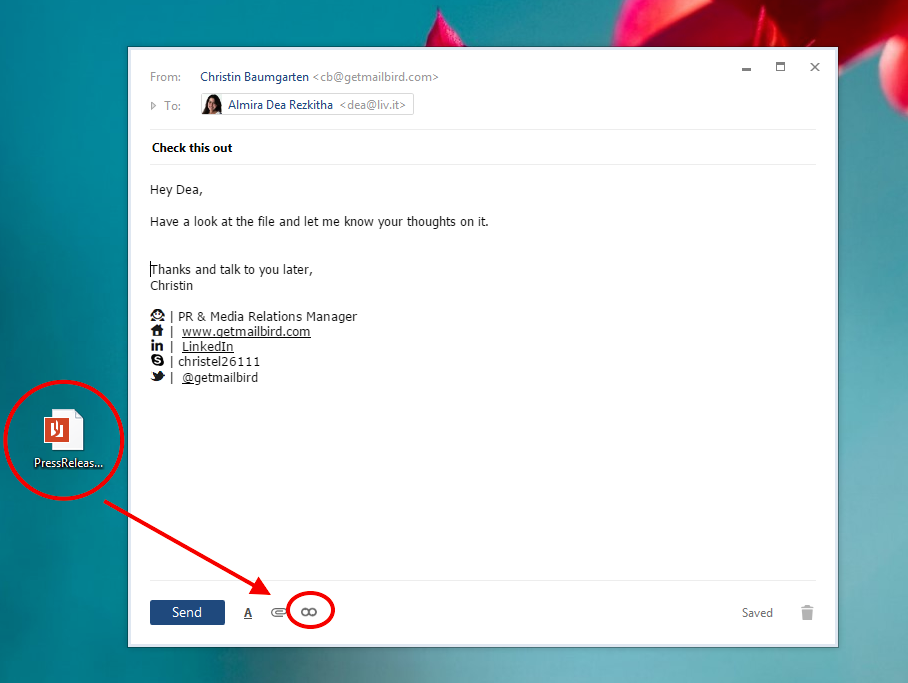
Most Helpful Reviews for Mailbird
1 - 5 of 385 Reviews
Masturah
Verified reviewer
Telecommunications, 1,001-5,000 employees
Used daily for more than 2 years
OVERALL RATING:
5
EASE OF USE
5
VALUE FOR MONEY
5
CUSTOMER SUPPORT
4
FUNCTIONALITY
4
Reviewed August 2021
All my email in one place
I tried this software after having a problem to synchronized my email with the Outlook and have use it since then.
PROSBest thing managing email with MailBird is, it can combine all of my email boxes in this single place and i can monitor and track all my email in here. I can search and filter the email that i want to find by the email address, or from all of the address easily. MailBird really is the best email manager software.
CONSSome of the email server is not working well with this software. I tried to adding my Yandex email account, but the software keep showing error and can not complete the process. All other email server work perfectly with this software, but not Yandex Mail.
Sarah
Education Management, 2-10 employees
Used daily for more than 2 years
OVERALL RATING:
4
EASE OF USE
4
VALUE FOR MONEY
3
CUSTOMER SUPPORT
2
FUNCTIONALITY
3
Reviewed February 2023
Unfortunately does not always send mail
In general when it works it is a good product, but it does not work consistently and is not reliable.
PROSI like that all accounts are unified in one place. I can set up icons that help me identify an account at a single glance. The delayed sending feature is helpful and intuitive.
CONSI have one account that consistently has problems sending mail with mailbird. There is no announcement that it does not send, instead it quietly slides that mail into drafts, and it is a nasty surprise to discover it did not go out. I have contacted customer service several times, they can find no error! On my last attempt they said my log file was too dangerous to open and I should try creating a new log file to send them, as the problem is not consistent it is hard to capture!!
Reasons for switching to Mailbird
My outlook account could not retain my passwords for my email accounts, and for every single mail I sent it required a password!! I finally gave up.
Vendor Response
Hi Sarah, we're naturally sorry to learn of the problems you have been experiencing with Mailbird. My colleague Shub (who you have been communicating with) still has your ticket 'On Hold' since February, as he is waiting to receive the server log from you which will help us diagnose the problem and offer up a solution. We look forward to receiving it at your earliest convenience so that we can begin diagnosing the problem more accurately. The Mailbird Team
Replied April 2023
Clément
E-Learning, 1 employee
Used daily for more than 2 years
OVERALL RATING:
2
EASE OF USE
5
VALUE FOR MONEY
4
CUSTOMER SUPPORT
3
FUNCTIONALITY
3
Reviewed November 2022
A software that keeps its promises until it doesn't.
Mailbird is very easy to use and actually better than Outlook on some aspects. I especially like the mailboxes management that lets us monitor our different mailboxes in one glance.
CONSUnfortunately, the software can be overly simple and you sometimes find yourself looking for a feature that simply does not exist. The text processing is also quite catastrophic with erratic behaviour when it comes to formatting the text. But after all, why not? A simple product at an affordable price offering a good overall experience. Yes... But no. First of all, after 3 years of daily use I'm not sure I've seen any changes. Don't get me wrong, I'm all for not changing something that is not broken, but here’s the catch. Some things are actually obviously broken, such as the text formatting, and the team won't do anything about it. The worst for the end: as your mailbox starts to get a lot of messages, it will take longer and longer to send them. Sometimes you even have to restart the software and the message then get sent instantly. I have tried with Outlook and have not had this problem. I contacted them about it, but the guy was completely lost and his best idea was eventually to uninstall and reinstall the software or... Delete my messages! As I write this comment, I can see how my grief is getting the better of this review. It could be a great mailing software, but has set itself up to be average with bugs that make it mediocre. Mailbird, if you are reading this, please fix your software. I love you, but it's getting complicated.
Vendor Response
Hello Clément, We're naturally sorry to hear of your negative experience with Mailbird. Oftentimes, issues affecting Mailbird are not directly related to Mailbird - whenever emails take an abnormally long time to be sent/received, we would need to understand whether external factors are at play, such as an antivirus or security software throttling Mailbird's ability to connect to an email server. Certain email servers which our customers use are known to be problematic across a range of email clients (e.g. Dovecot). Other elements can also play a role in Mailbird's functionality, such as not having the latest Windows components or updates installed on one's device (or worse still, these could be corrupted or in conflict due to some other software). I tried to find your Support Ticket but I lack sufficient information to do so - if you don't mind reaching out to us again (marking it for my attention), I would like to look into your problems further. Apologies once again. Oliver
Replied December 2022
Stacy
Events Services, 11-50 employees
Used daily for less than 12 months
OVERALL RATING:
5
EASE OF USE
5
VALUE FOR MONEY
5
CUSTOMER SUPPORT
4
FUNCTIONALITY
5
Reviewed September 2019
Inbox zero!
Mailbird gives me what other desktop email programs didn't, a chance to stay on top of my emails. It's fast and with the unified mailbox, emails don't get lost in the shuffle. When my team first switched, we were able to import all the email settings from the other mail program we were using. Setup was instant!
PROSThe best thing about this software is the unified inbox. I have twelve email addresses, and when using other similar desktop email software, I would have to click on each email address to view the inbox of each. With this, it combines all the new email together, which helps to keep on top of all my emails.
CONSThe desktop software is spot on, it is hard to find a fault. My only wish is that there was a mobile version of this software for my phone.
Reason for choosing Mailbird
Honestly, the unified inbox was a huge selling point, but the customization options also helped me decide. Mailbird also has several useful integrations available, which allows us to not only stay on top of our emails, but also our social media accounts and more!
Reasons for switching to Mailbird
Outlook has been around a long time, and it's not a bad email program, if you are only using it for one email address, but if you have multiple email addresses, like myself and my team, then it quickly became a hassle.
Daniel
Legal Services, 1 employee
Used daily for less than 6 months
OVERALL RATING:
5
EASE OF USE
5
VALUE FOR MONEY
5
FUNCTIONALITY
5
Reviewed February 2023
Very happy I made the switch from Hey
I haven't been using it for too long but I like it way more than Outlook and think paying once for a lifetime license to the client is a great model that's not too common nowadays.
PROSThe ability to consolidate all of my email addresses AND calendars in a single email client with both, powerful integrations AND the ability to make it barebones enough so that it can be a tool for focusing is fabulous.
CONSI honestly cannot think of anything bad to say about it for disciplined people. If you're not disciplined, you might have some problems because you can integrate basically any messaging platform with the client and that could end up causing an unlimited amount of distractions.
Reason for choosing Mailbird
I've used Thunderbird in the past and find that the interface is very outdated.
Reasons for switching to Mailbird
I only used Outlook for my Exchange accounts and Hey for my Hey account but they didn't quite satisfy me. Searching for alternatives online I found that Mailbird was focused on productivity and had several features that the other two didn't so I have it a try and found it much, much better.





