mailfloss
About mailfloss
mailfloss Pricing
Pricing starts at $17/month for up to 10,000 scanned emails. Launch Business: $49/month for 25,000 scanned emails. Launch Pro: $200/month for 125,000 scanned emails.
Starting price:
$17.00 per month
Free trial:
Available
Free version:
Available
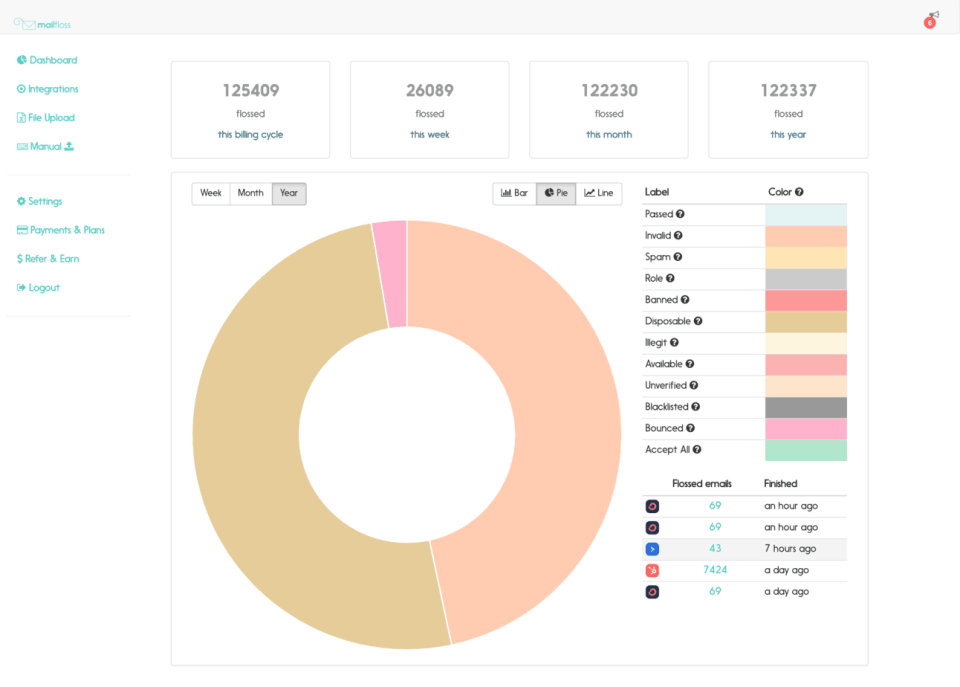
Most Helpful Reviews for mailfloss
1 - 5 of 37 Reviews
Anonymous
2-10 employees
Used daily for less than 12 months
OVERALL RATING:
5
EASE OF USE
5
VALUE FOR MONEY
5
CUSTOMER SUPPORT
5
FUNCTIONALITY
5
Reviewed June 2023
Easy to setup and use
It's easy to use and there's a help page where I usually find answers if I have a question. I started using the manual mode to know better about how the service works and what to do with invalid addresses, and then got some help from the support team to set up an automatic option.
PROSThere's an option for buying prepaid credits in case we can't pay for the monthly subscription for a while.
CONSI can't think about anything at the moment, since I've never experienced an error and I even think it has been getting better during my experience. There's a message every time they're experiencing a high amount of verifications so you can know that your process will take some time.
Eugenia
Marketing and Advertising, 11-50 employees
Used daily for less than 2 years
OVERALL RATING:
5
EASE OF USE
5
VALUE FOR MONEY
5
CUSTOMER SUPPORT
5
FUNCTIONALITY
4
Reviewed June 2019
Robots make your life so much easier.
This used to a very tedious and time consuming process that I did manually. With virtually no troubleshooting and very easy configuration, I have literally saved myself hours of work every single week, and it even does a better job than I did before on my own. When I have questions or issues come up, it is very easy to reach out and get quick help. Most of all, I appreciate not having to think about email deliverability and just focus on the emails I'm sending.
PROSI really appreciated how easy it was to deploy and how effective it really is at flossing our database. It's also very accurate now and it's constantly improving based on feedback!
CONSOccasionally there's glitches that need to get fixed, and its accuracy is really great but not perfect (though I think that's unattainable for email deliverability anyway).
Reason for choosing mailfloss
It has automatic integration with Infusionsoft, including different levels and options (e.g. you can choose whether invalid emails are only tagged, or tagged and opted out automatically). We also got a great deal on the monthly payments because we signed up right when the company was a start up.
Reasons for switching to mailfloss
The user interface and portal were hard to use and not intuitive. It took time (like 12 hours) to get your cleaned list back after uploading it, so I couldn't just sit down and process a list whenever I needed to. We have over 150,000 emails in our database and list hygiene was quickly becoming my entire job, just to manage it. Impressionwise was making it even harder than it already was.
Vendor Response
Thank you so much for the amazing review, Eugenia. I'm so glad we've been able to help you not only save hours every week but also help with your email deliverability. You're a treat to work with and an ideal customer. Saving your time, improving your email ROI, and working with great customers - that's the good life :) We've got some exciting stuff on the way that I think you'll like, so stay tuned! Martin
Replied June 2019
Daniel
Entertainment, 11-50 employees
Used weekly for less than 6 months
OVERALL RATING:
4
EASE OF USE
3
VALUE FOR MONEY
4
CUSTOMER SUPPORT
5
FUNCTIONALITY
5
Reviewed December 2020
Easy to use and great customer service!
Very positive experience! Mailfloss provided easy instructions to integrate with my email service provider to clean my contacts, and cleaning went off without a hitch. When I had questions, [SENSITIVE CONTENT HIDDEN] was quick to respond. He was very helpful through the whole process. Excellent customer service!
PROSMailfloss was easy to set up and integrate with my email service provider. Just a few clicks and then I could let it run in the background and forget about it. I especially like how Mailfloss breaks down what it catches by what contacts have full inboxes, are duplicates, are fake, misspelled, etc.
CONSThe after-cleaning reports can be confusing. It takes some digging to figure out exactly how many contacts passed a cleaning and how many were blacklisted. This could probably be remedied with a simpler UI. Allowing free trial users to clean more than 500 contacts (like 1k) would be great too.
Reason for choosing mailfloss
I needed a 1-time cleaning rather than a monthly subscription, and Mailfloss had the best price. The free trial was useful to gauge how thorough Mailfloss is in cleaning.
Vendor Response
Hi Daniel, thanks for your review. Regarding the reports, it's quite easy, you just have to click on the session for the full breakdown in the dashboard. I'll reach out to ensure you know what to look for. Otherwise, I'm glad you were up and running in a few clicks!
Replied December 2020
Paul
Media Production, 51-200 employees
Used daily for less than 12 months
OVERALL RATING:
5
EASE OF USE
5
VALUE FOR MONEY
5
CUSTOMER SUPPORT
5
FUNCTIONALITY
5
Reviewed January 2021
Mailfloss FTW!
I'm using Mailfloss in a high-growth email program at scale and would highly recommend it as an automated solution for keeping your email database clean.
PROSLower cost than other alternatives I considered with more customizable features. Mailfloss has found the one thing they can do well, and they do it very well. My integration is with Hubspot and I appreciated the custom properties for list segment and suppression control, the automated list cleaning, and the consistent release of new, valuable features like typo fix.
CONSMailfloss was a newer software tool on the market, so it was a little untested, but I was excited to give it a try and it has delivered on expectations.
Reason for choosing mailfloss
More customization and control with the Hubspot integration than alternatives (I had trials with 3 other alternatives), lower cost, and active development of new, valuable features.
Vendor Response
Thanks so much for your review, Paul! I loved reading everything you wrote and am happy to know that we're able to deliver the goods for your high-growth email program.
Replied February 2021
Christopher
E-Learning, 2-10 employees
Used daily for less than 2 years
OVERALL RATING:
5
EASE OF USE
5
VALUE FOR MONEY
5
CUSTOMER SUPPORT
5
FUNCTIONALITY
5
Reviewed August 2020
Easy and effective
I've been very happy with Mailfloss. Its functionality, ease-of-use and pricing are all terrific.
PROSMailfloss has great Infusionsoft integration, with flexible options including unsubscribing and/or tagging bad contacts, and daily cleaning of new contacts. No 3rd party service like Zapier required.
CONSIt would be great if there was some alerting mechanism if the number of cleaned contacts changed substantially week-to-week.
Vendor Response
Hey Christopher, I'm so happy to read this, what a way to start the day :) Thank you, I'm glad you like our Infusionsoft integration. We work really hard on them to ensure they are top of the class. We've got something special for our Infusionsoft integration soon so stay tuned. And cool idea about the alerting mechanism, I've added it to our feedback and ideas boards.
Replied August 2020





