WE Controlio
About WE Controlio
WE Controlio Pricing
Work Examiner Controlio is subscription-based web platform (can be delivered on-premises for 10+ users). Monthly/Annual subscription starts from $7.99/$79.90 per monitored user. Work Examiner Std/Pro is a client-server application, and is licensed for each client computer (seat). Users need one license per each computer they want monitored. e.g. if users want to buy WE Standard to monitor 15 PCs, the total price will be 15 x $45 = $675. Contact Work Examiner directly for more detailed pricing information.
Starting price:
$79.90 per year
Free trial:
Available
Free version:
Not Available
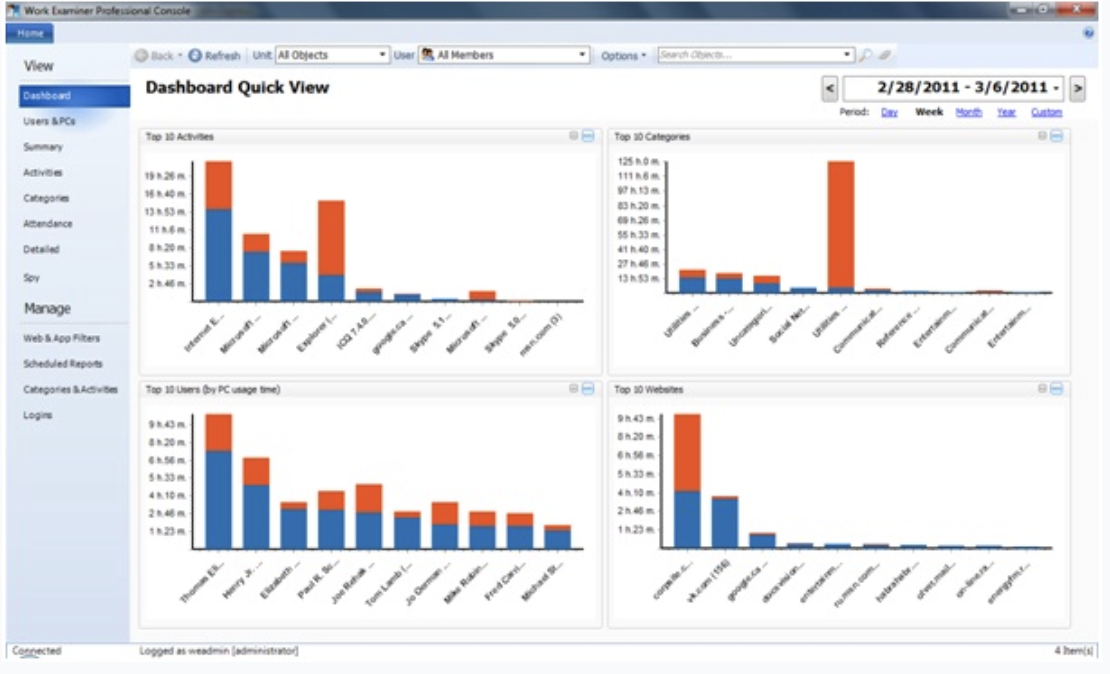
Most Helpful Reviews for WE Controlio
1 - 5 of 19 Reviews
Irina
Verified reviewer
11-50 employees
Used weekly for less than 6 months
OVERALL RATING:
5
EASE OF USE
5
VALUE FOR MONEY
4
CUSTOMER SUPPORT
5
FUNCTIONALITY
5
Reviewed June 2018
Great tool for employee monitoring activities on the web
The tool is very easy to use and the interface is very intuitive. It allows quickly monitor what kind of acitivities employees are doing during the day. The tool also can block certain social media sites, programs and sites to increase working productivity. There are other good features like keylogger, instant messages monitoring, screenshot capture, but I didn't check them .
CONSThe tool is available only for PC. It will be better to get the tool for mobile and track activities from mobile phones remotely.
Jessica
Construction, 51-200 employees
Used daily for less than 2 years
OVERALL RATING:
5
EASE OF USE
5
VALUE FOR MONEY
5
CUSTOMER SUPPORT
5
FUNCTIONALITY
5
Reviewed October 2023
Great Value to our Company
My overall experience has been great. The support I receive from our account manager is like no other vendor. They are always there to help.
PROSThe activity reports are super important to us so we can see where our users are spending most of their time, and how we can assist them with those tools. We do not control what they can and cannot access, so seeing what shortcuts or workflows they have created helps us help them, and potentially implement it for other users. We also really like the heatmaps, so we can see at what point in the day more users are using certain applications or websites. The screenshots are always a great option to see how we can coach a user on how they are spending their time throughout the day. The implementation was extremely easy. I used an RMM system to silently deploy the software on to all of our machines. Unexpectedly, this helps us mitigate theft from employees who leave the company.
CONSWith updates to mac machines, sometimes the software stops working, and I have to remote into the users machine to change the settings manually so it will continue to work properly. This creates a lot of manual work for me, and I never know when it is going to happen. I know the software for mac's is still technically in beta, so I hope this will be resolved soon.
Jenny
Marketing and Advertising, 11-50 employees
Used daily for less than 2 years
OVERALL RATING:
5
EASE OF USE
5
VALUE FOR MONEY
5
CUSTOMER SUPPORT
5
FUNCTIONALITY
5
Reviewed March 2024
Great Software, not too invasive
Overall it has been a good experience. I like the ability to defend my team, especially during budget cuts. It's nice to be able to show this one KPI and that's the end of the discussion about cuts to my team. And I REALLY like that.
PROSYou can use it as a passive production monitor, but it has also the controls to look deeper.
CONSSome of the features are a little clunky and the UX could be a little more refined, but it works great and I like the other features.
Reason for choosing WE Controlio
It's the most user friendly. And it was recommended by our Network IT.
Anonymous
51-200 employees
Used weekly for less than 12 months
OVERALL RATING:
4
EASE OF USE
4
VALUE FOR MONEY
4
CUSTOMER SUPPORT
4
FUNCTIONALITY
4
Reviewed June 2021
A software which help you in monitoring your employees
Overall this is best as we don't have to do micro monitoring because at we can see when we want to see with the help of the reports. Very clear and easy dashboard so anyone can check and understand. It will also help you in future in task assignment , appraisal, R&R and promotion.
PROSWith the help of this you can monitor your employee and also see the productivity of an employee within working hours. It has very clear dashboard which show summarize data with the help of graphs and have all the information like active time of employee, idle time of employee and their productivity score. It also help you in analyzing all the employee details at once so in future you can take any action based on that report. It also record employee screen and also alert if any website opened which is restricted.
CONSI don't see any cons but yes we can only use it for monitoring and for other HR function we have to buy other software.
MARIO
Information Technology and Services, 2-10 employees
OVERALL RATING:
5
EASE OF USE
5
VALUE FOR MONEY
5
CUSTOMER SUPPORT
5
FUNCTIONALITY
5
Reviewed March 2024
increases the productivity of my employees
for now I consider it the best monitoring system I have tried so far
PROSI like the ease of use and the numerous shortcuts that allow me to quickly monitor the productivity of my collaborators
CONSthe interface could be friendlier to allow you to manage widgets for the most used functions
