Grenadine Event Software
About Grenadine Event Software
Grenadine Event Software Pricing
TICKET SELLER: Free for event planners (no monthly subscription fees) $1+2.5% per ticket sold (max of $10 per ticket) TIER I: $79.95 per event planner*/month or $74/planner/month on annual plan. $1+2.5% per ticket sold (max of 10$ per ticket) TIER II: $99.95 per event planner*/month (3 months min.) or $92/planner/month on annual plan. $1+2.5% per ticket sold (max of $10 per ticket) TIER III: $149.95 per event planner*/month (6 months min.) or $138/planner/month on annual plan. $1+2.5% per ticket sold (max of $10 per ticket)
Starting price:
$79.95 per month
Free trial:
Available
Free version:
Not Available
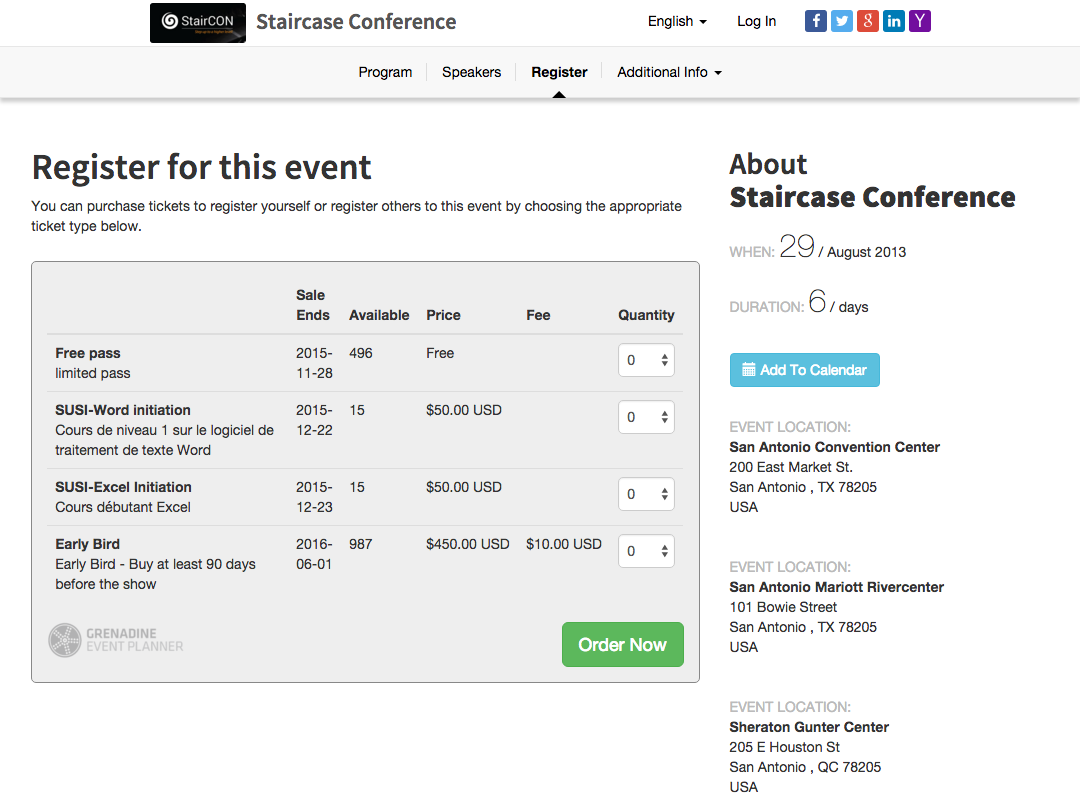
Most Helpful Reviews for Grenadine Event Software
1 - 5 of 34 Reviews
Lisa Deutsch
Verified reviewer
Writing and Editing, 11-50 employees
Used more than 2 years
OVERALL RATING:
5
EASE OF USE
5
VALUE FOR MONEY
5
CUSTOMER SUPPORT
5
FUNCTIONALITY
5
Reviewed August 2018
Mostly a happy user
Easy to use. I can easily mark what events I want to see, and then just sort on those. I can coordinate with friends. Always useful. I had to help with set up for one event. It was easy to get in, see what was happening, add my events, and assign my people.
CONSI've heard from friends that the iOS app has been having problems. An update has been sent to Apple, we have an event next week. Please update ASAP.
Heather
Verified reviewer
Non-Profit Organization Management, 2-10 employees
Used daily for less than 2 years
OVERALL RATING:
4
EASE OF USE
3
VALUE FOR MONEY
5
CUSTOMER SUPPORT
5
FUNCTIONALITY
4
Reviewed September 2018
Friendly interface at a great price
Customer service was excellent. They also have a lot of information on their website (although it could be more searchable) but emails and phone calls were instantly addressed. I would use this software again for future events.
PROSThe cost is lower than others on the market offering this level of functionality. I loved the sub-items to group activities/sessions occurring at the time and the ease of use to add sessions. The app interface is also very user friendly. They also offered easy links to embed the event on my website and include it in external emails.
CONSAttendees only show up in the public list if they have taken the time to create a profile and approve it for public viewing - which meant that 3 of my 135 attendees showed up on the app. As far as I could tell there was not way to override this - so I created a pdf file and added it as a document.
Vendor Response
Thanks Heather a lot for this great review. Interesting point you bring here. Well noted. We will definitely take this into account in a future release. Best regards, Fred.
Replied September 2018
Penny
Consumer Goods, 501-1,000 employees
Used weekly for less than 12 months
OVERALL RATING:
3
EASE OF USE
3
VALUE FOR MONEY
4
CUSTOMER SUPPORT
3
FUNCTIONALITY
3
Reviewed May 2019
Good start but needs improvements
It was ok, but there were a lot of bugs. I don't think I would use your software again unless there were some major improvements done. I think you have something good here, but maybe wasn't right for our type of event which was very simple.
PROSCanadian company Initially it seemed to have what I needed. See notes below Some items worked well
CONSOn the outside it seemed to be the best software when I was comparing companies, but once I got into building the site I had a lot of issues and many of my simple requests couldn't be answered or dealt with. 1. Cell phone numbers for our guests weren't saved and I had to ask individually to get that info. 2. Reports are a mess, for some questions you have to go to one report for other questions, you need to download another report. The whole point of reports is to save time. I spent alot of time having to copy and paste data. This was my biggest disappointment. 3. Why are cancelled tickets included in reports. 4. Your support departments emails - aren't a reply to my original email, which makes it difficult to understand if you send 2 or 3 emails. Would be great, if you had our original question in the reply, so we know what you are responding to. 5. We had to try several different ways to sell tickets - this was for an activity choice. There was no perfect solution and it created a problem when people went to register. We wanted only one choice and when something was selected, would "gray" out the other options. Instead people signed up for multiple by accident and then we had a mess to try and cancel and clean up. This single reason will result in not using your software again. This is a major problem area on your site. 6. Couldn't and was discouraged to upload maps. 7. Can't use the " # " sign in text, as it stops displaying everything after.
Christine
Used more than 2 years
OVERALL RATING:
5
EASE OF USE
5
VALUE FOR MONEY
5
CUSTOMER SUPPORT
5
FUNCTIONALITY
4
Reviewed December 2016
Great and getting better all the time
I have used this produce since its inception, as both an end-user and project manager. It has consistently improved, with additional functionality and improved user interface every time I use it. The customer support is outstanding, and questions I've raised have often led to new features or updates of existing features. Basic data entry options include importing spreadsheet files. Options for notifications are easy to use. The mobile app is easy to use, and is not a drain on data or battery life. The website functionality is something I haven't used much, so I can't really comment on it. And I haven't used the individual sign-up/sales options at all. I highly recommend Grenadine.
PROSoverall ease of use -- particularly the ability to take information from a previous event and import it into the new event. I'm still learning about the survey functionality, but it seems robust.
CONSsetting up the mobile app content is a bit fussy still. My biggest issue is with graphics because phone screens aren't the same size/proportion (they warn you about this, though). Some info for mobile has to be edited by hand, with a window that shows you formatting so you can code it (much like a Wordpress window)
James
Used free trial
OVERALL RATING:
5
EASE OF USE
5
CUSTOMER SUPPORT
5
Reviewed May 2014
An invaluable cloud based conference planning system
8000 attendees, 1,200 activities, 900 participants, 5 days - in London's excel are the figures behind the World Science Fiction Convention, with a geographically dispersed team of volunteers and participants from all five continents. Grenadine is the cloud based conference planning system that provides the planning and delivery structure to our activities and manages the complexity that arises from the vast amount of information that goes into formulating our convention. The simple and easy to use dashboard holds so much complexity and depth, that it is hard to fathom, until one sees into how much work the system does for the user at all levels. Grenadine helps reduce time and effort, by collecting our data, using dedicated questionnaires, helps us interpret this data, allowing our whole planning team to have visibility and match participants to programme items. We can query the database, set filters for enquiries, pull out specific pieces of information and the system will provide a multitude of reports. Grenadine also manages the data ;space, time, people, and equipment - highlighting and alerting one to conflicts in real time and providing the method to reassign a resource easily to prevent any issues. The system also has the ability to Publish the Data for the attendees via various channels, be it native iOS and Android apps that interface directly with the planning system and with our print publications, which receive an extract of the convention schedule in a format suitable for pre-press software. Effecting changes, at all stages is very easy, the system lends itself too being user friendly, while the amount of resources it creates from the data quickly resolves issues that were incredibly frustrating. Most importantly, it allows continuous viability of progress, and allows the team a simple way to be part of a complex process, and through the outputs, be a real benefit to all attendees of the convention.





