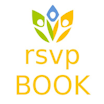All rsvpBOOK Reviews
1-25 of 40 Reviews
Sort by
Karen
Religious Institutions, 2-10 employees
Used more than 2 years
OVERALL RATING:
5
EASE OF USE
5
VALUE FOR MONEY
5
CUSTOMER SUPPORT
5
FUNCTIONALITY
5
Reviewed May 2021
Great choice for small non-profit with few small conference events per year.
This solved our problem with our prior software being sunset and having the only other option be to used the more expensive flagship product. So I went shopping, compared about 10 options and settled on rsvpbook. Very happy with it. Cheaper products are much less robust. We register people for two conferences a year with breakout groups and hired speakers. One draws about 100 participants and the other 50.
PROSThe biggest benefit for us was the small percentage of registration fee because our conferences are over Memorial Day weekends and cost $500-$600. Calculate any other website's transaction fee for that large a price and the transaction fee will be substantially more. On top of that we use PayPal for settling credit cards and we benefit somewhat from their volume which affects the charges the credit card networks assess. I am thrilled with the technical support. Prompt, articulate communication. Although support is not promised on weekends, I have sometimes received responses. A big issue for us was being able to let people make multiple payments, not all at once. There are many more features of this software that I haven't used but people can register themselves, edit their own registrations. There's very flexible registrant types, breakout session setup and many options for tickets and payments. I want to explore the lodging options. I also like that you can have a testing window open and the "back end" at the same time and you can modify settings in the back end, and then refresh the testing window to see the effect. The only downside is that you sometimes need to re-enter the registrant information after refreshing.
CONSAs someone else mentioned, the email editor is initially confusing but I just noticed at the top there are instructions for importing a word document without problems. Yay! You can also edit the HTML to tweak things. You can add graphics and flow text around them. But I haven't figured out how to get a little margin between the graphic and the text. I noticed the banner manager, where you put your letterhead, seems to apply across the application so if you want to change the letterhead for just one temporary purpose, you need to put it back when you're done to avoid affecting everything else that uses letterhead. Like anything, there's a learning curve, but you can pick up how rsvpbook works quickly by trying things and testing to see the interplay.
Reason for choosing rsvpBOOK
Overall registration fee cost for users is smallest. Features are adequate (actually way more robust than needed). At the time, lodging management was under development but haven't used that during the pandemic. Would like to see if it would work. We have an odd housing situation at Pendle Hill. Not like a hotel or dorm.
Reasons for switching to rsvpBOOK
Forced because they sunset this product 4 years ago and we needed an alternative. I have just found evaluations of it online with no dates so I don't know if they are current. Maybe they put it back on the market but I wouldn't go back.
Lenore
Non-Profit Organization Management, 2-10 employees
Used weekly for more than 2 years
OVERALL RATING:
4
EASE OF USE
4
VALUE FOR MONEY
5
CUSTOMER SUPPORT
5
FUNCTIONALITY
4
Reviewed March 2017
Three time user
Checked out rsvpBOOK 5 years ago to support registration for a 3 day high school reunion event. They were extremely accommodating about our non-profit status in pricing and their customer service was excellent. Used the product again for a complicated golf tournament registration a few years later and representatives were again wonderful about helping to set the program up to do what we wanted. So returned to rsvpBOOK again for a repeat reunion this year, and was thrilled to know that rep was still there to patiently answer the set-up questions that I could not figure out on my own. I am competent on general computer programs but no technical wiz, and I was able to get most of the set up on my own with the help of their handy PDF 'how-to' documents. We set up a Paypal link very easily to accept credit card payments. And their per registration fees are conveniently now handled through monthly credit card charges instead of having to pay by check. The set up of the registration program works best on Explorer or other mainstream browsers - not so well using Thunderbird.
PROSRelatively easy to set up and the reporting tools are very useful. I am able to use their standard reports or set up custom ones that can be accessed by more than one person - which allows for delegation of event activities.
CONSThe limits on sizing of photo banners and placement of logos - at least in the version that I have been using.
LaTonya
Information Services, 2-10 employees
OVERALL RATING:
4
EASE OF USE
3
VALUE FOR MONEY
3
CUSTOMER SUPPORT
4
FUNCTIONALITY
5
Reviewed March 2020
Beginner User
I love this but I will continue to study this so that it will be alot easier for me to use.
PROSI liked that you can create and use this to invite multiple people to an event from the comfort of your home with just one click.
CONSThat in the begginging it can be a bit confusing when you first start using the app in the beginning.
Candice
Non-Profit Organization Management, 501-1,000 employees
Used monthly for more than 2 years
OVERALL RATING:
5
EASE OF USE
5
VALUE FOR MONEY
5
CUSTOMER SUPPORT
5
FUNCTIONALITY
5
Reviewed July 2016
Easily customizable, robust tool for event registrant assignments, reports, and communication
I'm in my fourth year of using rsvpBook to manage an average of 900 volunteers who register with us each year. Our event is a 2-day dental clinic that moves to a different city in Arkansas each year, and dental/medical professionals are needed as well as lay volunteers. About half of our volunteers return every year, and about half are new each time. Most of our volunteers have day jobs as well, and most are highly complimentary as to the ease of our event registration. We could not run our clinic each year without maintaining information on our registered volunteers and communicating with them in a timely manner, and rsvpBook enables us to manage all this. We customized our registration questions and answers to help us easily filter registrants according to their abilities/training (or lack thereof) and ensure they can easily assign themselves to appropriate volunteer positions. Each year the rsvpBook staff very willingly works with us to fine-tune our use of the software and help us with our many reports that are crucial for ensuring proper coverage for each clinic. The capability that rsvpBook gives us to copy our event setup from year to year has cut down substantially on the time I must invest to set up registration for upcoming clinics. We're to the point where we can focus on changing a few details and improving our volunteer and event management experience each year. Other states that run similar annual clinics have copied our rsvpBook event setup (with our permission), which has also enable them to get a jump start on managing their events. We've tried another registration software in the past, and it did not come close to meeting our needs the way that rsvpBook does. We plan to keep using this software indefinitely.
PROSEase of use; customizability; responsive, friendly, and knowledgeable staff; compatibility with Excel and email; repeatability.
CONSCan't think of a thing.
George
Non-Profit Organization Management, 2-10 employees
Used daily for more than 2 years
OVERALL RATING:
5
EASE OF USE
5
VALUE FOR MONEY
5
CUSTOMER SUPPORT
5
FUNCTIONALITY
5
Reviewed July 2016
We've Done More Than 170 Events Using RSVPbook.com
Green Technology delivers multiple conferences and seminars on California's green building code, Green Schools and Green Government to thousands of registrants each year. All the registration for each event occurs on the RSVPbook Platform.
PROSAs a disruptive technology, RSVPbook.com helped us change from spending tens of thousands of dollars per event for outside registration companies to bringing registration in-house cutting costs drastically. Very strong tech support and some minor custom coding enabled us to combine all our registration needs plus a lead retrieval system that generates income from our exhibitors.
CONSHonestly, don't have any.
Vonzella F
Non-Profit Organization Management, 51-200 employees
Used daily for less than 12 months
OVERALL RATING:
4
EASE OF USE
5
VALUE FOR MONEY
5
CUSTOMER SUPPORT
5
FUNCTIONALITY
4
Reviewed September 2016
RSVP Meeting Registration
Many family members were impressed with the registration system. It really was quick to get it up and running which was amazing with all the variations we wanted. The software has a lot of flexibility and can accommodate just any registration idea.
PROSEase of adding all the special features we needed like different categories of registration, merchandise selling, flexible donation, installment payments, etc. Sharing reports with other admin members was also a big help. Great support to help me get it going (website help instructions and called in). The reports and email features were amazing. The non-profit accommodation was a big plus.
CONSI really don't think the password feature was helpful for us. No one really used it to go back to a registration, but many members found it confusing. Administrator had to make all the changes. It would be great if that can be turned off it you didn't want to use it.
Ralph
Non-Profit Organization Management, 2-10 employees
Used more than 2 years
OVERALL RATING:
5
EASE OF USE
4
VALUE FOR MONEY
5
CUSTOMER SUPPORT
5
FUNCTIONALITY
4
Reviewed March 2017
Conference Registration Made Easy
We have used rsvpBOOK for several year to automate the registration and related functions for our conference, and it has been a real boon for us. We are all volunteers, many of whom have limited technical savvy, yet we have easily trained our members to successfully manage the event using the web site tools. the attendees comment about the ease of use and the functionality. From the administration side, the capacity to set up the registration process, manage the attendee information, develop the post-event critiques, communicate by email and all the other management features make this the obvious choice for our event! The support from the staff is absolutely amazing, giving us confidence that we can develop the process with the backing of rsvpBOOK whenever we need it. And the low cost for us as a non-profit organization is the "icing on the cake" in choosing our conference management tools.
PROSEasy of use, technical support, low cost.
CONSI look forward to the development of a smartphone app that will be available to attendees for them to easily manage their schedule for our conference.
Madeleine
2-10 employees
Used daily for more than 2 years
OVERALL RATING:
5
EASE OF USE
5
VALUE FOR MONEY
5
CUSTOMER SUPPORT
5
FUNCTIONALITY
5
Reviewed March 2017
A dramatic change and improvement of our business operation
For over two decades, we operated, by having groups book their participation on a hand written form, with the time spent spell checking and trying to read the hand written forms, we had to have dedicated people just for that job. about 10 years agio, we discovered RSVP BOOK!! and our operation and business have changed! we love the relationship, we have been improving as we go along, the assistance is 100%, the performance is the best and we can't beleive we lived without RSVP BOOK as long as we did!! thank you!
PROSthe savings of man power and the efficiency!
CONSnothing!!
KRISTA BELLE
Leisure, Travel & Tourism, 2-10 employees
Used daily for less than 2 years
OVERALL RATING:
5
EASE OF USE
4
VALUE FOR MONEY
4
CUSTOMER SUPPORT
5
FUNCTIONALITY
4
Reviewed August 2016
RSVP Book Review
They are very helpful and can assist you in customizing a site that works for your event. Our event continues to grow and change so this is very helpful.
PROSEase of creating the site, customer service, reporting capabilities, easy to obtain the necessary information from our vendors, and as you learn the software it becomes easier for me to update on my own.
CONSThe confirmation page once someone has already registered - if I make a change it should be able to say thank you for updating...instead of sending a NEW confirmation email. It is confusing to our vendors.
Scott
Hospital & Health Care
Used daily for more than 2 years
OVERALL RATING:
5
EASE OF USE
5
VALUE FOR MONEY
5
CUSTOMER SUPPORT
5
FUNCTIONALITY
5
Reviewed July 2016
RSVP for Training Registration
We utilize RSVP to register all of our learners for training classes. Registration is quick, we can track all that attended and lastly, we use the custom reports (which is very easy to use) as our database of all trained users.
PROSThe ease of creating events as well as the ease of our learners self registering for the classes. We can easily check the registration and mark attendance from a smartphone or tablet.
CONSNot much!
Amy
Biotechnology, 11-50 employees
Used daily for more than 2 years
OVERALL RATING:
4
EASE OF USE
4
VALUE FOR MONEY
5
CUSTOMER SUPPORT
5
FUNCTIONALITY
5
Reviewed March 2017
Awesome support!
My review comes from a point of view of having used RSVPbook for many years... though there are some areas that become easier with experience, and every year there are improvements (as RSVPbook will take feedback and make the improvements... giving customers a voice), I can't say enough about how flexible and AWESOME their support team is to assist and help find solutions if the customer runs into any challenges or simply has a minor questions; the response time is almost immediate!
PROSflexible and a wide variety of functionality... and of course the reports and tips!
CONSsometimes a bit cumbersome.
Maryellen
Events Services, 2-10 employees
Used daily for more than 2 years
OVERALL RATING:
4
EASE OF USE
5
VALUE FOR MONEY
5
CUSTOMER SUPPORT
5
FUNCTIONALITY
4
Reviewed March 2017
Great Support
I receive great support from the team at RSVP book. Responsiveness is key to our business and they excel and making sure they respond quickly.
PROSThe support team and the ease in navigating the site.
CONSI don't have anything specific...I typically let them know if there is something I wish it could do. I like the app but some customer want more functionality an/or ability to download from the app store and not have to use wifi.
Donna
Hospital & Health Care
Used daily for more than 2 years
OVERALL RATING:
5
EASE OF USE
5
VALUE FOR MONEY
5
CUSTOMER SUPPORT
5
FUNCTIONALITY
5
Reviewed August 2016
RSVPbook.com User Review
RSVPbook.com has been very beneficial to meeting the needs of our company. It has enabled us to manage our 5000 plus employee populations' educational tracking and course scheduling requirements.
PROSThe highly responsive and accessible Tech support. The ease of use of the system.
CONSDesire to manipulate the data into more useful reports without much effort. And it's compatibility with Microsoft Access program.
Lori
Non-Profit Organization Management, 2-10 employees
Used daily for more than 2 years
OVERALL RATING:
5
EASE OF USE
5
VALUE FOR MONEY
5
CUSTOMER SUPPORT
5
FUNCTIONALITY
5
Reviewed March 2017
Superb Customer Service and Great Features that are easy to use!
We have used rsvpBook for many years for our registration system. The customer service is phenomenal - they are VERY responsive and easy to work with! The system is very easy to use and navigate. The reporting capabilities and the wizards for creating the registration are helpful. They can even customize specific pieces to meet customer needs!
PROSCustomer service! Easy to use and navigate
Jodi
Education Management, 1 employee
Used monthly for less than 2 years
OVERALL RATING:
5
EASE OF USE
3
VALUE FOR MONEY
5
CUSTOMER SUPPORT
5
FUNCTIONALITY
4
Reviewed March 2017
Jodi says...
I use RSVPBook.com to manage registration for training events. The program seems infinitely flexible. I can't imagine what you might want to do that you can't do. On the down side, that flexibility makes the set-up a bit confusing, but I have never encountered better customer service in my life! Nelson responds to online chat messages instantly and figures out the solution in less than five minutes, seriously. Also, I've never found the website to be down unexpectedly. Grab your readers before you start; the set-up text is small. The registration window looks great though, when you're done!
PROSIt allows me to manage registrations for our relatively small trainings in a cost-effective manner. The alternative would be for me to do it manually, which would eventually lead to an error. Absolutely amazing customer service!
CONSThe set-up text is really small. Perhaps this is just my computer, but I don't think so. The tickets page is confusing. What's the "group" thing? It seems like the part where you input the fee is critical and should jump right out at the user, not be buried under several layers. I know I've said this before in a customer survey, and I can't imagine I'm the only one who thinks this. I've messed it up and had to ask for help on more than one occasion as a result.
Amanda
Renewables & Environment, 1 employee
Used monthly for more than 2 years
OVERALL RATING:
4
EASE OF USE
2
VALUE FOR MONEY
5
CUSTOMER SUPPORT
5
FUNCTIONALITY
3
Reviewed March 2017
Great value and functionality for the cost! Perfect for small non-profits!
I've used RSVPBook for two conference events thus far and have been really thrilled with the flexibility and functionality of the site given the costs. No start up costs, no hidden fees. It's perfect for organizations who need to filter registrants, sign up for multiple events, purchase additional items, and share information all in one place. It's a bit tricky to figure out, but customer service is super helpful and responds via the 'chat' feature within seconds. The final event site is a bit dated in terms of design and can feel a bit clunky, however, again for not having startup costs and large starter fees, this is by far the best site I've found.
PROSCost. I can take as much time as I want to set things up without being charged- I'm only charged when people register. The fees are reasonable, particularly in light of the functionality. Customer service is also stellar.
CONSThe overall design is certainly dated- like mid-90's powerpoint themes. The administrative dashboard is also a bit tricky to navigate- not very user-friendly. The File cabinet is awful.
Dick
Non-Profit Organization Management, 501-1,000 employees
Used monthly for more than 2 years
OVERALL RATING:
5
EASE OF USE
5
VALUE FOR MONEY
5
CUSTOMER SUPPORT
5
FUNCTIONALITY
5
Reviewed August 2016
Fantastic database platform; used for past 4 years!!!
Can't thank Nelson and all of you at RSVP for development of this wonderful database info management resource!!! AND, on behalf of Mission of Mercy organizations all over the country, I am most grateful and appreciative of your support and donation to our efforts!! You may want to financially consider restructuring this support to bill us at market rates and then make a dollar donation to each MOM entity vs. a simple rate reduction. Not sure if the IRS would question, but your finance guru could advise!!
PROSFunctionality and usability for someone not tech oriented for database management!!
CONSIt doesn't anticipate what I need, want, dream of!!!LOL Sometimes it takes me a few minutes to think in the context of RSVP to get myself to a place where I want to accomplish a task. The more I use it the easier it is to achieve mobility; repetition is the key to knowledge!!! I know you guys work very hard to develop tools that would be intuitive to us non-tech folks, and that has to be very difficult place for your brains to go!!!!!
Cynthia
Education Management, 11-50 employees
Used monthly for more than 2 years
OVERALL RATING:
5
EASE OF USE
4
VALUE FOR MONEY
4
CUSTOMER SUPPORT
5
FUNCTIONALITY
5
Reviewed July 2016
rsvpBOOK - best company to work with EVER!
The Christa McAuliffe Technology Conference (CMTC) in New Hampshire is a 4-day event with Monday PreConference and 3 full conference days. We have multiple session types along with multiple registration fees and deadlines. rsvpBOOK has kept up with our needs since 2010.
PROSThe best part of this software is the technical support provided by the rsvpBOOK staff. They are professional, responsive, knowledgeable, and fun! The software has grown in its complexity over the years, but the support staff is always very helpful and patient in assisting with tasks you likely do only one time per year. The software is flexible, provides historical data over time, can be customized at a reasonable cost when needed, and continues to improve and add features.
CONSAlong with the improvements came a cost increase, certainly reasonable, but not the bargain it used to be for non-profits.
Jenny
Hospital & Health Care
Used more than 2 years
OVERALL RATING:
5
EASE OF USE
4
VALUE FOR MONEY
5
CUSTOMER SUPPORT
5
FUNCTIONALITY
5
Reviewed March 2017
L.O.V.E. R.S.V.P.
Our association has been using RSVP for our events since 2012 and it's a lifesaver! Every year our spring conference is more efficient and registrant-friendly because of the RSVP features we discover and employ. Their expertise and technical support is top notch, too! We can always count on Nelson and John to make our registration experience and reporting on the back end most effective. THANKS, RSVP!
PROSMultiple features and amazing tech support
CONSSometimes there are multiple layers to the same feature so I have to go in and click options in more than one section to ensure the setting is correct.
pamela
Management Consulting, 2-10 employees
Used daily for less than 2 years
OVERALL RATING:
5
EASE OF USE
5
VALUE FOR MONEY
4
CUSTOMER SUPPORT
5
FUNCTIONALITY
5
Reviewed August 2016
The PMC GROUP REVIEW
We used this for our conference last year with a start-up client. Never seen Customer Support like this. The support staff was always available to walk us through any problem, no matter how long it took.
PROSNot being a techie, it was easy to navigate and understand.
Susan
Used free trial
OVERALL RATING:
5
EASE OF USE
5
VALUE FOR MONEY
5
CUSTOMER SUPPORT
5
FUNCTIONALITY
5
Reviewed March 2017
All about the customer service!
One of my clients, a major cosmetics company, hired me to develop an online registration website for a complex international meeting. I researched several software companies. What first made RSVPbook.com stand out was that during the due diligence process, Customer support representatives LISTENED to what we needed instead telling me how great they are - or directing me to an online demo - or sending me their client roster. I chose them based on this initial "personal touch" and we have never looked back. Yes, the product is reliable, intuitive, robust and flexible, and the fees are extremely reasonable. But what is most remarkable - and what makes them stand apart - is the customer service experience. That first meeting was quite complex, and I needed a lot of help with the site development. They were always available to answer my questions and did so with patience and professionalism. The result was very successful, and we now use the site for multiple annual meetings. their team are more than a supplier - they are true colleagues and collaborators. They never let me down and I recommend without reservation!
Dotty
Retail, 11-50 employees
Used monthly for more than 2 years
OVERALL RATING:
5
EASE OF USE
5
VALUE FOR MONEY
5
CUSTOMER SUPPORT
5
FUNCTIONALITY
5
Reviewed August 2016
rsvpbook review
We have used this software for arts and creative events since 2013. Most of our events have from 20-120 registrants. For events on very small scale to larger scale it works very well.
PROSIt has so many features built in that make it easy to set up and operate and when you don't know what to do, help is easily accessible. I can change and manipulate registrations as needed. I appreciate the email features, and sales and sessions information, that is readily available.
CONSSometimes my registrants don't save at bottom as they don't scroll all the way down or check off a required field and get confused, but I can usually help them with that and it gets resolved. If I have an event that is multiple weekends or on multiple days, it is hard to enter that into the form.
Danielle
2-10 employees
Used more than 2 years
OVERALL RATING:
4
EASE OF USE
3
VALUE FOR MONEY
4
CUSTOMER SUPPORT
4
FUNCTIONALITY
3
Reviewed July 2016
VPA rsvpBook review
Overall, it has been helpful software but there have been glitches before where it emailed recipients multiple times, it sent an email out at a wrong time, and it RSVPbook was down and we had to call in to RSVPBook to tell them. Nelson has been helpful when we have had to call in.
PROSNice to use to set-up registration links online and manage attendance and tracking.
CONSIt can be a little confusing when editing and creating email templates within email wizard.
Bryan
Education Management, 1,001-5,000 employees
Used daily for less than 6 months
OVERALL RATING:
5
EASE OF USE
4
VALUE FOR MONEY
5
CUSTOMER SUPPORT
5
FUNCTIONALITY
5
Reviewed March 2017
Robust Tools, Excellent Support!
rsvpBOOK is an excellently designed and robust tool that has allowed us to efficiently register our attendees, communicate with them regarding changes in sessions, and give them all their information on a web-based app before showing up for the event. The customer service and support has been superior, personal, and timely. We also really appreciated much of the automated functionality, such as automatic emails for those registered in sessions that had to be cancelled. Overall, this is an A+ product and a positive experience.
PROSVery thorough set of tools for event planning and communication.
CONSLimited tools for communicating with speakers. It would be great to be able to automate communication with speakers and presenters.
Leasha
Information Technology and Services, 51-200 employees
Used monthly for more than 2 years
OVERALL RATING:
5
EASE OF USE
5
VALUE FOR MONEY
5
CUSTOMER SUPPORT
5
FUNCTIONALITY
5
Reviewed August 2016
Great product and wonderful customer service!
We had a homegrown registration system that was very hard to configure and restricted us with what we could do. We made a list of features and when we spoke to rsvpBOOK they had everything we needed, wanted and more! They were very helpful with setting up the system with us and fast to respond to any questions and requests we've asked them for.
PROSEase of use! And the amount of features they have out of the box. It is so easy to set-up and it makes our registration process seamless. There is a ton of additional functionality beyond the form, you have the ability to easily create and customize reports, print name tags, etc.
CONSI can't think of anything, we have been extremely happy with using rsvpBOOK!