FieldEZ
About FieldEZ
Awards and Recognition
FieldEZ Pricing
30-Day Free | No setup costs | No minimum user requirement | Volume discounts for large user base
Starting price:
$25.00 per month
Free trial:
Not Available
Free version:
Not Available
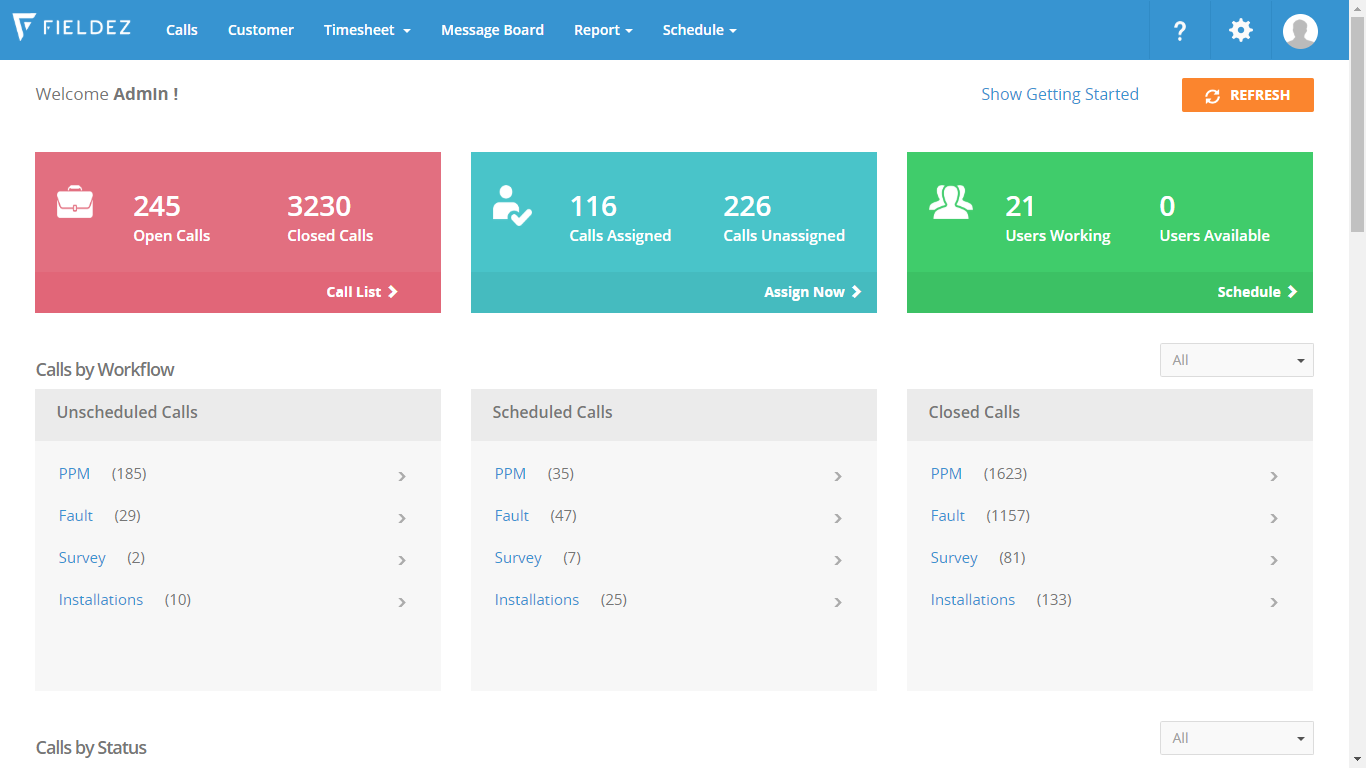
Most Helpful Reviews for FieldEZ
1 - 5 of 61 Reviews
anudeep
Verified reviewer
Used daily for less than 12 months
OVERALL RATING:
5
EASE OF USE
5
VALUE FOR MONEY
5
CUSTOMER SUPPORT
5
FUNCTIONALITY
5
Reviewed April 2018
I have used fieldez app and its very easy to use and a better choice for any field solution
Field Process automation . Manual process is avoided and time saving.
PROSAll the features but if I have to specify 'Job Scheduling' which is automated and assign the right guy to right job.
CONSUI can be better. The team can work to improve the UI much better. Rest everything as per the expectation.
Mahadevan
Used daily for more than 2 years
OVERALL RATING:
5
EASE OF USE
5
VALUE FOR MONEY
5
CUSTOMER SUPPORT
5
FUNCTIONALITY
5
Reviewed May 2018
It is very easy to use and giving more front end customisation feature.
This software reduces our call coordinator time to follow up field support team as it will give immediate filed updates through mobile app. We can track our filed support team to get more productivity. It is very easy to do front end customization whenever requires.
CONSWe are expecting more in-built reporting feature from the tool. For online e-reports , it would be good if we have online template like XML format template within tool to customise and create instead using Adobe software to create the form.
Arun
Hospital & Health Care, 10,000+ employees
Used daily for less than 6 months
OVERALL RATING:
3
EASE OF USE
3
VALUE FOR MONEY
3
CUSTOMER SUPPORT
3
FUNCTIONALITY
3
Reviewed October 2018
Easy to use
This app is a all in one solution. Marking attendance with instant location and time and also with selfie is best benefit.
CONSSelfie and location not showing in iPhone so it is difficult to track weather it is showing exact locations or not. Sometimes the app gets hang that is very disappointing.
Abdul
Used daily for more than 2 years
OVERALL RATING:
5
EASE OF USE
5
VALUE FOR MONEY
4
CUSTOMER SUPPORT
5
FUNCTIONALITY
4
Reviewed May 2018
Best App to Handle the Field Call and also Help to achieve the SLA
Attaching the CCFR and Camera Option which will help to identify the Spare and this will help us to take necessary action on call
CONSSome time after doing backup in server Sync getting stop due to tis engineer are not able to see the new call landing to there portal and also we are notable to close the call as well this need to be fixed at the earliest
Balaji
Verified reviewer
Used daily for less than 2 years
OVERALL RATING:
5
EASE OF USE
5
VALUE FOR MONEY
5
CUSTOMER SUPPORT
4
FUNCTIONALITY
5
Reviewed November 2017
Easy to Use
It's an absolute masterpiece of software. Very regularly updated, impeccable customer support, infinite subtasks, revision history for files. So many things. Tasks can exist in multiple locations for genius organizing, time logs with comments... never ending features. 99% rock solid. This is very useful for Sales and service - Field person's.
CONSCan't make workspaces publicly viewable Expensive if you want all the features. Hard to get even a small non profit discount.





