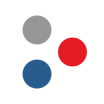Field Service Management
About Field Service Management
Field Service Management Pricing
Up to 2 users with Starter plan of $49/mo
Starting price:
$49.00 per month
Free trial:
Available
Free version:
Not Available
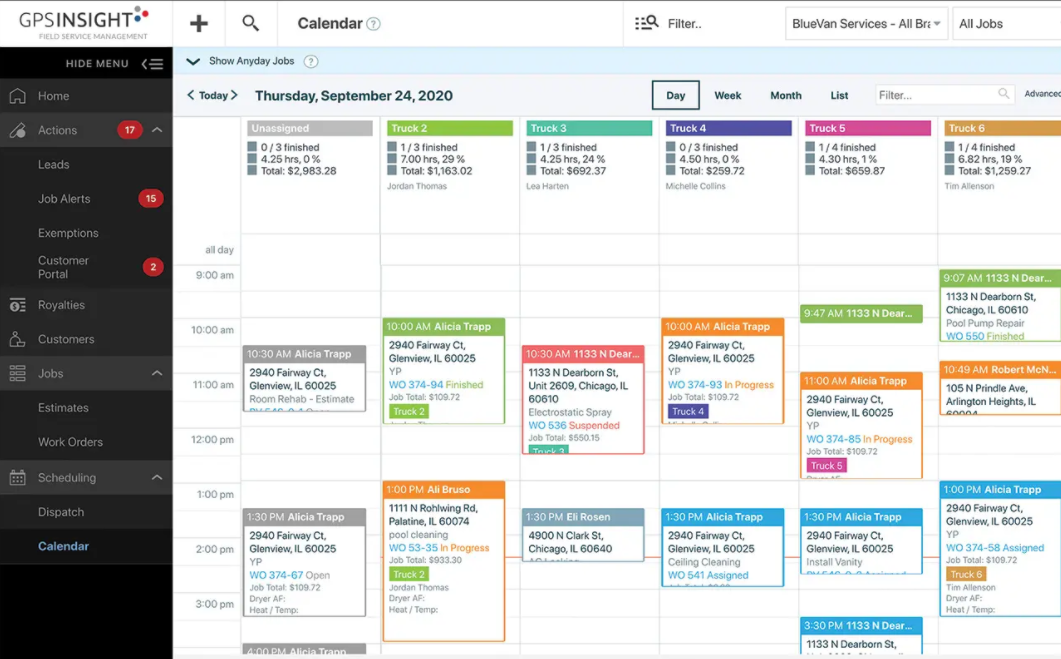
Most Helpful Reviews for Field Service Management
1 - 5 of 117 Reviews
Al
Construction, 2-10 employees
Used daily for less than 6 months
OVERALL RATING:
5
EASE OF USE
5
CUSTOMER SUPPORT
5
FUNCTIONALITY
5
Reviewed December 2018
extreemly intuitive and adaptable
I love it. It was just what this franchise needed. I see how I have been loosing jobs because i was loosing leads. now with everything from lead to payment in one place it is much easier. Again as stated above the only downside is the Quivckbooks on line glitches.
PROSIt was very easy to learn for both myself and my techs. It is also the type of product that you can easily customize and there is enough room in the software to hack out some easy procedures that you might need. eg I needed a way to tell a tech to pick up materials and where to get them but that is not a customer and is really not in line with what they software was meant to do . Yet after a few chats with tech support we came up with an easy way to create a customer called Technician Assignment, then if I need them to do something I give that customer a job , say pick up sheet metal, it shows up on their phone just like a service job. The fact that the software gave me enough wiggle room to customize that with all the funtionality it already has was very impressive.
CONSWe are still having some issues with the interface with quickbooks although I am not sure if the problem is servicebridge or the franchise i belong too. When you have something like service bridge interfacing with quickbooks which is interfacing with your bank whichis interfacing with you banks on line and mobile options there is alot that can get mucky. If I was not in a franchise I would keep service bridge and quickbooks separate.
Vendor Response
Hi Al, We're happy to hear ServiceBridge has been working well for your business. We're all about making life easy for service companies like yours - glad to hear our experience has been a smooth one. We're sorry to hear you are having some problems with the QuickBooks sync. Our team is always looking to improve. We recommend visiting https://support.servicebridge.com/hc/en-us/community/topics/200173580-Feature-Requests - this is our feature request board where you can submit new ideas for features and improvements. Thank you for being a ServiceBridge customer - we look forward to continuing to work with you! Happy Holidays, The ServiceBridge Team
Replied December 2018
Susana
51-200 employees
Used daily for more than 2 years
OVERALL RATING:
4
EASE OF USE
5
VALUE FOR MONEY
4
CUSTOMER SUPPORT
1
FUNCTIONALITY
4
Reviewed May 2017
FORGET IT !!!!!! NO CUSTOMER SERVICE !!!!!!!!!!!!!! HORRIBLE !!!!!!!!!!!!!!DONT DO IT !!!!!
great software!! well, the software itself is great, the people behind the software are not very helpful, they will be quick to jump at the chance to take your money but if you need something for them. expect to jump thru hoops. they are rude and slick out the mouth. my staff told me but I did not believe it ... until I had to experience it for myself.
CONSBuyer beware... they do not care about you. if you have a problem you will be emailing back and forth with them there is not such thing as a phone number you can call and speak to someone, I was planning of moving from Service CEO to service bridge ... But the only thing they are is a bridge... there is no SERVICE FORGET IT!
Vendor Response
Susana, We are disappointed to learn about your experience with ServiceBridge. We pride ourselves on not only making great tools for the field service industry, but supporting our customers as well. We welcome you to contact us by sending an e-mail to support@servicebridge.com, where we will respond to your issue within 24 hours (most tickets are resolved within 4 hours during the day). We require an e-mail for a support call in order to ensure any issues with the ServiceBridge platform are documented and resolved. We also use it as an accountability measure - so that you have proof of correspondence with our team, and documentation of the issue. If necessary, we would be happy to schedule a phone call with you to resolve any remaining issues you may have with the system. Again, we are sorry to hear about your experience, and would like to work with you to improve your experience going forward. Regards, ServiceBridge Team
Replied July 2017
Kevin
Construction, 11-50 employees
Used daily for more than 2 years
OVERALL RATING:
3
EASE OF USE
4
VALUE FOR MONEY
3
CUSTOMER SUPPORT
5
FUNCTIONALITY
3
Reviewed January 2017
Growing Pains
ServiceBridge has helped us overcome many of the field service issues we were experiencing before going digital. The software works nicely on the iPads in the field by allowing us to attach notes, custom fields, pictures, diagrams, and so much more. Jobs can be clocked in and out in the field and the customer can sign the estimate on the spot right on the iPad. The biggest challenges we faced all had to do with matching our workflow with their software or vice versa. The ability to schedule work crews, for example, was something completely to inept to use in the beginning. We had to use an additional CRM called ServiceCEO to get what we needed on the scheduling side. Through continual pressure, the ServiceBridge team finally added the robust scheduling ability to their software. Another huge missing piece was their Open APIs. The software only started using Rest APIs in 2016, something that was a staple in many of the competitor's SaaS platforms. ServiceBridge excels at being a field service digital solution, in that it provides a great instant sales and field service solution for our field teams. What it does in field service point of sale, it lacks in CRM. Getting a simple confirmation on an estimate is a matter of emailing a separate email entirely as there is no digital signing portal connected to a hosted estimate. As far as being a CRM, it is not that of any flavor and needs an additional SaaS platform to help it out. The reporting, although robust and easy to customize, still lacks a few cohesive elements that exist in other CRMs. Attaching a CRM to ServiceBridge requires hiring a third-party developer to create the hooks. Since their API only became open in 2016, there are zero public APIs created and zero mainstream CRM software platforms working with them. The cost of the service is in the upper range of field service software costs. Some more robust alternatives exist in the same price ballpark.
PROSGreat at creating digital estimates for a point of sale and creating a record of notes, pictures, and service times.
CONSFor an emerging technology, there are a lot of missing features for the price tag. ServiceBridge needs to lower their costs on their software until they have more robust features that make it marketable for the cost.
Vendor Response
Hi Kevin, Thanks for your review. We're glad to hear that ServiceBridge is working for you! In response to your comment about training videos, you can find them here: https://support.servicebridge.com/hc/en-us/categories/202524328-Product-Videos We'd love to hear more feedback from you and are open to your ideas on how we can improve our software. Please visit our support site at https://support.servicebridge.com/hc/en-us where you can view documentation on all features within ServiceBridge, as well as submit requests for new features. We look forward to continuing to serve you. - ServiceBridge Team
Replied January 2017
Amanda
Environmental Services, 2-10 employees
Used daily for more than 2 years
OVERALL RATING:
5
EASE OF USE
5
VALUE FOR MONEY
5
CUSTOMER SUPPORT
5
FUNCTIONALITY
5
Reviewed January 2017
Easily THE Most Powerful Tool For Your Business!
ServiceBridge has revolutionized the way the service industry does business. We now have the capacity to manage almost every facet of our business through a single program. Monitoring our employees through the Geo-Location tracking feature, manipulating our daily routes, accessing our client and product databases, running accounting reports and even utilizing some helpful marketing tools are only some of the functions we can perform- at our fingertips. Service technicians in the field are able to take photos and address client issues swiftly, which has strengthened communications between the technicians, our office staff, and our clients. This program has been the best integration into promoting efficiency and growth in our company. Thank you, ServiceBridge!
PROSEase of use, multi-function, solid features.
CONSSome minor glitches over the years, but nothing terrible.
Vendor Response
Thank you for your great review, Amanda! Critter Control has been one of our favorite companies to work with, and we're very excited to hear that ServiceBridge is working so well for you. We're always looking for ways we can improve ServiceBridge even further and invite you to visit our support site at https://support.servicebridge.com/hc/en-us where you can submit ideas for new features, or reach out to support directly with feedback. We look forward to continuing our great relationship together and hearing from you on how we can keep improving to provide you with the best tools possible to manage your business. Thanks, ServiceBridge
Replied January 2017
Sara
Construction, 51-200 employees
Used daily for more than 2 years
OVERALL RATING:
4
EASE OF USE
4
VALUE FOR MONEY
5
CUSTOMER SUPPORT
5
FUNCTIONALITY
3
Reviewed January 2017
Great Customer Service
we have been with ServiceBridge since they were tied to CEO, the customer service is great, they work to try to include features we have requested
PROSEase of use
CONSwould like to see the carry over to QuickBooks, sometimes the information we enter in service bridge does not carry over to QuickBooks or reverts back to what we changed it from. Would love if we could add the class in the final invoice production with out having to click the edit button on just a drop down in the field itself.
Vendor Response
Hi Sara, Thank you for your feedback! We really pride ourselves on providing an application that is easy to use, yet powerful - and backing that with great customer support. We only succeed when our customers do! Regarding your note on purchase orders, we're going to be introducing new functions for purchase orders and PO integration with Quickbooks this year! Your account executive, Kevin, will reach out when this new feature starts to roll out and will make sure we get you set up with it at the first available opportunity. We really appreciate your feedback and are always welcome to ideas on how we can improve our software even further. We have a part of our site dedicated to new feature ideas at https://support.servicebridge.com/hc/en-us/community/topics/200173580-Feature-Requests - let us know if you have additional ideas for features. We look forward to continuing to serve you in 2017! Thanks, ServiceBridge Team
Replied January 2017