Fluent Forms
About Fluent Forms
Fluent Forms Pricing
(A) Single Site License (1 domain) - $59/year (B) Agency License (5 domains) - $129/year (C) Unlimited License (unlimited domains) - $199/year
Starting price:
$59.00 per year
Free trial:
Not Available
Free version:
Available
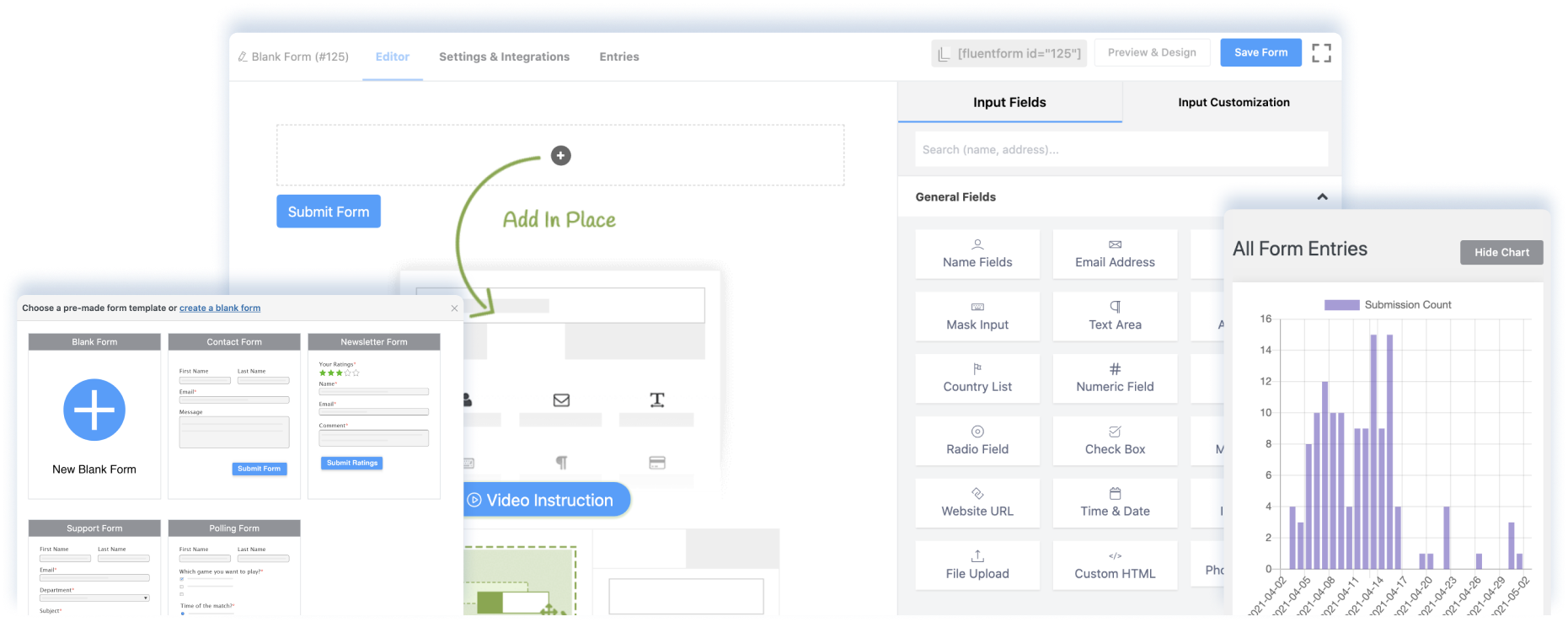
Most Helpful Reviews for Fluent Forms
1 - 5 of 19 Reviews
Shane
Verified reviewer
Information Technology and Services, 2-10 employees
Used daily for less than 2 years
OVERALL RATING:
5
EASE OF USE
5
VALUE FOR MONEY
5
CUSTOMER SUPPORT
5
FUNCTIONALITY
5
Reviewed May 2022
Revolutionize the Way You Work with Forms on Wordpress
When I titled this review with the word "revolutionize," I knew that I was selecting a power word that could have seemed facetious. But in thinking about it - that's exactly what Fluent Forms did. There are a lot of forms plugins for Wordpress and they all try to hammer you with fees or litter their platform with bloat to upgrade. Fluent is none of that. The price is fair and you barely know the developer, as they keep their branding to a minimum. Beyond that, Fluent gives you every conceivable tool you can imagine - not only just to build great forms easily, but to automate your workflow without the need for multiple other integrations.
PROSFluent's form builder is incredibly easy to use - combining a drag and drop editor with advanced tools to customize the layout, the field names, and CSS classes. Their notification settings are incredibly advanced, allowing you to create completely separate endpoints depending on any form variable selected during the form process. You can send multiple emails, direct users to a variety of landing pages, or invoke a 3rd party integration immediately upon close. Their built in honeypot and spam filter nearly eliminates the need to even use a RECAPTCHA install.
CONSQuite honestly, there aren't a lot of areas where I would request to see improvement, as the platform is far and away better than any other form out there. Ideally, I'd love to see them continue to roll out integrations with other platforms/plugins/services. But that will inevitably come with demand over time.
Reason for choosing Fluent Forms
A combination of feature, UI, and price. Fluent offers a lifetime developer license - which is integral as an agency - and has a seamless, intuitive UI.
Reasons for switching to Fluent Forms
VFB Pro seemed to get inundated with spam messages, despite a CAPTCHA. The plugin was once among my favorites, but it seems to have dipped in quality dramatically over the last few years.
Marcius
Verified reviewer
Marketing and Advertising, 1 employee
Used weekly for more than 2 years
OVERALL RATING:
5
EASE OF USE
5
VALUE FOR MONEY
4
CUSTOMER SUPPORT
4
FUNCTIONALITY
5
Reviewed March 2022
Still the best in the business
WP Fluent Forms can be used for something as simple as a newsletter sign up form to complex multi-page forms with multiple fields that use conditional logic, calculations, scheduling, polling, payments, surveys, etc. It pretty much gives you the flexibility to create a form for almost anything you'd want. Want to hire someone? Have them answer multiple questions, get them to upload their CV in pdf format in the form. What about a custom order? Yep and they can pay for it too. Or have them sign an NDA. That too! So many opportunities.
PROSWith the Signature Add-on (separate plugin), you can get some pretty awesome forms that are unique from everything else out there. It works very well and they have all the features that any competitor might have. So with Fluent Forms you get everything you could want. The sky is the limit as they say. They are fully responsive with mobile, you can also set them up to send SMS and emails. There are a lot of PROs with this. Bugs are fixed pretty fast, and some new features here and there. Support is responsive in a timely manner.
CONSIntegrations! Integrations! While they have a decent amount of integrations, more than their competitors, for me it still isn't enough, because some of the tools I use aren't as mainstream. To fix this you can try to use Uncanny Automator with Fluent Forms to make the integrations with different tools to work. Or with Zapier, but that would cost too much for some simple forms. The team behind this makes other software as well, so maybe they aren't as focused as adding integrations to this as making other "money makers". Totally understandable, but take a look at their roadmap where they say they'll make a Sendy (email newsletter software) integration, since 2020 (actually they said it'll be done in Oct-Dec 2019), and they still haven't done it yet. Now that's pretty embarrassing especially for a "form creator plugin" where the main idea is to be able to get the data from that submitted form into your other tools. They also have some integrations which they haven't updated in years. Take a look at the Mautic integration - last updated 2 years ago - since then Mautic had several major updates, and so did Wordpress. What if I want to update to the latest Mautic version, will it still work or will it break everything? Is it still secure? Is it still safe? I suspect that with fluentCRM, they aren't that interested to continue adding and maintaining integrations to FluentForms, they're more interested to have people use fluentCRM instead, as their email marketing management.
Reasons for switching to Fluent Forms
HappyForms doesn't have as many features and integrations. Wishlistmember isn't required for simple form submissions.
Tess
Verified reviewer
Health, Wellness and Fitness, 1 employee
Used daily for less than 12 months
OVERALL RATING:
1
EASE OF USE
1
VALUE FOR MONEY
1
CUSTOMER SUPPORT
1
FUNCTIONALITY
1
Reviewed November 2022
NO Customer Support! WASTE OF MONEY!
I don't know because I've never been able to use it although the software was purchased June 1, 2022
CONSI have been trying to set up the SMTP for at this point 5 MONTHS! All I get is emails with videos. I have spent ENTIRE days watching the videos, sending emails to the [SENSITIVE CONTENT] - even watching other emails - literally BEGGING for assistance and all they keep sending me over and over and over is the same email. I've contacted Google Workspace. They tell me to contact the maker of the software. I've spent ENTIRE days (I mean from sun up to sun down then moon up and NOTHING). People are sick and I need to be able to access my listserve on my website but it is IMPOSSIBLE if I can't get assistance. I'm very angry, disappointed and mainly sad as a physician that I cannot provide care because a developer doesn't care.
Anonymous
1 employee
Used monthly for less than 6 months
OVERALL RATING:
5
EASE OF USE
4
VALUE FOR MONEY
4
FUNCTIONALITY
5
Reviewed May 2022
Effective form builder with many options for complex forms
I needed a form builder that allowed for more complex fields than say, a typical survey site (like Survey Monkey or SoGo) could build easily. It also needed to be integrated with my website to capture client specifications electronically, and easily be sharable via link. All of this was accomplished with WP Fluent Forms. You can customize a lot and I did go with the paid version in order to have full access for form creation.
PROSPro version highlights I appreciate: -User registration (free) auto creates user for your site when they complete your form -Landing Pages (free) Create completely custom "distraction-free" form landing pages to boost conversions -Payment module (Stripe, Paypal, test, Mollie, RazorPay, Paystack) and coupon module -double optin, reCAPTCHA/hCAPTCHA, -Role based permissions -shortcode link for sharing -Basic analytics show views, entries, + conversion rate -conversational and post forms (I mainly use post form) -Duplicate then edit form saves time + you can choose to activate/deactivate rather than delete - advanced form fields: action hook, terms+conditions, GDPR Agreement, checkable grid, NPS, password, color picker, range slider, custom submit button, post/cpt select, and various formatting options - basic fields mask, simple text, address fields, country list (populated), dropdowns, radio and check boxes, multiple choice, image/file upload, and more -drag and drop style build with 1-6 column container blocks -input customizations like default value, help message, validation, error message -ability to control what fields are required and validate completion -some basic visual customizations -section breaks and page breaks, next section button CRM + SAAS integrations available - I have not used. There is an extension that comes with, WP Fluen PDF, where you can generate a PDF from your form submissions. You can create PDF templates and download / send via email too.
CONSIt is a little bit advanced for beginner tech users. I have a background in technology and site building, so I was able to figure it out, but don't expect an in -system tutorial or pop up to walk you through. You have to have a basic understanding of form building and know what you want for this to really be worth the paid version. If you just want a simple survey or form, try the free version or maybe a survey site first. I do wish the visual graphic design of the form was a little easier to customize as you have to go into each field to set (that I have seen so far) aside from global form settings.
Reason for choosing Fluent Forms
free version - upgraded from there bc saw advanced fields I needed were available
Gary
Verified reviewer
Design, 2-10 employees
Used daily for less than 2 years
OVERALL RATING:
5
EASE OF USE
5
VALUE FOR MONEY
5
CUSTOMER SUPPORT
5
FUNCTIONALITY
5
Reviewed June 2023
Lightweight, easy to use and reliable
It is quite simply a stable, well supported, lightweight, simple to use and reliable little plugin allowing the creation of stunning forms from the regular forms to conversational forms. What is not to like?
PROSThe reason I initially chose Fluent Forms was the lightweight nature of the plugin. One of my companies main selling points is that we build pro FAST websites using lightweight professional plugins is an important part of achieving that aim.Fluent forms is an excellent blend of functionality, features and ease of use. We use this on all our builds now and recently purchased the unlimited lifetime license for it.
CONSThe unlimited lifetime license was a little pricy at $719 I would have been more comfortable at around the $500 mark, however it will pay for itself in the long-term.My only other con is that the Design of elements like submit buttons and general theming of the forms to match the clients sites could be a little easier and more intuitive.
