Adobe Illustrator
About Adobe Illustrator
Awards and Recognition
Adobe Illustrator Pricing
Individuals US$19.99/month Latest version of selected app ProSite portfolio website Typekit desktop and web fonts 20GB of cloud storage Business US$29.99/month (per license) Choice of one creative desktop app or the entire collection of 20+ apps Team website, premium fonts, and up to 100GB of storage for collaboration 24/7 technical support Additional pricing options for students & teachers, schools & universities.
Starting price:
$31.49 per month
Free trial:
Not Available
Free version:
Not Available
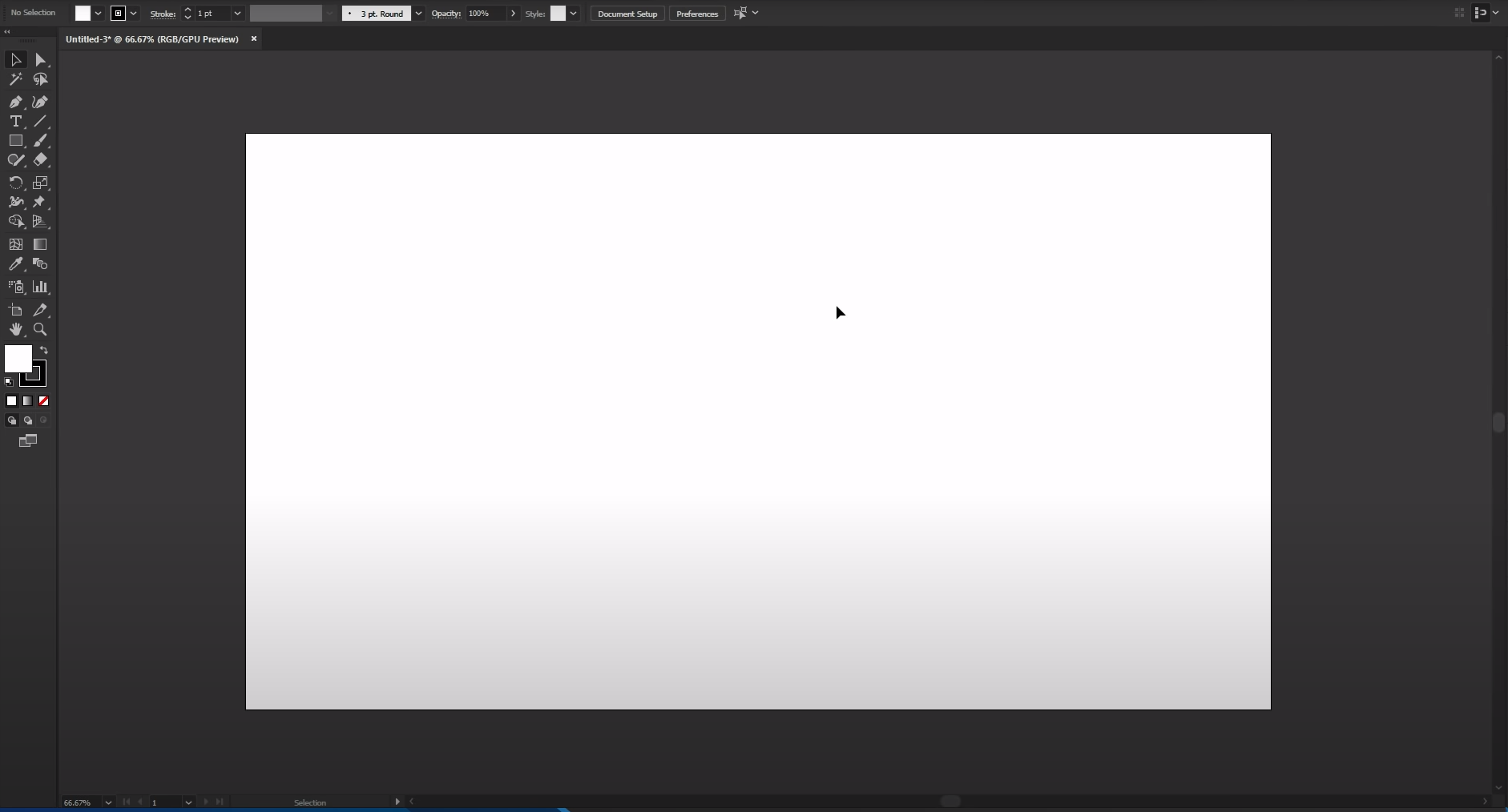
Most Helpful Reviews for Adobe Illustrator
1 - 5 of 8,455 Reviews
Isabel
Arts and Crafts, 2 - 10 employees
Used less than 12 months
OVERALL RATING:
5
Reviewed March 2022
Easy to use for a non-draw-er!
Jeffrey
Verified reviewer
Retail, 1 employee
Used daily for more than 2 years
OVERALL RATING:
5
EASE OF USE
2
VALUE FOR MONEY
4
CUSTOMER SUPPORT
5
FUNCTIONALITY
5
Reviewed September 2020
Illustrator - the standard for graphic design
Overall my experience has been great. I definitely recommend AI if you are serious about design. It can handle any area of design and is a workhorse of a program - it is very flexible. But with great flexibility, comes great complexity. So, therefore, even though I have a pretty good understanding of how to use Illustrator, there's still more for me to learn after many years. Not to mention they always add new features. And I still have to take some time to creatively express exactly what I envision. For this reason, I also use Affinity Designer on my Mac, alongside illustrator. The reason is, Affinity Designer is much more simple and certain tasks are quicker with Affinity. However, anytime I need to do more complex stuff, such
PROSThe nice thing about Adobe Illustrator is you can do anything you want, as far as manipulating graphics and creating any digital artwork or illustration imaginable. It's so versatile in what you can do, that it also can seem very complex to the novice. But if you stick with it and use it consistently or take some tutorials, once you learn the ins and outs of Adobe Illustrator, you begin to realize what it's capable of. I have used Inkscape and affinity designer and though I use affinity designer (due to the simplicity and quickness at some tasks), I always turn to Adobe Illustrator when I need to do more complex tasks. I am old school, and typically like drawing by hand. The great thing about digital design is you can still get a tablet and draw by hand if you like. This is obvious to many people but some may not be aware or haven't made the jump over to trying a drawing tablet yet. If you haven't tried one and you love drawing with traditional media, you are going to love working with a tablet in Illustrator.
CONSThe biggest con I can think of is the learning curve. When first starting to use Adobe Illustrator is it can seem very complex. So when you're new, is a pretty big learning curve. With that said, I still am learning after 5+ years. For this reason, I recommend taking some tutorials or classes to understand what illustrator is capable of and for learning what every tool does. Taking tutorials also gives you an insight into how to creatively use tools for different purposes. I know when I first learned Illustrator. I had a good idea of what most tools did. But I just wasn't aware of the different use cases on how to creatively construct my artwork, actually using the tools. It was something that slowed me down, compared to just grabbing a pencil and paper and sketching out my vision. But once you learn to use the different tools together, you start to get a flow going and you get quicker with time.
Reason for choosing Adobe Illustrator
I chose adobe illustrator because it is well known as being a standard in the graphic design industry. So since I knew that it was one of the top choices, I started learning AI early on. However, over the years, they changed to a subscription model, which isn't ideal for everyone, and some may opt for a one-time fee software products. If that is you, and you don't demand the top of the line features and abilities, Affinity designer is a great choice. Inkscape is also a good free version, but I don't think the latest mac OS is compatible. But if you want the best of the best, adobe illustrator is it.
Samuel
Verified reviewer
Media Production, 1 employee
Used weekly for more than 2 years
OVERALL RATING:
4
EASE OF USE
2
VALUE FOR MONEY
2
CUSTOMER SUPPORT
2
FUNCTIONALITY
3
Reviewed September 2020
Illustrator, a connection to the past. But what does the future hold?
Adobe Illustrator scores above average, much more because of its solid foundation than current features. It is a program that, in a way, has stopped in time. (I still expect compatibility improvements) It is a program that you must have, or at least give it a try. There are many possibilities, if your creativity allows it. If you are a design professional or student, you should give preference to AI.
PROSWriting about Illustrator is very passionate. One of the most important Pros of the program is its solid foundation, built over decades. Yes! Decades. Therefore, the main resources of the illustration industry are here. Shapes, Fills, lines, vectors, compositions. Ease of basic understanding of features. Learning curve, of the basic resources is fast. Numerous editing possibilities (the limit is your creation) high degree of SVG compatibility. These are, for me, the best reasons to use AI since 2011.
CONSAgainst the grain, AI presents a high consumption of computer resources. RAM, VRAM, Processor, these are abundantly consumed by the program. The more you have, the more it will consume. With the exception of the SVG format, any non-native format will have serious compatibility problems, causing constant breaks. The learning curve for advanced items is complex and requires more effort than other programs in the same category. However, in my opinion, the X of the question is: Is Adobe Illustrator the program of the future for vectors? or was he stuck in time and his Status Quo?
Reasons for switching to Adobe Illustrator
My version of Corel is no longer supported for Windows 7. So we opted for the Adobe Design package.
Christie
Graphic Design, 1 employee
Used daily for more than 2 years
OVERALL RATING:
5
EASE OF USE
5
VALUE FOR MONEY
5
CUSTOMER SUPPORT
5
FUNCTIONALITY
5
Reviewed February 2024
Team Adobe over everyone!
Overall, Adobe Illustrator will always be my go-to when it comes to design. No other app can currently replace it.
PROSAdobe Illustrator is by far my favorite app within Adobe. I love the way the interface looks and is organized. It can be a bit overwhelming at first, but when you learn where things are - it's so intuitive and really well made. Every year they introduce new features integrated into the app and it just gets better and better every year.
CONSThe thing that I like the least is how it can lag from time to time. I have had many nightmare situations where my file goes black and I cannot save it. It would be great if this program didn't require so much to run.
Chibuike
Verified reviewer
Professional Training & Coaching, 2-10 employees
Used daily for more than 2 years
OVERALL RATING:
3
EASE OF USE
3
VALUE FOR MONEY
3
FUNCTIONALITY
3
Reviewed July 2022
My Adobe Illustrator Review
Adobe Illustrator has given me a platform to express my creativity and progress it. I have designed mind-blowing logos, branded businesses, and designed presentations, and vector icons. it is the best vector design in the market.
PROSEach version of Adobe Illustrator keeps getting better than the previous. I have been using it for more than 1o year and it keeps getting better. I love the Image Tracing feature than can vectorize and raster images. It even has more features. You can also stay organise by creating and customizing layers and artboards.
CONSI hate it when it crashes when I'm working. I've been in a situation when I was designing a presentation. I saved the file properly and tried opening it afterward but it refuses to open. It said something that my file was corrupt. If the file is corrupt, why should it still be having a .ai extension
Reason for choosing Adobe Illustrator
I preferred Illustrator because of its advanced capabilities over Canva. Also because it's offline software.
Reasons for switching to Adobe Illustrator
I had been using Corel Draw before and decided to try Adobe Illustrator, I noticed Illustrator's interface was more friendly and inviting than Corel Draw also the layers, paths, artboards, and toolbar.





