Affinity Designer
About Affinity Designer
Awards and Recognition
Affinity Designer Pricing
Affinity Designer is offered across three pricing plans, outlined below. A free trial is available. Mac: $60.54 Windows: $60.54 iPad: $24.21 Licenses for businesses and educational institutions are also available on request.
Starting price:
$4,999.00 one time
Free trial:
Not Available
Free version:
Not Available
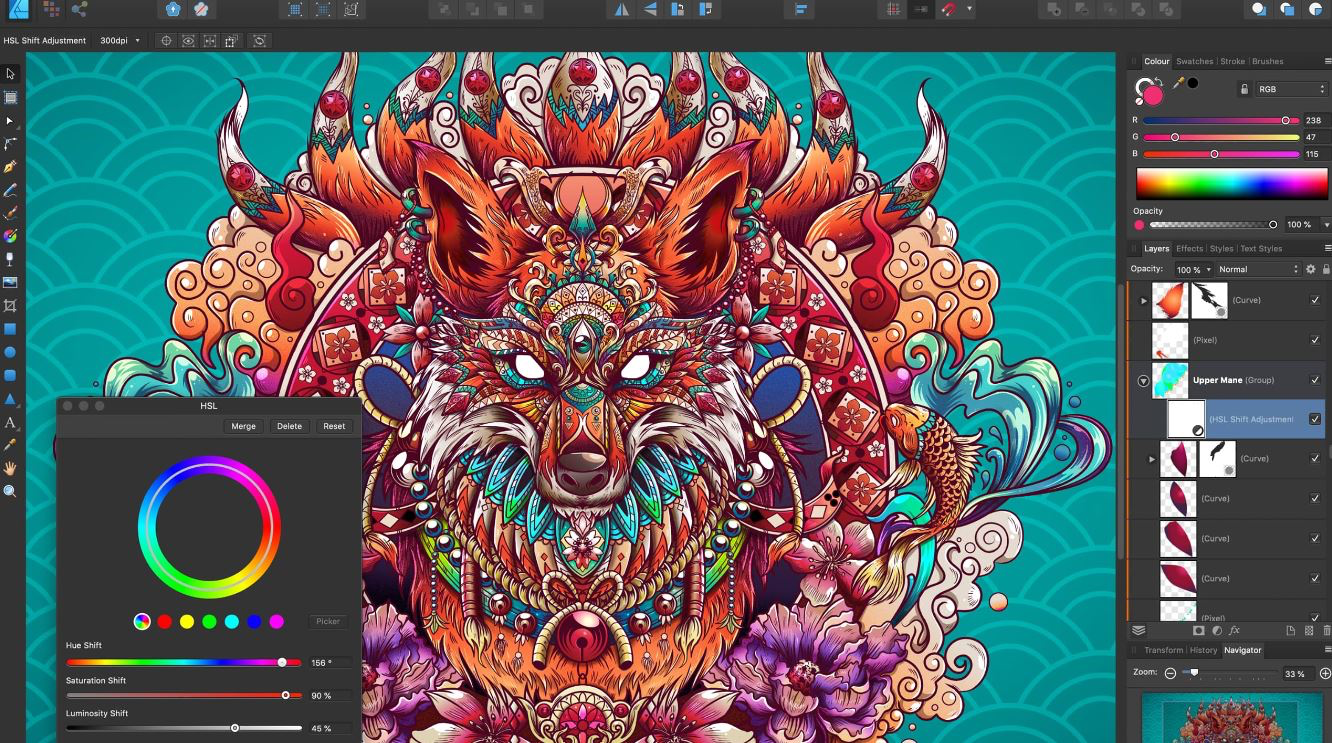
Most Helpful Reviews for Affinity Designer
1 - 5 of 437 Reviews
Leighton
Entertainment, 11 - 50 employees
Used more than 2 years
OVERALL RATING:
4
Reviewed July 2022
Excellent alternative to Adobe Illustrator
Rogelio
Verified reviewer
Media Production, 1 employee
Used weekly for more than 2 years
OVERALL RATING:
5
EASE OF USE
5
VALUE FOR MONEY
5
CUSTOMER SUPPORT
5
FUNCTIONALITY
5
Reviewed March 2022
How not love it?
I have the whole suite working together: Designer, Photo, Publisher and it helps me stay on a competitive level against other businesses offering the same services.
PROSAffinity Designer is the best Adobe Illustrator alternative that will let you edit SVG, AI, EPS, PDF files with ease. The controls are very intuitive and easy to use, the results are way too good and so far, after all these years there's nothing I regret from using Affinity Designer If you buy a set of tools on the Serif store, you do not have to download them and install them on a certain folder, you just go into the panel, click, that's it. You have it ready to use and installed properly.
CONSThe only thing I cannot do in Affinity Designer so far is to get a PNG and trace it into a vector. For that, I have to use Inkspace but everything else: Affnity Designer. Another thing that you may feel limited is that you see templates for Illustrator everywhere but not for Designer. You can still open them but all the layers groups will be merged into a single giant group making you spend some time rearranging things.
Reasons for switching to Affinity Designer
Adobe is way too expensive for small businesses like mine
Alan Gerardo
Verified reviewer
Marketing and Advertising, 2-10 employees
Used daily for less than 12 months
OVERALL RATING:
5
EASE OF USE
4
VALUE FOR MONEY
5
FUNCTIONALITY
4
Reviewed July 2022
A great vector creation tool for iPad users
It’s been great overall. One purchase and you jump right in without worrying about renewing payment plans. At first it was a bit of a shock having such a high quality app for a table because it does things that you might not expect it to to do while at the same time not behaving exactly how you would expect. However it’s more because it must compromise in some aspects due to the fact that it MUST take into account both touch only controls as well as mouse and keyboad.
PROS-Purchase once and use forever. You don’t need a monthly subscription fee to access every feature -Accesible price, you don’t need to break the bank to purchase this app -Rich interface and tools
CONS-Interface and interactions may be hit or miss since it’s software built for tablets and may not always play nice when using mouse and keyboard - Slight learning curve when coming from other options
Reasons for switching to Affinity Designer
I switched my main work station from an older macbook pro the a new 12.9” iPad pro and Adobe’s options are not very well optimized plus have sometime outrageously high prices for the quality they offer.
Cindy
Verified reviewer
Computer Software, 51-200 employees
Used weekly for more than 2 years
OVERALL RATING:
3
EASE OF USE
5
VALUE FOR MONEY
5
CUSTOMER SUPPORT
5
FUNCTIONALITY
4
Reviewed September 2023
A really great alternative
I really like the fact that Affinity is a one-time payment software. Unlike Adobe, it doesn't come with an annual subscription, and this factor plays a decisive role in my choice of software. Another of Affinity's strengths is their proximity to users. They attach a great deal of importance to user feedback.And of course, the software's functions are really intuitive and efficient.
CONSOn the other hand, what I don't like is the performance, which is really low on Windows, even with a good configuration. The software is not optimised for Windows and you can feel it. That's one of the software's only faults for me, the performance. Version 2 of Affinity has added a huge number of new features. I hope that this point will be improved in the future.
Reasons for switching to Affinity Designer
The lifetime licence of Affinity and these features.
Ronald
Verified reviewer
Entertainment, 1,001-5,000 employees
Used weekly for less than 6 months
OVERALL RATING:
5
EASE OF USE
5
VALUE FOR MONEY
5
FUNCTIONALITY
4
Reviewed January 2021
A game changer
I used to have a very specific workflow that involved the 2 most common image software on the market. These are expensive for the kind of tasks we were doing and a recurrent payment. Affinity Designer (and it's brother, Affinity Photo) replaced these with a one-time payment so we were able to get exactly the same results, same quality and same effiency.
PROSIt allows you to do all the advanced stuff you need to do. Of course, there are some industry-standards out there this software will be compared to. Affinity Designer will for sure save you money after you spend some time in the initial adaptation translating all your knowledge from other tools to it. It sounds scary but it isn't. Things are just called differently and some others just have a different shortcut, but all what you know should still apply. A very cool thing I saw is that the developers are always interacting with users and they do listen to the requests! It's very, very lightweight (v. 1.8.5 is less than 500mb). Updates happen frequently but it's up to you to install them. Also it's equally lightweight in terms of resources used when running. The industry standards require everytime more and more ram and cpu while Affinity Designer runs very smoothly on all low-mid range pcs.
CONSThe documentation isn't always super super clear. As it's an evolving sofware and features are being added or changed, this is really important. A couple of times i had to rely on youtubers to find how to do certain things.
Reasons for switching to Affinity Designer
Illustrator was too expensive for us and too heavy to run. We also had to run Photoshop at the same time which was a problem in terms of resources since we're now working from home so not everybody has specialized hardware at home to run these.





