PhotoPad
About PhotoPad
PhotoPad Pricing
Home Edition - Unlimited use but only licensed for non-business use
Starting price:
$34.99 one time
Free trial:
Available
Free version:
Available
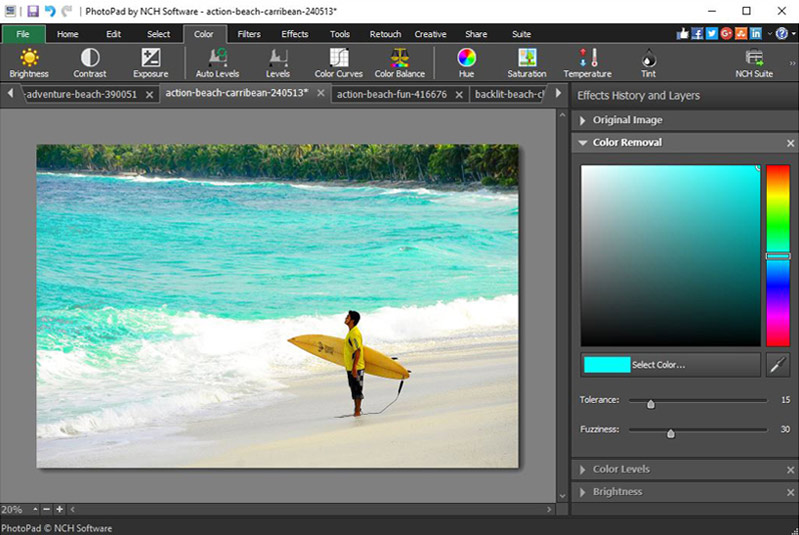
Most Helpful Reviews for PhotoPad
4 Reviews
Randy
Consumer Services, 1 employee
Used daily for less than 2 years
OVERALL RATING:
5
EASE OF USE
5
VALUE FOR MONEY
5
FUNCTIONALITY
5
Reviewed December 2022
NCH Photopad makes it easy to edit your photos
I enjoy using photopad. I use it on a daily basis.
PROSJust the fact that I learned how to use this program in a couple hours and the colorful detailed instructions makes it easy to use.
CONSThere wasn't one thing that I honestly disliked about this software. It is updated frequently and if you purchased it and they updated it within a certain timeframe, they let you update to the new version for free or if it's a longer period, then they give you a discounted rate to upgrade to the latest version
Emmanuel
Photography, 2-10 employees
Used daily for less than 12 months
OVERALL RATING:
5
EASE OF USE
5
VALUE FOR MONEY
5
CUSTOMER SUPPORT
5
FUNCTIONALITY
5
Reviewed September 2023
PhotoPad - Review
photo pad is the best editing software I've ever came across
PROSAs a photographer, photo pad helps me with bulk editing and color enhancing
CONSThe color grading and light enhancement
Kinjal
Medical Devices, 2-10 employees
Used monthly for less than 2 years
OVERALL RATING:
3
EASE OF USE
3
VALUE FOR MONEY
4
CUSTOMER SUPPORT
3
FUNCTIONALITY
4
Reviewed February 2023
Editing is much better
I am using this software more than three years in my professional as well as for my personal use and I would recommended to everyone who have begginer in this editing line.Some extrs feature you can get by pro version.
PROSI am working in a company where lots of medical devies has diffrent typer of tools.All the tools have different name and shape and size.I am using this photopad software to edit all my medical equipments tools so that our customer easily attract with the product.The most likely things is it's color combination and shades.You can also draw your own tools design.
CONSThere is one point that I would like to have in this software is Masking and proper exposure.Other than this is the nice and easy to use software.
Anonymous
1 employee
Used monthly for less than 12 months
OVERALL RATING:
4
EASE OF USE
5
VALUE FOR MONEY
4
CUSTOMER SUPPORT
3
FUNCTIONALITY
3
Reviewed September 2023
Logiciel de retouche d'image
le point fort de PhotoPad est sa facilité de prise en main. Outils vraiment formidable pour les photographes.
CONSLa mise en valeur de la lumière dans le logiciel n'est pas très au point à mon sens.
