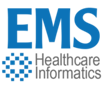EDI Power Reader
About EDI Power Reader
EDI Power Reader Pricing
It is also available at $5,500 with additional features.
Starting price:
$2,857.00 per year
Free trial:
Available
Free version:
Not Available
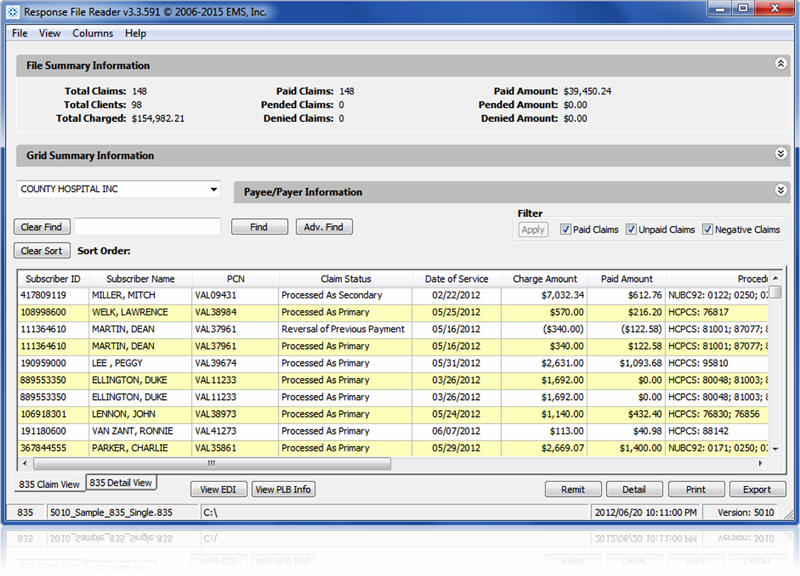
Most Helpful Reviews for EDI Power Reader
1 - 5 of 57 Reviews
Alex
Verified reviewer
Retail, 10,000+ employees
Used daily for more than 2 years
OVERALL RATING:
5
EASE OF USE
5
VALUE FOR MONEY
4
CUSTOMER SUPPORT
5
FUNCTIONALITY
5
Reviewed March 2019
Very useful product
We mostly use the software to read in 277 response files from payers and then distribute that data in Excel format to our A/R staff. But also use it to read in 837's, 835's, etc from time to time rather than looking at the raw files.
PROSVery easy for myself and staff to use. Helps us tremendously with sending data to staff across the organization in a timely manner. Mostly used to read 277's and distribute the denials to A/R staff.
CONSNot much to dislike other than I have ran in to a few errors when trying to export data to Excel but their customer support helped right away with that and got it fixed.
Anonymous
501-1,000 employees
Used daily for more than 2 years
OVERALL RATING:
5
EASE OF USE
5
VALUE FOR MONEY
5
CUSTOMER SUPPORT
5
FUNCTIONALITY
4
Reviewed December 2018
Behavioral Health Provider - Ability to quickly review and filter data using EDI Power Reader
Having a human readable format for the files received related to file submission/payments is critical for follow up. The ability to transfer the data from EDI format to Excel is a time saver to work denials and track denials for our agency. This was one of the best decisions for our agency in read and working with our file data.
PROSHow user friendly the system is with EDI data is the #1 reason we use this software. The ability to export and filter is a must for our agency to assist in managing claims data. EDI reader makes this possible in a user friendly manner. The flexibility to read multiple files types within one piece of software related to claims submission/payment is ideal for our agency.
CONSRenewal process and the need for the certificate can be time consuming for the user. In an ideal world I want IT to handle this and in our situation the user's work station is needed to update the license for the product for the year. I would want this to be seamless and not involve my work station and the downtime for the change.
Anonymous
51-200 employees
Used less than 2 years
OVERALL RATING:
3
EASE OF USE
2
VALUE FOR MONEY
1
CUSTOMER SUPPORT
1
FUNCTIONALITY
1
Reviewed September 2020
Worst EDI reader out there
Thankfully my time using this prouduct was very brief as we were able to change to a different EOB software.
PROSNothing.
CONSI hated everything about this software. It was so difficult to use and lacked functionality and looked like it was from the 80's.
Reasons for switching to EDI Power Reader
EOB one stopped their software. we had no choice but to switch.
Christopher
Hospital & Health Care, 501-1,000 employees
Used daily for more than 2 years
OVERALL RATING:
4
EASE OF USE
5
VALUE FOR MONEY
3
CUSTOMER SUPPORT
3
FUNCTIONALITY
5
Reviewed December 2018
EDI Power Reader
I have had issues with this software randomly for the past year displaying the remits with shrunken Text and Enlarged text. Customer service was unable to assist me and left me hanging for months never responding to my email in a timely manner. They eventually said that the issue are due to a third party component in Windows and they were unable to do anything further and stopped responding to me which is not good business. When the program works it works great and when it doesn't it's very frustrating.
PROSI really like this software's format compared to others that I have used. Its easy to read and not cluttered.
CONSA downfall to this software is that it cannot display more then one denial reason per line on the actual EOB. You have to go into the details report to see the rest of the denial data and some insurance companies have issues with the EOB's we send them stating they are missing required data because of this.
Teresa
Hospital & Health Care, 11-50 employees
Used daily for more than 2 years
OVERALL RATING:
5
EASE OF USE
5
VALUE FOR MONEY
5
CUSTOMER SUPPORT
5
FUNCTIONALITY
5
Reviewed August 2019
Essential tool for anyone doing billing
We run our 837's (billing files) and 835's (payment files) and merge them together with existing denial reviews we have completed for Ohio MCD and it drills down to the data so we can easily determine what needs work. Couldn't and wouldn't work without it.
PROSThe ease of use, export of the files we need, and the opportunities to utilize the data we pull through the reader are the reasons I love the EDI Power Reader. I couldn't do my job without it.
CONSThere is nothing I don't like. Occasionally, I will get an error if I try to run too big of combined files but it is very infrequent and I've learned my lesson.