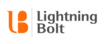Lightning Bolt
About Lightning Bolt
Lightning Bolt Pricing
Free trial:
Not Available
Free version:
Not Available

Most Helpful Reviews for Lightning Bolt
3 Reviews
John
Hospital & Health Care, 11-50 employees
Used daily for less than 12 months
OVERALL RATING:
5
EASE OF USE
5
VALUE FOR MONEY
5
CUSTOMER SUPPORT
5
FUNCTIONALITY
5
Reviewed September 2017
Full Solution..
Best scheduling we've ever had.
PROSInitially we started with Excel and tried another scheduling software and finally ended up with Lightning Bolt - glad we did, it has created the best schedule for us. The consultants at Lighting Bolt are great - training was straight forward and the software is easy to use. I'm assuming it is something with the algorithm but the software handles itself and fills any gaps in the schedule.
CONSInitial pricing seemed a bit out of our range - it's been worth it. Training takes a few weeks which I would like to be faster to start using asap.
Matt
Used free trial
OVERALL RATING:
1
EASE OF USE
1
VALUE FOR MONEY
1
CUSTOMER SUPPORT
1
FUNCTIONALITY
2
Reviewed February 2017
Initially worked well, now practically unusable
We use this for a large physician group of 60, staffing 3 locations. The program initially seemed to do the job fairly well, but still required a lot of manual scheduling input on the part of the scheduler. Now, the system seems to be overwhelmed (I assume the servers can't keep up with the volume), and every time you input a single day request, there is up to a 45 second wait before the request goes through. In the interim, you can't make any other requests. It easily takes 30 minutes for a provider to enter their requests for a one month schedule.
PROSMultiple request options and customizable
CONSExcessive lag time
Matt
Used daily for less than 2 years
OVERALL RATING:
3
EASE OF USE
3
CUSTOMER SUPPORT
4
FUNCTIONALITY
3
Reviewed December 2017
Significant improvements made in response to my earlier review
Schedule automatically populates my calendar on my iPhone. After my initial review, the company seemed to make improvements in the speed of their servers, so it does not take as long to input shift requests.
CONSEven with a wide computer monitor, it is not possible to view all of the days of the month on one screen without scrolling from side to side. The iPhone app is usable, but requires looking through too many potential shifts just to determine who is working on any given day.