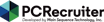All PCRecruiter Reviews
1-25 of 381 Reviews
Sort by
James Sc
Human Resources, 2 - 10 employees
Used more than 2 years
OVERALL RATING:
5
Reviewed October 2021
An integral part of our business
Terry
Verified reviewer
Staffing and Recruiting, 2-10 employees
Used daily for more than 2 years
OVERALL RATING:
5
EASE OF USE
5
VALUE FOR MONEY
5
CUSTOMER SUPPORT
5
FUNCTIONALITY
5
Reviewed June 2020
The Best APS System available
More placements. Ease of tracking of job orders, company, company contacts, and candidates. Robust features Ability to integrate my phone system, not only for activity tracking but also for ease of use.
PROSWe originally purchased PcRecruiter in 1999. Our integration was seamless, and set up was easy. Over the years the changes, facelifts, and upgrades have all been targetted at making the manager and the recruiter's work so much easier, with consistent record tracking. The integrations with partnering software platforms have been and continue to be phenomenal, again, all to make our job less complex. The system is extremely user friendly and not only easy to use, but also to learn. Customer Support and Training is above the bar of excellence.
CONSThere's always room for improvement to any software, but at this time, I am very happy with the product and no complaints.
Reason for choosing PCRecruiter
It was the most compatible for and the best value with the absolute best customer support.
Reasons for switching to PCRecruiter
Wanted a better and more robust system
Vendor Response
Thank you so much for your review of PCRecruiter and your continued use of the system! We appreciate your business.
Replied June 2020
Nathan
Apparel & Fashion, 2-10 employees
Used daily for more than 2 years
OVERALL RATING:
5
EASE OF USE
5
VALUE FOR MONEY
5
CUSTOMER SUPPORT
5
FUNCTIONALITY
5
Reviewed July 2019
Affordable and Functional
There are a lot of functions available for use in this software, but it's designed in a way that you can choose to use what you want. Nothing we don't use is in our way or makes using the software harder.
CONSI would like it if the roll ups could be sorted by the quality of the match to a search.
Reasons for switching to PCRecruiter
It was too expensive and more difficult to use/learn.
Vendor Response
Thanks for your review! If you have any suggestions for the team on how we can improve rollups, check out the Ideas and Requests forum in our helpdesk.
Replied August 2019
Michael
Research, 11-50 employees
Used daily for more than 2 years
OVERALL RATING:
3
EASE OF USE
3
VALUE FOR MONEY
2
CUSTOMER SUPPORT
4
FUNCTIONALITY
3
Reviewed September 2019
PCR Review
Customer service is usually good. Self hosted are the last to get updates which is somewhat understood but not sure why it lags so far behind.
PROSEase of use. Somewhat customize-able. Self Hosting
CONSLack of detail search. Ex. Experience, Salary, Education Level, Stability Also, the unability to match a candidate to job openings. Mostly, the search function is not equal to other leading CRM's.
Reasons for switching to PCRecruiter
Lack of support/updates
Vendor Response
Thanks for your review, Michael! Regarding the search and matching, some of that may be due to how you're configured. The more detailed your records are, the greater your ability to search them will be. Check in with our training team for tips or help creating custom data fields.
Replied September 2019
Scott
Staffing and Recruiting, 2-10 employees
Used daily for more than 2 years
OVERALL RATING:
5
EASE OF USE
4
VALUE FOR MONEY
5
CUSTOMER SUPPORT
5
FUNCTIONALITY
5
Reviewed January 2020
Amazing Support with a Strong and Reliable Product
Fantastic products and amazing support
PROSPCRecruiter offers tremendous flexibility for those that want more from their ATS.
CONSMass emails are a pain, but once you learn the system, it works fine.
Reason for choosing PCRecruiter
Best bang for your buck. Excellent support. Can be customized if you need it to make your process easier.
Vendor Response
Thank you for the review, Scott! We're happy to have you as a client. We're always open to thoughts on improving the mass email capabilities. Visit the features & suggestions forum on the helpdesk and let us know what could be improved.
Replied January 2020
Tiffany
Staffing and Recruiting, 2-10 employees
Used daily for less than 6 months
OVERALL RATING:
5
EASE OF USE
5
VALUE FOR MONEY
5
CUSTOMER SUPPORT
5
FUNCTIONALITY
5
Reviewed March 2020
Already saving time and money!
The training team has been excellent. They follow up and they also made sure we had accessibility during the time we needed them. [SENSITIVE CONTENT HIDDEN] is professional and thorough.
PROSI like the way this software integrates with e-mail and it is easy to toggle back and forth. Very user friendly.
CONSSo far the only thing I wish was different was how we add attachments.
Reason for choosing PCRecruiter
PCR had more capability. I wanted more functions than what Big Biller could provide.
Reasons for switching to PCRecruiter
I wanted a true staffing software
Vendor Response
Thanks so much for your kind words, Tiffany! If you haven't yet, please post your suggestions about attachments on our ideas forum in the helpdesk. We look forward to helping you save more time and money!
Replied March 2020
Dan
Verified reviewer
Computer Software, 201-500 employees
Used daily for more than 2 years
OVERALL RATING:
4
EASE OF USE
4
VALUE FOR MONEY
5
CUSTOMER SUPPORT
3
FUNCTIONALITY
3
Reviewed May 2019
Great recruiting software - needs some improvement as far as being a comprehensive ATS
Overall, as a recruiter software, I'm not sure there's a better product on the market. There needs to be some basic features to the platform, however, if PCRecruiter is going to compete in the ATS market.
PROSVery easy to use - simple one click or drag and drop features make it incredibly efficient. Pricing model is based on users and NOT number of employees which is critical. ATS's should not have a per employee pricing model, period. Aesthetics are awesome, navigating through the platform is pretty straight forward.
CONSAs far as being an ATS there are a couple of very key features it lacks which are basic components of most, if not all, ATS'. 1) Currently it does not provide a way to pre-qualify candidates when they first apply to a position. Most ATS' offer front end questions to help determine if candidates possess the minimum requirements which helps the recruiter focus on those who meet those requirements first. 2) Automation emails can be sent, however setting it up is a little clunky - once you get through it, however, it works great. 3) This is more of a desired feature, but there should be an option to set a delayed time for automation emails. For example, when a candidate you're not interested in is interviewed, when you move them in to the appropriate folder in the pipeline to let them know they're no longer being considered it sends out the email immediately, there should be an option for a 24 hour to 48 hour delay.
Jennifer
Verified reviewer
Mechanical or Industrial Engineering, 11-50 employees
Used daily for more than 2 years
OVERALL RATING:
4
EASE OF USE
5
VALUE FOR MONEY
4
CUSTOMER SUPPORT
4
FUNCTIONALITY
4
Reviewed August 2019
Honest PCR Review!
Benefits are having a huge and easily accessible database that we can access from anywhere (the APP needs some work though, not great) overall I would recommend it.
PROSIt is pretty user friendly, there are a ton of features with PCR that are available and if you take the time to go through and experiment, you will find out how helpful it can really be. Roll ups are very easy to use and they have made some changes that make it easier to sort those as well.
CONSThere can be a lot of lagging, though I will say in the last year or so this has improved a ton.
Vendor Response
Thanks for your review, Jennifer! We're glad to hear that our continual infrastructure upgrades have been improving the speed for you! Hit our ideas and requests forum if you have any suggestions for the product.
Replied August 2019
Alex
Verified reviewer
Staffing and Recruiting, 2-10 employees
Used daily for more than 2 years
OVERALL RATING:
4
EASE OF USE
4
VALUE FOR MONEY
5
CUSTOMER SUPPORT
5
FUNCTIONALITY
4
Reviewed June 2019
Ten year PCRecruiter user
PCRecruiter allows me as a manager of a search practice to manage the status of each search and each member of our search team on a daily basis in a very efficient manner. It makes the managing of candidate flow very efficient.
PROSAbility to organize candidate flow for a search, having categories that are practical (company, candidate, position), really like the new version from a few years ago along with continual improvements, very responsive customer support group
CONSin searching the database it seems the approach is either too restrictive or too broad, meaning too few candidates appear or too many
LaTasha
Verified reviewer
Staffing and Recruiting, 2-10 employees
Used daily for less than 2 years
OVERALL RATING:
4
EASE OF USE
2
FUNCTIONALITY
3
Reviewed May 2019
Needs to be simplified
This software is not user-friendly.
PROSThe automation capability, rollup stages, quick comments, social media profile bar, and that it doesn't log me out every hour.
CONSToo many unnecessary options provided which causes me a lot of time clicking around. The company record infrastructure is too confusing. Having options to organize company records by a parent/primary company, a subsidiary/sister company, and location would be ideal. Also, more automation capabilities.
V. Blair
Verified reviewer
Staffing and Recruiting, 11-50 employees
Used daily for more than 2 years
OVERALL RATING:
4
EASE OF USE
5
VALUE FOR MONEY
4
CUSTOMER SUPPORT
5
FUNCTIONALITY
4
Reviewed October 2018
Fifth System we've used
PCR staff have always been responsive.
PROSVery intuitive to how we think as recruiters. Always focused on bringing us more usable apps/ upgrades
CONSUSD / CDN exchange costs; outside of that we are really pleased with PCR;
Don
Non-Profit Organization Management
Used daily for more than 2 years
OVERALL RATING:
4
EASE OF USE
4
VALUE FOR MONEY
3
CUSTOMER SUPPORT
4
FUNCTIONALITY
5
Reviewed November 2016
An Essential Workforce/Recruiting Software Tool
Our agency has been working with the PCRecruiter software since 2011 when we adapted it to our use for job placement services in the public workforce system. We started our on a totally paper-driven filing system. With our focus of helping prepare job seekers for the interview process and recruiting for employers to fill their job orders, we needed a software tool that could provide the recruiting tools but also an electronic file management system to track data on the job seekers and their activity. PCRecruiter provided all of that and then some with a little help from the MainSequence software development team. Since our use extended beyond the basic focus of the system it took a fair amount of customizing profiles, activities, reports, and related to get it right to where we needed the software to be. Fortunately PCR allows for this. You can customize a large portion of the software to meet your individual needs. The support techs were very helpful in creating our first evolution and we have continued to refine our database since that time. I think I've only stumped the techs once or twice but they eventually uncovered the solution to my issue/question. Once we pioneered the system for our workforce needs, several other partner agencies and employers also picked up on this great tool and began using it when they saw how effective it was with data management. The speed at which we can pull demographic data and get a snapshot of current recruiting patterns is great. Yes, the costs associated can be tough depending on your number of users but this is true for any of the top recruiting/electronic file management systems. It takes a little getting used to at first, especially some of the Admin functions, but once you have the basics down the software becomes very intuitive. Rarely have we found something that we could not get the software to do. Overall, an essential workforce/recruiting software tool to help efficiently maintain information.
PROSFlexible and can be customized to fit user needs. Many options. Internet based so can be accessed from anywhere.
CONSSometimes customization requires a lot of adjustment to work just depending on what you are trying to do and reporting can be a little confusing until you spend some time on it. We have been using PCR8 still so some of this may have been improved in V9.
Helen
Human Resources, 2-10 employees
Used daily for less than 12 months
OVERALL RATING:
5
EASE OF USE
4
FUNCTIONALITY
5
Reviewed May 2020
Review from an Executive Recruiting Agency
I use PCRecruiter every day to track my outreach, responses, candidate submittals to clients, interviews, hires, etc. I am strictly in a recruiting role, so I don’t typically add much information under “company”, but I think it’s also an important tool for the sales team to keep up to date. I know I mentioned this above, but I think two of the greatest features is the ability to upload candidates directly from Linkedin, and the ability to email clients/candidates through PCRecruiter. You are able to stay very organized which leads to increased efficiency and more time to talk to candidates.
PROSI’ve used several ATS systems throughout my career as an agency recruiter and I’ve found PCRecruiter to quite user friendly. It has a nice add-on feature that allows you to upload candidate’s profiles directly from Linkedin using “PCR Capture”. It automatically captures the candidates employment history, as well as their location, picture, education and email address/phone number if available. I also like that you can email a candidate or hiring manager directly through PCRecruiter. If you’re on the candidate’s page and you’ve linked them to an existing position, you can go to the tab labeled “interviews” and send the candidate and hiring team a confirmation email. You are also able to save email templates through PCRecruiter.
CONSI can’t think of many cons for this ATS. When I first started using the system, I found the interface to be a little date, but last month they redesigned the UX and I find it to be much more visually appealing.
Vendor Response
Thanks so much for your review of PCR, Helen! We're glad you like the new UX updates... these are just the beginning of a very exciting round of changes we're looking forward to sharing with you!
Replied May 2020
Chris
Staffing and Recruiting, 11-50 employees
Used daily for more than 2 years
OVERALL RATING:
4
EASE OF USE
3
VALUE FOR MONEY
5
CUSTOMER SUPPORT
5
FUNCTIONALITY
5
Reviewed May 2020
Overall very good ATS.
Very good, they are getting better everyday. Great Staff, Trainers are improving since we first implemented. First rate organization. Would Highly recommend.
PROSExcellent customer service, powerful back end, never crashes, interface isn't pretty but does the job. Works well with MS Outlook for email. Keeps track of everything, open API
CONSReports, too many, not as easy to customize.
Reason for choosing PCRecruiter
Price, customer service & support.
Reasons for switching to PCRecruiter
Bad customer service experience.
Vendor Response
Thanks so much for the review, Chris! We think you'll be happy with the interface and workflow improvements coming throughout the year as well!
Replied May 2020
Bryan
Staffing and Recruiting, 2-10 employees
Used daily for less than 2 years
OVERALL RATING:
5
EASE OF USE
4
VALUE FOR MONEY
5
CUSTOMER SUPPORT
5
FUNCTIONALITY
5
Reviewed August 2019
PCR got better and better the deeper we got into it.
Our ability to enter, track, contact, and reuse contacts and information has soared. I was very happy with my previous ATS, but they were bought and put on a slow death diet. I am glad we moved to PCR. I wish we had done it earlier. Another thing I like is that PCR is not constantly raising our rates and creating add-ons we have to purchase.
PROSThe integration with Outlook, RingCentral, Monster, CareerBuilder and other outside providers speeds up my pace a lot. The PCR Capture piece makes my researchers much more efficient. They can focus on finding people, instead of wasting time typing in their information.
CONSWe started out using a quarter of the functionality. Then I turned my technology guy loose. Wow! Now our tracking, sharing, and efficiency has more than doubled. We've run the numbers.
Reasons for switching to PCRecruiter
Bullhorn bought Maxhire and stopped improving it in order to force us on to Bullhorn. I looked at Bullhorn repeatedly. The product was okay, but their goal is to milk you for as much money as possible as they improve Bullhorn. Also, their customer service has been dinged a bit.
Vendor Response
Thank you for your review, Bryan! It's great to hear that PCR has been making things easier at AGI!
Replied August 2019
Anonymous
11-50 employees
Used daily for more than 2 years
OVERALL RATING:
5
EASE OF USE
5
VALUE FOR MONEY
4
CUSTOMER SUPPORT
5
FUNCTIONALITY
4
Reviewed December 2019
Overall Great ATS with Solid Customer Support
Overall positive experience with PCRecruiter, as it's met our business's need
PROSUser-friendly interface with lots of features and the ability to customize just about everything as desired to optimize workflows and match business needs. Cloud-based options allow remote access from anywhere with internet access. New email campaigns feature tracks views and clicks for outbound email marketing, which allows users to set up highly-focused drip campaigns.
CONSFor cloud based users, occasional server issues or intra-day patches cause intermittent slowness. Features submitted in the feature request forum are sometimes ignored for months on end, even when upvoted by multiple other users.
Vendor Response
Thank you so much for the review! In regards to long-standing requests in the feature request forum, in some cases those requests are just more complicated to fulfill than they appear, but rest assured that no request goes un-noticed and we very much value those requests!
Replied December 2019
Lindsey
Human Resources, 2-10 employees
Used daily for more than 2 years
OVERALL RATING:
4
EASE OF USE
5
VALUE FOR MONEY
5
CUSTOMER SUPPORT
5
FUNCTIONALITY
4
Reviewed June 2019
Ideal for recruiting agencies
We are a boutique recruiting firm, and PCRecruiter has enabled us to quickly set up our candidate database. For over 15 years, we have been able to effectively search and organize our candidate and client database.
PROS15+ years of using PCRecruiter. Ease of use. It has enough features and organizational structure to allow you to create pockets or folders of candidates, but it does not buckle under the weight of having TOO many ways to categorize and organize candidates. When I have questions, I am able to get help from the PCR support team nearly immediately, and their support is thorough.
CONSFor me, the icons which are used for functionality buttons are not as intuitive as they could be. As in, by looking at the button, I don't automatically think of the functionality it represents. On the flip side, I have used PCRecruiter for over 15 years, and though the icons aren't what I would choose, I quickly learned.
John
Hospitality, 51-200 employees
Used daily for more than 2 years
OVERALL RATING:
5
EASE OF USE
5
VALUE FOR MONEY
5
CUSTOMER SUPPORT
5
FUNCTIONALITY
5
Reviewed July 2021
PC Daily
Tracking is easier. It allows for a quick search in many different ways.
PROSSearching is the best. Many options. I can search by location, by job title, and by company
CONSCurrent contact information should be integrated from another source.
Reasons for switching to PCRecruiter
Progress.
Vendor Response
Thanks for sharing your review, John! We are at work on integrations that may make contact info updating easier. Keep a look out...
Replied July 2021
Cory
Construction, 51-200 employees
Used daily for less than 2 years
OVERALL RATING:
2
EASE OF USE
2
VALUE FOR MONEY
4
CUSTOMER SUPPORT
3
FUNCTIONALITY
3
Reviewed January 2018
Middle of the Road Product
If I was looking for a cost effective ATS for a smaller company, I would purchase PCR again as long as I wasn't going to ask it to do to much.
PROSI liked the flexibility of PC Recruiter ATS. You need to have better than average computer knowledge to get decent results from the software, but overall, for the price point, it's not terrible. PCR has a built in AD source tracker and support is always willing to provide a pixel for AD sites they do not work with regularly. Candidate tracking is very flexible and search functions are ok, they can be great if you understand how to work with the advanced search features, which takes a little studying.
CONSCRM. Lacks function and flexibility in the way it's configured the same as the ATS side. It's very difficult to track prospects through a work flow. Canned reports are difficult to set up. Information doesn't transfer from one section of the database to the other, causing you to have to run multiple reports to achieve the desired results.
Rik
Verified reviewer
Used daily for more than 2 years
OVERALL RATING:
5
EASE OF USE
4
VALUE FOR MONEY
5
CUSTOMER SUPPORT
5
FUNCTIONALITY
5
Reviewed March 2018
I have been working with PCRecruiter since 2003
I like the integration and all the features, from recruiting, database, sales, the ability to manage and drive the whole process in one place that makes it very useful to upload information and communicate and track all processes from the client to the applicant, recruiting, sales and it is flexible to be able to support any discipline or industry.
CONSIt takes a little while to get used to the system and to learn all the different modules.. it's very robust. Saying that, the support team and training team are very responsive and help so much when I need to learn something knew or if I have support issue it has been resolved quickly 100% of the time. Then entire company that I have spoken with or needed their help has always been responsive and very friendly and easy to work with.
Barbara
Staffing and Recruiting, 11-50 employees
Used daily for more than 2 years
OVERALL RATING:
4
EASE OF USE
4
VALUE FOR MONEY
4
CUSTOMER SUPPORT
4
FUNCTIONALITY
4
Reviewed August 2019
Solid ATS product
We have had a good experience with PCRecruiter. We do not use the system to its full capability. I do believe we could get much more out of the system than we currently do. I am surprised that our account rep does not try to get us to do more!
PROSPCRecruiter is user friendly and has a good price point.
CONSWhen we created customized fields, we did not realized that they were not "smart." They are not as useful as the built in fields.
Reason for choosing PCRecruiter
The price point worked for our company. We are not super metric driven and felt PCRecruiter could meet our needs.
Reasons for switching to PCRecruiter
Our old system was no longer going to be supported by the vendor.
Vendor Response
Thanks for sharing your thoughts, Barbara! We'd be interested in hearing more about your ideas for smarter custom fields - visit the Ideas & Requests forum on our helpdesk to make a suggestion if you haven't done so!
Replied August 2019
James
Accounting, 1 employee
Used daily for more than 2 years
OVERALL RATING:
5
EASE OF USE
5
VALUE FOR MONEY
5
CUSTOMER SUPPORT
4
FUNCTIONALITY
5
Reviewed August 2017
Big improvement from previous version but . . .
It's a time saver, helps me stay organized, and ultimately helps me put together more deals! It is also affordable and priced correctly.
PROSEverything about it is a time saver designed so that you don't have to go back and forth from PCR to LinkedIn, which is fantastic. Huge improvement overall but . . .
CONSThe only problem I noticed with this version was that - despite what the training video says - it does not give you the option of adding a name to a rollup "on the fly". Instead, you have to designate the rollup in the default settings. The video specifically mentions that this is not the case anymore, but I just downloaded this latest version 5 minutes ago and there's no option to choose a rollup on the fly. I imagine that will be fixed soon, however, and when it is it will be perfect.
Justin
Machinery, 11-50 employees
Used daily for more than 2 years
OVERALL RATING:
5
EASE OF USE
5
VALUE FOR MONEY
5
CUSTOMER SUPPORT
5
FUNCTIONALITY
5
Reviewed August 2019
Excellent Recruiting Tool
PCRecruiter has been a great partner to help our firm grow to where we are today. Anytime we've had an issue, they are quick to respond and find a resolution. They continue to keep us updated.
PROSThe ability to customize profiles and the user interface is amazing. The PCR team is constantly updating the system and making it better with each update. Very user friendly and the support staff is very responsive.
CONSNothing in particular. I suppose it could look a little 'sexier' or have the ability to change color schemes for personal preference. In terms of functionality, there isn't much that I would change.
Vendor Response
Thanks for the review, Justin! Keep your eyes peeled for announcements about our future releases, as there will be more 'sex appeal' to the interface coming down the road for sure.
Replied August 2019
Phil
Staffing and Recruiting, 2-10 employees
Used daily for more than 2 years
OVERALL RATING:
4
EASE OF USE
4
VALUE FOR MONEY
5
CUSTOMER SUPPORT
4
FUNCTIONALITY
4
Reviewed June 2019
Great software for what I do
I use it as my go to CRM package with auto dialing
PROSEase of use. Can have multiple instances and never misses a beat.
CONSIntegration with certain tools like ZoomInfo and Lusha are troublesome at times.
Reason for choosing PCRecruiter
Price, integration, features.
Kristin
Hospitality, 51-200 employees
Used daily for less than 2 years
OVERALL RATING:
4
EASE OF USE
4
VALUE FOR MONEY
3
CUSTOMER SUPPORT
4
FUNCTIONALITY
4
Reviewed August 2019
PCR - from a recruiter...
I have used many systems and I do think PCR is comparable to some of the bigger software systems out there.
PROSI love that I can use it through the Microsoft "portal" and not have to switch from one program to the next! Here are other pro's: Importing resumes is easy Lots of fields to organize information Searches are easy
CONSI don't love the way resumes convert in PCR. I often have trouble editing them. Also, some resumes are easy to import and others are not. Other cons: Duplicates are too easily put in the system The cell phone system is very limited - you really can't do much from your phone Roll ups - mail merges - are not easy
Reasons for switching to PCRecruiter
Our company made the switch
Vendor Response
Thanks for the review, Kristin! Regarding your concerns, you may want to visit our Ideas & Requests forum to make your thoughts known on how we can help you avoid duplicates or what you'd like to see added to future mobile app updates.
Replied August 2019