TeamWorks
About TeamWorks
TeamWorks Pricing
Starting price:
CA$2.50
Free trial:
Available
Free version:
Not Available
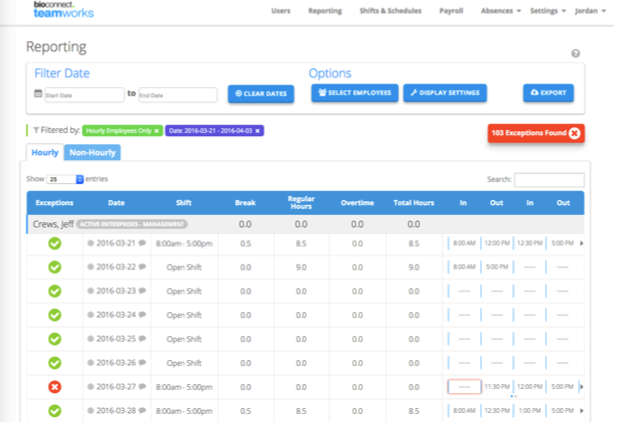
Most Helpful Reviews for TeamWorks
1 - 5 of 15 Reviews
Nissanka
Verified reviewer
Computer Software, 51-200 employees
Used weekly for less than 12 months
OVERALL RATING:
5
EASE OF USE
5
VALUE FOR MONEY
5
CUSTOMER SUPPORT
5
FUNCTIONALITY
5
Reviewed May 2019
Projects are fun with teamwork
As of now I’m happy with the system. The system helps me assign specific tasks for each individual/team, be on watch and concentrate on strategic matters and new projects. Can be happy with the support team and more than happy with the cost.
PROSGone are the days when projects were a headache. Teamwork has emerged as the preferred platform in project management among those who expect innovative features that aligns with current trends & technology. Gantt chart, tasks and sub tasks, milestones, assigning a project owner, calendar etc allows the definition of specific individual as well as team responsibilities/tasks in project planning and management with the capability to record real-time updates in progress. These data visibility helps the project owners to track the progress and initiate timely action in order to achieve the goals. The collaborating tools such as permissions, privacy, messages, followers, note books helps proper implementation, monitoring, control of information/data and communication which are vital among different levels of administration and exchange of information/ instructions. All what happens is ‘followed’ by the highest in the management tier. Many other features incorporated in ‘Teamwork projeccts’ helps in the successful implementation and execution up to completion of the project in clear detail. The ‘desktop timer’ feature allows the recording of times spent for specific tasks which can be used for costing purposes apart from performance (assessing assigned time vs actual time spent for specific tasks). The multi platform support allows team members to extend the usage particularly on the move. The support team is receptive to fix issues promptly and of course the cost is not a cost
CONSno major issues to complain about, but may vary depending on situation/application. Fortunately system glitches or customer issues are what is asked by the support team. They welcome hiccups in order to make a near perfect system. Is it a con?
Kathryn
Verified reviewer
E-Learning, 501-1,000 employees
Used daily for more than 2 years
OVERALL RATING:
5
EASE OF USE
5
VALUE FOR MONEY
5
CUSTOMER SUPPORT
5
FUNCTIONALITY
3
Reviewed January 2019
TeamWorks makes the DreamWorks
I love how easy to onboard this tool is. It's so simple and transparent. Any person at any time on our team can check people's bandwidths, where tasks are, and how it impacts their day's tasks. I love as a manager being able to create detailed tasks and add in documents, images, or links directly to them. I love that it emails me when I have something I need to get done.
CONSThere is no in-line editing for copy or creative image feedback. We manage this through using links to Google docs in the links section and commenting when it is ready for the next phase. Additionally, the "projects" tab can become overwhelming fast. It would be ideal if you could adjust your view or organize projects by sub category. The projects tab gets bogged down when there are a LOT of projects open (we have way too many projects open).
kelly
Construction, 51-200 employees
Used daily for more than 2 years
OVERALL RATING:
4
EASE OF USE
4
VALUE FOR MONEY
4
CUSTOMER SUPPORT
3
FUNCTIONALITY
3
Reviewed January 2018
2018 review
used for over 3 years and love it for the most part
PROSI like the diversity and availability it has. It is simple to use and easily adaptable to several different kinds of businesses
CONSit seems to have more issues when they do updates. Searching for things used to be easier and now it seems to be flawed...
Shubham
Verified reviewer
Information Technology and Services, 51-200 employees
Used daily for less than 2 years
OVERALL RATING:
4
EASE OF USE
4
VALUE FOR MONEY
4
CUSTOMER SUPPORT
4
FUNCTIONALITY
4
Reviewed October 2019
Task management with the TeamWorks
We are adding our time logs while working in the projects. It provide the client every second details about our work and what was we doing. As you can add the description of the work you have done while adding the time logs.
PROSYou can manage the tasks and create the specific tasks to manage the projects. It provide the time sheet in which you can add your working hours so that you have the track of your time spent on the project. It makes the projects transparent and the client can easily provide you the billing on the basis of the time added by the user or you can say the assigned worker. Teamwork also provide the chatting feature where you can communicate with the other users and can manage the task from there too. You can also share the files over there.
CONSIt requires very high speed internet for the smoothly working. The user interface can be more productive and can be quite robust too.
Eldy
Verified reviewer
Computer Software, 51-200 employees
Used daily for less than 2 years
OVERALL RATING:
5
EASE OF USE
3
VALUE FOR MONEY
4
CUSTOMER SUPPORT
4
FUNCTIONALITY
4
Reviewed December 2019
The Best Time Sheet Tool
Overall its a great tool to manage time and logs highly recommended
PROSA very good tool for time managements and creating time sheets so your boss can know how much time you spent on the assigned task and what all did you do. It streamlines the process and really helps you and your employer to keep track of of the tasks and who is doing what.
CONSIt can can get a little trying if you need to put logs of multiple days in multiple places which there was a solution for that.
