Timetastic
About Timetastic
Awards and Recognition
Timetastic Pricing
$1.30 per user/month £1 per user/ month
Starting price:
£1.20 per month
Free trial:
Available
Free version:
Available
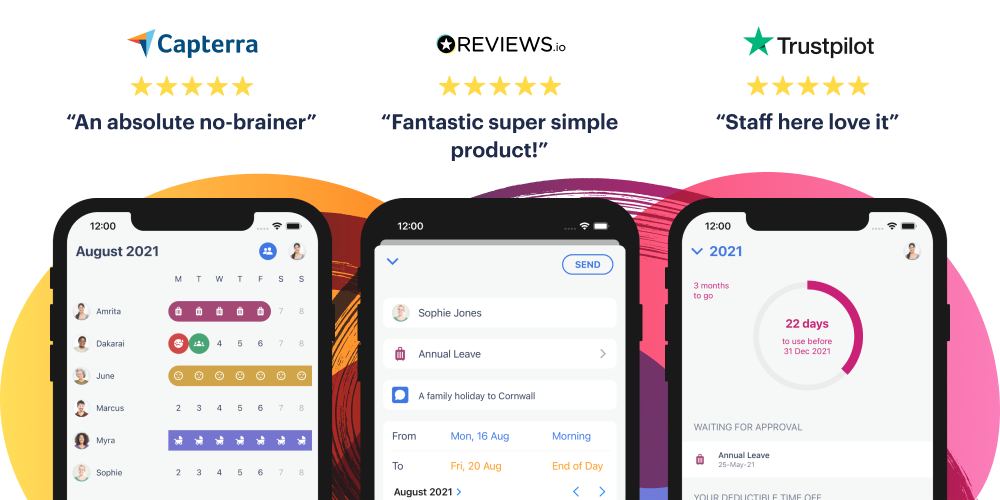
Most Helpful Reviews for Timetastic
1 - 5 of 585 Reviews
Andy
Verified reviewer
Telecommunications, 11-50 employees
Used daily for less than 2 years
OVERALL RATING:
5
EASE OF USE
5
VALUE FOR MONEY
5
CUSTOMER SUPPORT
5
FUNCTIONALITY
4
Reviewed September 2018
Great for a small company
- Shared holiday calendar means all managers can see who is in/out at a glance (integrates very nicely in google apps) - Our entire leave policy pretty much just references 'use timetastic' - The cost is very much worth the benefits
PROSTimetastic was a big step up from our previous spreadsheet leave system. As the team expanded, it made it easy for us to have a 'proper' approval system for leave, avoid clashes between critical staff and scrap the rubbish paper calendar on the wall that no one ever bothered to look at! Our leave booking is now simple, and there is no excuse for forgetting to mark your holiday. The calendar sharing means I can see at a glance who is out of the office. We also use Timetastic for signess leave and tracking who is out the office for sales trips and meetings (an extra bonus)
CONSSome useful features are not there yet - If some staff get extra holidays each year, this cannot be done automatically - Holiday roll-over options are basic and may need manual tweaking at year end - Moving your holiday year end is a nightmare as you effectively have to 'start again', entering all holidays by hand (though to be fair this is not something you do frequently)
Imogen
Civic & Social Organization, 11-50 employees
Used weekly for less than 6 months
OVERALL RATING:
5
EASE OF USE
5
VALUE FOR MONEY
5
CUSTOMER SUPPORT
5
FUNCTIONALITY
4
Reviewed February 2023
A real time saver!
We are really pleased with the software and think it will save us a lot of time in annual leave management. The service we've had has been great, everyone I've been in contact with has been very friendly and helpful. The 50% discount for Charities has also been a really great help for us and made the software much more accessible to us.
PROSThe software is intuitive and easy to use. It copes well with the complexity of part time, flexible working that we have a lot of in our team. Being able to add a new schedule part way through the year is a great feature and will save us a lot of time going forward.
CONSWe are tracking annual leave allowance by hours due to the varied working hours the team have (which is great), it would be great if there was a summary to equivalent days as well though so it was quick and easy for the employee and manager to see how much holiday was left in days rather than hours. It would also be useful to set a secondary approver for times when the first approver is off or away.
Reason for choosing Timetastic
Being able to track annual leave by hours (Brightpay currently only does days), being able to see the wallchart with all holiday on at once (again not available at all points in Brightpay) and the discount for charities (Breathe doesn't offer the same).
Alexandra
Printing, 11-50 employees
Used weekly for more than 2 years
OVERALL RATING:
5
EASE OF USE
5
VALUE FOR MONEY
5
FUNCTIONALITY
5
Reviewed April 2024
Timetastic - simple and it works
Used for over 2 years now with no problems from an admin point. Employees also find it easy to use.
PROSQuick and easy to add new employees and monitor time off in each department.
CONSNot applicable, system is easy to use. No issues.
Richard
Information Technology and Services, 51-200 employees
Used daily for more than 2 years
OVERALL RATING:
3
EASE OF USE
5
FUNCTIONALITY
3
Reviewed September 2018
Suitable for a specific type of business
Great while our team grew from 5 to 50 people but from 50 and above with our changing team structure it lost its usefulness. We have a team of around 200 people now and due to none hierarchical departments in Timetastic (users belonging to departments within departments) it is loosing its usability.
PROSEasy to use, one-touch confirmation of leave for approvers from email is a really good feature for me.
CONSUX could be improved, sometimes it takes far to many clicks to get to the view I need. Users can only belong to one department. This is not fit for our business. Departments, in reality, are usually hierarchical in structure but in Timetastic they are not. This causes us issues
Julie
Non-Profit Organization Management, 11-50 employees
Used weekly for more than 2 years
OVERALL RATING:
5
EASE OF USE
5
VALUE FOR MONEY
5
CUSTOMER SUPPORT
5
FUNCTIONALITY
5
Reviewed March 2024
Simple and effective
Great, easy to use and does what we need it to do
PROSWall planner visibility of team availability
CONSNothing specific comes to mind. Support was needed has been good.





