Apache NetBeans
About Apache NetBeans
Awards and Recognition
Apache NetBeans Pricing
Apache NetBeans is free and open-source.
Free trial:
Not Available
Free version:
Available
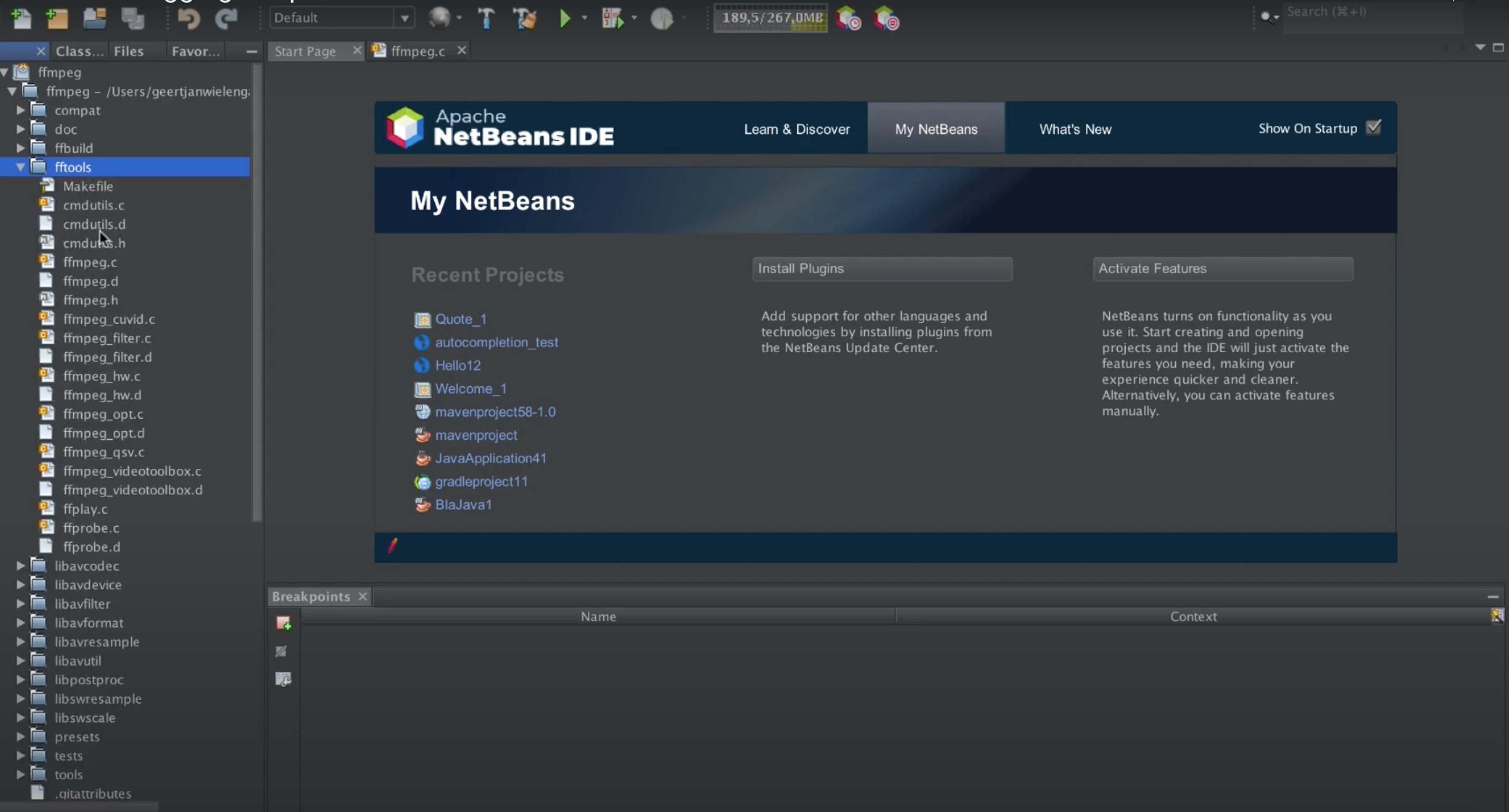
Most Helpful Reviews for Apache NetBeans
1 - 5 of 226 Reviews
Omar Eduardo
Verified reviewer
Computer Software, 1,001-5,000 employees
Used weekly for more than 2 years
OVERALL RATING:
5
EASE OF USE
5
VALUE FOR MONEY
5
CUSTOMER SUPPORT
4
FUNCTIONALITY
4
Reviewed June 2021
Surpassed by the competition
Apache NetBeans is a good IDE, with good integration with Java. I would recommend it specifically to people that develop Java GUI applications with Swing. Its Swing integration is very intuitive, fully-featured and very reliable. Compared to Eclipse, working with Swing applications with NetBeans is a great option.
PROSNetBeans is easy to use and install. I used it mainly on the Windows platform, and I used it mainly to develop Java software and Java GUI Applications with Swing. Compared to other tools on the market, I think NetBeans has the best Swing support of all the IDEs I have tried (Eclipse tools have more bugs, Visual Studio Code does not natively support them). Its debugging tools are easy to use and very functional.
CONSNetBeans is usually slow to load and can be a resource hog. When working on my Mac laptop, battery drains quickly. I had many bugs using NetBeans v12 on Mac. I kept from updating to the newest version because I felt they were more stable for my workflow.
Reason for choosing Apache NetBeans
I did not choose Apache over the other tools.
Zala
Information Technology and Services, 11-50 employees
Used daily for less than 2 years
OVERALL RATING:
5
EASE OF USE
5
VALUE FOR MONEY
4
CUSTOMER SUPPORT
3
FUNCTIONALITY
5
Reviewed July 2019
Help in Fast code writing
this help us to manage the product easily and this allow to design fast for front end no need to write hard coding for the design this will automatically write code for design according to drag and drop featre
PROSNetBeans is a ide that is currently idely used in industry That provide a best interface and auto suggestion for the method and class of langue that help to write a code fast that allow a auto alignment and auto complication of block .This also collapse a block that help to in easy to find a function that is written.this is provide drag and drop facility for design a page
CONSnot a much optimized that is working slow on less configure system as compare to sublime size of software is high compared with other text editor
Reason for choosing Apache NetBeans
in sublime project not easily manageable as comped to netbeans sublime not provide drag and drop facility
Keith
Computer & Network Security, 1,001-5,000 employees
Used daily for more than 2 years
OVERALL RATING:
3
EASE OF USE
3
VALUE FOR MONEY
4
CUSTOMER SUPPORT
3
FUNCTIONALITY
4
Reviewed November 2022
Good for Java and some other mobile languages
I would try it again and it was good for the java world and development
PROSGreat product that was fast at compiling and giving me answers to questions, great at picking out errors and very prompt and thorough about it.
CONSNot that great with startup or switching environments or even switching jve, jvm
Reasons for switching to Apache NetBeans
better development environment for java
Kirk
Verified reviewer
Computer Software, 51-200 employees
Used daily for more than 2 years
OVERALL RATING:
5
EASE OF USE
5
FUNCTIONALITY
5
Reviewed December 2022
Netbeans - Excellent IDE for PHP development
There are lots of editors out there for PHP, but Netbeans is one of the best out there for debugging
CONSDespite relatively simple requirements and few open pages, memory usage seems to quickly grow to where 3 gigs of RAM can be consumed. I'm not sure what all is in there.
Reasons for switching to Apache NetBeans
Cost. Switching to open source was a huge benefit.
Ashley
Verified reviewer
Information Technology and Services, 1,001-5,000 employees
Used more than 2 years
OVERALL RATING:
5
EASE OF USE
5
VALUE FOR MONEY
5
CUSTOMER SUPPORT
5
FUNCTIONALITY
5
Reviewed April 2020
The perfect IDE for java and network development
A great introduction to IDEs and compilers letting me start my programming career in Java.
PROSNetbeans gives me great syntax highlighting which really saves me time when it come to programming in java. It quickly highlights any errors and lets me correct them. You can also have free version for those unsure. This really let me try all the features before getting involved in the premium version.
CONSComparing net beans to some newer software IDEs can make it feel a little less customisable in terms of themes and feel. But if you don’t normally change your theme or colour scheme then this won’t worry you.
Reasons for switching to Apache NetBeans
We wanted something a little different compared to eclipse and it could feel slow at times in comparison.





