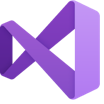Microsoft Visual Studio
About Microsoft Visual Studio
Microsoft Visual Studio Pricing
<b>Free for the first 5 users €14.90/month for additional users</b>
Starting price:
$45.00 per month
Free trial:
Available
Free version:
Available
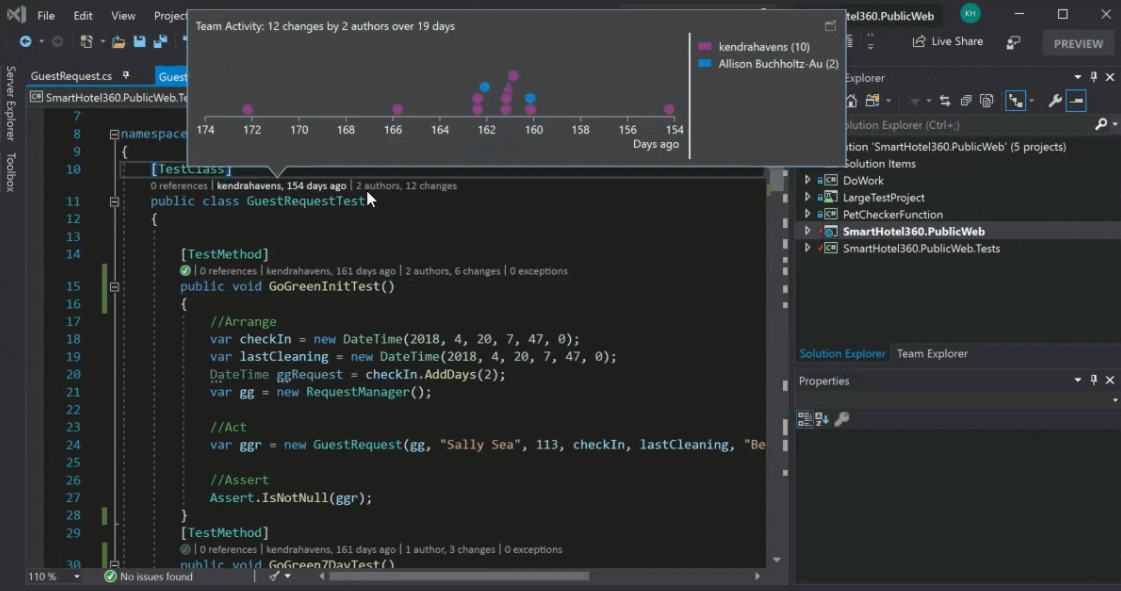
Most Helpful Reviews for Microsoft Visual Studio
1 - 5 of 2,871 Reviews
Stefano
2 - 10 employees
Used less than 12 months
OVERALL RATING:
4
Reviewed October 2021
Very effective
Carlos
Verified reviewer
Design, 501-1,000 employees
Used daily for more than 2 years
OVERALL RATING:
5
EASE OF USE
5
VALUE FOR MONEY
5
FUNCTIONALITY
5
Reviewed January 2022
This tools is a example to be followed.
I use day by day working with game development integrated with Unity and to prepare classes as a Professor in the area.
PROSMicrosoft Visual Studio is very well integrated to other tools for application and games programming. It is plenty of highlights and default settings that help the workflow! You only need to install and use, is much enough. But, it is possible customize as much as you want too. One of my favorite computational tools.
CONSSometimes it can be heavy for some computational systems, but it is not a big setback, because there is lighter version.
Reasons for switching to Microsoft Visual Studio
Unity's arrival was a revolution! And with Unity and Microsoft Visual Studio integration they made a nice pair.
VIKRAM
Commercial Real Estate, 11-50 employees
Used daily for less than 2 years
OVERALL RATING:
4
EASE OF USE
4
VALUE FOR MONEY
4
CUSTOMER SUPPORT
3
FUNCTIONALITY
4
Reviewed February 2024
Microsoft visual is very helpful for beginners
This is very helpful and powerful software for coding field
PROSEasy to use autofill option in visual studio
CONSBest interface it make easy for see any options and tools
Jamie
Verified reviewer
Computer Software, 11-50 employees
Used daily for more than 2 years
OVERALL RATING:
3
EASE OF USE
3
VALUE FOR MONEY
2
CUSTOMER SUPPORT
1
FUNCTIONALITY
4
Reviewed June 2021
Visual Studio - a necessary evil in MS-land
I have had a love/hate relationship with Visual Studio for nearly 25 years. I've used it since it first came out as "Visual InterDev" back in the late 90s. Over the years I've learned that anything that Visual Studio automates for you will likely come back to haunt you. Couple that with the Visual Studio development team's inability to properly support legacy projects and it's a recipe for heartbreak, frustration, and thousands of lost work hours. Now that I use JetBrains Rider for the majority of my .NET coding, I see that most of my suffering over the years was unnecessary.
PROSFor developing Microsoft-based software, Visual Studio is sometimes the only tool that really gets the job done. It can, on occasion and in very specific development scenarios, be very helpful and intuitive to use. In recent years, its performance and usability in those narrow scenarios has improved significantly.
CONSVisual Studio is an outright pig when it comes to performance and memory handling. It is unreliable as an application, crashing often and typically freezing up several times during a development session. This can often be due to the fact that you aren't doing things in the "Microsoft way" but that way is usually not realistic when it comes to getting actual projects done.
Fiach
Information Technology and Services, 11-50 employees
Used daily for more than 2 years
OVERALL RATING:
5
EASE OF USE
5
VALUE FOR MONEY
5
CUSTOMER SUPPORT
1
FUNCTIONALITY
5
Reviewed December 2023
The Defacto tool for Developing C Sharp applications
Worked with Visual Studio every single day of my development career. Perhaps 20+ Years. I know the interface better than any other piece of software.
PROSGreat debugging support, allows you to step through issues until you find the bug.
CONSA resource hog, very slow startup. The first thing I do when starting visual studio is search for a project name, that I would have loaded within the last week. It takes ages (1 Min+) to find it, even if it is literally the 10th item on the list.
Reason for choosing Microsoft Visual Studio
Visual Studio is the official tool from microsoft. I wouldn't choose another.