Tray.io
About Tray.io
Tray.io Pricing
Pricing is tailored to the needs of each customer. Contact Tray.io for personalized pricing information.
Starting price:
$500.00 per month
Free trial:
Available
Free version:
Not Available
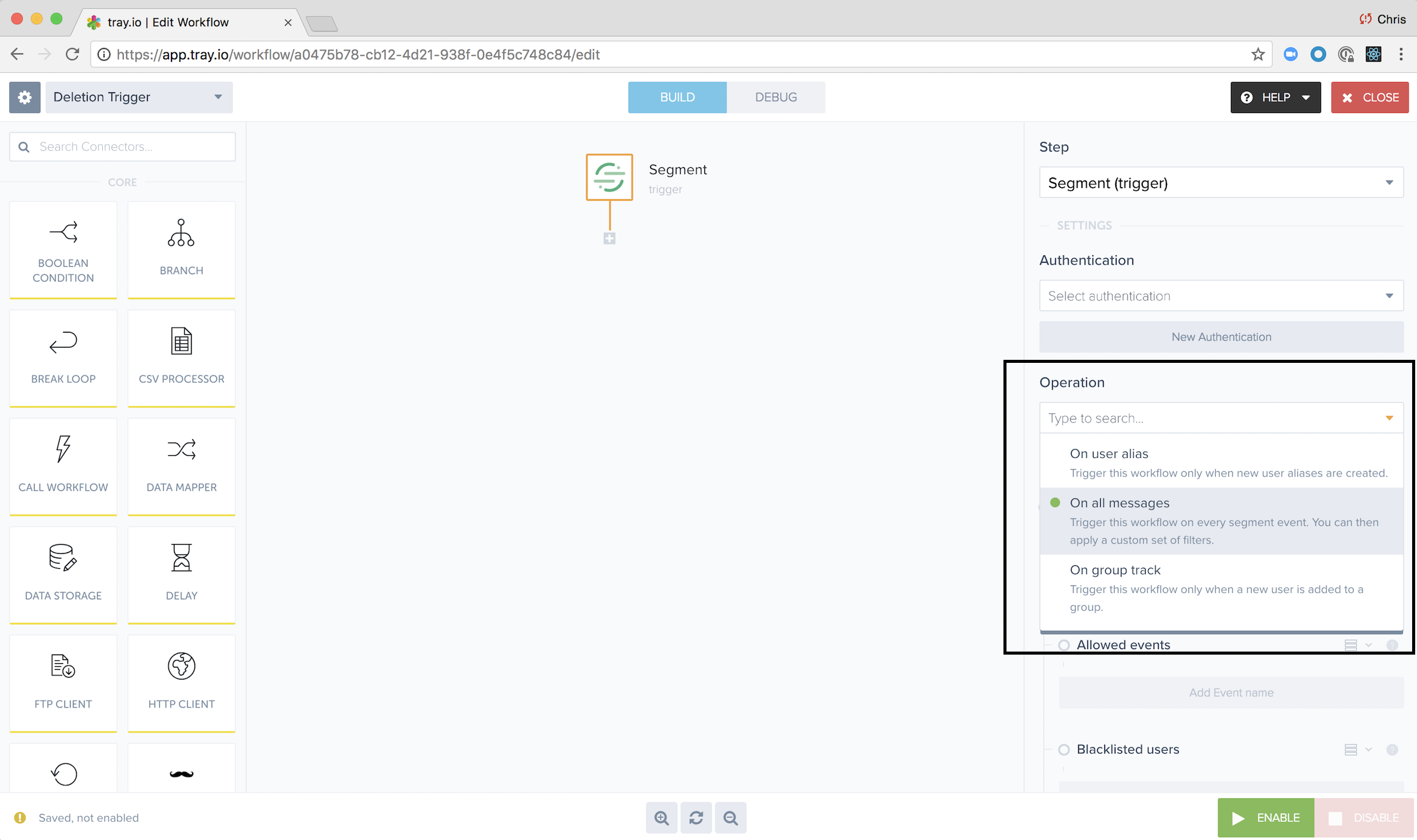
Most Helpful Reviews for Tray.io
1 - 10 of 10 Reviews
Greg
Verified reviewer
Computer Software, 11-50 employees
Used weekly for less than 12 months
OVERALL RATING:
5
EASE OF USE
3
VALUE FOR MONEY
5
CUSTOMER SUPPORT
5
FUNCTIONALITY
5
Reviewed February 2021
A great middleware for custom api connections
I've worked with Tray on a few client based projects and they have been amazing to work with everytime. Whenever someone brings up the need to connect some cloud softwared that doesn't have an out of the box connector or they need just a bit more than is offered we look to Tray to fill that gap.
PROSThe Tray team is there to help with your configuration needs. Setting up calls as needed from requirements through implimentation and post deployment support. This software helps with automating between 2 cloudbased systems like Zendesk and Salesforce adding an extra layer of communication between the 2.
CONSThis can be tuff to configure on you aren't utilizing one of their "out of the box" connectors. However, their team is there to support your if needed.
Xavier
Research, 11-50 employees
Used daily for less than 12 months
OVERALL RATING:
5
EASE OF USE
3
VALUE FOR MONEY
5
CUSTOMER SUPPORT
4
FUNCTIONALITY
5
Reviewed June 2017
Tray io allows us to automate several cloud based platforms. We've had a great user experience!
Automation
PROSAbility to automate with other cloud based platforms. Ability to mold the tool through its advanced user interface. Also caters to the non-technical person.
CONSWould be great if there were videos on how-to implement some of the integrations. A user group/forum for newbies would be much welcomed Debugging interface could be more user friendly SF integration for new variables can be quite complex - would love some videos on how / to: Not enough trigger options for workflows Quarterly webinars on how to use each of these features would be much welcomed. I feel that these sessions would fill up rather quickly, being that the advanced configuration features are a hit or miss. I dont have much else to say at this point. My experience using Tray has been, for the most part, positive.
Vendor Response
Thanks!
Replied June 2017
Ben
Hospitality, 5,001-10,000 employees
Used daily for more than 2 years
OVERALL RATING:
5
EASE OF USE
4
CUSTOMER SUPPORT
5
FUNCTIONALITY
5
Reviewed July 2023
Tray.io saved the day
We needed a solution for our incident management system to grab data from Workday and populate records in the ITSM system so we wouldn't have to manually update those tables. Tray does a great job of going and reading a report we generate on the Workday side... sifting through it and comparing data in our ITSM... and then updating our ITSM tables accordingly. We have it run the workflow each morning so it keeps our ITSM system "up to date" with fresh data.
CONSThere's a bit of a learning curve, but I've found that the customer support techs are really helpful and genuinely want us to succeed with their product.
Ummu Habibah
Verified reviewer
Telecommunications, 1,001-5,000 employees
Used daily for less than 12 months
OVERALL RATING:
4
EASE OF USE
4
FUNCTIONALITY
4
Reviewed July 2022
Good functional option
Notification and processing of work-in-progress are made possible by the program. In the decision flow, the decision-making process is effectively transmitted across levels. We've saved a lot of time by using this. It is also possible to access the remarks and troubles stored in the cloud at any time from any location, allowing for a faster resolution of the challenges.
CONSIt takes quite a time become familiar with the processes, but a lot of help is available through a quick email inquiry or personal chat with the support team. Other aspect of the software has no problem with us so far.
Davi
Used daily for less than 12 months
OVERALL RATING:
5
EASE OF USE
4
VALUE FOR MONEY
5
CUSTOMER SUPPORT
5
FUNCTIONALITY
5
Reviewed June 2017
Very well done service, lots of functionality
Powerful integrations between different services.
PROSTray has helped us solve a lot of integration challenges. It has a lot of functionality and is very powerful.
CONSSome of the settings could be a bit more intuitive and documentation could be a bit better. But this is entirely to be expected with a complex product. This is not a knock on the service - just an observation of one thing that could improve.
Vendor Response
thanks!
Replied June 2017
Dan
Computer Software, 51-200 employees
Used weekly for more than 2 years
OVERALL RATING:
5
EASE OF USE
5
VALUE FOR MONEY
5
CUSTOMER SUPPORT
5
FUNCTIONALITY
5
Reviewed June 2017
Tray.io has enabled us to set up simple integrations quickly!
This software helps us set up integration workflows for use within line of business departments.
PROSIt doesn't take a lot of time to set something up. As long as you know what you'd like to happen- it's possible to set it up that way in Tray. I also love how Tray visualizes the workflows, they're easy to understand and share!
CONSIf you're not using one of their standard connectors, be prepared to understand JSON and various API methods.
Vendor Response
Thanks!
Replied June 2017
Anonymous
51-200 employees
Used daily for less than 12 months
OVERALL RATING:
5
EASE OF USE
5
VALUE FOR MONEY
4
CUSTOMER SUPPORT
5
FUNCTIONALITY
5
Reviewed March 2019
Tray.io Easy to use
Very user friendly, and great ETL tool to get data from one place to another.
CONSThe cost model is not the best. Also if one fails they all fail and will not go past the failed record.
Amit
Used weekly for less than 2 years
OVERALL RATING:
5
EASE OF USE
4
VALUE FOR MONEY
5
CUSTOMER SUPPORT
5
FUNCTIONALITY
4
Reviewed June 2017
Tray is a powerful platform that helps connect data between all the systems I love!
Good team, iterates fast on feedback, has a really really flexible product. Almost overwhelming picking from all the things you can do!
CONSCan be tough to figure out as a business user - ultimately, their team can help you or you can use a predefined set of recipes. Not too different from any similar SaaS connector.
Vendor Response
Thanks!
Replied June 2017
Joseph
Used weekly for less than 2 years
OVERALL RATING:
5
EASE OF USE
4
VALUE FOR MONEY
4
CUSTOMER SUPPORT
5
FUNCTIONALITY
4
Reviewed July 2017
Tray has SIGNIFICANTLY decreased the amount of time required for me to integrate with my data!
- Great UI - Lots of powerful connectors - Amazing support team, nice to work with - Very powerful without a ton of expense
CONS- Debugging workflows can be hard (but it's getting better!) - Organization of multiple workflows is a bit simplistic
Vendor Response
.
Replied July 2017
Brendan
Computer Software, 11-50 employees
Used weekly for less than 12 months
OVERALL RATING:
5
EASE OF USE
4
VALUE FOR MONEY
5
CUSTOMER SUPPORT
5
FUNCTIONALITY
5
Reviewed June 2017
Fast to setup core integrations to systems like Intercom and Salesforce
Avoids long setup times to manage your customer and application data between multiple services, allowed us to get our Sales team up and running quickly in Salesforce.
CONSSmall ramp up time to learn how the workflows work, but plenty of strong support to get up to speed with an online chat function.
Vendor Response
thanks
Replied June 2017
