ISL Light
About ISL Light
Awards and Recognition
ISL Light Pricing
SaaS and on-premises Server License available. Priced per simultaneous session. No other limits. Contact ISL Online for detailed pricing information.
Starting price:
$34.90 per month
Free trial:
Available
Free version:
Not Available
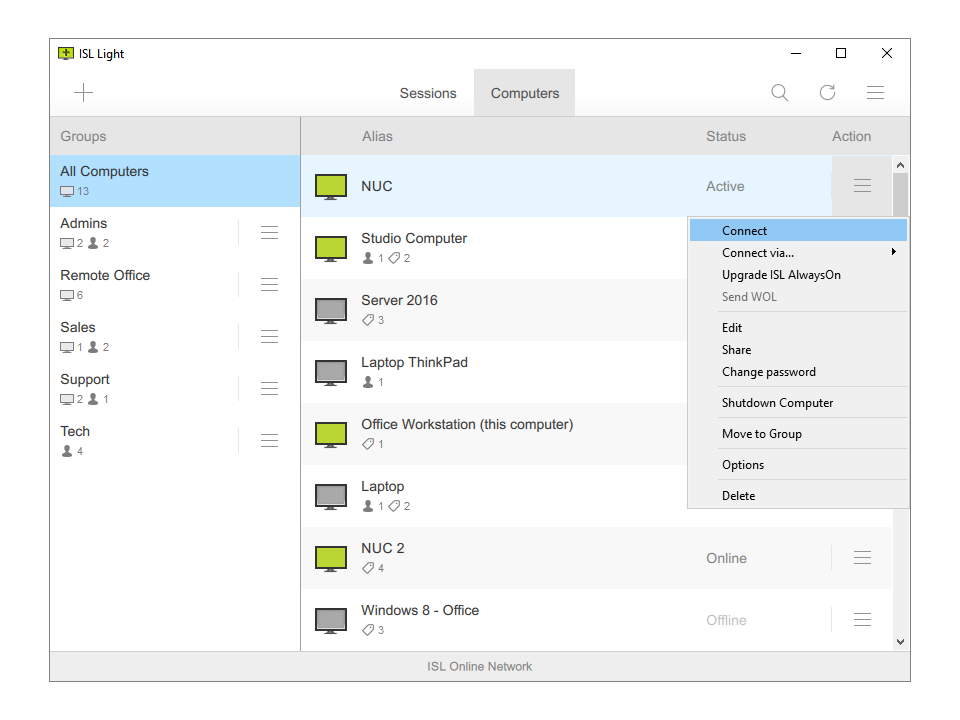
Most Helpful Reviews for ISL Light
1 - 5 of 707 Reviews
Martin
Verified reviewer
Information Technology and Services, 1 employee
Used daily for more than 2 years
OVERALL RATING:
5
EASE OF USE
5
VALUE FOR MONEY
4
CUSTOMER SUPPORT
5
FUNCTIONALITY
5
Reviewed August 2023
Easy Remote Support
Such an easy product to use, I have been using it for a number of years now and will continue to do so! I have a list of all my servers and can just double-click to launch into them. When it comes to providing remote - ad-hoc support - I can simply direct my client to a website - give them a code and we're up and running in no time. This is so much easier than asking people to install an app first, and then give me a code and password etc. Just simple remote support.
CONSThe only minor issue is that I sometimes can't copy/paste between my host machine and the remote machine... this could be due to my Mac making a restriction tho!
Reasons for switching to ISL Light
Cost was the main issue - Teamviewer's on-going costs can be very high - ISL is considerably more affordable. It also provides some better functionality, as Teamviewer requires the software to be installed first before you can provide support, not all clients understand how to do that!
Vendor Response
We're grateful for your input, Martin. Thanks!
Replied September 2023
James
Information Technology and Services, 2-10 employees
Used daily for less than 12 months
OVERALL RATING:
4
EASE OF USE
4
VALUE FOR MONEY
5
CUSTOMER SUPPORT
5
FUNCTIONALITY
4
Reviewed December 2023
A solid product for quick remote support
Much better than we expected for the price, has done everything we wanted it to and more, although there are always areas for improvement.
PROSExcellent value for money! Very easy to transfer files, just drag and drop. Quick and easy to access unattended machines. Secure with multiple password layers. Once deployment is set up, it's quickly scalable. Concurrent user pricing model is much better than per user. Customer support is always available and helpful via online chat.
CONSUnable to see any info about unattended computers such as the username of the logged in user, or a screen preview. Deployment is a little fiddly, it would be easier if you could just download a customised MSI without having to wrap up the commands. There is no easy way to transfer existing ISL clients from one support provider to another. Sometimes the client needs restarting to get all features working again (especially Ctrl+Alt+Del). Product names are a little confusing, which version do users/customers need to install? No easy customisation options with company logos etc.
Reason for choosing ISL Light
Unlimited unattended clients. Concurrent user pricing model. Value for money.
Reasons for switching to ISL Light
Cost for a growing business was too high with other competitors.
Vendor Response
Hi James, thanks a lot for your detailed and valuable feedback! It's great to hear that you had a satisfying experience with ISL Online.
Replied February 2024
Joshua
Computer Hardware, 11-50 employees
Used daily for less than 2 years
OVERALL RATING:
3
EASE OF USE
3
VALUE FOR MONEY
5
CUSTOMER SUPPORT
1
FUNCTIONALITY
2
Reviewed May 2021
It's almost perfect.
Pretty good the sales team were very good the development team could be a bit better at responding to customer needs and issues.
PROSHosting the software ourselves is very comforting as we don't have to rely on other servers if it goes down we are to blame. Reading the customer the ID is very nice versus the other way around as it helps prevent errors and gets read at a consistent rate. Also being able to email and transfer the session is very helpful. The software file transfer is the best I've tried much faster than the competitors.
CONSA couple of things that I wish would be improved would be. When comparing to Teamviewer, ISL is considerably slower; if you have them sitting side by side, you will be able to complete tasks almost twice as fast with Teamviewer. When opening UAC within Windows, there is a considerable delay in displaying the Yes and No prompt that doesn't happen with Teamviewer. Multiple monitors work pretty well, but once you get past three monitors, the software starts to fall apart. It's even slower. Also, sometimes, it won't even show dialog boxes in the large zoomed-out view that exists when using Teamviewer. You won't see all the monitors at once, so you will need to toggle each monitor until you are on the right one. Switching monitors is also a drag as it's also very, very slow to display the content of each individual monitor. I've been told that one of the reasons for ISL slowness is that it is more secure than Teamviewer, and while that might be true, I wish they would give the End User the option to have faster speed/less secure or slower speeds more secure.
Reason for choosing ISL Light
Cost savings, self-hosted solution, I wish I could say more but until they fix the issues these are the only advantages.
Reasons for switching to ISL Light
Cost savings.
Vendor Response
Hello, the delays you are experiencing in a session where two computers are side by side, in comparison with TeamViewer, is due to difference in how the sessions work. With ISL Online, every session goes through a dedicated ISL server, making such a connection much more secure - in comparison, TeamViewer connections are peer-to-peer, so the session is established directly from one computer to another, with no server inbetween. This opens the session up to potential security issues. In cases where the computers are side by side, you may find the ISL session has a slightly higher delay, however in most cases, where remote computer is not next to the operator's computer, the session should not have any more delay than a TeamViewer session. For the multi-monitor issues you are experiencing - we have created an internal ticket to improve this functionality! You're always welcome to contact us through our live chat at www.islonline.com. ISL Online Support Team
Replied June 2021
Stephan
Computer & Network Security, 2-10 employees
Used daily for less than 2 years
OVERALL RATING:
4
EASE OF USE
5
VALUE FOR MONEY
5
CUSTOMER SUPPORT
5
FUNCTIONALITY
4
Reviewed December 2023
Great product
Reasonably priced product and works very well
CONSLack of immediate prompt for admin rights Having to switch into restart mode to get back on after restart
Reason for choosing ISL Light
We tested both products and preferred ISL.
Reasons for switching to ISL Light
TeamViewer have been hiking their prices by an unreasonable amount year on year to the point where it became unaffordable.
Adam
Hospital & Health Care, 11-50 employees
Used daily for more than 2 years
OVERALL RATING:
5
EASE OF USE
5
VALUE FOR MONEY
5
CUSTOMER SUPPORT
5
FUNCTIONALITY
5
Reviewed December 2023
Avid Daily User of ISL for 5+ Years!
Amazing. The best remote solution I have used.
PROSISL is extremely easy to deploy. It is versatile and works on pretty much ANY OS. I use it daily on Linux (OpenSUSE) and Windows.
CONSWe need a flatpak and/or snap package! Very receptive developer.
Reasons for switching to ISL Light
Reliability and cost were a bit factor. We had some older machines and ISL has a "small footprint" feature that was critical to our success.
Vendor Response
Adam, thank you for sharing your experience. Your review is a source of motivation for our team!
Replied February 2024





