Kandji
About Kandji
Kandji Pricing
Kandji offers custom pricing based on plan type and number of users managed. For additional information, please request a custom quote from Kandji directly.
Free trial:
Available
Free version:
Not Available
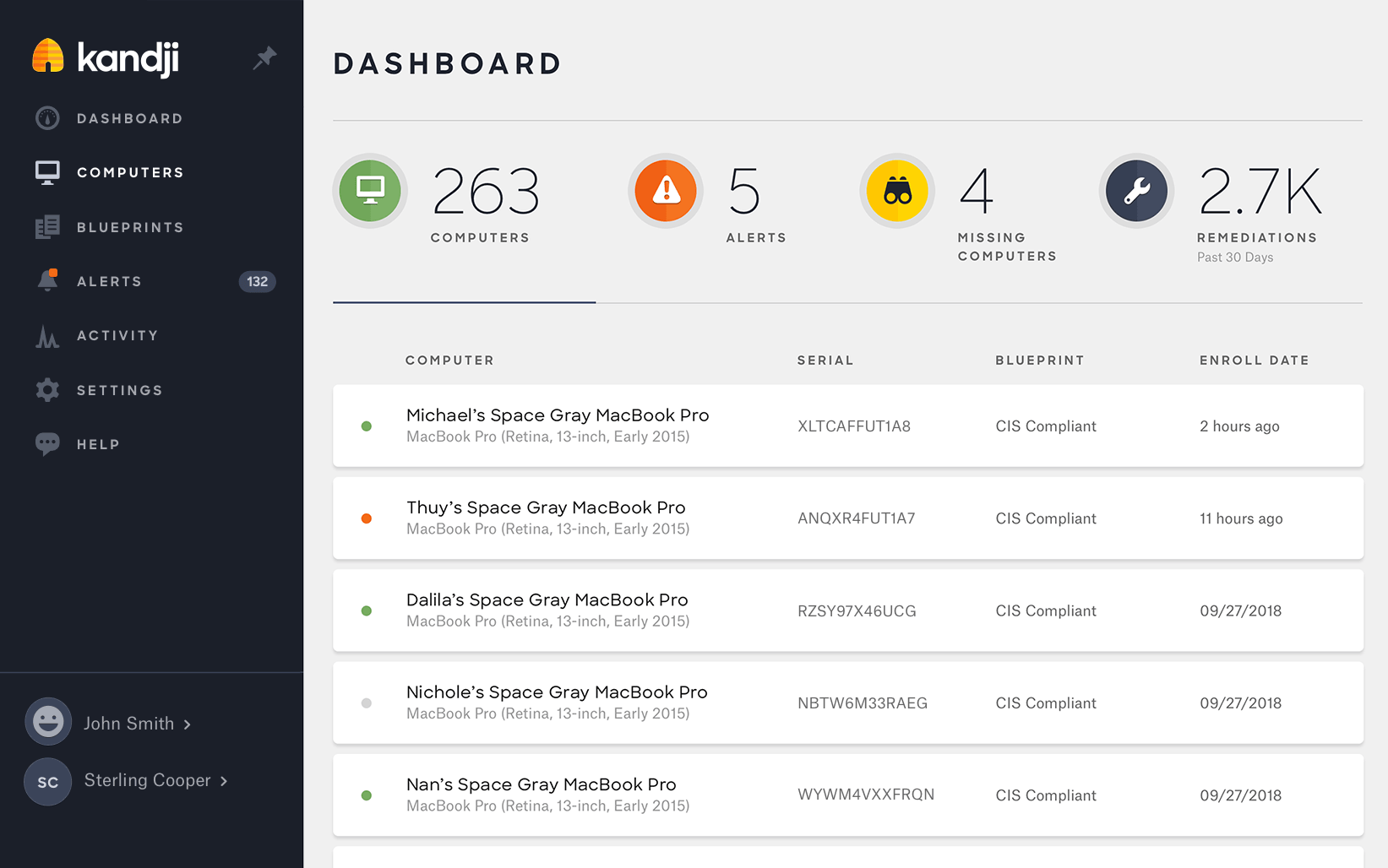
Most Helpful Reviews for Kandji
1 - 5 of 75 Reviews
Dylan
Verified reviewer
Financial Services, 51-200 employees
Used daily for less than 6 months
OVERALL RATING:
5
EASE OF USE
5
VALUE FOR MONEY
5
CUSTOMER SUPPORT
5
FUNCTIONALITY
5
Reviewed October 2020
Apple device management game changer
Benefits of our Kandji migration: Saving time managing our macOS fleet through Kandji's built-in library of apps, automation, workflows, and configurations. Moving closer to a true zero-touch deployment of our new Apple device endpoints. Decreased device on-boarding time. Providing a better experience for keeping devices and apps updated for our employees.
PROSWorking with the Kandji team, you can tell they are among the best at Apple device management. The level of effort and care the Kandji team puts into deployment and support is setting a new standard. Security is a front and center focus of the Kandji product. Effortlessly secure your devices and spend less time worrying about your device security. Great end-user experience to manage or enforce updates. Kandji has a library of apps, automations and workflows that can save any IT team time by not needing to consistently manage, update apps and scripts. This was a big differentiator for me, working on a small team that spends time on more than just device management.
CONSRecent macOS updates have changed and continue to change the way businesses can manage their macOS devices (looking at you kernel and system extensions). Kandji has the product and team that gives me hope that they can handle any future device management changes Apple may make.
Robby
Information Technology and Services, 2-10 employees
Used daily for less than 12 months
OVERALL RATING:
5
EASE OF USE
5
VALUE FOR MONEY
5
CUSTOMER SUPPORT
5
FUNCTIONALITY
4
Reviewed October 2020
My favorite MDM
Overall I have been extremely happy with Kandji and would highly recommend them to anyone looking for a premium really solid management solution for Macs and iOS.
PROSKandji has taken the time to truly rewrite the underlying engine that is running their MDM and management tools, and it's easy to tell when you're using the tool. Utilizing modern development practices and cloud resources, Kandji is extremely fast at pushing out commands that you send from the dashboard, and the Mac client is fast, reliable, and helps enforce policies even when a computer is offline. Other management systems that I have used extensively have extremely flaky clients on the computer and require that you do all of the work to make scripts to "self-heal" the client. I have never had to do that with Kandji. The dashboard is really easy to use and allows you to do some incredibly powerful things with minimal training on Kandji itself.
CONSThere are a few minor features that are available in most other MDM's that aren't available in Kandji yet, but for our use cases, they haven't been a very big deal. It is something to be conscious of when looking at the solution, however. Additionally, in general, I like the "Blueprint" concept of managing devices, but there are some downsides. If we have a computer that needs one application that others don't, for instance, we have to clone the blueprint and move that one computer to a new blueprint. There's no way to apply a setting to only one computer. Then with the additional blueprints, when you want to make a change, you have one more place to remember to do it. I would love if there was a method of applying certain things based on a computer "tag" or something similar to help with one-off situations while still taking advantage of the good parts of blueprint based templates.
Reasons for switching to Kandji
Jamf Pro is extremely capable, however, it is also extremely expensive for what you're getting. It's a big toolbox that allows you to do almost anything you want, however, they aren't going to help you do those things very well. The amount of product-specific knowledge that you need is pretty high, and many simple tasks is extremely high, and I constantly felt like I was fighting with Jamf to get anything done.
Reza
Verified reviewer
Retail, 51-200 employees
OVERALL RATING:
4
EASE OF USE
4
VALUE FOR MONEY
4
CUSTOMER SUPPORT
4
FUNCTIONALITY
4
Reviewed February 2023
Well made product
Overall it's an immaculate and well-made product which I believe is a good deal for its money.
PROSThe best thing about this product is the UI which is really user-friendly and makes it easy to manage almost every part.
CONSI was comparing this product with ours which is Jamf, compared to it, Kandji doesn't have some functionalities but hopefully, they're adding them gradually.
Carl
Marketing and Advertising, 201-500 employees
Used daily for less than 6 months
OVERALL RATING:
5
EASE OF USE
5
VALUE FOR MONEY
5
CUSTOMER SUPPORT
5
FUNCTIONALITY
5
Reviewed July 2020
7 minutes from first setup to actual production use
We are using Kandji to create a perfect zero touch experience, to simplify support and to make instant changes to configurations. We also plan to use it with iOS devices in future, because it supports iPad for business is such a smooth way, we can’t really wait to try it out. The support and help with the team at Kandji has been an absolute joy. They know and love their product for good (and obvious) reasons. As a life long Apple user, admin and admirer I can say that if Apple did their own MDM, it would look like this.
PROSThe setup of Kandji with G Suite defies belief when it comes to ease of use. Importing users took literally seconds with about 220 users. Setting up the Apple MDM certificates with Business Manager is about a few minutes (only limited by internet speed) but the true magic comes in when creating ones first Blueprint. And this is where one grasps the potential of the product as nothing can beat the UI, the speed and the simplicity. I had it up and running so quickly I thought I had forgotten something. This can be handled by first level employees with almost zero experience in the MDM arena. If they can use iTunes, they can use Kandji.
CONSThere honestly is nothing I like least. I am looking forward for them to have an admin client for iOS but again, the website works so well in Safari, it’s not really required.
Reason for choosing Kandji
It’s simpler, faster and less complex. It gets the job done but with a certain surprise and delight factor. It is also much easier for lesser experienced folks in support and doesn’t break the bank. We know that users don’t use self service, because if there is actual service any user will appreciate that over having to do the job of a supporter in addition to their own job. With Kandji we won’t need self service, because it helps us to get everything done without the hassle of setting up complex services that run in the background, which we know nobody will use.
Reasons for switching to Kandji
We wanted an interface that is more Apple like. We also wanted things to be fast and instant. Kandji delivers here and that’s why it’s a no-brainier. We also wanted something that suits our needs but is more economically sound. Again, they deliver.
Henry
Health, Wellness and Fitness, 11-50 employees
Used weekly for less than 6 months
OVERALL RATING:
5
EASE OF USE
5
VALUE FOR MONEY
5
CUSTOMER SUPPORT
5
FUNCTIONALITY
5
Reviewed March 2020
Kandji - a sensible MDM for a fleet of Mac laptops
Kandji has helped simplify our Mac management experience significantly. Previously, we managed Mac set-up by hand, with checklists and regular checkins. It was time-consuming to set up new laptops, and challenging to reliably roll-out changes to settings across the laptop fleet. With Kandji, we no longer have to spend 1-2 hours configuring new laptops to meet our set up specs, and we can be confident that all security policies are set up correctly and enforced in an ongoing way.
PROS1) It was very easy to learn how to use Kandji, as an admin. Our team was familiar with Macs as admins, but we had never used an MDM before - and every MDM we read about seemed complex and focused on companies with a big full-time IT staff. When we started with Kandji, we was able to get our first profile running and deployed in less than an hour. It's been very easy to make custom profiles, get connected to Apple business, and roll out across our fleet of Mac laptops. 2) The support has been outstanding. Both by chat and videoconference, all of our questions from the mundane to the obscure have been answered quickly and clearly. Very friendly people, and very committed to getting to the bottom of any issue. For clarity, we have not used Kandji yet for mobile devices or user-owned devices.
CONSWhen we launched, there was not a way to enforce installation of certain non-App-store apps (e.g., Chrome, Google File Stream). Kandji has now released a way to ensure those apps are installed, which is helpful. At times, configuration of the blueprints can be confusing. Certain topics are grouped together because that's the way Apple groups them, and it's non-intuitive to more everyday users. Kandji help has always clarified these issues promptly.
Reason for choosing Kandji
Kandji appeared to be very easy to use, and did not require full time IT staff. Their blog was straightforward and informative, which led us to believe that we would have a good experience with the team and learn more about best practices for laptop deployment. The price is very reasonable, especially given the high quality product and great support.





