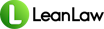All LeanLaw Reviews
1-25 of 93 Reviews
Sort by
Lynda
Verified reviewer
Accounting, 2-10 employees
Used daily for more than 2 years
OVERALL RATING:
5
EASE OF USE
5
VALUE FOR MONEY
5
CUSTOMER SUPPORT
5
FUNCTIONALITY
5
Reviewed March 2019
My go to app for working with Law firms and QuickBooks Online
All of the law firms I work with use LeanLaw. We are even converting clients from desktop PC law to LeanLaw/QuickBooks Online. We are conversion specialists in moving law firm clients to the cloud.
PROSIt's ease of use. From the attorney's perspective, it is very intuitive. Produces high-quality invoices. From the Accountant's perspective, it works seamlessly with QuickBooks Online. I love the two-way sync and the billable expenses feature.
CONSNothing, the even have high-level customer service. Great app!
S. Jeffrey
Law Practice, 2-10 employees
Used daily for less than 2 years
OVERALL RATING:
4
EASE OF USE
4
VALUE FOR MONEY
4
CUSTOMER SUPPORT
4
FUNCTIONALITY
5
Reviewed November 2020
Fits the Bill
My experience has been very very good overall. I have only needed customer service once or twice over the past year or so I have used the product and both times, LeanLaw was extremely responsive and helpful.
PROSI chose LeanLaw because it works with my Mac based systems, integrates very easily with Quickbooks, and has a very easy to use interface for my desktop which I use all day every day.
CONSI would like a little more ability to customize some things.
Reasons for switching to LeanLaw
I couldn't integrate Billings Pro with Quickbooks and I got to the point where I just felt I could no longer trust the product.
Heather
Law Practice, 2-10 employees
Used daily for more than 2 years
OVERALL RATING:
3
EASE OF USE
4
VALUE FOR MONEY
4
CUSTOMER SUPPORT
1
FUNCTIONALITY
2
Reviewed November 2020
Integration with Quickbooks Nightmare
I have had no luck with customer service being on point or helpful. I would only suggest this to a company that likes QB and doesn't want integration with other programs.
PROSEase of navigation. it has some features that are helpful and would be beneficial to someone who likes QB.
CONSIt doesn't work well with quickbooks there are features that require work arounds to do this. As a result we are working through switching. We would keep the software maybe but the inability to work with other accounting software makes it impossible.
Reason for choosing LeanLaw
Not sure
Reasons for switching to LeanLaw
It was before I started. I really don't know.
Vendor Response
As a founder of LeanLaw, I regret and take personally LeanLaw not working for a client. I have personally worked with your firm, and it a bummer to see you folks leave. I hope you know we are vigilant with our customer support, know we will be investigating your poor experiences and ensuring they are not replicated. As a company, has worked diligently on our QuickBooks integration and it would be no easy task replicating that level of integration with another accounting partner. This is why Intuit has recognized LeanLaw as a premier app in their marketplace.
Replied November 2020
Alexzander
Legal Services, 2-10 employees
Used daily for less than 2 years
OVERALL RATING:
4
EASE OF USE
4
VALUE FOR MONEY
3
CUSTOMER SUPPORT
2
FUNCTIONALITY
3
Reviewed November 2020
Great product overall
Overall, I am pleased Leanlaw. We have been using it for over a year now, and we still have some kinks to workout. Overall, I believe that the Leanlaw training process could be much more streamlined.
PROSIt is fairly easy to use and integrates with quickbooks online.
CONSI am not really proficient in quickbooks and I think that the software would be more useful to me if I knew qbo better
Reason for choosing LeanLaw
the qbo integration
Reasons for switching to LeanLaw
We did not like tabs at all, and did not feel that it worked well.
Kevin
Law Practice, 1 employee
Used daily for more than 2 years
OVERALL RATING:
5
EASE OF USE
5
VALUE FOR MONEY
5
CUSTOMER SUPPORT
5
FUNCTIONALITY
5
Reviewed November 2020
Intuitive product and great customer support
Very positive. They helped me very quickly and confidently launch my solo law practice in 2017. When I relaunched the practice in 2020, all of my information was restored automatically. It was very easy and a great relief.
PROSThe product is easy to set up and easy to use. The integration with Quickbooks is great - it made it possible for me to confidently use Quickbooks, which I had never used before. The team is very responsive to customer service questions and any questions/issues are very quickly addressed. They are great communicators.
CONSI don't have any criticisms but my law practice is not very complex.
Reason for choosing LeanLaw
I liked the monthly subscription pricing and the easy integration with QuickBooks. I was also able to speak with someone from the company and they had very good practical advice for launching my law practice with their product and with Quickbooks. I felt confident after speaking with them.
Aaron
Law Practice, 1 employee
Used daily for less than 6 months
OVERALL RATING:
5
EASE OF USE
5
VALUE FOR MONEY
5
CUSTOMER SUPPORT
5
FUNCTIONALITY
5
Reviewed May 2017
I'm a solo practitioner and LeanLaw provides exactly what I need from billing to IOLTA management.
The ability to track, monitor, and control my business.
PROSThe intuitive nature of the software is excellent. Like any software, it takes some getting used to, and there will be bumps and hiccups along the way, but once you figure it all and get comfortable with the platform, it is a pleasure to use. The streamlined process from setting up trust to entering time to billing the client couldn't be more straight forward. If you take a retainer first, and bill the client against the retainer, or just bill your client and accept payment after, LeanLaw accommodates all arrangements. In addition, the seamless and real-time integration with Quickbooks Online makes this software truly special. To be able to get a snapshot of my business at all times, and see exactly where I am at financially and billing with all my clients gives me an incredible advantage when running my business. Lastly, the customer support is stellar. LeanLaw support is always ready to help, and they are patient and efficient, no matter how simple the problem seems. As a solo practitioner, I was very nervous to start my own practice, and LeanLaw has made it worlds easier. I recommend this software to anyone and everyone.
CONSThe only thing I don't like about the software is that I don't have 1000 clients yet and a billion in operating. Like anything, it takes some time to get used to, but that is no fault of LeanLaw.
Vendor Response
Thanks for the review, Aaron! Glad you're enjoying the software
Replied February 2019
Gregory
Law Practice, 2-10 employees
Used weekly for less than 2 years
OVERALL RATING:
5
EASE OF USE
5
VALUE FOR MONEY
4
CUSTOMER SUPPORT
5
FUNCTIONALITY
5
Reviewed November 2020
Good product;great integration with Quickbooks; great, personalized customer service.
It's easy to learn and use. The web-based interface is clean and simple and easy to read and use. It handles both time entry, billing, and trust accounting, which is essential because Quickbooks either doesn't do those things, or does them so poorly that it's impossible to figure out. However, Leanlaw's Quickbooks integration is excellent and reliable. I learned how to use Quickbooks and Leanlaw at the same time, and have found it easier than I expected. Quickbooks is a much more complex system, but Leanlaw does a good job of keeping Leanlaw separate but perfectly integrated. I've been impressed with it.
CONSMore of a bug than a dislike, but if you let it sit open in your browser for a while, it will let you type in a time entry or expense entry, and only after you hit "Enter" will it tell you that you need to login again and you've lost your entry.
Reasons for switching to LeanLaw
PC Law was archaic and integrated with nothing, and very difficult to administer and update. I also wanted accounting software that worked with my bank so that I wouldn't have to re-enter all the bank transactions into the accounting software. Once I decided that, Leanlaw was BY FAR the best option with Quickbooks integration.
Tracie
Accounting, 2-10 employees
Used daily for less than 12 months
OVERALL RATING:
5
EASE OF USE
5
VALUE FOR MONEY
5
CUSTOMER SUPPORT
5
FUNCTIONALITY
5
Reviewed November 2020
Extremely Versatile and Intuitive
The sales and support staff are wonderful to work with. It was an easy and quick transition.
PROSThis software is very user friendly and simple to use. Time entries flow seamlessly into the invoicing section which then flow into QuickBooks Online. Being able to see pertinent information within LeanLaw such as a/r reports, trust reports and billing info make it so handy to not have to leave the program and go into QBO separately. I love that you can create a client and have it automatically be added to the QBO customer list. Support staff is friendly, helpful and very responsive.
CONSThere are a couple of reports that would be more useful if some of the content was able to be "drilled down" into for additional details, but other than that there are no complaints.
Anonymous
2-10 employees
Used daily for more than 2 years
OVERALL RATING:
5
EASE OF USE
5
VALUE FOR MONEY
5
CUSTOMER SUPPORT
5
FUNCTIONALITY
5
Reviewed March 2019
Leanlaw works great for me
LeanLaw and Quickbooks Online allow me to handle all my billing, receivables, and accounting in a straightforward, understandable way. I am a sole practitioner and it saves me a lot of time with these tasks. Plus, the customer support is quick and responsive on those occasions when I need it!
PROSEase of use, customer support when needed, good integration with Quickbooks Online
CONSCan't really think of anything negative.
Anonymous
2-10 employees
Used daily for more than 2 years
OVERALL RATING:
5
EASE OF USE
5
VALUE FOR MONEY
5
CUSTOMER SUPPORT
5
FUNCTIONALITY
5
Reviewed November 2020
Great product
The software does everything I need and meshes well with Quickbooks. Most of all, the customer service is really great!
CONSMaybe an icon on my desktop would be nice. But honestly, you might already be able to do this but I haven't taken the time to figure that out.
Amy
Law Practice, 2-10 employees
Used daily for less than 2 years
OVERALL RATING:
4
EASE OF USE
5
VALUE FOR MONEY
4
CUSTOMER SUPPORT
5
FUNCTIONALITY
3
Reviewed February 2019
Lean Law Review
Our time keeping ability is much improved from Juris and the attorneys are more involved by entering their own (most) time. I have really enjoyed the lean law staff and I wish they were standalone and didnt need QBO online cause it sucks!
PROSThe help from customer service and on-boarding. they were always available to help me until we got up and running. The software is very user friendy.
CONSSo far there is not much i dont like. I think that is there was one thing I could change it would be printing options. Example, from trust you cant print a report that looks suited to submit. The reports arent labeled what they are. Example: print of timekeepers time has no label ...this year? Last year? date range?
Vendor Response
Amy, LeanLaw just released a new and updated reporting engine. This directly resolves the formatting concerns you articulated in your response. It also added a more robust and real-time revenue by attorney report. Thanks for your work and feedback.
Replied February 2019
Richard
Law Practice, 2-10 employees
Used daily for less than 6 months
OVERALL RATING:
4
EASE OF USE
3
VALUE FOR MONEY
5
CUSTOMER SUPPORT
5
FUNCTIONALITY
4
Reviewed February 2019
Leanlaw is a great deal that needs a little improvement
My overall experience has been very good. The customer support is fantastic and the product itself does just what small law firms like mine need.
PROSLeanlaw's pricing is reasonable and it does what I need without too much fuss. It handles time tracking, new client/matter creation and monitoring of receivables in a reasonably easy to use fashion and, most important, interacts directly with QuickBooks Online in a very simple to use way.
CONSThe user interface needs some work. Trust accounting is a sub menu to Billing, but is really a distinct set of functions. The calendar feature is a good idea but doesn't relate to the actual periods of time during which a matter is being worked on. On/off switches or buttons for different matters would be helpful so that switching between matters was a little easier. Also, the ability to customize the trust reporting would be very helpful.
Vendor Response
Hello Richard, you will see updates to the trust management in the next few months. It's slotted in our development schedule. High on the list is to bring trust management to the forefront of the product. In regards to your on/off switch, a matter can be archived. This will hide it from your day-to-day view but still have the data for reporting purposes. Any archived matter can easily be un-archived if a matter becomes active again.
Replied February 2019
Tim
Law Practice, 2-10 employees
Used daily for less than 2 years
OVERALL RATING:
4
EASE OF USE
5
VALUE FOR MONEY
5
CUSTOMER SUPPORT
5
FUNCTIONALITY
5
Reviewed December 2020
Wish I had started using it years ago
My overall experience has been great. It has significantly reduced the time it takes to run billing each month and the timekeeping feature is very easy to use. I'm told the customer service is excellent.
PROSThe user-friendly nature of the product and the smooth integration with QuickBooks.
CONSI don't know that we got the full customer service experience with onboarding. There were issues with our first billing cycle using LeanLaw that could have been avoided with better assistance.
Reason for choosing LeanLaw
n/a
Doug
Law Practice, 2-10 employees
Used daily for less than 2 years
OVERALL RATING:
3
EASE OF USE
3
VALUE FOR MONEY
4
CUSTOMER SUPPORT
4
FUNCTIONALITY
3
Reviewed February 2019
LeanLaw
LeanLaw serves its main function. It would be nice if the timers worked on the app.
PROSPricepoint is reasonable, so good value overall.
CONSIt would be very helpful if Leanlaw had a plugin or could work with Outlook or email clients to automatically capture billing for email correspondence
Vendor Response
Doug, we have plans to integrate with Office365. This will allow for time tracking relative to email and word processing activities. We appreciate the feedback and your comments will help elevate this feature in our development pathway.
Replied February 2019
Jessica
Law Practice, 11-50 employees
Used daily for less than 2 years
OVERALL RATING:
4
EASE OF USE
5
VALUE FOR MONEY
5
CUSTOMER SUPPORT
5
FUNCTIONALITY
4
Reviewed November 2020
Lean Law Review
Been a great experience. Thank you.
PROSHow it integrates with Quickbooks online and allows me to more easily deposit into trust and make payments from trust on invoices.
CONSIf I forget to switch back from use undeposited funds account it will unevenly pay from trust and the liability account without warning.
Reason for choosing LeanLaw
Was the first program I came upon and it suited my needs.
Cathy
Law Practice, 2-10 employees
Used daily for more than 2 years
OVERALL RATING:
5
EASE OF USE
5
VALUE FOR MONEY
4
CUSTOMER SUPPORT
5
FUNCTIONALITY
5
Reviewed November 2020
Great and easy product to use
Very simple to use. Simple layout that doesn’t have clutter. It’s very intuitive and easy.
CONSIt doesn’t provide other legal work related services such as case management.
William
Law Practice, 1 employee
Used daily for less than 12 months
OVERALL RATING:
5
EASE OF USE
5
VALUE FOR MONEY
5
CUSTOMER SUPPORT
5
FUNCTIONALITY
5
Reviewed June 2022
Effective, Efficient and Economical
Made my time tracking much more efficient.
PROSSimple and effective time tracking and billing
CONSThe only negative is that it requires integration with Quickbooks. I hope they soon partner with a lower priced and more flexible alternative.
Reason for choosing LeanLaw
Initially because it was much better priced but having used it, it is also much better overall.
Reasons for switching to LeanLaw
The time tracking and invoice creation functionality is far superior.
Haile
Law Practice, 2-10 employees
Used daily for less than 2 years
OVERALL RATING:
5
EASE OF USE
5
VALUE FOR MONEY
5
CUSTOMER SUPPORT
5
FUNCTIONALITY
5
Reviewed February 2019
Over the Moon
The ease of features is my favorite thing. It is a very straight forward and easy to understand program that has been invaluable to the practice.
CONSI wish there were check marked boxes next to time entries so one could select or deselect the entries that are wanted to export to excel spreadsheet.
Dan
Law Practice, 2-10 employees
Used daily for less than 2 years
OVERALL RATING:
5
EASE OF USE
5
VALUE FOR MONEY
5
CUSTOMER SUPPORT
5
FUNCTIONALITY
5
Reviewed November 2020
Works Well
Easy to use, intuitive, top notch support for the occasional issue, which has been rare. Integration with QuickBooks is pretty well seamless, makes time keeping and billing very easy.
CONSNothing . Have been using since April 2019 without issue.
James
Law Practice, 2-10 employees
Used daily for less than 2 years
OVERALL RATING:
5
EASE OF USE
5
VALUE FOR MONEY
5
CUSTOMER SUPPORT
5
FUNCTIONALITY
4
Reviewed February 2019
Great product
I have had a great overall experience with Lean Law. They are very customer friendly, and have incorporated a number of our suggestions.
PROSThe program is very easy to use, and interfaces with quick books.
CONSThe program still needs a little work with trust account reporting
Eric
Legal Services, 11-50 employees
Used daily for less than 2 years
OVERALL RATING:
5
EASE OF USE
5
VALUE FOR MONEY
5
CUSTOMER SUPPORT
5
FUNCTIONALITY
5
Reviewed February 2019
Great Product
Makes billing much quicker and streamlined
PROSVery user friendly, and amazing customer service.
CONSThe Phone application is fine but it could be more user friendly to speed up inputs.
Frank
Verified reviewer
Law Practice, 2-10 employees
Used daily for less than 12 months
OVERALL RATING:
4
EASE OF USE
4
VALUE FOR MONEY
5
CUSTOMER SUPPORT
5
FUNCTIONALITY
4
Reviewed May 2019
Good Time and Expense Tracking
It is easier to track time and expenses than QuickBooks and imports to QuickBooks for final billing.
PROSThe interface is easy to use and it has been reliable.
CONSThe end of the month billing is a little less than intuitive. It would be easier if the software walked the user through the process a little better.
Mark
Used daily for less than 6 months
OVERALL RATING:
5
EASE OF USE
5
VALUE FOR MONEY
5
CUSTOMER SUPPORT
5
FUNCTIONALITY
5
Reviewed July 2018
A joy to use. Intuitive and incredibly user friendly!
The program comes naturally to the least computer literate user (like me!). The people behind the product are amazing. I had a number of one on one conversation with the LeanLaw people. Each and every person I communicated with were consumer oriented. Getting a live voice each and every time I called boosted my enthusiasm for LeanLaw even more.
CONSIt goes to say that nothing designed by humans is perfect but I have yet to find anything that jumps out at me at this point.
Vendor Response
Mark: for sure you are not the least computer literate person who uses LeanLaw software. So glad you're enjoying it.
Replied January 2019
Clifford
Used free trial
OVERALL RATING:
5
EASE OF USE
5
VALUE FOR MONEY
5
CUSTOMER SUPPORT
5
FUNCTIONALITY
5
Reviewed March 2017
Best practice management software going
LeanLaw is fantastic. I spent a long time doing detailed comparisons of different practice management software offerings (Clio, Practice Panther, Rocket Matter and the in-house offerings from LexisNexis, Westlaw). But LeanLaw won me over in minutes: - Its desktop time tracking tool is better than anything else I've used. It generates clean, editable dockets that look great in invoices. - Expenses are super easy to capture - Support is excellent. The LL staff are super responsive to questions and feedback. - Matter management is very simple and intuitive. - The Quickbooks incorporation is flawless - Trust accounting is solid - It's very affordable. As a newer program, there are occasional moments when I find bugs, but the LL crew is often responsive within minutes fixing it. Really impressive.
David
Law Practice, 2-10 employees
Used daily for less than 6 months
OVERALL RATING:
5
EASE OF USE
5
VALUE FOR MONEY
5
CUSTOMER SUPPORT
5
FUNCTIONALITY
4
Reviewed April 2017
Leanlaw is slick
I moved my solo practice from Quickbooks to Quickbooks Online and started using Leanlaw. My time and billing is now a lot quicker, easier, and less time consuming. I have been using it for 5 months and find it easy to learn how to use, functional, and with good integration with QBO. Technical support has been knowledgeable and responsive, and the product continues to get better as more features are added. I'm particularly excited about the trust account integration that has been added recently.