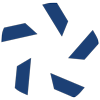Tabs3
About Tabs3
Tabs3 Pricing
Please contact Tabs3 directly for pricing information.
Starting price:
$40.00
Free trial:
Available
Free version:
Not Available
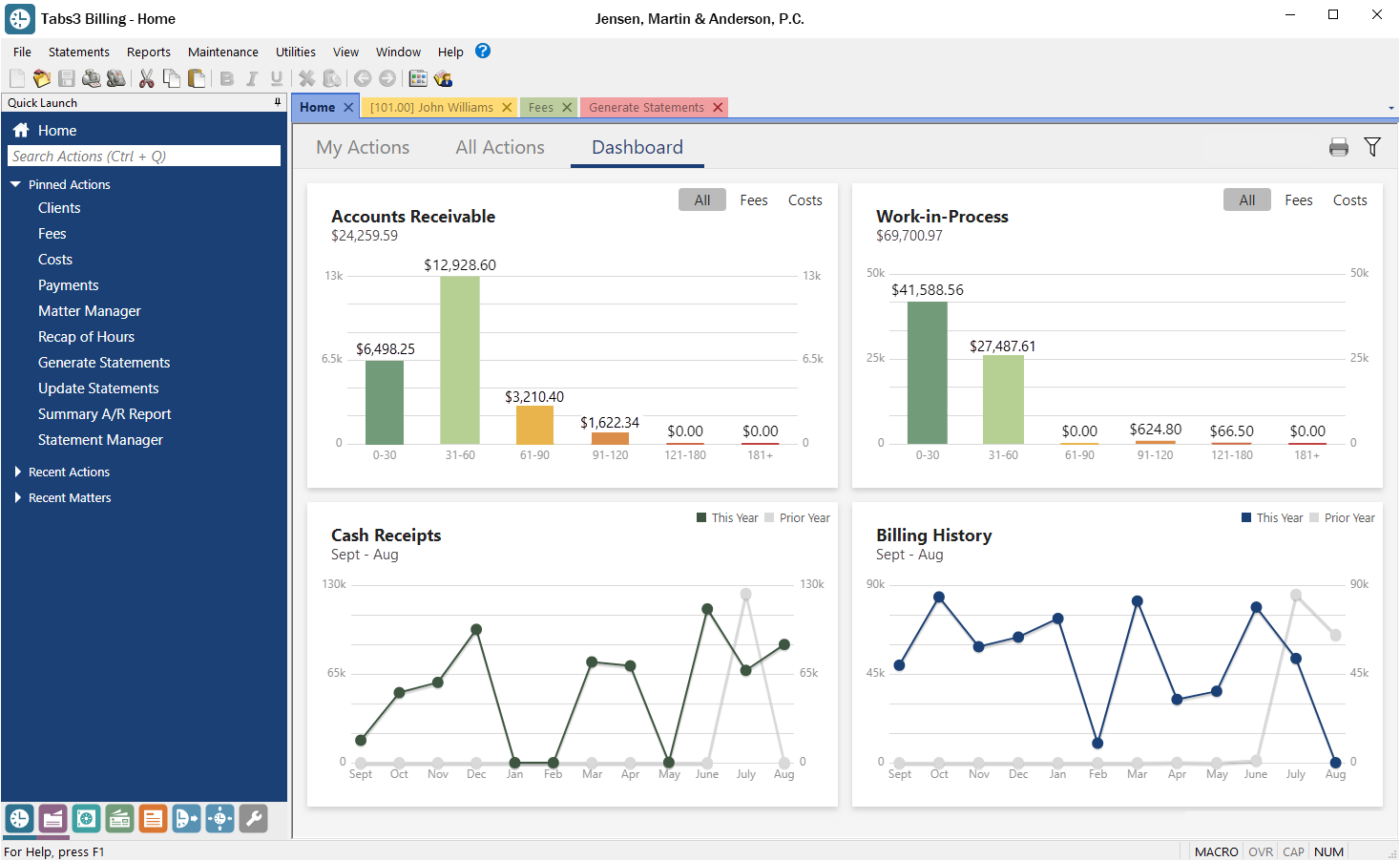
Most Helpful Reviews for Tabs3
1 - 5 of 182 Reviews
Tracy
Verified reviewer
Law Practice, 11-50 employees
Used daily for more than 2 years
OVERALL RATING:
5
EASE OF USE
5
CUSTOMER SUPPORT
5
FUNCTIONALITY
5
Reviewed July 2019
I highly recommend Tabs3 Software
We use Tabs for our timekeeping and billing, the Tabs3 Connect is a great feature for attorneys to enter their time on the go. The General Ledger and Accounts Payable software integrate well with each other and with Tabs, so that saves on duplication of work. Practice Master has great features and is a great database for containing the information needed for our clients.
PROSThe software is very user friendly, the programs are intuitive and the e-mail bills are a great function! We have been using all the products offered by Tabs3 for over 25 years. The upgrades always have something new and better when they come out.
CONSThere just isn't enough time for me to learn all the capabilities of the software.
Vendor Response
Tracy, Thank you for taking the time to leave a review! We appreciate hearing from you. Unfortunately I can't add more time to the day, but if there's something we can do to make things easier for you, please let us know! - Emily L., Software Trainer
Replied August 2019
Katherine
Law Practice, 11-50 employees
Used daily for more than 2 years
OVERALL RATING:
5
EASE OF USE
4
VALUE FOR MONEY
4
CUSTOMER SUPPORT
5
FUNCTIONALITY
4
Reviewed November 2020
Satisfied Customer
We have used Tabs3 for billing since before I started (16 years ago), but we used another practice management software for a while before switching to PracticeMaster. We recently made the change from the basic version to the Platinum version. The price difference was the hurdle, but the features in Platinum are valuable. Support has been very good over the years.
PROSWe have added fields in PracticeMaster to track information that we want available, and those fields are then available in the Report Writer. For example, we added a tab for our Estate Planning matters to track which documents were created for them and whether we are storing the originals or if the client has the originals. Report Writer allows you to create custom reports pulling information from PracticeMaster. I wish you could pull more information from other parts of the Tabs3 Suite in the reports. While we are slow to incorporate new features into our daily use, I find many of them valuable. We have just started to use the email statement feature which isn't very new.
CONSThere is so much to the software that it can take a new user a little while to get up to speed on it. It takes some training to know where to enter information so that it syncs correctly between the different parts of the software. We need to be more proactive about learning about the features and functionality. We don't have a reseller that helps us implement them.
Reasons for switching to Tabs3
PracticeMaster's integration with Tabs3 which we had used for billing since before I started with the law firm (16 years ago).
Vendor Response
Katherine, Thank you for taking the time to leave a review! We appreciate your feedback. There are some tools available to pull data from other areas of the software for reports--if you're interested, reach out to Support and we can talk to you about them! Thanks again! - Emily L., Software Trainer
Replied December 2020
Anonymous
Used daily for more than 2 years
OVERALL RATING:
1
EASE OF USE
1
VALUE FOR MONEY
1
CUSTOMER SUPPORT
1
FUNCTIONALITY
4
Reviewed March 2018
Unethical business practices. Maintenance is a not good. Poor treatment of customers.
It does what it is supposed to do. I use Tabs3 for billing and for keeping track of my client trust account. It has many useful features and reports.
CONSThey had very bad service when it comes to maintenance. The software is not very user-friendly, first of all, so you're likely going to need technical and/or customer support. I've been using it for nearly 10 years, and this is how they treated me: I paid the same price for maintenance for the first three years, and everything was fine. Then they decided it was time to start gouging me. Every year, the price went up. The service I received was exactly the same, but they decided to charge me more and more for it with each passing year. I asked them to please lock me in at a rate, and that I was willing to sign up for a long-term commitment, but they refused, insisting that I pay more with each passing year. Over a 3-year period, the price went up by nearly 100%. Eventually, I terminated my maintenance plan to keep my office costs down. After a year off, I decided to pay for another year of maintenance, hoping to start at a fresh, low rate. But the opposite happened-- they not only quoted me an even higher rate than before, but THEY TOLD ME I WOULD HAVE TO PAY FOR THE PREVIOUS YEAR (the year in which I received no maintenance services) in order to get them to agree to provide me with maintenance again. WOW. Money for nothing. That's not just sleazy, it's unethical.
William
Legal Services, 2-10 employees
Used daily for less than 2 years
OVERALL RATING:
5
EASE OF USE
5
VALUE FOR MONEY
5
CUSTOMER SUPPORT
5
FUNCTIONALITY
5
Reviewed October 2020
TAB3 Software is great
The overall experience is been excellent especially the prompt response to support.
PROSRuns locally and fast over my local network using Windows 10 Pro. Quick response means productivity is achieved. Like the fact that I can use for my financial part of my practice-trust accounting, general ledger accounting, accounts payable. All accessible to all users at my firm.
CONSThis software as many features and you need to take the time to learn the new features and sometimes they require extensive time to develop.
Reason for choosing Tabs3
My experience is that cloud-based can create a lag in performance and cloud-based does not have all the great features of TABS3. But TABS3 has some remote connection features which have worked out very well for any time that I need to access information out of the office. Interestingly, not an app but you do need to use your browser on your smart phone but this seems to work just as well as if an app was available.
Reasons for switching to Tabs3
A lower price per user and the fact that all my financial part by practice would be included.
Vendor Response
William, Thank you for taking the time out of your day to leave a review! We're very glad you're enjoying your experience with Tabs3. If there's anything we can do to help you be even more productive, please let us know! - Emily L., Software Trainer
Replied October 2020
Sharon
Law Practice, 11-50 employees
Used daily for more than 2 years
OVERALL RATING:
5
EASE OF USE
4
VALUE FOR MONEY
5
CUSTOMER SUPPORT
5
FUNCTIONALITY
5
Reviewed August 2019
Complete package for the small law firm
We were able to build a collections process that efficiently walks through the matter steps so that everything is done quickly and accurately. Setting up workflows that set calendar follow, merge documents, send emails, launch appropriate websites as needed, or do calculations.
PROSWe love it's ease of use and ability to customize the PracticeMaster module. It's intuitive and the billing side is very robust.
CONSBecause of it's versatility and customization features, you can easily get carried away with data collection.
Reasons for switching to Tabs3
Tabs/PracticeMaster was much easier to use, more stable and their customer support is outstanding!
Vendor Response
Sharon, Thank you for taking the time to leave a review! We appreciate it very much. - Emily L., Software Trainer
Replied August 2019