Find the best LMS for Nonprofits
Compare Products
Showing 1 - 20 of 133 products
Sort by
Reviews: Sorts listings by the number of user reviews we have published, greatest to least.
Sponsored: Sorts listings by software vendors running active bidding campaigns, from the highest to lowest bid. Vendors who have paid for placement have a ‘Visit Website’ button, whereas unpaid vendors have a ‘Learn More’ button.
Avg Rating: Sorts listings by overall star rating based on user reviews, highest to lowest.
A to Z: Sorts listings by product name from A to Z.
TOPYX LMS
TOPYX LMS
TOPYX is a cloud-based learning management system (LMS) that features social learning tools. It provides organizations with access to formal training with informal learning. It is suitable for enterprises, government institutions,...Read more about TOPYX LMS
eLeaP
eLeaP
eLeaP is a cloud-based learning management system (LMS) that helps organizations to manage team performance and organizational compliance. The solution enables training managers, HR professionals and sales managers to create onlin...Read more about eLeaP
Moodle
Moodle
Moodle is an open source, feature-rich, secure and scalable learning management system that integrates seamlessly with other platforms and can be customised for any teaching or training method you choose. With fresh and intuiti...Read more about Moodle
Docebo
Docebo
Docebo scales from 500 learners to thousands without skipping a beat - from content creation, management, delivery, through to measuring the business impact of their programs. ...Read more about Docebo
Trakstar Learn
Trakstar Learn
Skip the classroom, train anywhere. Trakstar Learn's cloud-based e-learning platform provides a simple, training solution for employees working from home, in the office, or in the field. We make it easier for business leaders to e...Read more about Trakstar Learn
TalentLMS
TalentLMS
TalentLMS is the LMS built for training success. Designed to get a yes from everyone, its where great teams, and companies, go to grow. With an experience thats fully customizable and easy to manage, teams embrace training while f...Read more about TalentLMS
Administrate Training Management
Administrate Training Management
Administrate is a training operations platform that serves as a cloud-based, configurable learning tech infrastructure solution for enterprise training teams. Keep your existing eLearning tools and proprietary systems and allow Ad...Read more about Administrate Training Management
Instancy Learning Management System
Instancy Learning Management System
Instancy is a cloud-based solution designed to help organizations plan, design and manage online learning programs for classroom training, video tutorials and more. The platform enables enterprises to schedule webinars, assign ins...Read more about Instancy Learning Management System
Create eLearning LMS
Create eLearning LMS
Do you need an LMS that is insanely easy to use, quick to deploy and comes with the best pricing and customer service? Then CreateLMS should be on your list of vendors to consider. Easy means - Most clients are delivering trai...Read more about Create eLearning LMS
Axis LMS
Axis LMS
Axis LMS is a cloud-based learning management solution that enables businesses of all sizes to create training materials and courses. Key features include content creation, reporting, group collaboration and internal messaging. ...Read more about Axis LMS
BizLibrary
BizLibrary
At BizLibrary, we’re on a mission to elevate employees’ skills, create better places to work and do our part to build a more compassionate and competent future. We lean into these goals every day by supporting organizations’ learn...Read more about BizLibrary
accessplanit
accessplanit
accessplanit is an award-winning, configurable training management software designed both for training providers and internal training teams. It is used across the globe, helping training teams to achieve the results they want th...Read more about accessplanit
Accord LMS
Accord LMS
Accord LMS supports online courses, instructor-led training, certification and compliance management, gamification, and more. HTML5 content authoring, webinars, eCommerce and HRIS synchronization are fully integrated. Drag-and-dro...Read more about Accord LMS
bxp software
bxp software
bxp software is a cloud-based customer management solution made up of four separate modules that can be utilized individually or combined to create a multi-functional solution. These modules include contact center management, cust...Read more about bxp software
Cornerstone LMS
Cornerstone LMS
Cornerstone Learning helps you provide a connected learning and growth experience for your people. Create a personalized development and growth experience that inspires people and accelerates transformation. Get a solution designe...Read more about Cornerstone LMS
Litmos
Litmos
Litmos develops eLearning solutions for top-performing companies. An established leader in the market since 2007, Litmos offers the world’s easiest-to-use LMS and a comprehensive learning content library. Thousands of companies tr...Read more about Litmos
Ascender Payroll and HCM
Ascender Payroll and HCM
Ascender Payroll and HCM is a human capital management (HCM) and payroll solution designed to find, hire and onboard suitable candidates. key features include career portals, social sharing, candidate data analysis, onboarding and...Read more about Ascender Payroll and HCM
Brightspace
Brightspace
D2L, the leading learning experience platform for companies and education, we help organizations around the world create experience-rich learning programs and drive business outcomes through learning. D2L has been delivering high-...Read more about Brightspace
Lanteria HR
Lanteria HR
#1 HR software choice for Lufthansa, Leica, Sega, Lockheed Martin, and USPS. Lanteria HR is based on Microsoft SharePoint, allowing to tailor any system's features to specific company's needs. Lanteria offers 5 modules that simp...Read more about Lanteria HR
Cornerstone HR
Cornerstone HR
Cornerstone HR is a new way to manage people that quickly and cost effectively centralizes employee data, simplifies administrative processes, and engages employees through self-service. By having accurate information about your t...Read more about Cornerstone HR
Popular Comparisons
Buyers Guide
Last Updated: March 16, 2023Nonprofit organizations have the same training needs as large or small businesses. They need to share their objectives, best practices, code of conduct etc., with volunteers, donors and support staff. They also need to build exceptional engagement skills in their volunteers, so that the staff can develop strong connections with the community.
Unfortunately, nonprofits lack the resources and budget to organize regular training sessions, which require hiring trainers, booking venues to host training, funding travel etc. However, they can make training accessible to their whole staff and cheaper by using a learning management system (LMS).
LMS for nonprofits helps them create and assign training programs to a group or individual by role and requirement. The tool offers mobile learning and social learning capabilities, which allow learners to access the training materials on their own time and convenience.
What could be challenging for nonprofits is finding the right LMS tool among the hundreds in the market. Knowing which features you need and understanding the benefits to be gained will help you purchase the right tool. To help you out, we have listed the features, benefits and important considerations when choosing an LMS.
Here's what we'll cover:
Common Features of LMS for Nonprofits
Benefits of LMS for Nonprofits
Key Considerations for Nonprofits
What Is LMS for Nonprofits?
LMS for nonprofits is software that helps you create, schedule and manage online training content for donors, community members, staff and volunteers on any device.
The tool automates the training process, which allows employees to learn on their own time, at any location and on any device. This saves your nonprofit essential time and money that could be spent on fundraising. For instance, you can schedule automatic email reminders for staff who need to complete compliance training such as against discrimination or harassment.
The software also allows trainers to assess learner skills with the help of online quizzes and tests. They can also build reports to analyze the success of the skill development programs.
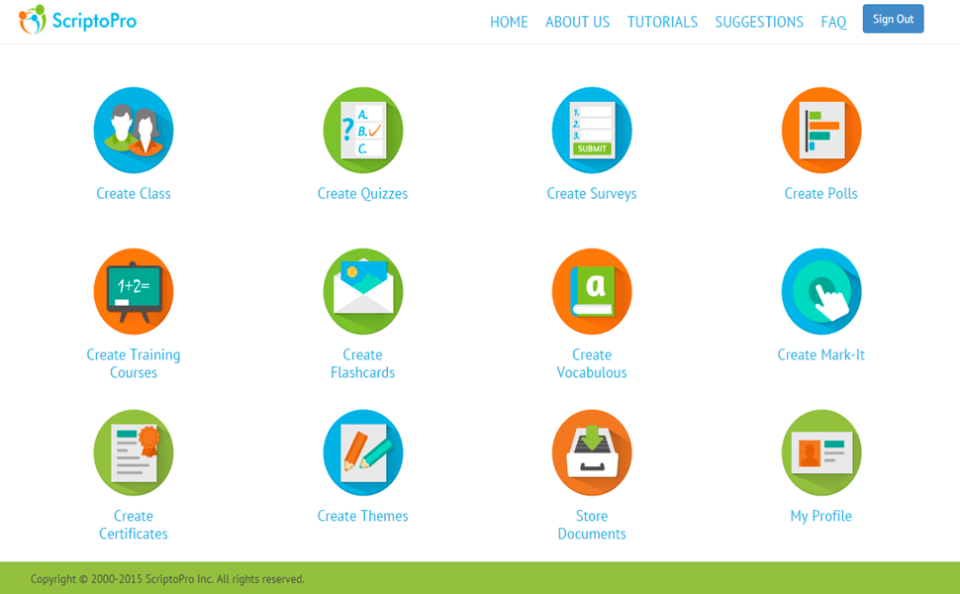
The LMS features dashboard in ScriptoPro (Source)
Common Features of LMS for Nonprofits
In this section, we cover the key software features that a buyer should be aware of before purchasing a solution. Most nonprofit organizations will need some (or all) of these features in their LMS:
E-learning management | Helps users define course objectives, administer course enrollments and manage content distribution. |
Course tracking | Tracks the progress of learners in the administered courses and programs. |
Course authoring | Allows users to create or customize their own content using multimedia images, videos and other engaging elements. |
Proficiency testing/Reporting | Allows users to create quizzes that gauge learner knowledge or skill. This feature also includes reporting functionality to identify skill gaps. |
Mobile learning | Lets users access online training courses on mobile devices such as smartphones and tablets. |
Course catalog | Provides a prebuilt library of training courses for general training requirements (e.g., NGO management). |
Social learning | Allows learners to share course ratings, comments, and discuss ideas on course forums. |
Certification and compliance management | Helps trainers generate certificates on course completion and manage compliance training/programs as per the standards and policies of a specific industry. |
What Type of Buyer Are You?
Before you start shortlisting LMS vendors , you need to understand the type of buyer you are based on your training needs. This will help you analyze all the available options and prioritize software features as "must-have" and "optional."
In this section, we've categorized buyers into two main groups:
Charitable organizations: These buyers provide their staff specific training on budgeting and fundraising, business awareness, social guidelines etc. Seventy-five percent of charitable organizations believe that improving digital skills will help them increase fundraising.
But they have tight training budgets and lack the resources to organize training events. The right LMS can help them organize online workshops to train staff who are in different locations. Staff can log into the LMS tool and attend virtual training events or watch the recordings/videos of training programs.
Advocacy groups: They provide education, certification and advocacy on behalf of various industries and charitable organizations. To succeed in their mission, advocacy groups need to provide instructional material and certification courses to deprived people who are in need of employment. An LMS tool with built-in course authoring functionality can help them create and customize courses. They can also develop online assessments to test a learner's practice skills.
Benefits of LMS for Nonprofits
LMS tools for nonprofits make it easy to disseminate knowledge and train volunteers, investors and other important members. Here are some of the benefits that nonprofits can reap by using the tool:
Better fundraising skills: LMS tools can help nonprofits create, store and leverage training courses for critical skills to do various tasks such as writing grant proposals and managing budgets. Trained volunteers who possess these skills tend to raise more funds than untrained ones.
Lower training costs: Using LMS eliminates the need to specially organize training events as learners have access to training anytime, anywhere. You save the costs of hiring trainers, booking venues to host the training and paying for the travel or food expenses.
Greater compliance to regulations: LMS tools help nonprofits stay up-to-date on required legal compliance and clearances for their volunteers and staff. The software allows them to track which volunteer needs to complete a certification and then schedule automatic reminders to do said task.
Key Considerations for Nonprofits
Selecting software requires you to consider various factors such as the features your nonprofit can't do without. Do you need multi-device training material or multi-lingual courses? Which features are absolutely essential and are they affordable?
These are among the few questions you should be asking yourself and the vendor. Here are some other factors that should influence your purchasing decision:
Medium of content delivery: LMS tools offer training content in two modes. The first is virtual instructor-led training (VILT), where learners connect to the training program remotely in a virtual classroom. The other is online self-paced training, where learners watch videos, take quizzes, and submit assessments online at their own convenience. Assess which medium suits your nonprofit's training requirements best and shortlist vendors who offer your preferred medium.
Compliance with e-learning technical standards: The tool should support the e-learning content standards of Aviation Industry Computer-based Training Committee (AICC) and Sharable Content Object Reference Model (SCORM). These compliance standards are mandatory technical specifications for standardizing the integration of e-learning content with other LMSs.
Budget constraints and scalability: The LMS should fit your budget and not have any hidden costs. Sign up for free trials and demos, which will help you understand how an LMS works. Most tools offer free trials for 14 to 30 days. Shortlist a few tools that meet most, if not all, of your needs. Also, ensure that the tool is scalable in terms of number of licenses/users, so that you can add new learners without having to pay a lot of money every time.







