Loadero
About Loadero
Loadero Pricing
Free trial and different paid plans are available including Pay as you go plans to get billed for the actual usage and Monthly subscription for regular testing. Free trial - Up to 100 test participants included* Pay as you go Essential plan - starting from 0.05$ per test participant* Monthly subscription - 399$ for 10 000 test participants included* Enterprise - custom pricing for high usage *Price per test participant can differ depending on the amount of compute power assigned per participant.
Starting price:
$0.05 per month
Free trial:
Available
Free version:
Not Available
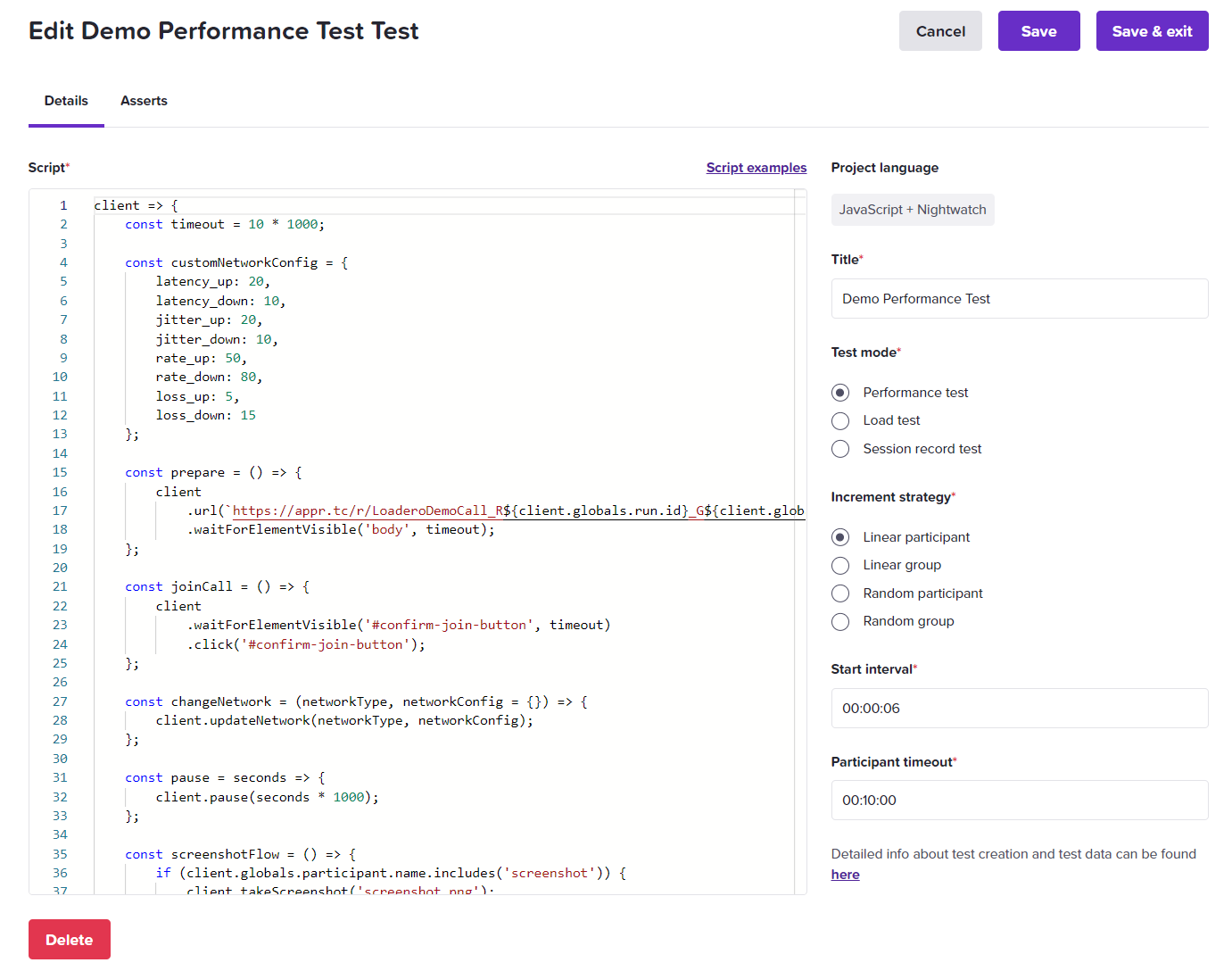
Most Helpful Reviews for Loadero
1 - 5 of 13 Reviews
Kārlis
Verified reviewer
Information Technology and Services, 501-1,000 employees
Used weekly for less than 12 months
OVERALL RATING:
5
EASE OF USE
5
VALUE FOR MONEY
5
CUSTOMER SUPPORT
5
FUNCTIONALITY
5
Reviewed May 2022
Performance testing made easier
Ease of use and clear documentation made writing new test cases a breeze. With a multiple network, audio and video quality options.
CONSSetting feature could be improved. So that you don't have to jump through 3 windows.
Rolans
Computer Software, 501-1,000 employees
Used weekly for less than 2 years
OVERALL RATING:
5
EASE OF USE
5
CUSTOMER SUPPORT
5
FUNCTIONALITY
4
Reviewed May 2022
The app I enjoy to use
When I am writing scripts for Loadero and am running tests - I am happy :)
PROSI like almost everything starting from the color scheme (white + purple) and finishing with the convenience of writing and executing tests. We have tested a lot of applications by using the loadero - and it doesn't only give an opportunity to test the application with a high load of users, but also allows to imitate a video and audio calls with certain amount of users. It is convenient to write scripts and to manage them afterwards. All the test logs are available in the browser and you don't even need to download them. Same goes with performance metrics. Session recording function has helped us a lot to think of new strategies of writing tests and catching the bugs.
CONSImo some features could be added (some of them has already been mentioned it in the call about the future loadero design): - It would be perfect to sort the created tests by folders, because when a lot of people are working in the project and create a personal tests, there are dozens of pages with tests. But sorting tests by folders would make it pretty and more convenient. - Feature to add some tags to results, so it is easier to find them in the future (for comparison with the latest tests for example) - A little built-in syntax checker for scripts. Mostly I am writing scripts locally on my PC, and sometimes I might accidentally copy something spare or not to copy something (for ex. - ";" or "}" symbols) With this syntax checker I can make sure, there are not any syntax errors before I run test
Reason for choosing Loadero
Because TDL is using it a lot :)
Anonymous
501-1,000 employees
Used weekly for less than 6 months
OVERALL RATING:
4
EASE OF USE
5
CUSTOMER SUPPORT
5
FUNCTIONALITY
5
Reviewed May 2022
Beginner at wirking with Loadero
Overall it is positive, most of the times everything is working very good
PROSPossibility of adding additional participants very fast and easy; very simple in usability, everything can be found quickly
CONSSometimes it can be slow in acting and sometimes it needs a restart, that spends too much time
Narine
E-Learning, 11-50 employees
Used daily for less than 12 months
OVERALL RATING:
5
EASE OF USE
5
VALUE FOR MONEY
4
CUSTOMER SUPPORT
5
FUNCTIONALITY
4
Reviewed March 2022
Loadero tests are very important part of out automation
We solved out big issue with video audio tests , and now it is easier to track impact of release on overall performance of product
PROSIntegration with our product was very easy . Loadero helped us solve many issues with vide and audio testing , bringing as many loadero users into our product as we want and make them do what we want. With loadero it is very easy to do some performance and load tests, set different compute units, browsers, network conditions and analyze how they impact on our product.
CONSwould like to have more detailed results, sometimes it is a little bit difficult to find the reason why some users failed
Matiss
Computer Software, 10,000+ employees
Used daily for more than 2 years
OVERALL RATING:
5
EASE OF USE
4
VALUE FOR MONEY
5
CUSTOMER SUPPORT
5
FUNCTIONALITY
5
Reviewed May 2022
Loadero review
Statistics, WebRTC stats, Docker stats, large rooms.
CONSThis software might need some additional libraries for Python and JS to run the tests via the API.
