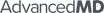All AdvancedMD Billing Services Reviews
1-25 of 79 Reviews
Sort by
Mike
Hospital & Health Care, 11-50 employees
Used daily for more than 2 years
OVERALL RATING:
5
EASE OF USE
5
VALUE FOR MONEY
5
CUSTOMER SUPPORT
5
FUNCTIONALITY
5
Reviewed November 2016
Always Happy with My Decision
I have been a using the AdvancedMD software for almost 4 years now. I have been very pleased from the start. I am a medical billing client so I have brought on several new clients and the onboarding process is made very easy with all of the support that is provided.
PROSThe software has all of the features necessary to process clean claims as well as keeping follow up in order when the insurance companies deny some of the claims.
CONSThe biggest drawback for me is the limited platform that the software can be used with.
Anonymous
11-50 employees
Used daily for more than 2 years
OVERALL RATING:
4
EASE OF USE
5
VALUE FOR MONEY
5
CUSTOMER SUPPORT
5
FUNCTIONALITY
4
Reviewed November 2020
Simple but highly integrated EHR/PM software ideal for the small to medium sized practice
I absolutely love using this software for medical billing. It is extremely simple to use and has enough customizations available for most practices. EHR integration makes charge review and claim submission easier than it should be. I wish that reports were more customizable, and that it was a bit more intuitive. Some things just don't work like you would expect. Those small quibbles wouldn't hold be back from recommending the system to anyone.
PROSLots of features and very user friendly. Charge creation and claim submission goes very quickly. Plenty of options depending on the complexity of your practice.
CONSCould be more intuitive in regards to updating patient information.
Linda
Hospital & Health Care, 2-10 employees
Used daily for more than 2 years
OVERALL RATING:
3
EASE OF USE
3
VALUE FOR MONEY
3
CUSTOMER SUPPORT
3
FUNCTIONALITY
2
Reviewed June 2021
The service would be good if they could make it faster
I am planning on changing but put it off for 2020 and 2021.
PROSThis PM system is easy to use. There are some good features like eligibility check and the layout of the daily schedule. When you do get a support person they are usually good and not outsourced.
CONSThe system is so very slow. On the weekends it is impossible to work at all as they must slow down the servers even more. There is no function to auto send an email as a bill directly to the patient. You have to use their credit card company and machine to use the patient portal for payments. The PM does not directly connect to Fl Shots. Every extra module is an extra cost. Most of the hold time for support is very long.
Reasons for switching to AdvancedMD Billing Services
I thought we could do better
Anonymous
2-10 employees
Used daily for less than 12 months
OVERALL RATING:
4
EASE OF USE
3
VALUE FOR MONEY
2
CUSTOMER SUPPORT
2
FUNCTIONALITY
3
Reviewed December 2019
Is it worth it?
I can't say that I love AdvancedBilling. For how much it costs I feel like the interface needs to be easier and my questions should be answered by customer service much faster. I am still learning how everything works after 6 months. The training they provided from the billing side of things was lacking.
PROS- Does a good job of scrubbing claims before submission to check for errors - Has a robust number of features and reports - Customer service can help answer routine questions fairly quickly
CONS- Some of the errors the claim checker finds do not seem tailored to ophthalmology (my field) - Not a very intuitive interface and lots of features are hard to find - Larger issues have been somewhat difficult to get answers from customer service - The monthly subscription fee is pretty high
Cathy
Medical Practice, 51-200 employees
Used daily for more than 2 years
OVERALL RATING:
5
EASE OF USE
5
VALUE FOR MONEY
5
CUSTOMER SUPPORT
5
FUNCTIONALITY
5
Reviewed May 2018
Great product. Very user friendly.
Better productivity
PROSThe Claims Center is an awesome feature. Scrubbing for various errors before claims are sent out. Also, easily determining if a claims batch failed during transmission.
CONSI have no dislikes with this software. Perhaps there are some things which could be simplified; however no product is 100% perfect and AdvancedMD is constantly doing updates with improvements.
Barry
Hospital & Health Care, 2-10 employees
Used daily for less than 6 months
OVERALL RATING:
3
EASE OF USE
4
VALUE FOR MONEY
4
CUSTOMER SUPPORT
3
FUNCTIONALITY
3
Reviewed September 2019
Advanced Patient
Fair. Needs improvement but it does the job
PROSTotally integrated with AMD ehr. Portal works well if patients can get into it
CONSDifficult sometimes to get into the portal. The patient has to have the exact name, email, and date of birth as the EHE system has. That seems easy but sometimes if there’s an initial or a name with an abbreviation or A hyphen patients can’t get into the portal
Reason for choosing AdvancedMD Billing Services
Chose this because it integrates fully with our computer system. Also the company that owns AMD also owns the EHR system.
Reasons for switching to AdvancedMD Billing Services
Inbox health was terrible although it’s concept was good. It did not integrate well into our computer EHR
Kerri
Verified reviewer
Hospital & Health Care, 2-10 employees
Used daily for less than 12 months
OVERALL RATING:
3
EASE OF USE
5
VALUE FOR MONEY
4
CUSTOMER SUPPORT
4
FUNCTIONALITY
5
Reviewed December 2018
Quality Billing Software for Small Businesses
Overall, AdvancedMD is good software. It is a very useful software that is very affordable. Many small businesses that I know of use it and get the job done with ease and is a great resource for billing. I believe AdvancedMD is a software companies who do not have a large revenue should try for billing, it goes well with Practice Fusion.
PROSAdvancedMD was easy to learn and very affordable. The training and customer service staff were friendly and ready to help at a drop of a dime. Even in instances where something was already taught they took care of covering the information quickly and effectively.
CONSThe reporting system can be a little difficult to figure out, yet once reports are run they do give the information needed to see where your money is lingering.
Lorilynn
Medical Practice, 2-10 employees
Used daily for less than 2 years
OVERALL RATING:
4
EASE OF USE
3
VALUE FOR MONEY
3
CUSTOMER SUPPORT
4
FUNCTIONALITY
4
Reviewed July 2017
It was a rough start
Workflow and consistency. I like that AMD works with other vendors to make the process easy and effective
PROSThe efficiency of productivity. I like the functionality and work flow. It's not that easy to understand at start, but with some consistency, best practices are developed.
CONSTraining, set up and start up. It's pretty instense to start up a new practice, way too many steps for EDI set up and customization. It would be nice if a development team would be able to hand hold during this process, the switch over from another product is time consuming and difficult already.
Alexandra
Financial Services, 2-10 employees
Used daily for more than 2 years
OVERALL RATING:
5
EASE OF USE
5
VALUE FOR MONEY
5
CUSTOMER SUPPORT
5
FUNCTIONALITY
5
Reviewed January 2023
Great!
I have had a great experience with AMD.
PROSAMD is a top tier platform that has every feature needed to run a successful practice. It is very flexible which allows you to work across ever specialty in every type of setting.
CONSThe learning curve is tough. You need to work with people who know the software.
Susan
Used daily for more than 2 years
OVERALL RATING:
5
EASE OF USE
5
VALUE FOR MONEY
5
CUSTOMER SUPPORT
5
FUNCTIONALITY
5
Reviewed August 2017
I am a fan of this software, easiest system I have ever used
That it is web based, it is user friendly, and I like the reporting capabilities. Whenever I call support they are friendly, easy to understand and extremely helpful.
CONSI would like the software to be able to be able to merge duplicate patients. At times the system is slow or freezes. I would also like to be able to access multiple keys at the same time.
Heather
Hospital & Health Care, 2-10 employees
Used daily for less than 2 years
OVERALL RATING:
4
EASE OF USE
3
VALUE FOR MONEY
4
CUSTOMER SUPPORT
4
FUNCTIONALITY
3
Reviewed October 2016
Good features for front office staff, lacks ease of use for back office staff
set up and installation was easy and quick, the tutorials are great and very helpful - the main issue for us is how the copay applies to the date of service and the billing department can not post a payment to the line unless the balance is in the correct column so there's a lot of back and forth just to get a payment posted.
PROSsecondary payments post themselves when balance exactly matches, color coded schedules, most of the time the ERA's post automatically
CONShaving to switch back into an account to un-apply a copay or change the balance back to insurance when trying to post incoming payments - time consuming
Carin
Mental Health Care, 51-200 employees
Used daily for less than 2 years
OVERALL RATING:
3
EASE OF USE
4
VALUE FOR MONEY
2
CUSTOMER SUPPORT
4
FUNCTIONALITY
3
Reviewed October 2016
Billing Made Easy
Compared to other medical billing programs we've used, Advanced MD is the easiest system for sending electronic claims and printing paper claims. The eligibility tool is very helpful to ensure clients have active coverage. It would be nice it if would automatically check eligibility before every visit though.
PROSEase of submitting claims, the claim center is great, checking eligibility automatically is very nice.
CONSTracking authorization/referrals could use some improvement. If it could be more detailed and tag/count sessions automatically, it would be nice.
Jaime
Used daily for more than 2 years
OVERALL RATING:
5
EASE OF USE
5
VALUE FOR MONEY
5
CUSTOMER SUPPORT
5
FUNCTIONALITY
5
Reviewed May 2018
Software is great no matter if you are scheduling or billing or pulling reports.
You either have a great scheduling tool, or a great billing tool. Advanced MD has easy scheduling, and great billing tools. The reporting tool is great too.
CONSI would like the ability to block or unblock, or schedule over a block to be managed so not just anyone can override.
Amanda
Used daily for more than 2 years
OVERALL RATING:
4
EASE OF USE
5
VALUE FOR MONEY
4
CUSTOMER SUPPORT
4
FUNCTIONALITY
4
Reviewed March 2018
We have a great partnership spanning over 8 years.
We love the fact that everything is integrated into Practice Management. We don't have to use a bunch of other programs or separate clearinghouses.
CONSSome of the reporting features confuse our clients. It would be helpful to have more reports that are sorted by deposit date.
Candy
Medical Practice, 11-50 employees
Used daily for less than 12 months
OVERALL RATING:
5
EASE OF USE
5
VALUE FOR MONEY
5
CUSTOMER SUPPORT
5
FUNCTIONALITY
5
Reviewed July 2017
I get answers and assistance on how to use AMD every time I call.
I am able to teach others how to use it and assist them with their practice needs.
PROSI like the self help videos. It is handy when customer service is closed. Also, it allows me to learn the software more broadly. I really appreciate the great customer service.
CONSIt would be nice to be able to print out Carriers AR Details report that contains all charges. Example. I want a report to have all carriers that were billed to listed and I can choose a date range. I have printed the Carrier AR report and it did not contain all the carriers listed in the Carrier Summary report .
KRISTY
Medical Practice, 11-50 employees
Used daily for less than 2 years
OVERALL RATING:
4
EASE OF USE
5
VALUE FOR MONEY
4
CUSTOMER SUPPORT
4
FUNCTIONALITY
3
Reviewed October 2016
KRISTY BUNN'S OPINION
MOST MEDICAL OFFICES COLLECT DEDS AND COINSURANCES UP FRONT SO MONEY NEEDS TO BE APPLIED TO VISITS AS SOON AS IT IS TAKEN NOT LEFT IN UNAPPLIED. END ON COLLECTION BALANCES SHOULD NOT HIDE FROM VIEW. SHOULD REMAIN ON PATIENT BALANCE WITHOUT HAVING TO VOID.
PROSEASY TO LEARN
CONSTHE END OF COLLECTION PROCESS AND SOFTWARE IS SET UP FOR INSURANCE TO PAY AND THEN APPLY PAYMENTS WHEN MOST MEDICAL OFFICES COLLECT DEDS AND COINSURANCES UP FRONT.
Victoria
Medical Practice, 2-10 employees
Used daily for more than 2 years
OVERALL RATING:
2
EASE OF USE
1
VALUE FOR MONEY
2
CUSTOMER SUPPORT
4
FUNCTIONALITY
2
Reviewed October 2019
Review
staying compliant with state and federal regulations
PROSThe tutorial software is educational and helpful.
CONSNo specific features for Podiatry Practice -
Kelly
Health, Wellness and Fitness, 11-50 employees
Used daily for less than 2 years
OVERALL RATING:
4
EASE OF USE
4
VALUE FOR MONEY
4
CUSTOMER SUPPORT
4
FUNCTIONALITY
4
Reviewed November 2016
Very functional
Could not have implemented ICD10 without this software. Has improved our claims efficiency with the ability to set custom inspector rules unique to our practice. Reporting system upgrade has been successful.
PROSEase of use, integrated features such as patient portal, advancedpatient suite
CONSAdvancedInsights reporting structure not as intuitive, learning curve!
Leslye
Medical Practice, 11-50 employees
Used daily for less than 2 years
OVERALL RATING:
4
EASE OF USE
4
VALUE FOR MONEY
4
CUSTOMER SUPPORT
2
FUNCTIONALITY
3
Reviewed November 2016
OK until recently
The implementation department was phenomenal. The ease of use has been ok, but the reports that we need are not accessible and getting anyone to help "build" those has been bleak at best lately.
PROSIt's fairly easy to use.
CONSIt doesn't do everything we need (reports) and having them built is time consuming, almost impossible and costly.
Debbie
Medical Practice, 2-10 employees
Used daily for more than 2 years
OVERALL RATING:
5
EASE OF USE
5
VALUE FOR MONEY
5
CUSTOMER SUPPORT
5
FUNCTIONALITY
4
Reviewed October 2016
Excellent product!
I have used AMD for five years and find it very easy to use and customer service is excellent! And, training is superb!!
Gwen
Hospital & Health Care, 1 employee
Used daily for less than 2 years
OVERALL RATING:
4
EASE OF USE
5
VALUE FOR MONEY
5
CUSTOMER SUPPORT
3
FUNCTIONALITY
4
Reviewed October 2016
Every day user
System lacks some of the common function to use cpt cross walks and payment adjustments do not post correctly
PROSeasy to use. Reports are functional
CONSpayment adjustment are not interfaced correctly. no cpt crosswalk
Karen
Health, Wellness and Fitness, 11-50 employees
Used weekly for more than 2 years
OVERALL RATING:
4
EASE OF USE
4
VALUE FOR MONEY
4
CUSTOMER SUPPORT
4
FUNCTIONALITY
4
Reviewed April 2019
Great Medical Billing Option
Fairly easy to use and the speed of payments has been great for my organization.
CONSas we try to transition to a more paperless and integrated future there are some missing features.
Angela
Financial Services, 2-10 employees
Used daily for less than 6 months
OVERALL RATING:
5
EASE OF USE
5
VALUE FOR MONEY
5
CUSTOMER SUPPORT
5
FUNCTIONALITY
5
Reviewed November 2016
Advancedmd
I feel that I can give a very honest review of this software. I've been using Advancedmd for over 8 years now and before that I used other billing softwares. Advancedmd is extremely user friendly. I've trained over 50 people on the software in matter of hours/days. The software offers a lot of options for scheduling, reporting, tracking and proper payment posting. I have the opportunity to use other softwares but I always go back to Advancedmd.
PROSeasy to learn and navigate. Great support team!
CONSI wish I could search checks by dollar amounts.
Elizabeth
Machinery, 51-200 employees
Used weekly for less than 2 years
OVERALL RATING:
4
EASE OF USE
4
FUNCTIONALITY
4
Reviewed August 2021
Good Tool for Medical Billing & Records
I liked ho I could attach a bill and upload it to pay it easily and store it for reference
CONSI did not like the different screen transitions as much as they were slow
Pamela
Used free trial
OVERALL RATING:
4
EASE OF USE
3
VALUE FOR MONEY
4
CUSTOMER SUPPORT
1
FUNCTIONALITY
3
Reviewed November 2016
No help in dealing with Relay Health
Last week I was having trouble getting EOB's from the system for Medicare, Humana and Blue Cross. I was told too bad it was policy to wait 72 hours before an inquiry was sent. After 2 days they miraculously appeared just before the upgrade went into affect. When we first started using this system, the customer support staff was wonderful, but they have been slowly going downhill with this last contact being unacceptable. We are forced to use Relay Health but get no sympathy when we have a problem with them. Something has got to change. I don't trust the support staff anymore.